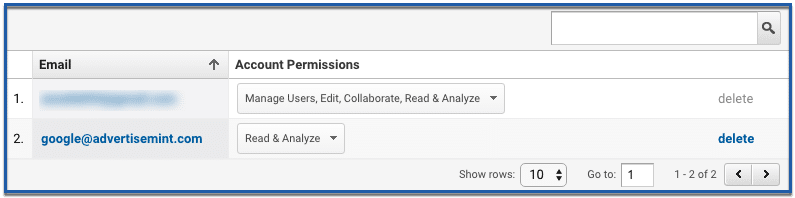Give AdvertiseMint access to your Google Analytics.
Step 1: Go to “Admin”
Once you log in to your Google Analytics account, click the “Admin” tab.
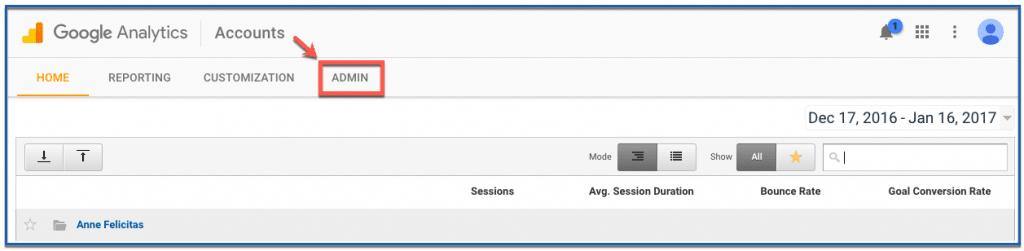
Step 2: Give Permission to google@advertisemint.com
Click “User Management” on the left column then enter the email address google@advertisemint.com under “Add permissions for.” Choose “Read & Analyze” and click “Notify this user by email” before you click “Add.”
Important: Don’t forget to click “Notify this user by email” before giving access. This lets us know you have given us access.
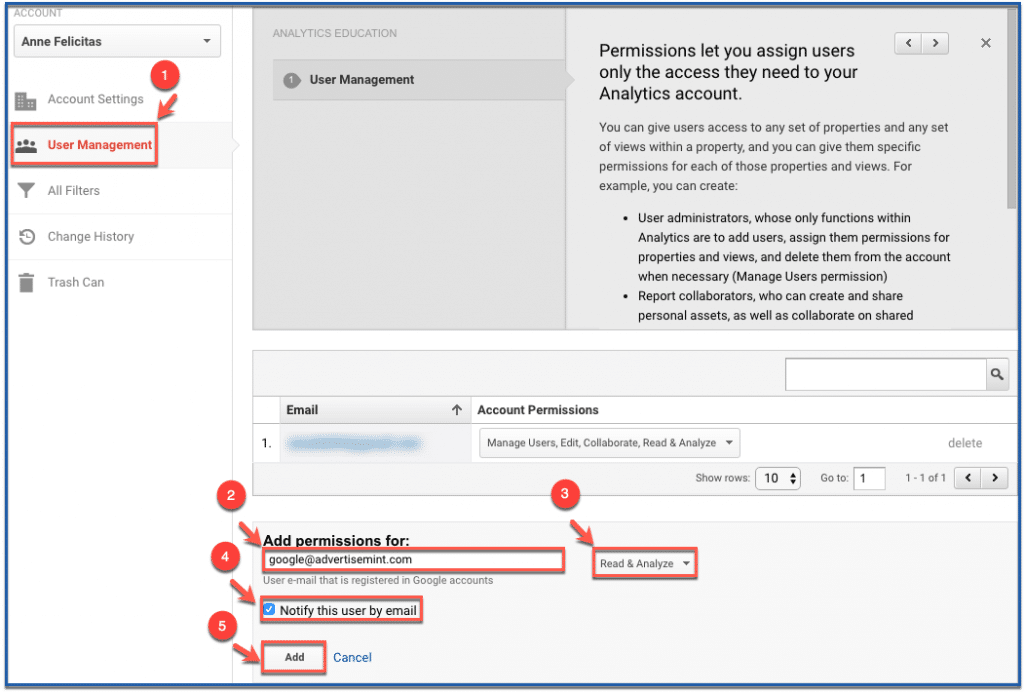
Step 3: You’re Done
You should see who has access to your account on this list.