Grow your business with Google advertising
Increase your revenue and scale your business with AdvertiseMint, the trusted Google advertising agency!
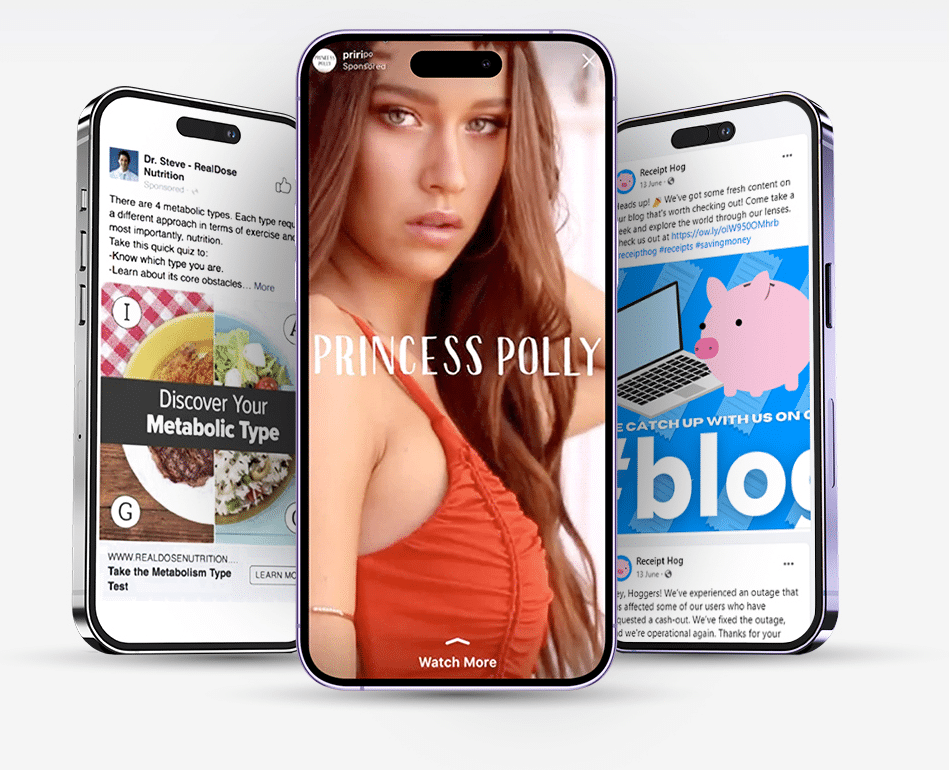
Grow your business with Facebook, Instagram & TikTok advertising. Let's talk 844-236-4686.
Increase your revenue and scale your business with AdvertiseMint, the trusted Google advertising agency!
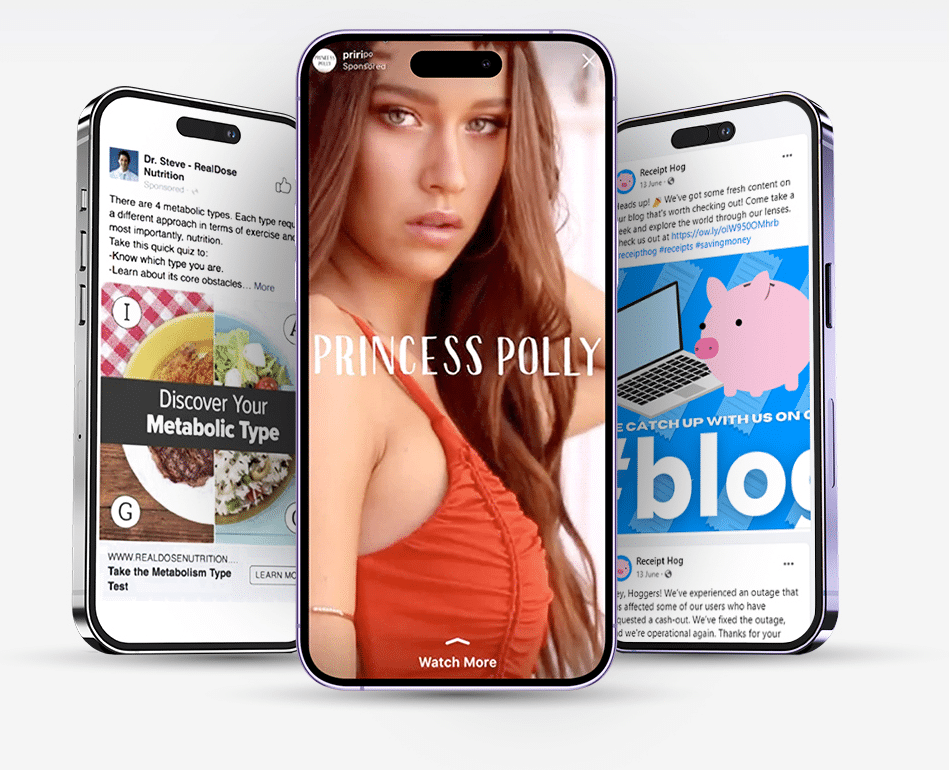

When it comes to running Google ads, our Google marketing experts know how to make your business profitable. Increase your revenue and scale your business with AdvertiseMint, the trusted Google advertising agency!
Schedule My Free 30-Minute Google Ads Consultation ($1,000 Value)
With more than 1.2 trillion searches per year worldwide, Google, the most popular search engine, gives you access to trillions of potential customers. With Google Ads you, with any sized budget, can reach your target audience with incredible accuracy. Here are the top three reasons you need to advertise on Google Ads today.
Here are the top three reasons why you need
to advertise on Google today
With over 3.5 billion searches everyday on Google, Google ads give you the best opportunity to reach customers searching for your type of business online.
It’s Smart!
Google ads allow you to utilize keyword segmentation to find and deliver advertising tailored to your audience and where they are in your purchase funnel. Are just just researching your product or are they ready to take action today.
It’s Mobile!
With keyword segmentation and keyword isolation, Google ads allow you to find your most profitable keywords and place higher bids, ensuring you get your customers attention first.
Updated: July 17, 2025
Can you guarantee my Google ads will be profitable?
The answer is simple
The only guarantee is that Google will show your ads and take your money.
The rest is all a game. Constantly moving. Constantly adapting.
New Algorithms. New Competitors. New Challenges.
Its like a casino, and the house was built to win.
So how can your business grow?
Come closer! We’ll tell you how!
You need a guide. An expert. A team of experts.
Experts who navigate the Google ads jungle all day, every day.
Experts that constantly produce results.
They combine knowledge and data with creativity.
They know what works. They know how to scale.
They will outwork anyone to get results.
And guess what…

Google advertising refers to the suite of digital advertising solutions provided by Google, primarily through its platform called Google Ads. It offers businesses the opportunity to promote their products or services across various Google-owned properties, including the Google search engine, YouTube, and partner websites.
With Google advertising, businesses can create targeted and customized ads that reach a vast audience of users actively searching for information or engaging with online content.With its robust analytics and optimization tools, Google advertising enables businesses to measure ad performance, refine campaigns, and maximize their return on investment.
It provides a powerful platform for businesses of all sizes to reach their target audience and achieve their marketing objectives in the digital landscape.
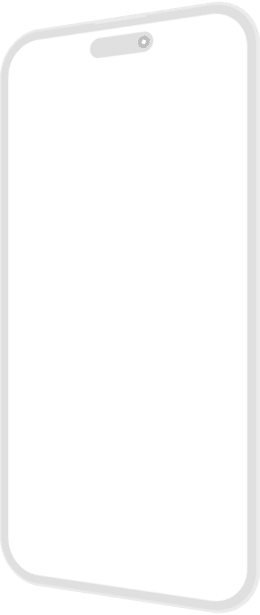
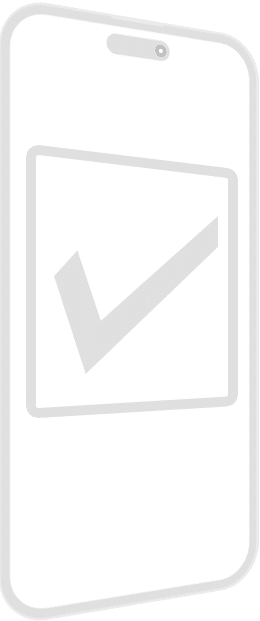
Yes. Google Ads can be highly beneficial if you want to increase online visibility, drive relevant traffic to your website, generate leads, or boost sales. It allows you to reach a vast audience of users actively searching for products or services on Google. With flexible budget options and powerful targeting capabilities, you can tailor your campaigns to specific demographics, interests, and search queries. It’s essential to consider your competition, industry dynamics, and the time and expertise required to effectively manage and optimize Google Ads campaigns.
The cost of Google advertising, through its platform Google Ads, can vary depending on factors such as industry, competition, keywords, ad formats, and campaign objectives. With Google Ads, you have control over your budget and can set a daily spending limit that aligns with your financial capabilities.
The actual cost is based on a pay-per-click (PPC) model, where you pay only when someone clicks on your ad. The cost per click (CPC) can range from a few cents to several dollars, depending on the competitiveness of the keywords you target and the quality of your ads.
It’s important to continuously monitor and optimize your campaigns to maximize the return on investment and manage costs effectively.

Find new customers and deepen relationships with people who will click through and buy.
Generate excitement and maintain momentum around a new product or service.
With guaranteed reach and frequency, you’ll ensure your potential customers are seeing your brand messaging on a consistent basis.
Find your ideal prospects and present them with compelling offers or info about your business in exchange for their contact information.
Upload videos to YouTube and then promote them with paid ads towards a highly targeted audience.
You can target audiences within a wide range of consumer attributes like demographics, interests, behaviors and custom audiences.
Get your app into the hands of the right people and keep them engaged with your app.
Use Google Local to reach customers on their mobile phone who are located near your location to increase foot traffic and sales from your business.
Reach an extremely targeted audience of business decision makers or individuals in specific roles or companies.
Promote your business by going LIVE to your community on YouTube and feature your business products or services.
Reach customers on their mobile phone who are located near your location to increase foot traffic and sales from your business.
Reach an extremely targeted audience of business decision makers or individuals in specific roles or companies.
I am grateful to have AdvertiseMint as our advertising agency. They are very knowledgeable and they’re fast to implement our requests. They have always fought to get us a positive ROI.
– Jim, NEWEGG
Implement remarketing campaigns to target users who have previously interacted with your website or app. Use audience targeting options such as custom intent audiences, in-market audiences, or affinity audiences to reach users who have demonstrated specific interests or purchase intent.
Optimizing your landing page is a crucial strategy in Google advertising to improve campaign performance and increase conversions. A well-optimized landing page ensures relevance to the ad and keywords, creates a seamless user experience, and guides visitors towards the desired action.
Geotargeting allows you to target your ads to specific geographic locations. This can be a great way to reach people who are in your area and who are more likely to be interested in your products or services.
Partnering with a Google Ads agency can bring several benefits to your business. Google Ads is a complex and ever-evolving platform that requires in-depth knowledge and expertise to navigate effectively. The team at AdvertiseMint helps successful companies like yours grow through Google advertising.
A specialized agency has dedicated professionals who stay updated with the latest trends, best practices, and algorithm changes, ensuring your campaigns are optimized for success.They can conduct thorough keyword research, create compelling ad copy, and implement advanced targeting strategies to reach your desired audience.
AdvertiseMint has experience managing diverse client accounts, allowing them to bring valuable insights and strategies to the table. They can help maximize your advertising budget, improve ad performance, and provide detailed analytics reports to track progress.
AdvertiseMint can save you time and resources by handling the day-to-day management and optimization of your campaigns, allowing you to focus on other core aspects of your business. Partnering with a Google Ads agency can provide you with the expertise, guidance, and efficiency needed to drive successful advertising campaigns.
Improve your Google ads with comprehensive growth strategies and expert management. Our team provides a custom combination of Google services specifically tailored for your needs.
Our mission is to create the world’s most profitable ads. The AdvertiseMint accomplishes this with experts who specialize in Google advertising ensuring your ads will be shown to the right audience, at the right time for the right price. Our job is to ensure this happens consistently and that the performance of your Google ads are meeting your expectations. Our team uses a combination of elite individuals in media buying and creative, along with the latest technology in artificial intelligence and machine learning to ensure your ads are generating the results that matter for your business.
AdvertiseMint uses the ETP Method to provide superior results for our clients vs our competitors. The ETP Method combines the three things that are essential with all advertising.
If you are committed towards growing your business and looking for an Advertising Partner, we’d love to talk with you.
Google Ads is an online advertising platform developed by Google that allows businesses and marketers to promote their products and services through targeted advertisements displayed on Google’s search engine results pages (SERPs) and its extensive network of partner websites.
There are many benefits to using a Google advertising agency, including:
Setting up Google Ads is a straightforward process that can be done by following these steps:
Remember, setting up successful Google Ads campaigns requires continuous monitoring, optimization, and testing. Regularly review your campaign performance, make necessary adjustments, and experiment with different ad variations and targeting options to improve your results over time.
To log in to Google Ads, you can follow these steps:
If you are having trouble logging in, ensure that you have entered the correct email address and password. You can also try resetting your password by clicking on the “Forgot password?” link on the login page and following the instructions provided.
The cost of Google Advertising, also known as Google Ads, can vary depending on several factors. It is important to note that Google Ads operates on a pay-per-click (PPC) model, where you are charged only when someone clicks on your ad. The cost of Google Advertising is influenced by factors such as:
Google Ads provides tools and metrics to track your costs and performance, allowing you to adjust your strategy as needed.
Google offers a range of objectives within its advertising platform, Google Ads. These objectives are designed to align with different marketing goals and help businesses achieve specific outcomes. Some of the main objectives offered by Google Ads include:
These objectives are accompanied by specific campaign settings, bidding strategies, and targeting options that are tailored to achieve the desired outcomes. By selecting the appropriate objective based on your marketing goals, you can optimize your Google Ads campaigns effectively.
The creative specifications for Google Advertising can vary depending on the ad format and placement you choose. Here are some general guidelines for common ad formats:
Text Ads:
Image Ads (Display Network):
Responsive Display Ads (Display Network):
Video Ads:
These are general specifications, and it’s important to note that specific ad formats or placements may have additional requirements or recommendations. It’s always advisable to refer to the official Google Ads documentation and guidelines for the most up-to-date and detailed information on creative specifications for your specific ad types and placements.
There are many different types of Google Ads, each with its own unique purpose. Here are some of the most common types of Google Ads:
The best type of Google Ads for your business will depend on your specific goals and target audience. If you are not sure which type of ad is right for you, you can consult with a Google Ads expert at AdvertiseMint.
The Google ads policies are policies are designed to ensure that Google Ads are safe, relevant, and useful for users. Some of the key aspects of Google’s ad policies include:
Google’s ad policies are constantly evolving, so it is important to check the latest policies before creating or running any ads. You can find the latest ad policies on the Google Ads website.
Yes, Google Advertising offers a tracking pixel called the Google Ads Conversion Tracking pixel. This pixel is often combined with Google analytics and allows advertisers to track and measure the effectiveness of their advertising campaigns by capturing specific actions or conversions on their websites.
The Google Ads Conversion Tracking pixel is a snippet of code provided by Google Ads that is placed on the web pages where conversions occur. When a user completes a desired action, such as making a purchase, submitting a form, or signing up for a newsletter, the pixel is triggered, and the conversion is recorded in the Google Ads platform.
The Conversion Tracking pixel enables advertisers to track and attribute conversions to their Google Ads campaigns, providing valuable insights into the performance and return on investment (ROI) of their advertising efforts. It helps optimize campaigns, adjust bidding strategies, and identify areas for improvement.
To use the Google Ads Conversion Tracking pixel, advertisers need to create a conversion action in their Google Ads account and generate the appropriate tracking code. The code is then implemented on the relevant web pages where conversions occur. Advertisers can customize the pixel to capture specific conversion parameters and track multiple types of conversions.
It’s important to note that the Google Ads Conversion Tracking pixel requires compliance with privacy regulations and policies, including obtaining appropriate user consent for the use of cookies or tracking technologies. Advertisers should review and adhere to Google’s guidelines and policies to ensure proper implementation and compliance with privacy standards.
To view the performance and success of your Google Ads campaigns, you can log into your google ads account, click campaigns and then review the campaign performance. Please know you can monitor reports, segments, conversions and goals. Its recommened to set up automated reports or alerts for your campaigns.
To see what ads your competitors are running on Google, we recommend visiting the website so quality to see any remarketing ads. You can also type in your desired keywords to see what other companies are advertising. You can also use third party tools, such as SpyFu or SEMRush to get estimates on competitor Google Ads campaigns.
Here are some of the key advantages and disadvantages of Google advertising:
Pros:
Cons:
The value of Google advertising lies in its ability to effectively reach a vast audience, provide targeted advertising options, deliver measurable results, and offer flexibility for businesses of all sizes. Here are some key aspects that contribute to the value of Google advertising:
Here are some of the best practices for Google Advertising ads:
Both Google Ads and Facebook Ads are great platforms for reaching your target audience, but they each have their own advantages.
The choice between Google advertising and Facebook advertising depends on your specific business goals, target audience, and the nature of your products or services. It’s often beneficial to consider a multi-platform approach, leveraging the strengths of each platform to reach a broader audience and achieve your marketing objectives. Our advice is that your business should be running both Google and Facebook ads as they are huge advancements over other types of advertising.
The Google Ads algorithm uses a complex system of data analysis and machine learning to determine the placement and visibility of ads within the Google Ads platform. While the specific details of the algorithm are not publicly disclosed, here is an overview of how the Google Ads algorithm generally works:
It’s important to note that the Google Ads algorithm works in real-time and takes into account various factors to determine the best ad placements for each user query or website visit.
Creating an effective Google marketing strategy involves several key steps. Here’s a guide to help you develop a strategy that maximizes your results:
Remember that an effective Google marketing strategy is not static but evolves based on insights and data. Continuously refine your approach, adapt to changing market conditions, and align your strategy with your business goals to maximize your results with Google Ads.
Targeting the right audience on Google Ads is essential for ensuring that your ads are seen by people who are actually interested in what you have to offer. Here are some tips on how to target the right audience on Google Ads:
Start with your goals: What do you want to achieve with your Google Ads campaign? Do you want to increase brand awareness, generate leads, or drive sales? Once you know your goals, you can start to develop a targeting strategy that will help you achieve them.
Understand your audience: Who are you trying to reach with your Google Ads campaign? What are their interests? Where do they spend their time online? Once you understand your audience, you can start to target them with your ads.
Use Google Ads targeting options: Google Ads offers a variety of targeting options that can help you reach the right audience. These options include:
Track your results: It’s important to track your results so that you can see what is working and what is not. This will help you to optimize your targeting so that you are reaching the right people with your ads.
Exclusions and Negative Keywords: Use exclusions and negative keywords to refine your targeting by excluding certain audiences or search terms. This helps prevent your ads from appearing to users who are unlikely to be interested in your offerings, saving your ad spend for more relevant impressions.
By employing these targeting strategies, you can ensure that your Google Ads reach the right audience, improving the relevance and performance of your campaigns.
Creating effective Google ads requires careful planning and optimization. Here are some tips to help you craft impactful and successful ads:
Remember to regularly review and refine your ad campaigns based on performance data and user behavior. Continuously test and optimize your ads to improve their effectiveness and drive better results over time.
Measuring the success of your Google Ads campaigns is essential to understand their performance and make data-driven decisions for optimization. Here are key metrics and steps to measure the success of your Google Ads:
By consistently monitoring and analyzing campaign performance, tracking conversions, and comparing metrics against your defined goals, you can measure the success of your Google Ads campaigns. These insights enable you to make informed optimizations, refine your targeting, and improve overall campaign effectiveness.
To optimize your Google Ads campaigns for maximum return on investment (ROI), consider the following strategies:
Remember that optimization is an ongoing process. Regularly monitor, analyze, and refine your campaigns based on performance data and user behavior to maximize your ROI with Google Ads.
AdvertiseMint is a full service advertising agency that specializes in performance. This means all aspects of our team are focused around growing your business and increasing your sales, leads or app installs. AdvertiseMint was founded in 2014 and has been featured on Inc., Forbes, Entrepreneur and Newsweek. Our team has worked for fortune 500 companies such as CocaCola and Newegg along with helping start-ups generate their first customer. If you are looking for help with your advertising. We would love to talk.
The AdvertiseMint HQ is located in Hollywood, California, however after covid, we enabled our advertising and creative experts to work remotely from all over the United States. This allows for an improved work/life balance with our team and thus, improved performance. While our team members may not always be in the same office, we utilize the latest tools for virtual meetings, digital collaborations and AI to ensure we’re completing our work efficiently so performance continues to increase.
We’re passionate about performance and want to grow your business. To accomplish this, we focus on three main elements. The first is hiring Elite individuals, these are media buyers and creative individuals that are striving everyday to be the best in their fields. The second is Technology, we utilize the latest in AI or machine learning tools to help get better results faster. The third is performance, if we have the right talent using the right tools, performance will increase and your company will thrive.
AdvertiseMint has been a leading advertising agency for the past 10 years. With over $500M in ad spend managed, our team has helped hundreds of companies increase sales and grow their business. We realize your business is unique and requires a custom approach towards your audience, advertising and analytics.
AdvertiseMint charges an agency rate based on a percentage of ad spend. Our pricing is transparent and is the same for all our clients. You can view AdvertiseMint pricing online. The agency rate ranges from 25% to 5% of the total monthly ad spend that AdvertiseMint managers for you. Our minimum budget requirement is $10,000 per month spent on advertising. There is no limit on the number of ad platforms you can run ads on. This amount covers certified media buyers, video editors and graphic designers to help ensure your results are increasing. Any customized projects or deliverables are billed at $150/hour.
When you sign up with AdvertiseMint, the first seven days is for onboarding. This is where the team will review your business information, competitors, branding, creative guidelines and perform an account audit for each advertising platform. The team will set up an initial onboarding call and then select a time to meet each week to review results and discuss what’s next. Each month, you’ll receive a custom report detailing progress.
We believe AdvertiseMint is the best Facebook ad agency to help grow your business. The AdvertiseMint team is dedicated to being elite at both media buying and creatives. We strive to be leaders in our industry, staying on top of the latest tools, features and systems that can help improve results. One of the biggest differences between AdvertiseMint and other ad agencies is we value every dollar that is spent on ads. We understand that each dollar matters when it comes to advertising and that everything must be measured by performance and if something isn’t working.
When you are reviewing agencies, you should consider the following elements – Leadership of the agency, expertise in the desired ad platforms or media placements, team size and location, along with cost structure.
AdvertiseMint guarantees that we’ll continue to work until your results are met. However, while AdvertiseMint would love to offer guarantees on advertising, it simply is not possible. There are many moving components with ad platforms that involve algorithms, technology and elements that we simply do not control or have access to.
When you sign up with AdvertiseMint, the team will set up weekly or bi-weekly calls with you to review performance and discuss the next steps with your campaigns. The team will also send over monthly reports discussing trends, analytics and elements causing performance to increase or decrease, along with our suggestions for moving forward.
AdvertiseMint uses a technology stack that includes the ad platforms and third party tools like Google’s Looker Studio. Our goal is to build any reports needed to ensure we can understand the changes in the campaign performance and how to continually optimize it.
The world of advertising moves very fast. The way we stay on top of things is by having a team of elite individuals that are dedicated towards being the best at what they do. This means they are consistently learning and monitoring their industry to stay a step ahead of the competitors. This consistent desire to learn keeps them on the forefront and then new features or strategies are discussed in our daily team meetings.
The top strategies we use is to follow the performance and focus on the elements that will make the biggest impact. This breaks down to two areas. Media buying and ad creatives. It’s essential that ads are shown to the correct audience and with the correct campaign structure. Ad creatives are also becoming more essential than ever. It’s important to have a consistent stream of unique content going to your consumers.
Here are our top picks for best Facebook ad agencies.
AdvertiseMint requires a 3 month commitment to begin. This gives us the time needed to get up to speed with existing ad account structure and begin building out a strategy that improves results. After the 3 months are up, the contract is renewed on a month-to-month basis. We believe this approach allows you the flexibility to always do what’s best for your business. Our job is to make you money and if we’re successful, we believe we’ll work together for a long time.
Google Ads targeting technology allows you to show your ads to people who are most likely to be interested in your products and services. This can help improve your return on investment (ROI) and reach more potential customers. Google ads offer a wide range of options, so you can tailor your targeting to your specific needs. You can target your ads by location, demographics, interests, keywords, and more. You can also use Google’s audience insights to learn more about your target audience and how to reach them more effectively.
Google Advertising is Google’s online advertising platform. It allows businesses to create and run ads that appear on Google’s search engine results pages (SERPs), as well as on other websites and apps that are part of the Google Display Network. There are many different types of Google Advertising ads, including:
Search ads: These ads appear at the top of the SERPs when someone searches for a keyword that is relevant to your business.
Display ads: These ads appear on websites and apps that are part of the Google Display Network. They can be text, image, or video ads.
Shopping ads: These ads show products from your online store alongside relevant search results.
Video ads: These ads appear on YouTube and other video-sharing websites.
Google Advertising is a pay-per-click (PPC) platform, which means that businesses only pay when someone clicks on their ad. This makes it a cost-effective way to reach a large audience of potential customers. Google Ads costs vary depending on a number of factors, including:
The keywords you target: The more competitive a keyword is, the more you will have to pay to have your ad appear at the top of the search results.
Your budget: You can set a daily budget for your Google Ads campaigns, and you will only be charged when someone clicks on your ad.
Your location: The cost of Google Ads can vary depending on where your target audience is located.
Your ad’s quality: The quality of your ad, as determined by Google, will also affect the cost of your campaigns.
The actual cost is based on a pay-per-click (PPC) model, where you pay only when someone clicks on your ad. The cost per click (CPC) can range from a few cents to several dollars, depending on the competitiveness of the keywords you target and the quality of your ads. It’s important to continuously monitor and optimize your campaigns to maximize the return on investment and manage costs effectively.
Google Ads can help you build brand awareness by showing your ads to people who are not yet familiar with your business.
Google Ads provides detailed reports that show you how your campaigns are performing so that you can see what’s working and what’s not.
Disclaimer: AdvertiseMint is not owned or a subsidiary of Google. AdvertiseMint is an agency that provides Google advertising services to help businesses run profitable and successful ads on Google and YouTube. While AdvertiseMint is listed in the Google partner directory and works directly with the Google support and agency teams, Google does not endorse or promote AdvertiseMint as their official Google advertising agency. All business names, trademarks and intellectual property regarding Google on this page are owned exclusively by Google.