Are you unable to access cached pages on Google? Cached web pages helped us find pages that were unavailable in Google searches. However, Google has removed this feature from its search results.
This blog post will discuss what happened to Google cache web pages and provide alternative ways to view cached pages on Google.
What is a Google Cached Version of a Web Page?
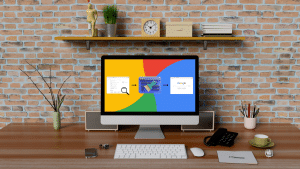
A cached page is a snapshot or backup of a web page taken by Google. When you perform a Google search, it provides you with the most relevant results and stores a copy of the pages it finds. This copy, or cache, is saved on Google’s servers and allows users to access a version of the webpage even if the original site is temporarily down or has changed.
Google’s primary mission is to make information accessible and useful to users. By caching pages, Google ensures users can still access content, even if the original website is experiencing technical issues or has been updated. It offers a backup plan for web searches.
Can Users Still Access Google Web Cache Pages?
On February 1, 2024, Danny Sullivan, Google’s search liaison, announced that the search engine would no longer provide pages’ cached versions.
He tweeted that cached sites were used to help users access web pages back when pages weren’t always loading. Hence, Google officially retired cached links from search results as modern technology constantly advances and the Internet is more effective than ever.
The decision prompted mixed reactions. Some users were disappointed, as they found cached pages useful for accessing content that had been removed or changed. Fortunately, there are other ways you can view cached pages.
Alternative Ways To View Cached Pages
Although you can no longer view cached pages on Google, that doesn’t mean you can’t access them anymore. There are still a few ways to view cached versions of web pages:
1. Create a personal cache.
By saving web pages locally, you ensure access to the content, even if it’s removed or changed online. A personal cache allows you to access your favorite web pages even when offline, making it convenient for travel or areas with limited internet connectivity. In addition, you can organize your cached pages according to categories or themes, making it easier to find and reference them in the future.
2. Use the Internet Archive.
The Internet Archive is a non-profit digital library on a mission to capture and preserve the Internet’s ever-changing space. It’s like a giant digital time capsule, archiving web pages, videos, images, and more. Started in 1996 by Brewster Kahle, this virtual library aims to record the Internet’s evolution over time.
Like Google’s cache page, the Internet Archive uses web crawlers to collect and save copies of web pages. These copies, known as snapshots, capture how a webpage looks at a specific time. This ensures that a website’s digital footprint is preserved even if it changes or disappears.
3. Create a bookmarklet.
A bookmarklet is like a mini-app that runs in your browser. It’s typically created using JavaScript and can perform various actions, from modifying web pages to fetching information from external sources.
Bookmarklets offer a quick and convenient way to access Google’s cached pages without manually typing in search queries or using complex search modifiers. With just a click, you can instantly load the cached version of any webpage you view.
4. Use a Google search modifier.
Google search modifiers are special commands or symbols that you can add to your search query to tell Google to perform specific actions or refine the results. They help you narrow your search and find exactly what you’re looking for more efficiently.
One of the handiest Google search modifiers is “cache:” When you add “cache:” followed by the URL of the webpage you want to view, Google will display the cached version of that page, if available. It’s like peeking at a snapshot of the page as Google last saw it.
Conclusion
Websites can experience hiccups or transformations preventing you from accessing web pages. Though Google cached pages are no longer available to help you access such pages, several alternatives exist. We have covered these alternatives to ensure you have a smooth browsing experience.
Would you like to run ads on Google? Contact the best Google ad agency.
Frequently Asked Questions
Why would I use Cached Pages on Google?
Google cache pages allow you to access content when a website is down or experiencing technical issues.
Can I view dynamic content on Cached Pages?
While cached pages provide a snapshot of the main content on a webpage, they may not always display dynamic elements.
Are there any limitations to using Cached Pages on Google?
Cached pages may not reflect the most recent updates or changes made to a website.
Related Blog Posts
What is Google Analytics 4 (GA4)?
