Would you like to know how to create video ads for Facebook?
Creating compelling video ads for Facebook is the way to go if you want to make your mark and capture your audience’s attention.
This blog post will discuss the easy steps and tips to create a successful Facebook video ad.
Steps to Make a Video Ad in Facebook Ads Manager

Below are steps to create a Facebook video ad:
Step 1: Log into Ads Manager.
First, log into your Facebook account and head to the Ads Manager. If you don’t have an Ads Manager account yet, you can easily create one by visiting business.facebook.com.
Step 2: Click on “Create Ad”
Once you’re in, press the green “+Create” button. A drop-down menu will appear; select “Ad” to begin crafting your masterpiece.
Step 3: Set your budget and schedule.
Determine your budget for the campaign and set a schedule for when you want your ad to run. Facebook provides options for daily or lifetime budgets, giving you control over your spending.
Step 4: Choose ad placement.
Select where you want your video ad to appear. Facebook offers various options for placement settings, including Feeds, Stories, In-Stream, and more.
Step 5: Format: Single video.
In the Ad Creative section, choose “Single Video” to upload your video content directly to Facebook.
Step 6: Upload your video.
Tap the “Add Media” button to upload your video. Ensure your video meets Facebook’s length, format, and resolution guidelines.
Step 7: Adds text, links, and CTA.
Craft a compelling headline, add relevant text, and include a clear CTA. Use this space to provide context or highlight key features of your product or services.
Step 8: Preview and confirm.
Before you press the “Confirm” button, take a moment to preview your ad to include additional information to it.
Tips to Create Facebook Video Ads
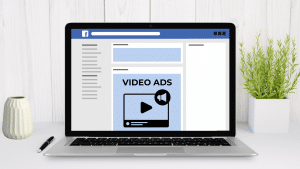
The following are simple tips for creating an effective Facebook video ad:
Lay out your goal.
Before you create Facebook video ads, you should identify your objective. Are you aiming to boost brand awareness, drive website visits, or increase product sales? Defining your goal will shape the content and message of your video ad.
Know your audience.
Understanding your target audience is crucial for creating a successful video ad. Consider their interests, preferences, and pain points. Tailor your content to resonate with your audience, making your ad more likely to grab their attention.
Create a captivating hook.
The first few seconds are make-or-break for your video. So, creating a compelling hook to grab attention instantly would be best. This could be a striking background image, a thought-provoking question, or an exciting offer. Make viewers curious and eager to see more.
Optimize for mobile.
Many Facebook users access the platform on mobile devices, so ensure your video ads are optimized for mobile viewing. Use legible texts and bold visuals, and consider a square or vertical video format for a seamless mobile experience.
Add captivating visuals and branding.
Create visually appealing content that aligns with your brand identity. Use high-quality images and graphics to reinforce your message. Incorporate your logo, brand colors, and relevant branding elements to enhance brand recall.
Include a clear call to action.
While making Facebook video ads, guide your viewers on the next steps by including a clear and compelling call to action. Whether it’s “Shop Now,” “Learn More,” or “Sign Up,” a well-placed CTA encourages engagement and drives desired actions.
Test and repeat.
Once your video ad is ready, experiment with it. Create multiple versions and run A/B tests to see which performs best. Facebook provides analysis to help you understand what resonates with your audience. This analysis allows you to refine your approach for future campaigns.
Conclusion
Creating a video ad in Ads Manager is a straightforward process that puts the power in your hands. So, unleash your creativity, follow the steps and tips above, and get ready to watch your videos captivate audiences on Facebook.
Are you planning a Facebook ad campaign? Contact the top-tier advertisement agency on Facebook.
Frequently Asked Questions
How long should my Facebook video ad be?
Aim for a duration of 15 to 30 seconds.
What’s the most critical step in creating an effective video ad?
Crafting a compelling hook is crucial. The first few seconds should grab attention with a striking visual, bold statement, or something unexpected to entice viewers to keep watching.
Is it essential to optimize video ads for mobile viewing?
Absolutely! Many Facebook users access the platform on mobile devices.
