Do you feel like your Facebook ads are not driving any meaningful results?
If this is the case, it might be time to take a step back, reevaluate the strategy behind your campaigns, and give them an audit. That’s where we come in.
In this blog post, we will provide an informative guide on how to thoroughly assess your Facebook ad campaigns so that they can start driving better ROI.
Read on as we cover the following:
- Facebook Ads Audit
- Review Your Facebook Ad Account Layout
- Check Your Reporting Strategy
- Inspect Your Campaign Organization
- Check Your Ad Creative and Copy
- Final Thoughts on Facebook Ad Audit
- Frequently Asked Questions on Facebook Ad Audit
Table of Contents
Facebook Ads Audit
For many e-commerce brands, Facebook may be the biggest revenue driver. However, they may still need to achieve the best results.
Now, a Facebook ads account audit decides the effectiveness of your ad spend. Moreover, it helps you determine how to get the best return on ad spend (ROAS).
You can do an audit quickly, but it will be more helpful if you take your time to look at everything. When you inspect the details, you will determine areas for improvement and have better results.
We recommend auditing whenever your results start to stagnate. Moreover, schedule a comprehensive audit for your Facebook ad account at least once every year.
When we work with new clients for Facebook advertising, we review what they have already done. We study if their current strategy has worked, allowing us to decide what to do next.
The process can be as simple as changing how much money you spend on Facebook ad campaigns. On the other hand, you can also start from scratch with a brand-new strategy.
Review Your Facebook Ad Account Layout
Skipping account-level methods in an audit can be tempting when you want to jump straight to the campaigns making or breaking your ad return.
However, it’s important to review your Facebook ads account structure regularly.
Perform top-level tracking and a strategy and spending check using your Facebook ads manager dashboard. These basic steps will determine whether your campaigns have a firm foundation or have issues from the start.
Inspect your tracking configurations.
To determine if your Facebook marketing is working, you must track how many people come to your e-commerce site from the social media site.
To do this, you must set up Facebook’s Pixel tool.
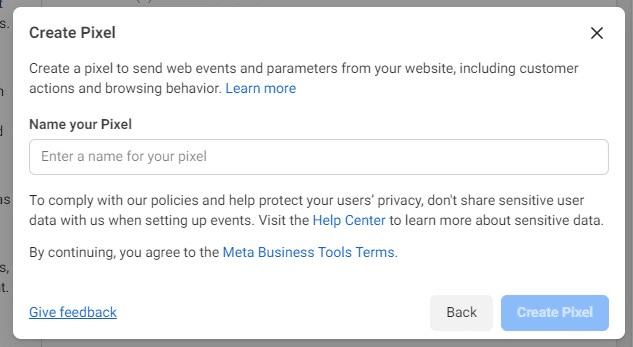
Your Pixel code can track what people do after seeing your Facebook ads. So, set the parameters correctly to ensure you show ads to interested people.
It is important to keep track of when people buy from you. However, it is also important to keep track of other things too, like:
- Newsletter signups
- Content views
- Landing page dwell time
- Tool usage on your site
These other events, called micro-conversions, can reveal when potential customers are taking steps that build trust and engagement, which can lead to conversions.
This data allows for successfully retargeting certain audiences with different ad sets, which is especially important for big-ticket items that may require touches before conversion.
If your e-commerce platform has partner integrations, make sure to use them. It will help you set up your store quickly and correctly.
Check your top-level strategy.
When reviewing your top-level strategy, ask yourself three questions:
- Is the full sales funnel being captured by your campaigns?
- Does your bid strategy work well while using resources efficiently?
- Is the message being conveyed consistently and uninterruptedly throughout the sales process?
Full-Funnel Sales Strategy
To effectively market your product, ensure that your advertising strategies target and engage potential customers at every stage of the sales process.
The strategy consists of three different ad sets and goals:
- Let the target audience know about your product. Tell them what it does and why they might like it.
- Help target audience who show they like your products.
- Try to convince the target audience most likely to buy what you are selling.
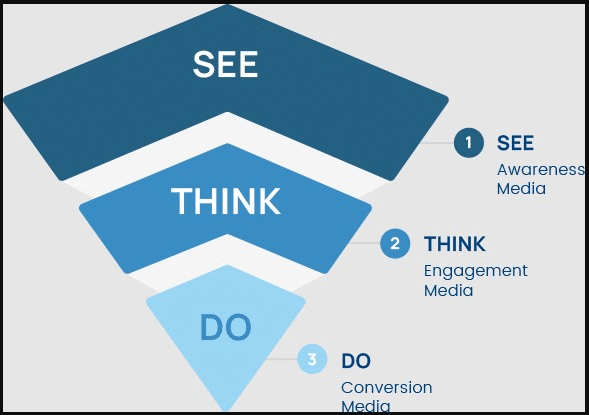
Consider adding a ‘Reflect’ stage for marketing to customers who have already purchased from you.
Your campaigns will not be complete if they all have the same goal, like buying a product.
To create a full-funnel campaign, you need to use micro-conversions. These separate each stage of your new ad campaign strategy.
Bidding Plans
Check your bidding plan. Meta has three kinds of bids, and they are the following:
- Spend-based is about spending to get the best results, but they are not guaranteed.
- Goal-based is for getting a certain cost or return on what you spend.
- The manual option lets you set a bid limit for yourself. Think if it costs more using cost per click (CPC) or cost per mille (CPM).
Meta provides a guide to choosing your bids. Ensure you look at this guide often, especially if your results could be better.
If you don’t like how much money you make from social media, try changing your strategy.
Adjusting your bid plans will help you find more customers and control how much money you spend. However, be careful not to limit the number of people who can see your posts too much.
Consistent Messaging
Finally, ensure your potential customers get consistent messages as they progress through your campaigns. Otherwise, you are likely to lose them.
Let’s say you tell people that your product is high quality and luxurious but then try to sell it at a low price. Some people might doubt the credibility of your ad. After all, premium products cost more.
If you think that price is the most important factor, tell people about the value and quality of your product first. Then, talk about the low price for such good quality.
Review ad frequency and total budget.
Ad frequency determines how often people see your ads. If you show them too often, people will get tired of them.
You can ensure people see your ad more often by keeping the number of people seeing it for the first time high. We usually recommend 67% or higher, but you can decide what works best.
You can make your ad look better by changing it often. Show the ad more times and update what it says and how it looks. Doing this will help people like your ad even more.
Make sure you have enough money to get the results you want. Advertising can be tough. So, setting aside at least $5,000 monthly for this kind of advertising is best.
Spend 30 minutes each week looking over your Facebook ads plan.
Check Your Reporting Strategy
When you decide what to do with your campaigns, look at the conversion rate, click-through rate (CTR), and ROAS.
Make sure that the data is correct by checking it often. While Meta provides comprehensive reports, it cannot tell you everything.
Besides, Meta reporting has become less reliable, but you can still get a good idea of how your campaigns are doing.
Take 30 minutes each week to review your conversion tracking. Compare what you see in Meta reporting with Google Analytics and data from places like Shopify or WooCommerce.
It is hard to know which campaigns are helping you the most.
So, you need to have enough data to determine where to spend money on marketing collaterals like Facebook ads, Google Ads, and other digital ads.
If you don’t have enough data, ensure Meta Pixel details are setting it up correctly. If it still needs to give you more data, consider using other tools to help get more info.

Inspect Your Campaign Organization
Ad campaign structure controls how you deliver your ads to your audiences.
Here are three significant actions to take:
1. Check your audiences.
First, figure out who you will show your campaigns. Make sure you pick many people for your “See” stage campaigns so many people can learn about it.
Custom audiences are important, but lookalike audiences can help you reach more people. You can target those who already bought or want to purchase something from you.
Make sure that you are showing the right ads to the right people. Moreover, show different ads for each step of the process.
Only show a few ads to a single person because it wastes money, and they may not like your brand anymore.
Check if you’re doing this correctly using a tool in Audiences Manager. Prevent errors by adjusting your campaigns.
2. Explore Facebook’s automation.
Meta can help you save time, especially when you try its ad automation options. See which one is best for your campaigns. Review these tools each week to ensure they work well and give you good results.
Automation can help you get more money back. However, you can also spend a lot of money without getting anything in return if you don’t set up the feature correctly.
Note: It is important to give Facebook’s algorithm time to learn how to do its job. Turn automation on and off slowly.
3. Review additional testing.
At Inflow, check your Facebook ads plans often. When looking at them, look back to see what tests you have done on the ads.
If you have not tried many of these tests, now is a good time for A/B testing.
A/B testing allows you to try two different versions of an ad and see which one works better.
If you spend $5,000 a month on Meta ads, it is best to ensure your campaign is the best it can be.
Check Your Ad Creative and Copy
Every year and every week, you should look at the pictures, videos, and customer posts you use in your campaigns. Use images and videos to reach as many people as possible.
When you create ads, change the words and pictures based on what stage of the funnel they are.
For example, in the beginning, use pictures and words that show all your products.
As people move through the funnel, use more specific pictures and words about particular products. Test different versions to see which ones work best.
Change your ads often so people can enjoy them.
It takes time for Facebook to learn how to make your ad quality better. If you change them too often, it can hurt what your ads do.
After looking at CPM, CPC, and CTR for a while, you will know when it is time to start testing new ads so they are ready when the old ones need to be changed.
Final Thoughts on Facebook Ad Audit
Overall, the outcome of a Facebook ad audit is invaluable.
Businesses looking to get the most out of this popular social media platform can benefit from regularly reviewing current and past campaigns.
Frequently Asked Questions on Facebook Ad Audit
What would be the result if I put only one ad in each ad set?
Optimizing for the desired results becomes difficult for Facebook’s algorithm when each ad set contains only one ad, as there is nothing to test against within the audience.
In what way can the structure of my Facebook ad account assist me with my Facebook advertising efforts?
Checking your Facebook ad account structure can aid you in effectively managing your campaigns and lessening potential setup errors.
In what ways can the Business Manager feature assist me with my advertisements?
Business Manager is a tool to organize your Facebook-related items, such as pages, Instagram accounts, ad accounts, Pixel, and website names. Additionally, it assists you in deciding who can do what within your business.