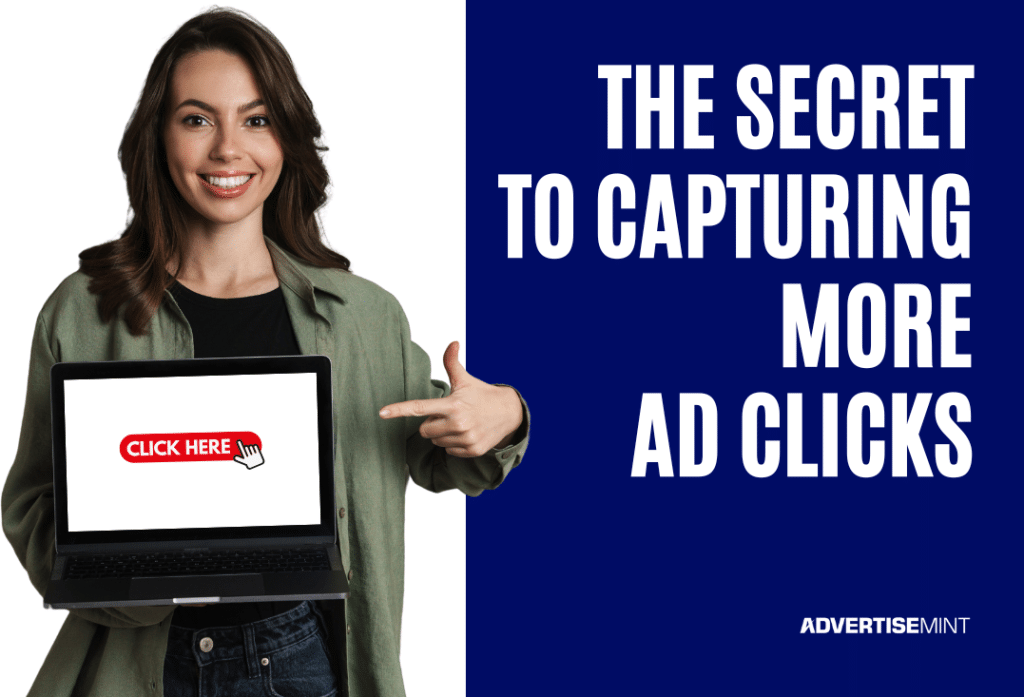
What if I told you a simple Google Ads tweak can lead to more clicks and exposure in 2024? Well, buckle up because callout extensions might be the boost your campaigns need!
You’re probably familiar with those little descriptive snippets under some ads.
Though small, they work crazy magic:
-
Increasing real estate ads to showcase unique details
-
Catching eyes with offers, locations, products, etc
-
Giving users a reason to click and engage
In this post, we’ll explore:
-
Steps to create effective callout extensions
-
Testing and optimizing callout content
-
Best practices for callout extensions
-
How to stand out with callouts and drive more clicks 🚀
- And more!
Sounds great, right?
Read on for the inside scoop on leveraging this secret weapon! It’s time to give your Google Ads a refreshing makeover. 👍
What Exactly Are Callout Extensions?
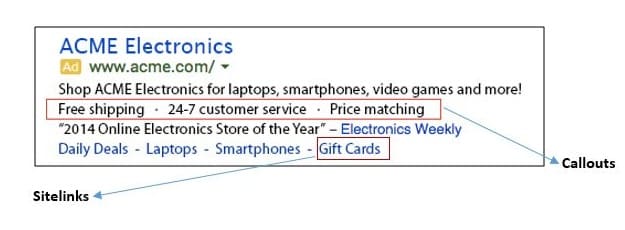
In the world of Google search Ads, callout extensions are a great weapon for advertisers. They are a savvy approach to snatch extra clicks by showcasing special offers and key features beneath your ad copy.
Callout extensions let you show more about your product or service. Think of them as those enticing highlights that make a passerby turn their heads.
You can highlight things like free shipping, 24-hour customer service, or any special offer. This means people immediately get to know the best parts of what you’re selling. When they see these extra details in your ad, they are more likely to click on it.
Using callouts also makes your ad bigger and more visible on Google Search results. Bigger ads take up more space and can push down other ads. This helps you stand out from competitor ads selling similar things.
Your ad becomes easier for people to find and read. Plus, when people click on your ad because of these helpful extras, it tells Google that your ad is useful, and this can improve its quality score. In a nutshell, they add more value to your B2B or B2C ads.
Callout Assets at Different Levels
You can set up callout assets for your whole account, specific campaigns, or even down to the ad group level. This means you have the power to tailor your messages exactly where you need them.
Suppose you want all ads in an account to promote “Free Shipping” – set this at the account level. For a special weekend sale in one campaign, add callouts just there. Or, get really detailed by customizing callouts for each ad group to show off certain product features.
By using different levels for your Google ads callout extensions, you ensure the right info gets to the right people at the right time.
You can have from 2 to 10 callout texts showing with your ad, depending on how much space there is.
So, consider what each audience segment needs to know and use these levels wisely! These little bits of text are mighty tools that help shout out what’s great about what you’re selling.
Why Use Callout Extensions?
Let’s explore some key reasons why you should be using callout extensions in your Google ads.
Highlight Offers in Ads
Callout extensions make your ads pop. Think of them as bright little flags waving above your text, drawing eyes to what you offer. They let you shout about special deals like free shipping or round-the-clock customer service right next to your ad copy.
Get creative! Add “Sale ends soon!” or “Exclusive online discount.” These extras make people more likely to click through because they immediately see the benefits.
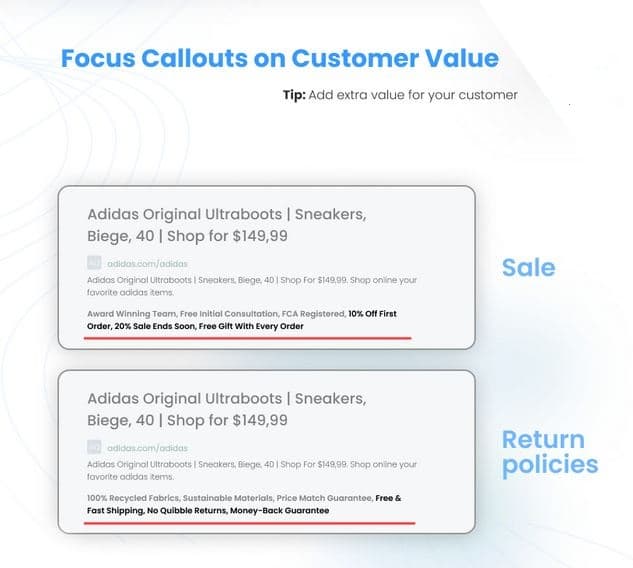
Source: datafeedwatch.com
By adding these callouts, you’re not just filling space. You’re giving potential customers reasons to choose you over others.
Imagine someone searching for a new backpack: if they spot your ad saying “Free returns” and “Lifetime warranty,” that’s powerful! It sets you apart from ads without those promises.
Highlighting unique selling points is a smart move. It can lead to more clicks and, eventually, more sales on your site.
Increase Ad Text Character Limits
Imagine fitting more text into your ads without making them look crowded. Callout extensions let you add extra details and still stay within Google’s rules.
You get to work with 25 characters for each callout, which means short and sweet messages straight to your audience.
Squeeze in benefits like ‘10% off your first purchase’ or ’24-hour customer service.’ This makes your text ads much stronger.
You can show up to four callouts in one ad. But remember, you need at least two for them to appear. More space gives you the chance to say more about what you offer. Use this smart way to beat the character limit and make every word count!
Improve Ad Visibility
With more text at your disposal, you grab attention faster. Callout extensions play a big role in making sure your ads stand out. Think of the crowded search results on Google; you want to shine brighter than the rest.
Using callouts, you highlight key info like ‘Free Shipping’ or ’24-Hour Customer Service.’ These bright spots draw eyes and clicks.
More visibility means better ad performance. You get more than just a higher spot on Google’s search results page; you give people reasons to choose you over others. Callout extensions serve as beacons for your unique offers, so use them well and watch as more potential customers stop by your site.
Boost Ad Quality Score
Having high-quality scores in your Google Ads can save you money and get your ad seen by more people. Think of quality score as a grade for your ads; the better the score, from 1 to 10, the less you pay per click and the higher your ad will show up.

Source: wordstream.com
Callout extensions can be key players in this game. They give extra details like “free shipping” or “24-hour customer service,” which makes ads more helpful.
Good callouts make sure that when someone looks at your ad, they see what sets you apart from others fast! This tells Google that your ad is useful and deserving of a top spot.
Keep a sharp focus on making callout extensions count towards lifting those quality scores. You’ll enjoy lower costs while reaching potential customers more easily than before.
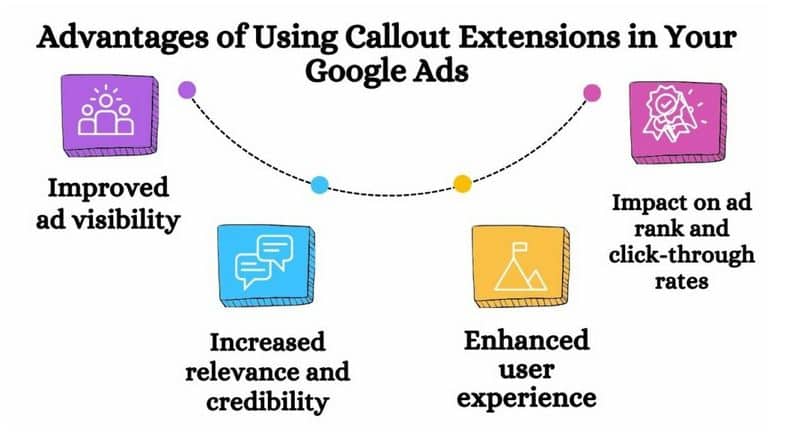
Source: roiminds.com
Preparing to Use Google Callout Extensions
To start, think about what makes your business shine.
Pick the deals or features that will grab shoppers’ attention fast.
Make a list of these cool things before you add them to Google Ads. Keep each one clear and short.
This prep work helps when you’re ready to make your ads more powerful and appealing to customers looking for great deals and services online.
Steps to Create Callout Extensions
Creating callout extensions is like giving your ads a megaphone. They shout out your special features and offers, making sure customers see the best you have to offer.
-
Start by logging into your Google Ads account.
-
Navigate to the ad and extensions tab, where you can manage all your extensions.
-
Look for the “Plus” button and click it. This is where you begin adding new callouts.
-
Choose “Callout Extension” from the list of options that pop up.
-
Decide if you want your callouts to be at the campaign or ad group level. This lets you tailor your messages more finely.
-
Write your callout text, keeping it short and sweet. Remember, each should be a quick hit of valuable info.
-
Stick to the character limit. This ensures your message stays clear and concise.
-
Set parameters for when you want each callout to show up. This scheduling ensures they appear at just the right time.
-
Review all details before saving to avoid any mistakes or typos in your callouts.
-
Once saved, keep an eye on performance data so you can tweak and improve your callouts over time.
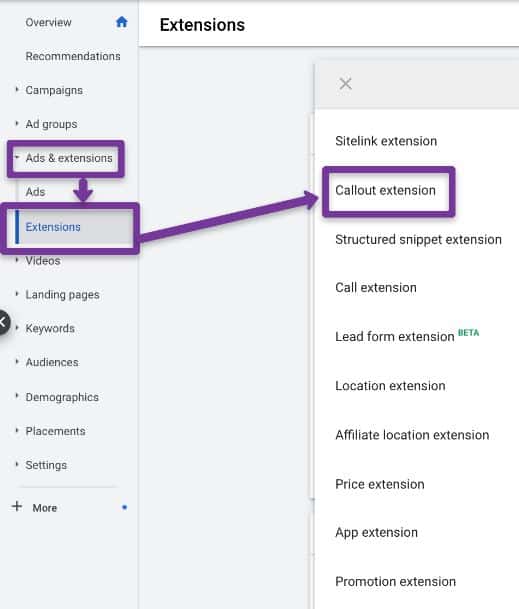
Source: klientboost.com
Guidelines for Google Ads Callout Extensions
Navigating Google’s Callout Extension Guidelines is like mastering the rules of a game. Every move counts – precision and adherence shape your path to success.
You should play by the guidelines below to ensure your callouts are visible and effective. That will let you grab attention on that coveted search engine results page.
Character Limits and Restrictions
Google sets a character limit for Callout Extensions. You get 25 characters in most languages. But, if you’re advertising in Chinese, Japanese, or Korean, that drops to just 12 characters.
Sticking to these limits can be tricky, but it’s key for crafting messages that pack a punch in such a small space.
Want more callouts on screen? Try using between 12 and 15 characters each. This little trick lets Google show more of your callouts together, grabbing even more clicks from potential customers.
Remember the rules: Keep the text short and sweet. That is the way to make those Callout Extensions work hard for you!
Avoiding Repetition and Punctuation
Make your callouts stand out! Google wants you to be creative, not repetitive. Your callouts should grab attention without using the same words over and over. Think fresh, think unique.
Also, steer clear of too much punctuation; it can make things messy. Proper use of language is key in Callout Extensions.
Stick to these rules for better ads. No repeating what’s already in your ad or other extensions. And remember, no tricks with punctuation marks either. They won’t help and might hurt your chance to shine on Google’s search engine results page.
Callout Extensions Best Practices
Keeping in mind character limits, creating effective callout extensions requires attention to detail. Here are some best practices to help your ads stand out:
-
Focus on benefits: Highlight the key benefits of your products and services. Use phrases like “Free Shipping” or “24/7 Customer Support” to catch the eye.
-
Keep it short and sweet: Callouts have a character limit, so make your message clear with just a few words. This makes it easy for people to read quickly.
-
Be specific: Offer precise details that can sway shoppers, such as “Next Day Delivery” or “100% Organic”.
-
Update regularly: Change your callouts to reflect sales, seasons, or new product features. This keeps your ads fresh and relevant.
-
Avoid repetition: Don’t repeat what’s already in your ad text. Instead, use this space for new information that adds value.
-
No salesy language: Stay away from overused terms like “best” or “greatest.” Focus on what sets you apart.
-
Use strong calls-to-action (CTAs): Encourage people to click with CTAs like “Shop Now” or “Learn More”.
-
Match with landing pages: Ensure that the callouts align with the content of your landing pages for a consistent experience.
-
Test different callouts: Try various messages to see which get more clicks and better performance.
-
Follow Google’s rules: Adhere to guidelines about punctuation and symbols in callout text. This ensures that ads stay approved.
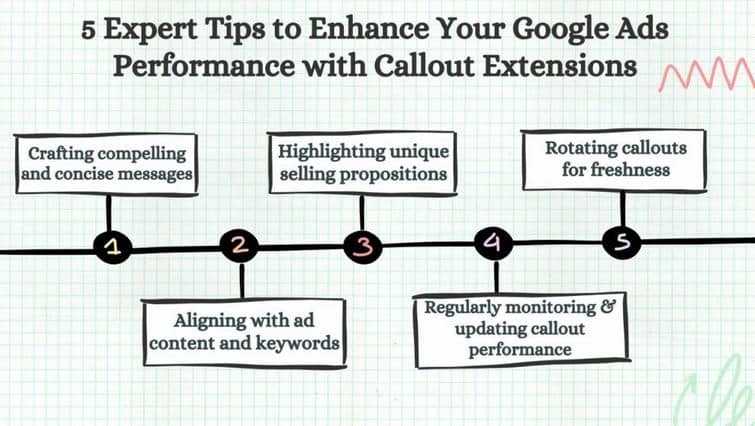
Source: roiminds.com
How Callouts Can Improve Your Google Ad Performance
When you add things like deals, free shipping, or 24/7 customer service in callouts, people are more likely to notice your ad and take action.
You’ll see better results from your ads with these little snippets of info. They help folks quickly understand what’s great about what you offer without needing to go through the details first.
By putting your best features upfront, callout extensions encourage more clicks. That can drive more sales or sign-ups. They’re mighty tools for improving conversion rates!
Case Studies and Examples of Callout Extensions
Real businesses have seen big wins with callout extensions. Callout extensions led to big improvements for PPC Hero’s paid ads, lifting click-through rates by 221% and conversion rates by 40%.
A shoe store added phrases like “Free Shipping” and “24/7 Customer Service” to their ads. These simple changes made more people click on their ads, leading to more sales of sneakers and boots.
Another example is a travel agency that used callouts such as “Last Minute Deals” or “All-Inclusive Packages.” Suddenly, travelers started noticing the agency’s offers more, which meant they also booked trips more often.
So, when you add clever little details about what makes your offer special, like “20 Examples Included” or “Get your first audiobook free,” you’re not just filling space. You’re giving customers good reasons to choose your business over others.
You can use these callout extension examples as inspiration to create your own. Remember to keep the text aligned with your business offering.
Testing and Optimizing Callout Extensions in Your Google Ads
In the dynamic world of digital marketing, standing still is not an option. Callout extensions are no exception.
You can harness the power of A/B testing to refine your messaging and discover which combinations will make your audience click with enthusiasm. After running A/B tests on its ads, Bing saw its revenue rise by 12% according to the WSJ.
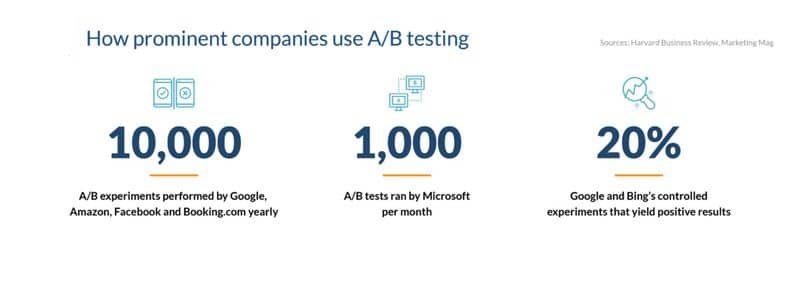
Source: financesonline.com
Why You Should Track the Performance of Your Callout Extensions
Keeping an eye on how your callout extensions are doing is key. You need to know what’s working and what’s not. This helps you make smart changes that can lead to more clicks on your ads.
Think of it like a game where you’re trying to score points. If you don’t watch the scoreboard, you won’t know if your new strategies are winning or not.
You should always be testing and tweaking your callouts based on the data you get. Let’s say one callout isn’t grabbing attention; swap it out with something fresh that could work better.
Over time, this careful tracking will help sharpen your ad campaigns and bring in better results. It’s about finding what words or offers light up people’s eyes and get them clicking.
Tips for Testing and Optimizing Callouts
- Start small with a few callout extensions. Watch what happens when people see your ads.
- Check the number of clicks. More clicks means your callouts work.
- Try different words in your callouts. See which ones grab attention best.
- Look at which callouts show up most. Google picks the winning ones more often.
- Make each callout count. Use every character wisely but stay under the limit.
- Update again and again! What worked yesterday may not work tomorrow.
- Track clicks over several days or weeks. This shows which callouts shine over time.
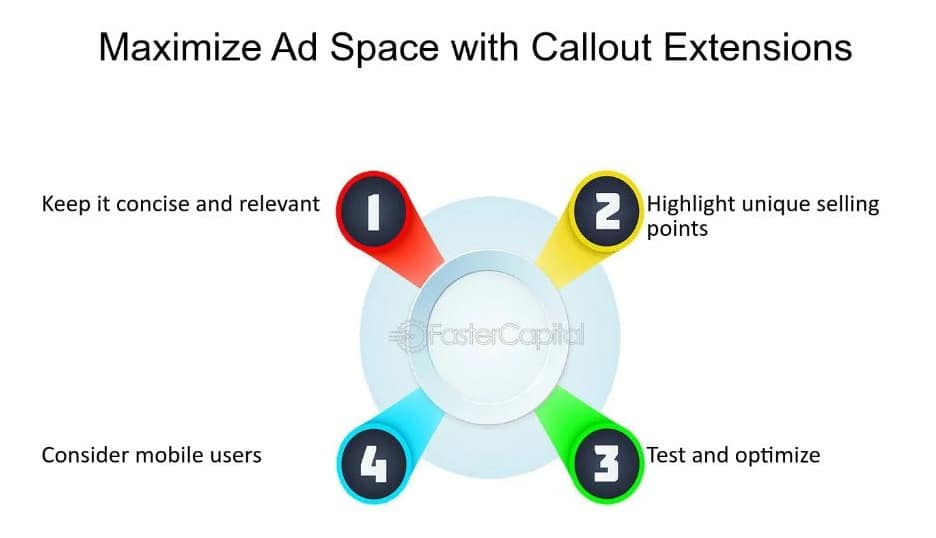
Source: fastercapital.com
How to Troubleshoot When Callouts Are Not Showing
Sometimes, callouts may not show up as you expect. Here are some troubleshooting steps to fix that issue:
- Check your ad rank. Callout extensions need a good ad rank to appear with your ads.
- Look at the order and size of your callouts. Make sure they’re set up right so they can be seen.
- Add more text to your ad. This could help make room for callouts.
- Make sure callouts meet Google’s guidelines. If they don’t, they won’t show.
- Review the performance data of your callouts. It can tell you why some aren’t appearing.
- Ensure that all your account, campaign, or ad group settings are correct for where you want to see callouts.
- Go over the basics: Are your callout extensions turned on? They should be active in your Google Ads account to work.
- Refresh yourself on the rules. Did any of your callouts get too long or break other guidelines?
- Look closely at when you scheduled them. Are they set for the right times?
- Check if there’s a conflict between different extension types. Sometimes, one type blocks another from showing.
- Go into Google Ads and see if you have enough budget left for low-budget campaigns. Fancy stuff like extensions might not show if you don’t.
Using Callouts in Conjunction With Other Ad Extensions
Callout extensions work well with other extras like structured snippets and sitelinks. Together, they make your ads stand out and give lots of info quickly.
Imagine adding bullet points of your best deals with callouts while also linking to key pages using sitelinks.
Or, you could show off awards or features in snippets alongside your callouts.
Use these tools together for a powerful combo that grabs attention and shares more about what you offer. This can lead to better ad performance and more clicks from potential customers.
Make sure each part is clear and add something new without repeating the same stuff over again. Keep it fresh, helpful, and easy to understand so people will want to click on your ads!
Conclusion
You just learned about the power of callout extensions for ads. They differentiate your ad copy and can change the way people see your ad in a big way.
Using them helps your ads take up more space at the top of Google’s search engine results page.
That means people are more likely to notice your ad first. And when they see all those cool things you offer, they might just click through to buy from you!
Callout extensions are easy to create. Follow the steps I have given above and remember to comply with the best practices.
Alongside callout extensions, you can give your online advertising an extra punch with social media ads. They can help you reach highly targeted prospects and boost your ROI.
At AdvertiseMint, we are experts at using paid social media ads to grow the sales revenue of businesses like yours. We have the results!
If you are eager to sell more of your products or services, partner with us, and let’s make it happen. You can get started by having a consultation with one of our ads specialists.
