Grow your business with Microsoft Advertising
Increase your revenue and scale your business with AdvertiseMint, the trusted Microsoft advertising agency!
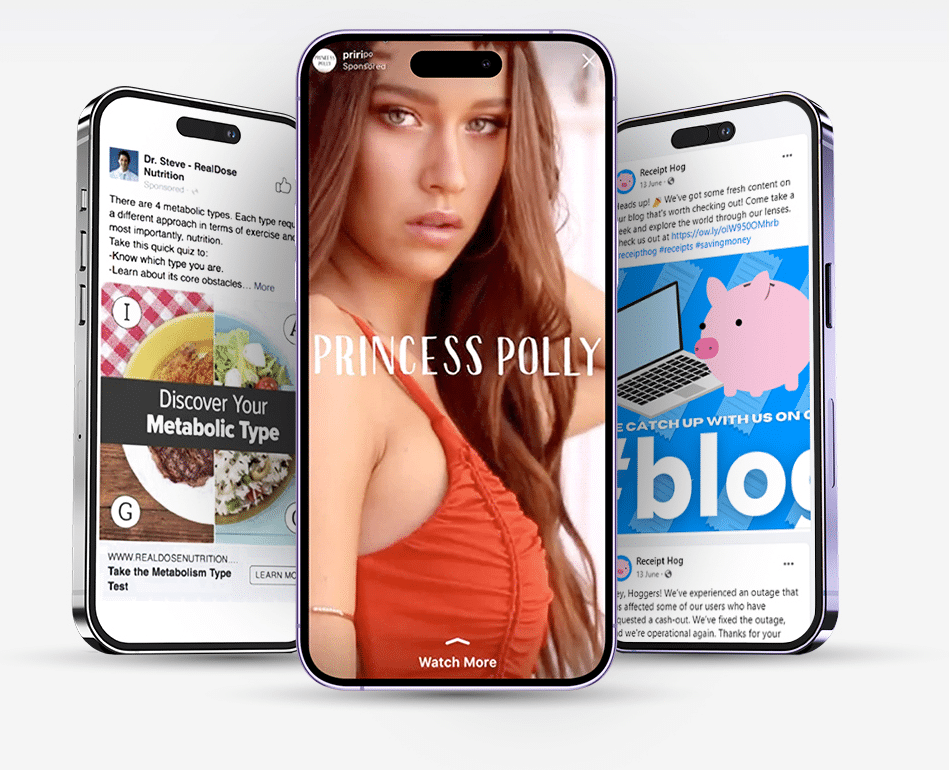
Grow your business with Facebook, Instagram & TikTok advertising. Let's talk 844-236-4686.
Increase your revenue and scale your business with AdvertiseMint, the trusted Microsoft advertising agency!
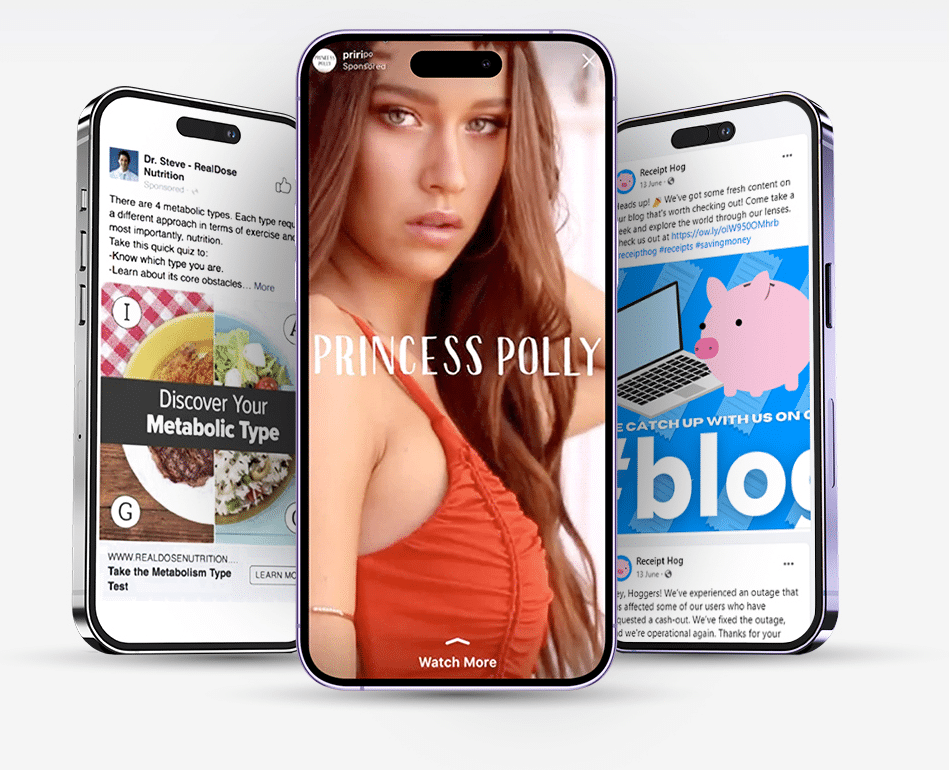

When it comes to running Microsoft ads, our Microsoft marketing experts know how to make your business profitable. Increase your revenue and scale your business with AdvertiseMint, the trusted Microsoft advertising agency!
Updated: June 29, 2025
Can you guarantee my Microsoft ads will be profitable?
The answer is simple
The only guarantee is that Microsoft will show your ads and take your money.
The rest is all a game. Constantly moving. Constantly adapting.
New Algorithms. New Competitors. New Challenges.
Its like a casino, and the house was built to win.
So how can your business grow?
Come closer! We’ll tell you how!
You need a guide. An expert. A team of experts.
Experts who navigate the Microsoft ads jungle all day, every day.
Experts that constantly produce results.
They combine knowledge and data with creativity.
They know what works. They know how to scale.
They will outwork anyone to get results.
And guess what…

Microsoft Advertising, formerly known as Bing Ads, is a powerful online advertising platform provided by Microsoft. Through its vast network of search engines like Bing, Yahoo, and AOL, as well as partner sites, Microsoft Advertising enables businesses to reach a diverse and engaged audience.
With a range of ad formats, including search ads, display ads, video ads, and native ads, advertisers can employ various strategies to connect with their target customers. Moreover, Microsoft Advertising offers robust audience targeting options, such as demographics, interests, and in-market audiences, allowing for precise audience segmentation. This level of targeting enhances ad relevance and maximizes the potential for ad engagement.
By leveraging Microsoft’s data insights and integration with Microsoft products like Microsoft 365 and Azure, businesses can optimize their campaigns for better performance. As a result, Microsoft Advertising presents a valuable opportunity for businesses to expand their online presence, increase brand visibility, and drive meaningful conversions.
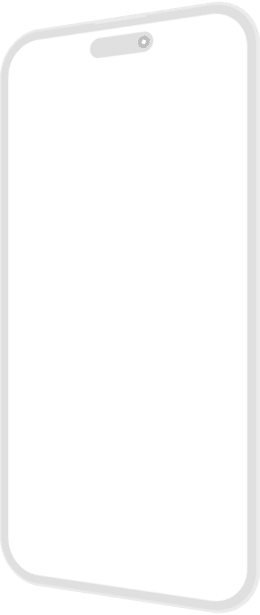
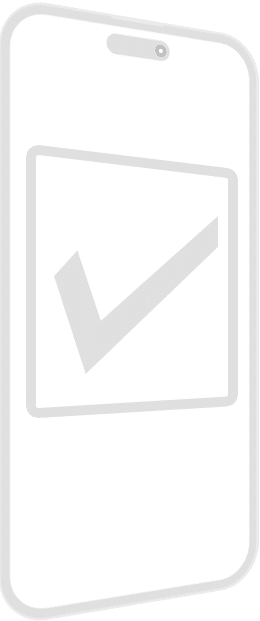
Using Microsoft ads depends on several factors, including your target audience, marketing objectives, and budget. Microsoft ads can be a valuable addition to your advertising strategy if your target audience frequently uses Bing, Yahoo, or AOL search engines.
With potentially lower competition and cost-per-click rates, Microsoft ads can offer a cost-effective way to reach a distinct user base. Additionally, Microsoft Advertising’s audience targeting options, such as in-market audiences and remarketing, enable you to connect with specific customer segments effectively.
If you already utilize Microsoft products like Microsoft 365 or Azure, integrating your advertising efforts with Microsoft ads can streamline data insights and optimization. However, it’s essential to consider the market share of Bing and other partner sites compared to other search engines like Google.
Microsoft Advertising is a pay-per-click (PPC) advertising platform, which means you only pay when someone clicks on your ad. The cost per click (CPC) is influenced by the competitiveness of the keywords, with more competitive keywords typically having higher CPC rates.
Additionally, factors like ad relevance, landing page quality, and historical ad performance play a role in ad rankings and costs. Microsoft Advertising allows you to set daily or monthly budgets, giving you control over your spending. This flexibility will enable businesses of all sizes to participate in advertising on the platform.
While Microsoft Advertising may offer lower CPC rates compared to some other platforms, it’s essential to carefully manage and optimize your campaigns to achieve the best return on investment (ROI) and maximize the value of your advertising budget.

Microsoft Advertising is the third largest search engine advertising platform in the world.
Microsoft Advertising is used by over 6 million businesses worldwide.
Microsoft Advertising generated over $10 billion in revenue in 2022.
Microsoft Advertising is growing at a rate of 20% year-over-year.
Bing powers 90% of Windows 10 desktop searches.
Microsoft Advertising holds 5% of the global search ad market.
Find new customers and deepen relationships with people who will click through and buy.
Generate excitement and maintain momentum around a new product or service.
With guaranteed reach and frequency, you’ll ensure your potential customers are seeing your brand messaging on a consistent basis.
Find your ideal prospects and present them with compelling offers or info about your business in exchange for their contact information.
You can target audiences within a wide range of consumer attributes like demographics, interests, behaviors and custom audiences.
Get your app into the hands of the right people and keep them engaged with your app.
Reach an extremely targeted audience of business decision makers or individuals in specific roles or companies.
Reach customers on their mobile phone who are located near your location to increase foot traffic and sales from your business.
I am grateful to have AdvertiseMint as our Facebook advertising agency. They are very knowledgeable about Facebook, and they’re always fast to implement our requests. We have worked with them on sponsored posts, direct response, and dynamic product ads. They have always fought to get us a positive ROI.
– Jim, NEWEGG
Rather than viewing customers merely as transactions, this approach seeks to build lasting relationships by understanding and fulfilling their needs. Businesses can continuously improve their products or services by prioritizing customer feedback, ensuring they align with customer preferences.
In today’s digital landscape, customers engage with multiple touchpoints across various channels before making a purchase decision. One key approach is to implement an omnichannel marketing strategy. By integrating your online and offline marketing efforts, you can provide a seamless and consistent experience throughout the customer journey.
As the digital landscape evolves and privacy concerns grow, preparing for the cookieless future becomes essential for successful Microsoft marketing. One strategy is to focus on first-party data collection and optimization. By building direct relationships with customers and website visitors, businesses can gather valuable data through sign-ups, subscriptions, and interactions.
Advanced Knowledge
From day one, you are accessing the collective knowledge of the agency experts and all the campaigns they have run in the past. This means avoiding costly mistakes someone less experienced may repeat.
Dedicated Support
As an agency, we have direct access to the Microsoft team to quickly solve critical performance issues, optimize existing ad performance, and access new features and tools to help you increase results ahead of your competition.
Reduced Cost
Utilizing the agency model allows your business access to multiple experts at a fraction of the cost for full-time individuals to complete the same work.
Results
Microsoft Ads agencies have a proven track record of delivering results. They can help increase your website traffic, generate leads, and drive sales.
Improve your Microsoft ads with comprehensive growth strategies and expert management. Our team provides a custom combination of Microsoft services specifically tailored for your needs.
Services
Our mission is to create the world’s most profitable ads. The AdvertiseMint accomplishes this with experts who specialize in Microsoft advertising ensuring your ads will be shown to the right audience, at the right time for the right price. Our job is to ensure this happens consistently and that the performance of your Microsoft ads are meeting your expectations. Our team uses a combination of elite individuals in media buying and creative, along with the latest technology in artificial intelligence and machine learning to ensure your ads are generating the results that matter for your business.
Are you ready to grow your business with Microsoft ads? The team at AdvertiseMint helps successful companies like yours grow through Microsoft advertising.
There are three main reasons why companies hire agencies.
The first is because there is simply too much work on their plate and they need help growing their business. Agencies provide an expert team at a fraction of the cost of hiring full time employees. Our creative team and elite media buyers are standing by, ready to help you increase sales, generate high-quality leads, increase app installs and grow your brand.
The second is because they want to work with a team that is highly specialized in a specific type of advertising. Most business owners and executives want to work with people who are smarter than them, thus ensuring the best results for their business.
The third is performance. When business owners and marketing executives realize there is a disconnect between ad spend and results generated with their current team, it becomes a problem that needs to be addressed and resolved immediately. The opportunity cost of not making a change to an expert team can be devastating to the bottom line.
The world of advertising is changing faster than ever now, with new advertising platforms and opportunities becoming available all the time.
AdvertiseMint uses the ETP Method to provide superior results for our clients vs our competitors.
The ETP Method combines the three things that are essential with all advertising.
ELITE
We have created a team that brings their elite skills to their industry. We’re talking elite media buyers, elite copywriters, elite video creators, editors and elite talent. Elite means an individual is dedicated to the process of becoming the best, which means they are knowledgeable but always learning, certified and have a track record of winning. Advertising is a team sport and we want you to have an All-Star team.
TECHNOLOGY
We embrace the new technology that is constantly improving advertising. This means selecting the best ad platforms, utilizing advanced features and latest tools in artificial intelligence and machine learning to create better ads, faster and more efficient than ever before.
PERFORMANCE
Results are all the matter in Advertising and the end result of elite individuals using the latest in technology. The end result of everything we do. If the right people are using the right tools and analyzing the right data, the performance will speak for itself.
If you are committed towards growing your business and looking for an Advertising Partner, we’d love to talk with you.
AdvertiseMint helped simplify my life by overseeing all paid ads on Google, Facebook, TikTok and Amazon. Their team is very knowledgeable regarding each ad platform and was able to help me scale up my business. I could never have done it without you.
– Maricia, LITTIL
Microsoft is one of the world’s leading technology companies, known for its innovative software products and services. It has a strong presence in various industries, including cloud computing, software development, hardware, and digital advertising. When it comes to marketing, using Microsoft as an advertising platform can offer several compelling reasons:
In summary, utilizing Microsoft Advertising as part of your marketing strategy can provide you with a cost-effective, targeted, and innovative way to reach a vast audience.
Setting up Microsoft Advertising is a straightforward process that involves creating an account, setting up your campaigns, defining your target audience, and creating compelling ads. Here’s a step-by-step guide to help you get started:
To log in to Microsoft Advertising (formerly known as Bing Ads), follow these steps:
After signing in, you’ll have access to your Microsoft Advertising account dashboard, where you can manage your campaigns, ad groups, and keywords to monitor performance.
Microsoft Advertising operates on a pay-per-click (PPC) model, where you pay only when someone clicks on your ad. The following key factors can influence the actual cost per click (CPC):
Generally, you can expect to pay anywhere from a few cents to a few dollars per click. However, the actual cost will vary depending on the factors listed above.
Microsoft Ads offers a variety of objectives that businesses can choose from, depending on their specific goals. These objectives include
Search Campaigns
Audience Campaigns
Shopping Campaigns
App Install Campaigns
Dynamic Search Ads:
Local Campaigns
When you create a Microsoft Ads campaign, you will need to choose one of these objectives. This will help Microsoft Ads to optimize your campaign and deliver the best results for your business.
The creative specifications for Microsoft Advertising include the following:
Microsoft Advertising offers a variety of ad types that businesses can use to reach their target audiences. These ad types include:
Visit the Microsoft Advertising website to get the most up-to-date information on the different types of Microsoft ads.
Yes, Microsoft Advertising has a pixel. It is called the Microsoft Advertising Universal Event Tracking (UET) pixel. The UET pixel is a small piece of code that you can add to your website to track website visitors and measure the performance of your Microsoft Advertising campaigns.
To add the UET pixel to your website, you can follow these steps:
Once you have added the UET pixel to your website, you can start tracking website visitors and measuring the performance of your Microsoft Advertising campaigns.
Viewing successful Microsoft ads and measuring their performance can be done through the reporting and analytics tools Microsoft Advertising provides. Here’s a step-by-step guide on how to view successful ads:
Sign in to Your Microsoft Advertising Account: Go to the Microsoft Advertising website. Click on the “Sign In” button and enter your Microsoft Advertising account credentials.
Access the Reports Tab:Once you are logged in, click on the “Reports” tab in the top menu.
Select the Time Range: Choose the date range for which you want to view the performance of your ads. You can select predefined date ranges or customize the date range according to your preferences.
Choose the Type of Report: Microsoft Advertising offers various types of reports to analyze different aspects of your ad performance. Some common report types include:
Filter the Data: You can use various filters to narrow down the data and focus on specific campaigns, ad groups, keywords, or other attributes.
Analyze the Data: Review the data in the report to identify successful ads and campaigns. Look for ads with high click-through rates (CTR), conversion rates, and a positive return on investment (ROI).
Optimize Your Campaigns: Based on the insights from the reports, identify areas for improvement and optimization. This could include adjusting bids, refining targeting options, or refining ad copy to increase performance.
Create Custom Reports (Optional): Microsoft Advertising allows you to create custom reports tailored to your specific needs. Custom reports can be saved for future use and can provide more in-depth insights into your ads’ performance.
Use Universal Event Tracking (UET): If you want to track specific actions and conversions on your website, make sure you have set up the Universal Event Tracking (UET) tag properly.
Regularly monitoring the performance of your Microsoft ads and making data-driven optimizations is essential for running successful advertising campaigns.
Microsoft Advertising offers various benefits and drawbacks that advertisers should consider when deciding whether to use the platform as part of their digital marketing strategy.
Pros of Microsoft advertising
Cons of Microsoft advertising
Consider your unique needs and objectives when deciding whether to include Microsoft Advertising in your digital marketing mix.
The value of Microsoft Advertising can vary depending on the specific needs of a business, but it can be a valuable tool for businesses of all sizes. Here are some of the benefits of using Microsoft Advertising:
The value of Microsoft Advertising will depend on your specific business objectives, target audience, industry, and marketing budget.
Microsoft Advertising has number of best practices for ads that can help you create effective campaigns. Here are some of the most important ones to keep in mind.
By following these best practices, you can create effective Microsoft Advertising ads that will help you reach your target audience and achieve your marketing goals.
Both platforms have unique strengths and considerations, and the effectiveness of each will vary based on your specific needs. Here are some key points to consider when comparing Microsoft Advertising and Google Advertising:
Microsoft Advertising
Pros
Cons
Google Advertising (Google Ads)
Pros
Cons
The best choice between Microsoft Advertising and Google Advertising will depend on your specific business goals, target audience, budget, and other factors.
The Microsoft Ads algorithm is a complex system that uses a variety of factors to determine where and when your ads are shown. These factors include
Overall, Microsoft Advertising’s algorithm aims to deliver a positive user experience by showing relevant and engaging ads that match user intent.
Creating an effective Microsoft marketing strategy can help you reach your target audience and achieve your business goals. Here are some tips on how to create an effective Microsoft marketing strategy:
The right audience for your Microsoft Ads campaign depends on your business goals and target market. Here are some tips on how to target the right audience on Microsoft Ads:
Define Your Target Audience: Start by clearly defining your target audience. Understand their demographics, interests, behaviors, and preferences. Consider factors such as age, gender, location, interests, job title, income level, and more.
Use Audience Targeting Options: Microsoft Advertising offers various audience targeting options to help you reach your ideal customer segments. Some of the audience targeting options include:
Combine Audience Targeting with Keywords: Combine audience targeting with relevant keywords to ensure your ads are shown to users with specific interests and search intent.
Exclude Irrelevant Audiences: Use negative audience targeting to exclude certain audience segments that may not be relevant to your campaign goals. For example, exclude existing customers from remarketing campaigns.
Create Tailored Ad Copy: Craft ad copy that resonates with your target audience. Use language, tone, and messaging that appeals to their interests and needs.
Leverage Ad Extensions: Utilize ad extensions to provide additional information and enhance your ad’s visibility. Relevant ad extensions can attract your target audience and improve engagement.
Geo-Targeting: Use location targeting to focus on specific geographic areas that align with your target audience. This is particularly useful for local businesses or campaigns with regional relevance.
Device Targeting: Tailor your ads based on device preferences. Adjust your bids or customize ad copy to suit users on different devices, such as desktops, tablets, and mobile devices.
Test and Optimize: Continuously test different audience combinations and monitor their performance. Analyze data and make data-driven decisions to optimize your targeting strategy.
Stay Updated: Stay informed about new audience targeting options and features Microsoft Advertising offers. Regularly explore updates and incorporate relevant features into your campaigns.
Analyze and Measure Results: Regularly review campaign performance data to assess how well you are targeting your audience. Use insights to refine your targeting strategy and improve results.
Here are some tips for creating effective Microsoft ads:
By following these tips, you can create effective Microsoft ads that will help you reach your target audience and achieve your business goals.
Microsoft Advertising provides reporting and analytics tools that allow you to measure various aspects of your ad performance. Here’s how you can measure the success of your Microsoft ads:
By consistently monitoring and analyzing your ad performance data, you can make data-driven decisions to improve the success of your Microsoft ads and achieve your marketing goals effectively.
Here are a number of things you can do to optimize your Microsoft ads for maximum ROI. Here are some tips:
AdvertiseMint is a full service advertising agency that specializes in performance. This means all aspects of our team are focused around growing your business and increasing your sales, leads or app installs. AdvertiseMint was founded in 2014 and has been featured on Inc., Forbes, Entrepreneur and Newsweek. Our team has worked for fortune 500 companies such as CocaCola and Newegg along with helping start-ups generate their first customer. If you are looking for help with your advertising. We would love to talk.
The AdvertiseMint HQ is located in Hollywood, California, however after covid, we enabled our advertising and creative experts to work remotely from all over the United States. This allows for an improved work/life balance with our team and thus, improved performance. While our team members may not always be in the same office, we utilize the latest tools for virtual meetings, digital collaborations and AI to ensure we’re completing our work efficiently so performance continues to increase.
We’re passionate about performance and want to grow your business. To accomplish this, we focus on three main elements. The first is hiring Elite individuals, these are media buyers and creative individuals that are striving everyday to be the best in their fields. The second is Technology, we utilize the latest in AI or machine learning tools to help get better results faster. The third is performance, if we have the right talent using the right tools, performance will increase and your company will thrive.
AdvertiseMint has been a leading advertising agency for the past 10 years. With over $500M in ad spend managed, our team has helped hundreds of companies increase sales and grow their business. We realize your business is unique and requires a custom approach towards your audience, advertising and analytics.
AdvertiseMint charges an agency rate based on a percentage of ad spend. Our pricing is transparent and is the same for all our clients. You can view AdvertiseMint pricing online. The agency rate ranges from 25% to 5% of the total monthly ad spend that AdvertiseMint managers for you. Our minimum budget requirement is $10,000 per month spent on advertising. There is no limit on the number of ad platforms you can run ads on. This amount covers certified media buyers, video editors and graphic designers to help ensure your results are increasing. Any customized projects or deliverables are billed at $150/hour.
When you sign up with AdvertiseMint, the first seven days is for onboarding. This is where the team will review your business information, competitors, branding, creative guidelines and perform an account audit for each advertising platform. The team will set up an initial onboarding call and then select a time to meet each week to review results and discuss what’s next. Each month, you’ll receive a custom report detailing progress.
We believe AdvertiseMint is the best Facebook ad agency to help grow your business. The AdvertiseMint team is dedicated to being elite at both media buying and creatives. We strive to be leaders in our industry, staying on top of the latest tools, features and systems that can help improve results. One of the biggest differences between AdvertiseMint and other ad agencies is we value every dollar that is spent on ads. We understand that each dollar matters when it comes to advertising and that everything must be measured by performance and if something isn’t working.
When you are reviewing agencies, you should consider the following elements – Leadership of the agency, expertise in the desired ad platforms or media placements, team size and location, along with cost structure.
AdvertiseMint guarantees that we’ll continue to work until your results are met. However, while AdvertiseMint would love to offer guarantees on advertising, it simply is not possible. There are many moving components with ad platforms that involve algorithms, technology and elements that we simply do not control or have access to.
When you sign up with AdvertiseMint, the team will set up weekly or bi-weekly calls with you to review performance and discuss the next steps with your campaigns. The team will also send over monthly reports discussing trends, analytics and elements causing performance to increase or decrease, along with our suggestions for moving forward.
AdvertiseMint uses a technology stack that includes the ad platforms and third party tools like Google’s Looker Studio. Our goal is to build any reports needed to ensure we can understand the changes in the campaign performance and how to continually optimize it.
The world of advertising moves very fast. The way we stay on top of things is by having a team of elite individuals that are dedicated towards being the best at what they do. This means they are consistently learning and monitoring their industry to stay a step ahead of the competitors. This consistent desire to learn keeps them on the forefront and then new features or strategies are discussed in our daily team meetings.
The top strategies we use is to follow the performance and focus on the elements that will make the biggest impact. This breaks down to two areas. Media buying and ad creatives. It’s essential that ads are shown to the correct audience and with the correct campaign structure. Ad creatives are also becoming more essential than ever. It’s important to have a consistent stream of unique content going to your consumers.
Here are our top picks for best Facebook ad agencies.
AdvertiseMint requires a 3 month commitment to begin. This gives us the time needed to get up to speed with existing ad account structure and begin building out a strategy that improves results. After the 3 months are up, the contract is renewed on a month-to-month basis. We believe this approach allows you the flexibility to always do what’s best for your business. Our job is to make you money and if we’re successful, we believe we’ll work together for a long time.
Disclaimer: AdvertiseMint is not owned or a subsidiary of Microsoft or Bing. AdvertiseMint is an agency that provides Microsoft advertising services to help businesses run profitable and successful ads on Bing. While AdvertiseMint may be listed in the Microsoft partner directory and works directly with the Microsoft support and agency teams, Microsoft does not endorse or promote AdvertiseMint as their official Microsoft or Bing advertising agency. All business names, trademarks and intellectual property regarding Microsoft or Bing on this page are owned exclusively by Microsoft.