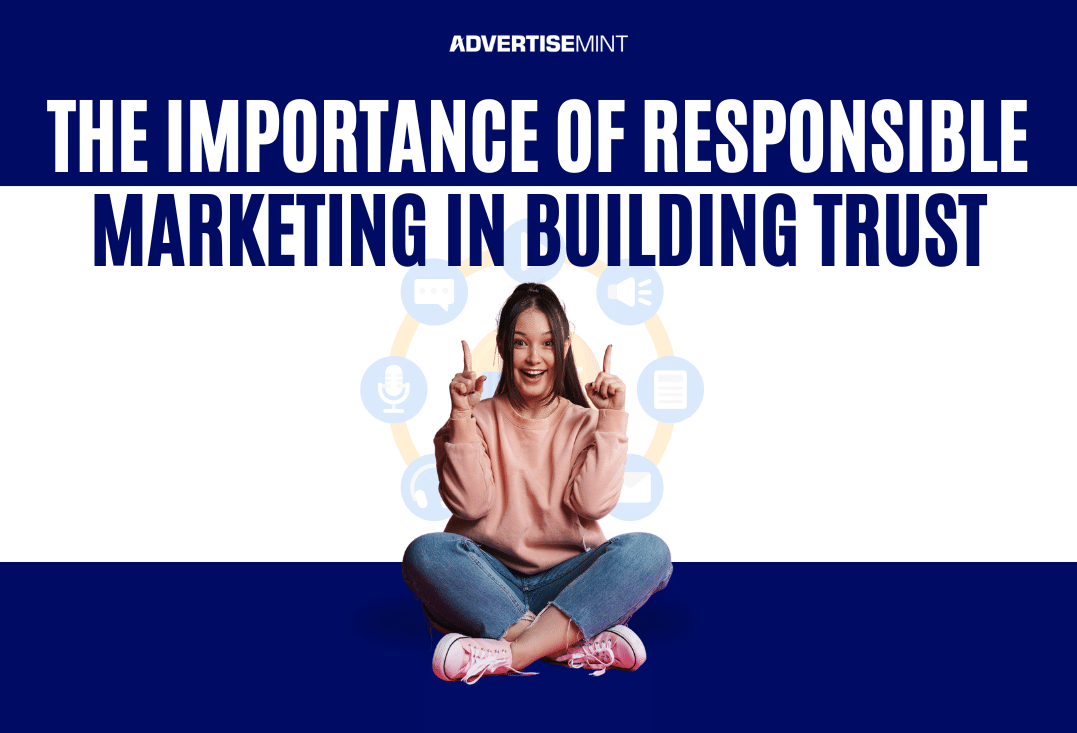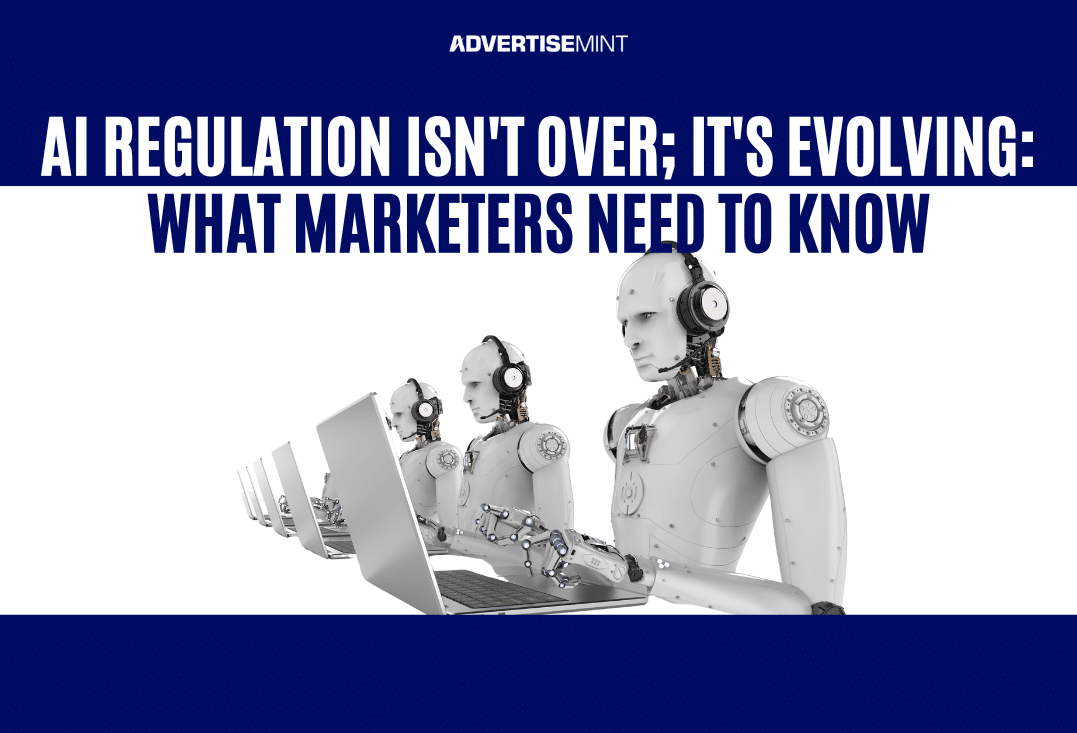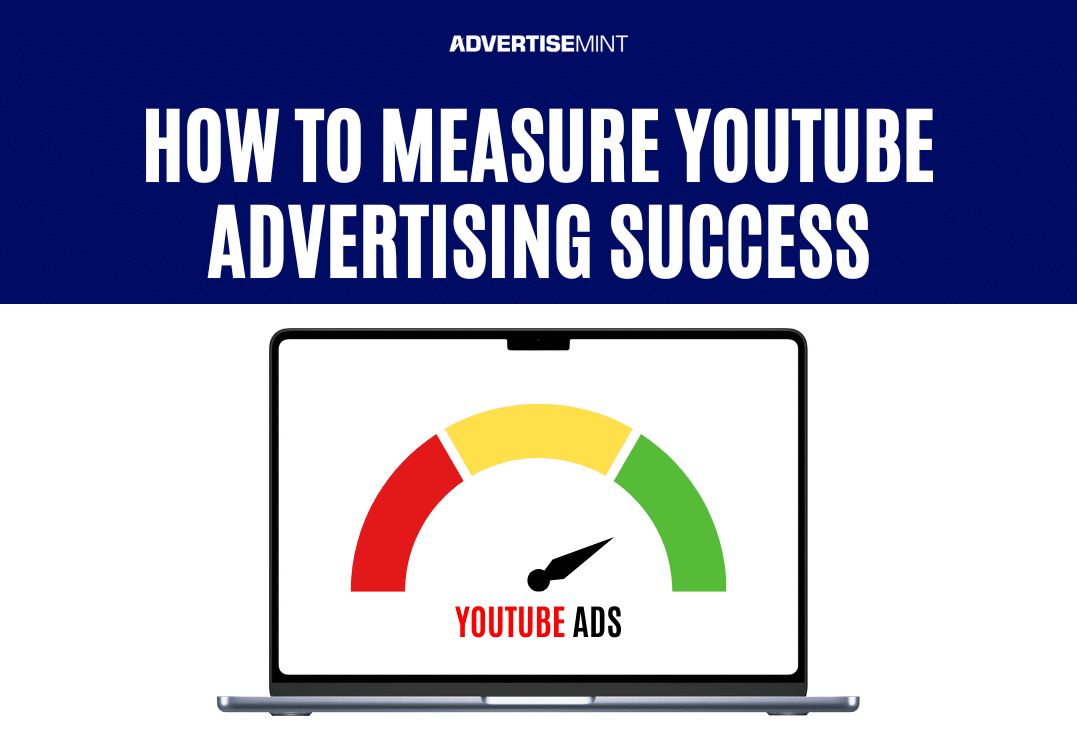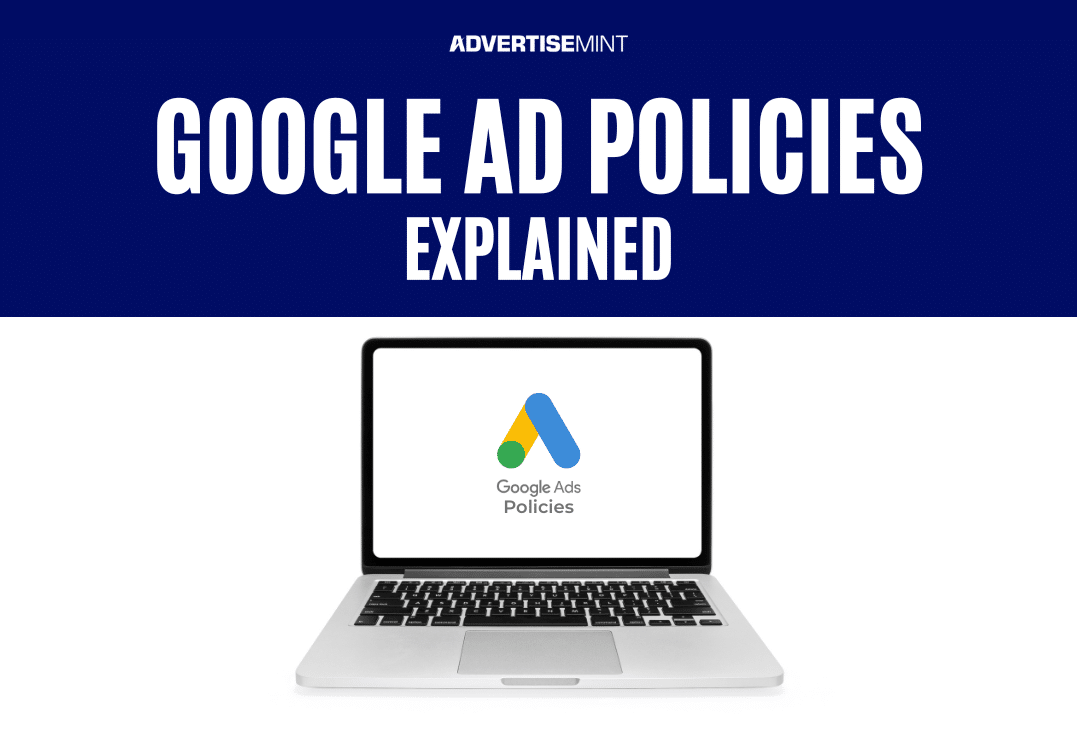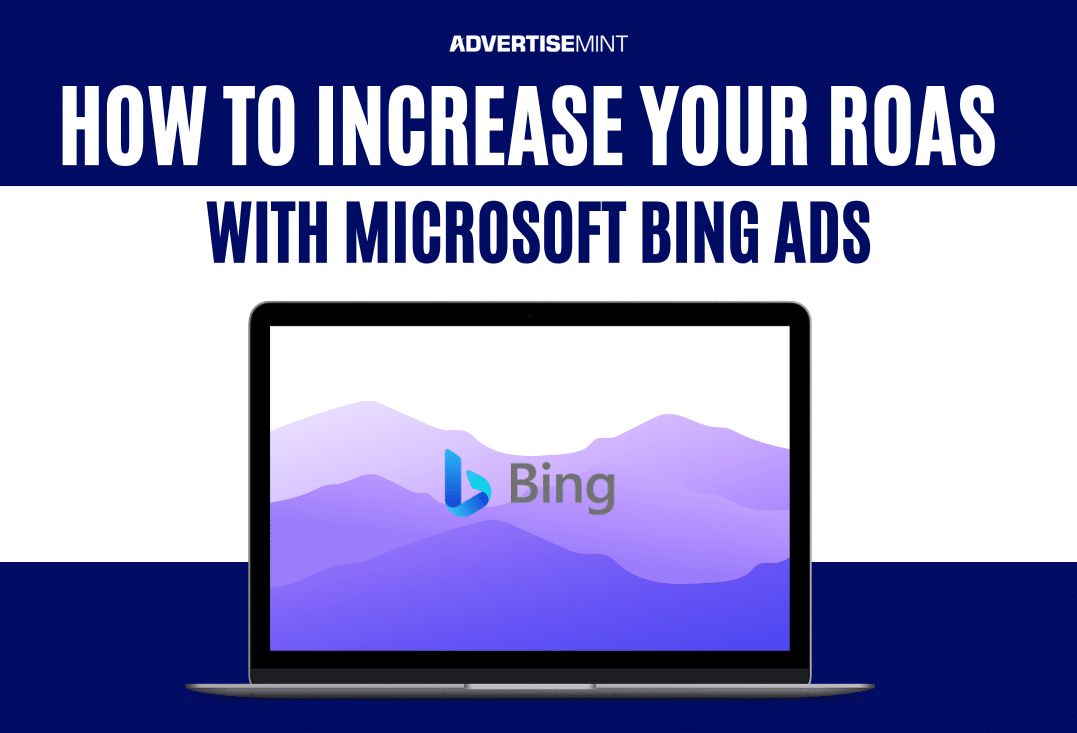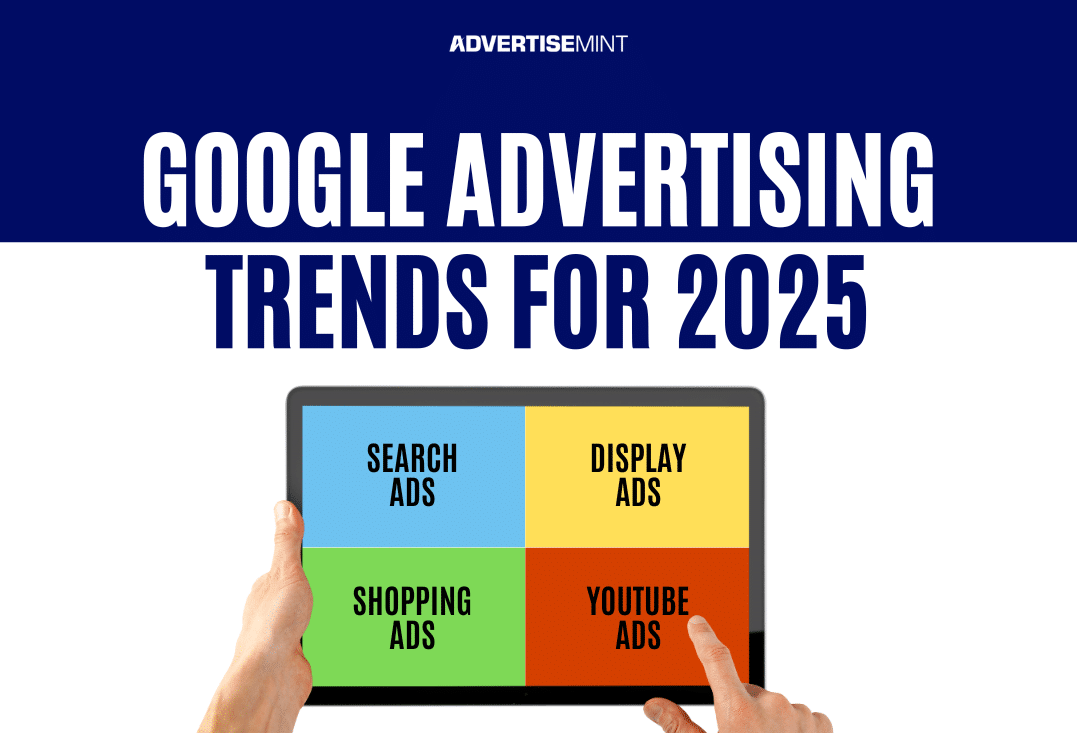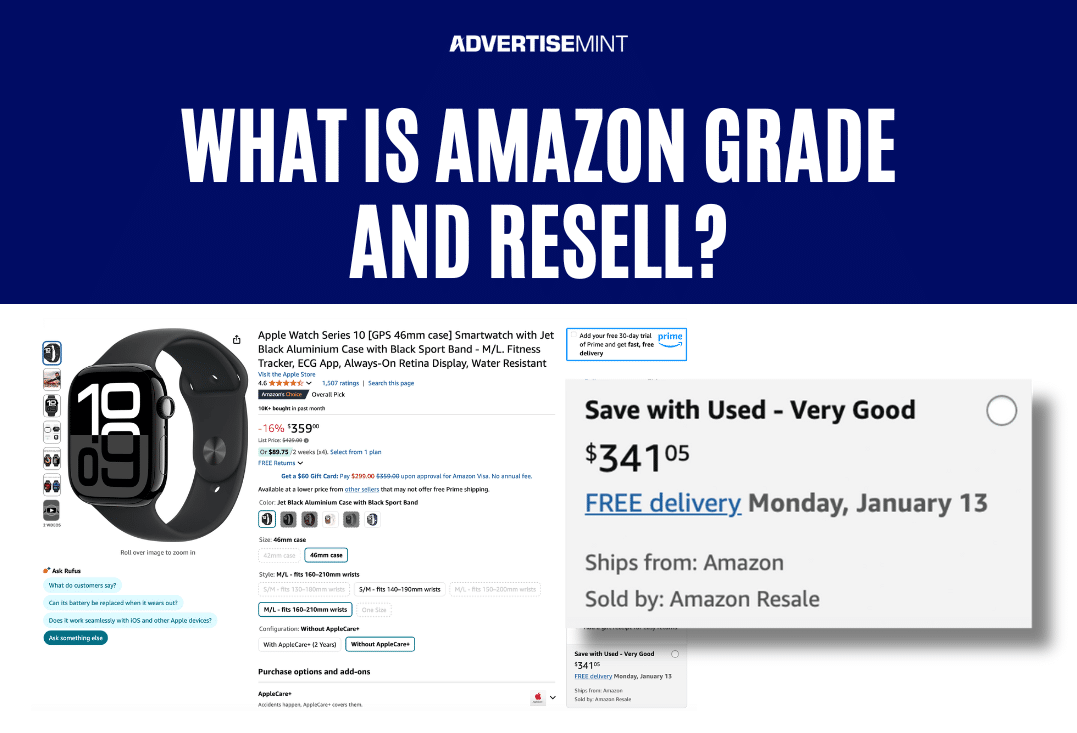Grow your business with Facebook, Instagram & TikTok advertising. Let's talk 844-236-4686.
Get the latest digital marketing trends, articles and expert advice delivered right to your inbox.
Blog Signup
Digital Marketing Blog
Paid Social Advertising Blog
Paid Search Advertising Blog
E-Commerce Advertising Blog
Learn More About Advertising
Latest Blog Posts
Get the latest digital marketing trends, articles and expert advice delivered right to your inbox.
Blog Signup (1)
AdvertiseMint
NEWSLETTER
Get expert insights and latest news in digital advertising every week