
LinkedIn is unmatched among social media platforms for B2B content marketing. For one thing, the social media giant boasts the largest audience of business professionals looking for new hires, new products, and new information and tools to increase their productivity and profitability. For another, LinkedIn offers an extremely versatile content format to accommodate a wide swath of marketing strategies.
That versatility got a major boost with the roll out of LinkedIn’s native video feature two years ago. As Hootsuite notes:
Since the launch of LinkedIn native video in 2017, LinkedIn has proven that it’s more than just a platform for long-form B2B content. In one year, LinkedIn video posts generated more than 300 million impressions on the platform. They also earn an average of three times the engagement of text posts. Plus, early findings from LinkedIn’s beta program show that LinkedIn native videos are five times more likely than other content to start a conversation among LinkedIn members.”
Why LinkedIn Video?
B2B content doesn’t need to be boring. In fact, upper management and C-suite decision makers are no less inspired by compelling content—including content that focuses on creating an emotional connection—than their B2C consumer counterparts. Arguably, the best way to inspire prospective customers, both B2B and B2C, is with video.
Almost 90 percent of digital marketers use video content, and those who leverage the power of video grow revenues almost 50 percent faster than those who don’t. Video content on LinkedIn generates more than three times the engagement of text-only posts, and it is five times more likely to generate comments.
8 LinkedIn Video Tips
Those metrics, impressive as they are, reflect average marketing performance. Some businesses don’t do that well, and some do a whole lot better. What separates the top performers from those with average results is an understanding of best practice marketing strategies for LinkedIn video. Here are 12 LinkedIn video tips.
1. Define Your Target Audience
Make sure to establish your target audience before choosing LinkedIn as your video platform of choice. You can’t engage your audience if you don’t know (with a good degree of specificity) who they are. That means collecting and leveraging key demographic data through effective buyer personas.
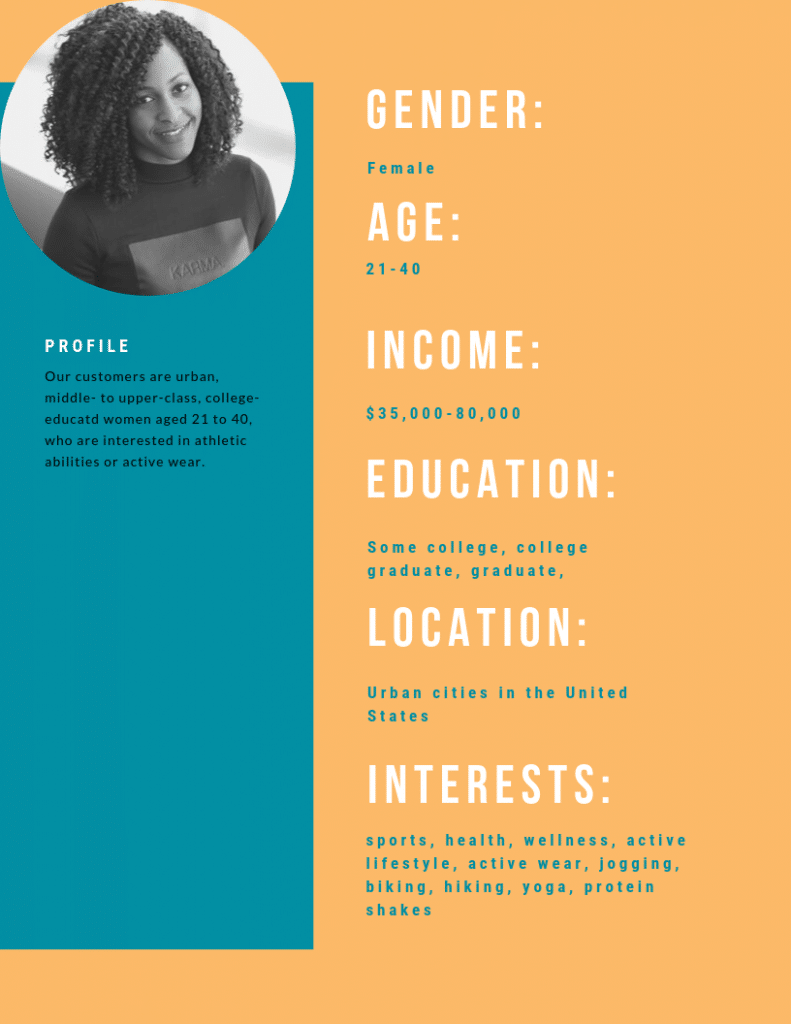
When creating your personas, ask yourself who you want to reach. If you want to reach professionals, such as high-level executives, managers, and brand representatives, then LinkedIn is the platform to use. Most of the site’s users are gainfully employed or active job seekers, so using LinkedIn’s video feature is an excellent marketing tool if you want to reach this demographic. If, in contrast, you wanted to reach Gen Zs, LinkedIn wouldn’t be the appropriate platform.
2. Give Viewers Something New
You do want to push video content that’s authoritative and professional. You don’t want to push videos that do the same thing everyone else is doing. To attain and keep prospects’ attention, you need to get creative. For example, publish a how-to video that solves customers’ problems or increases their knowledge. You can even record a personal tour of your business, a live Q-and-A session, or a value-packed live interview with an industry thought leader.
3. Leverage the Buyer’s Journey
LinkedIn’s video ads feature makes it easy to upload video content when and how you want (for example, you can upload directly from your smartphone). That means you can push video content to accommodate prospect needs at each stage of the buyer’s journey. For example, you can target prospects at the top of the funnel with awareness content and those near the bottom with detailed and specific content tailored to prospects who are more sales ready.
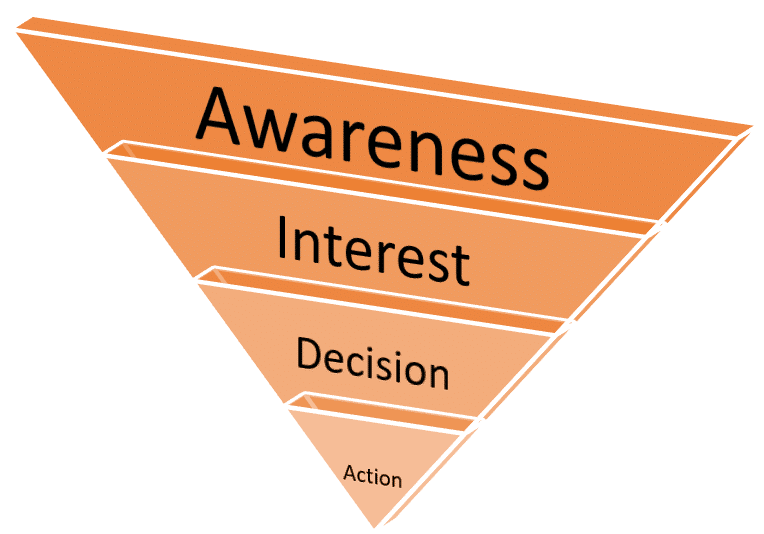
4. Make It Mobile Friendly
Almost 60 percent of all LinkedIn content is accessed via mobile devices, so it is critically important to make sure your video works on smartphones. For example, shooting your video vertically means mobile viewers won’t need to flip their phones to watch it.
5. Make It Professional
You don’t necessarily need to hire a professional to shoot your LinkedIn video, but if you’re going to do it yourself, be sure to do it right. That means using a tripod to keep things steady and microphones to eliminate background noise. It also means editing your video to manage pace and duration and to hold viewers’ attention from beginning to end.
6. Make the Beginning Count
Not everyone is going to watch your video all the way through. In fact, studies show that the lion’s share of viewers will decide whether to keep watching in the first six seconds, so make those seconds count. It’s essential to grab your viewers’ attention within the beginning of your video and get your point across as quickly as possible. Whether your videos are being viewed on someone’s phone during break time or on the company computer, assume that your target users only have a minute or so to watch your video.
7. Accommodate Sound-Off Viewers
More than 30 percent of mobile users watch LinkedIn videos with sound off. If you want your video to work for them, consider including subtitles. In addition to adding subtitles, you must also ensure that the message in your video can be conveyed without the need for sound and subtitles. Now This videos are good examples of quick videos formatted for sound off.
8. Measure Results
You need to know how well your LinkedIn video marketing campaign is performing, which means monitoring results. Find out what’s working—and what isn’t—and make the necessary fixes and tweaks to ensure continual improvement.
9. Keep It Real
Although you want to keep your video professional, it won’t hurt to add a little bit of personality. LinkedIn’s users respond well to raw, realistic aesthetic. If you’re on the platform, your goal is likely to connect with your target audience on a more personal level. Thus, be conversational, giving viewers the impression that you’re approachable.
10. Create a Thumbnail
LinkedIn video doesn’t allow you to upload an image to use for the thumbnail, so it can be helpful to edit the video with this in mind. The easiest way is to add the thumbnail you’d like to use at the beginning of the video itself, so that frame will be the first thing users see.
11. Consider the LinkedIn Algorithm
Like many other social media platforms, LinkedIn’s algorithm favors relevance. Users are more likely to watch content that is relevant to them, so creating a video with a click-worthy thumbnail and clear purpose is key to increasing engagement.
12. Use Links Strategically
If you want to include any external links, add them to the comments section rather than on the post itself. This allows you to include valuable information without distracting from the subject matter.
LinkedIn’s video feature is still relatively new, but that gives you a leg up when it comes to market saturation and content production across platforms. If you’re trying to target anyone that fits LinkedIn’s standard user base and demographics, videos are an effective way to appeal to potential customers with quick and easy-to-digest information. If you want to stand out on your followers’ feeds, this is a great place to start.
