Do you want to know how to add multiple sounds on TikTok?
You can make your TikToks more interesting by adding multiple sounds. Multiple sounds can make a big difference, whether you’re telling a story, dancing, or adding humor.
This guide will show you how to create amazing TikTok videos with multiple sounds.
Step 1: Add Your Video
Click on the plus icon to add your video. You may tap the circular button to record a new video or click “Upload” to add an existing video from your device.
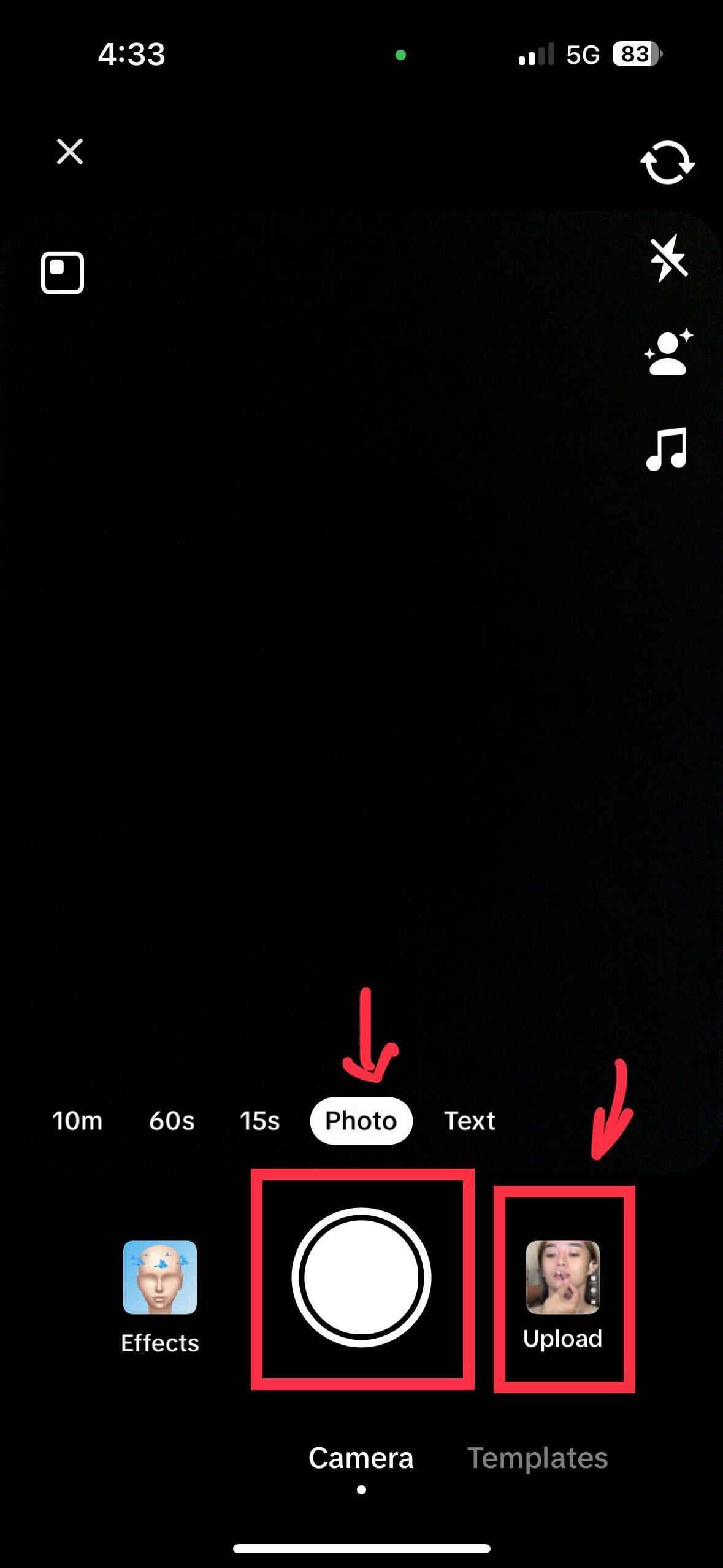
Step 2: Select the “Edit” tool.
The video trimming tool is on the right side of the screen. It is the second icon from the top. Once you select this tool, it will direct you to where you can see the entire video length. It is also where you can access some of the editor’s controls.
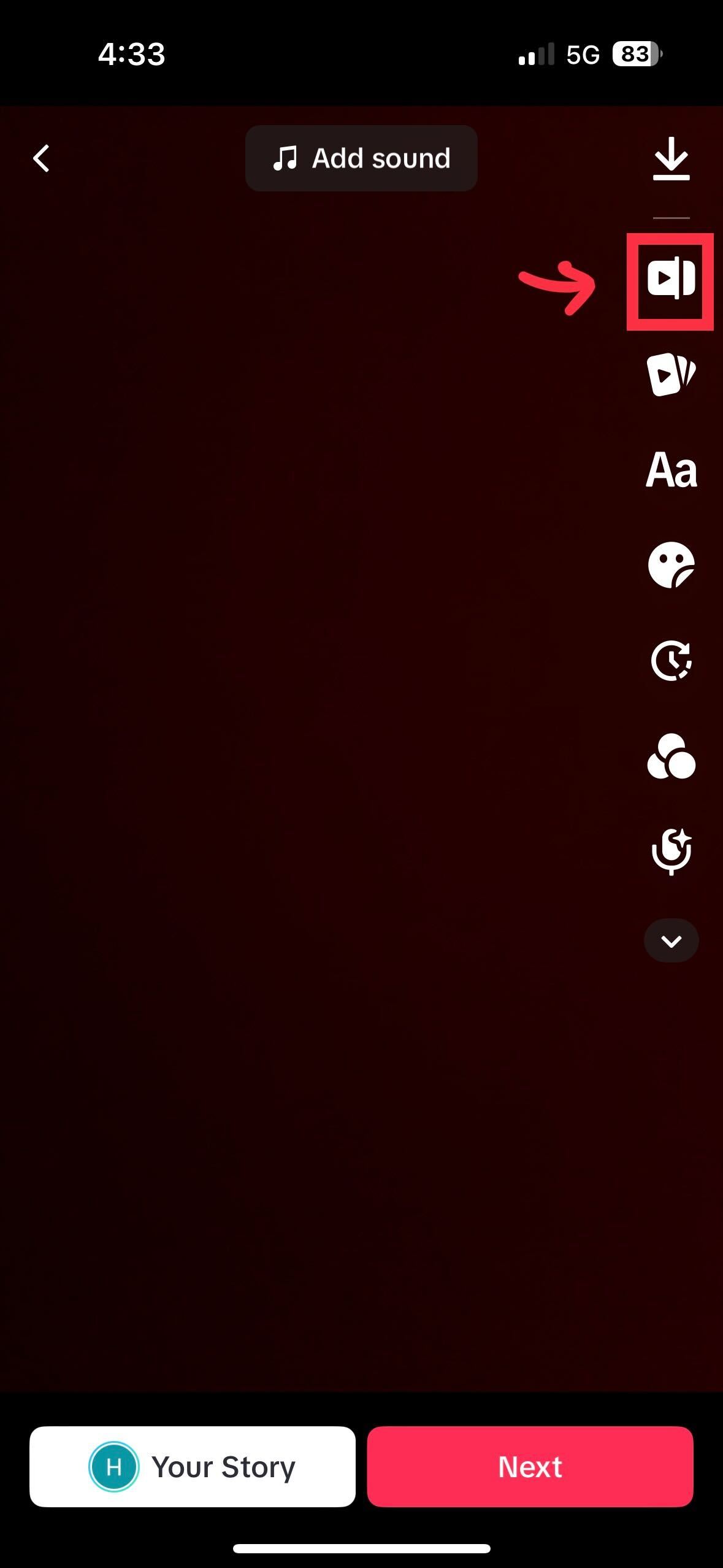
Step 3: Add the First Sound
Tap the “Add Sound” button to access TikTok’s music library. Once you find your preferred sound, click the “Use” button. Feel free to adjust the sound to your desired length. You can do this by sliding on the sound line found under the video.
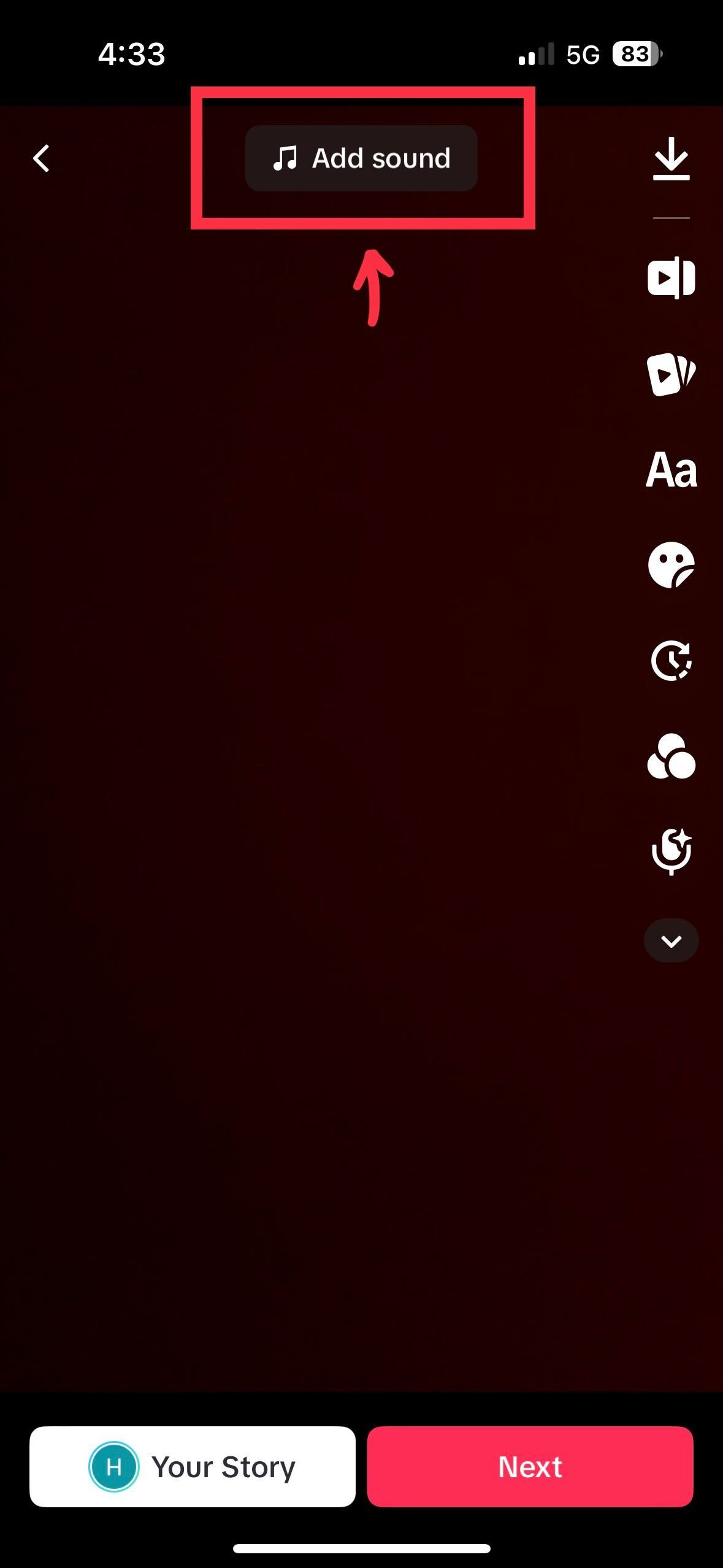
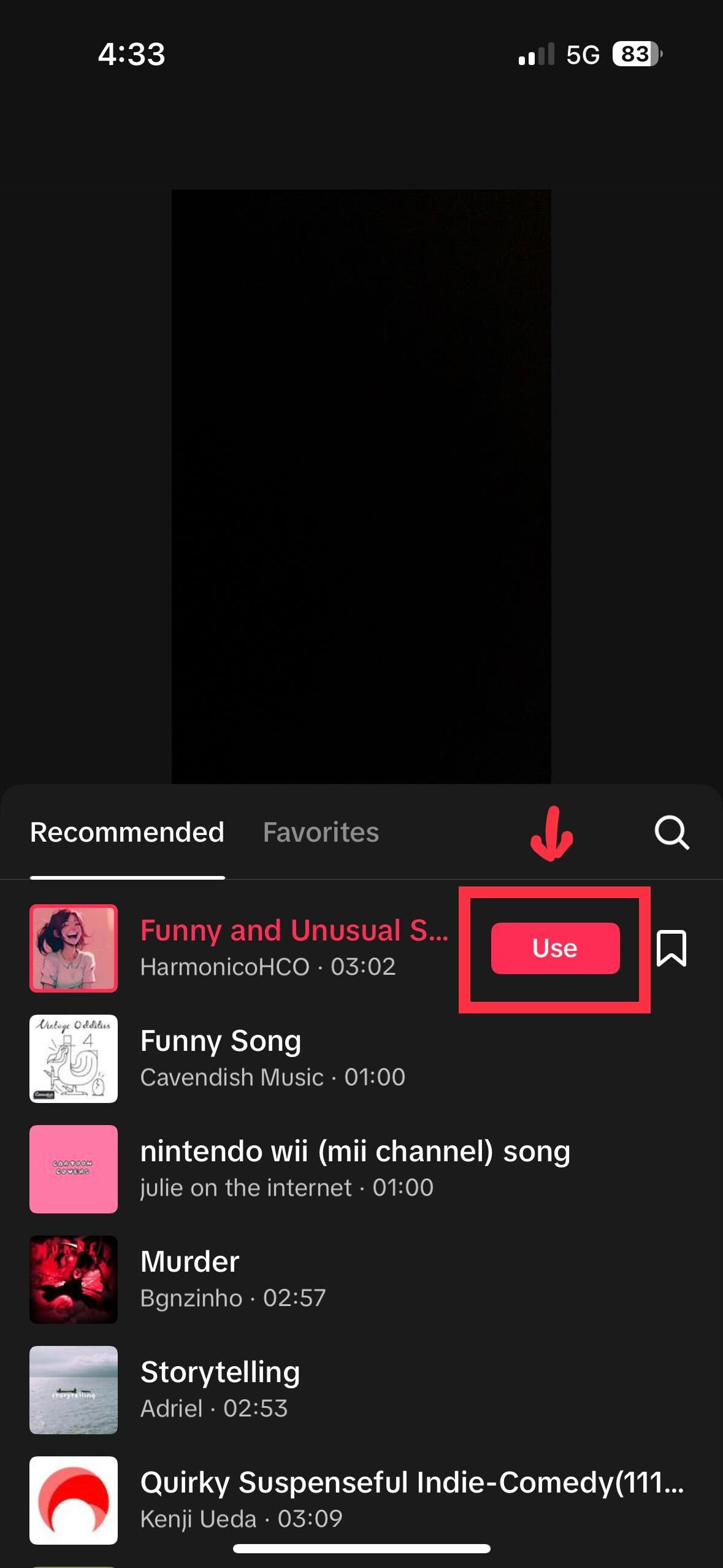
Step 4: Prepare the Second Sound
You can use a screen recorder or video downloader to get a video containing the second sound. TikTok alone does not allow users to add a second song from its library. Hence, you have to download and add it to your video manually.
Step 5: Select “Overlay”
The overlay button on the TikTok app allows you to add multiple videos over one another. This function will help you attach your second audio to your video.
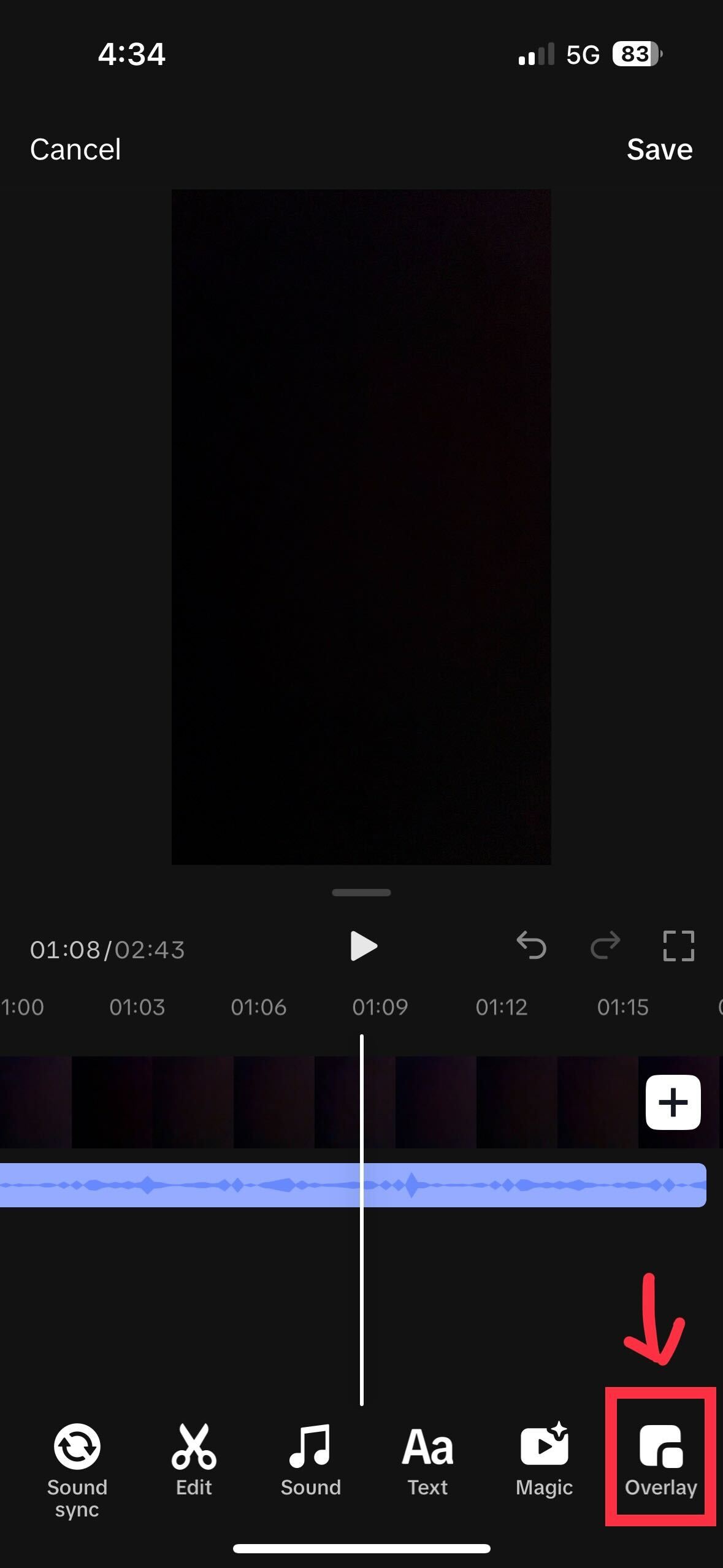
Step 6: Select the Video Containing the Second Sound
Add the video containing the second sound and adjust the sound to your desired length.
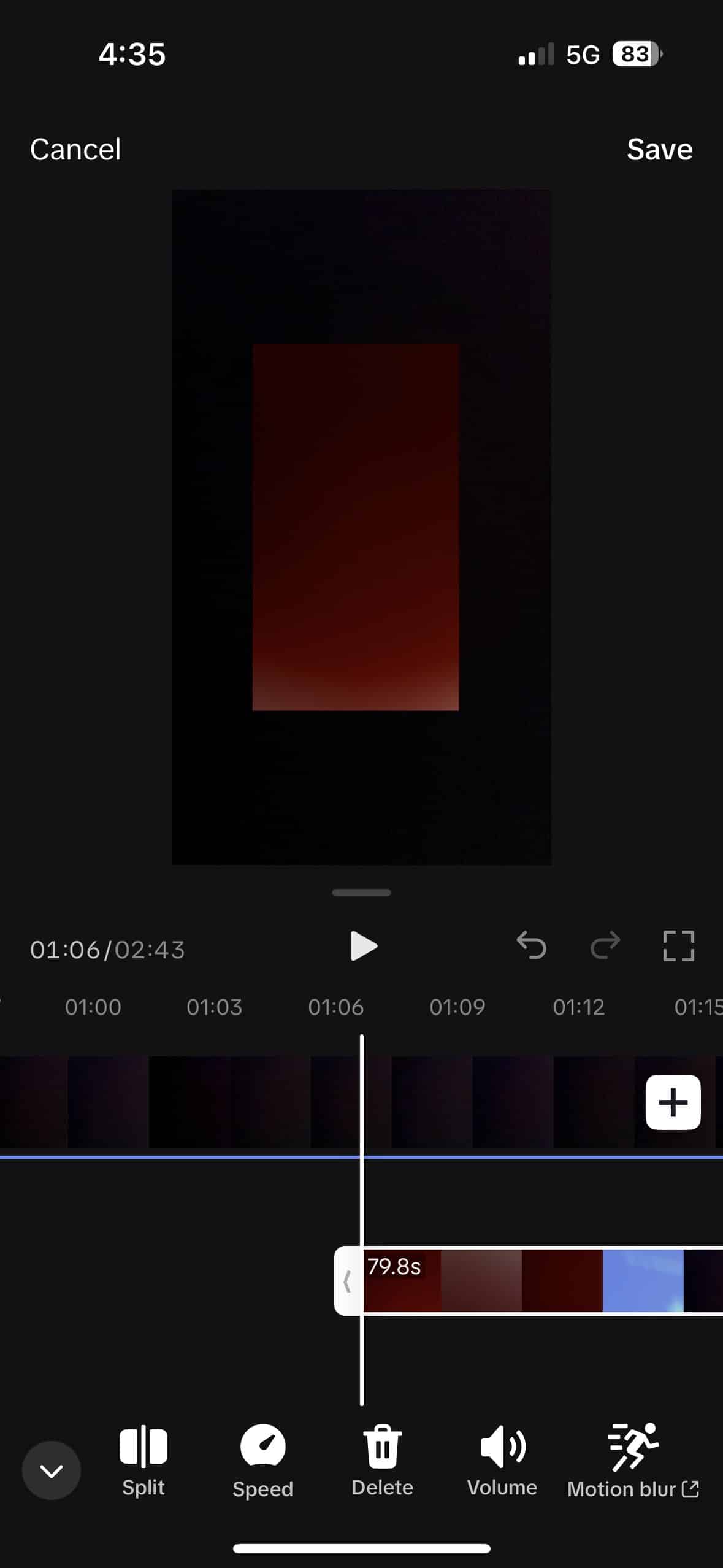
7. Drag the Second Video
Drag the second video to the screen’s side until it is no longer visible. Doing so allows you to still have your second sound, with the video unseen.
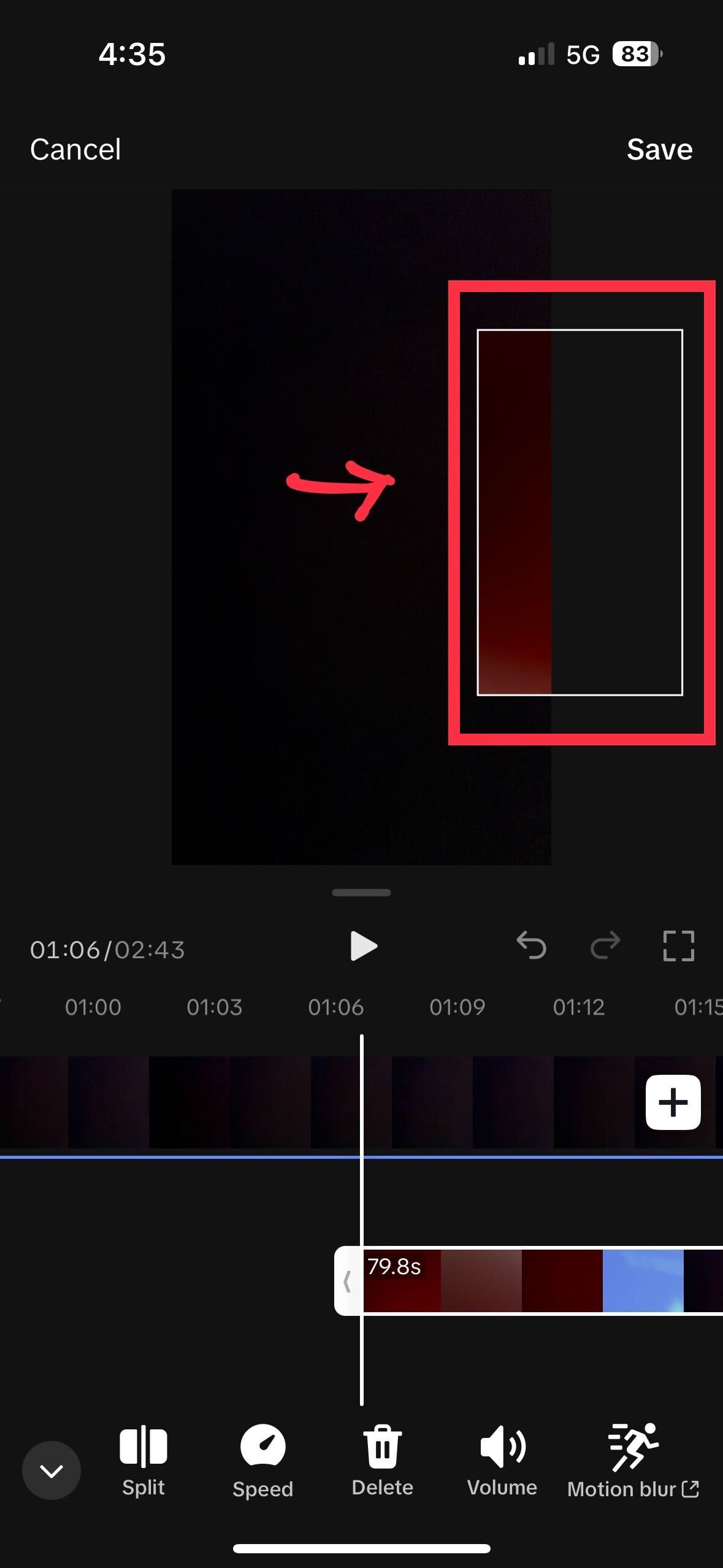
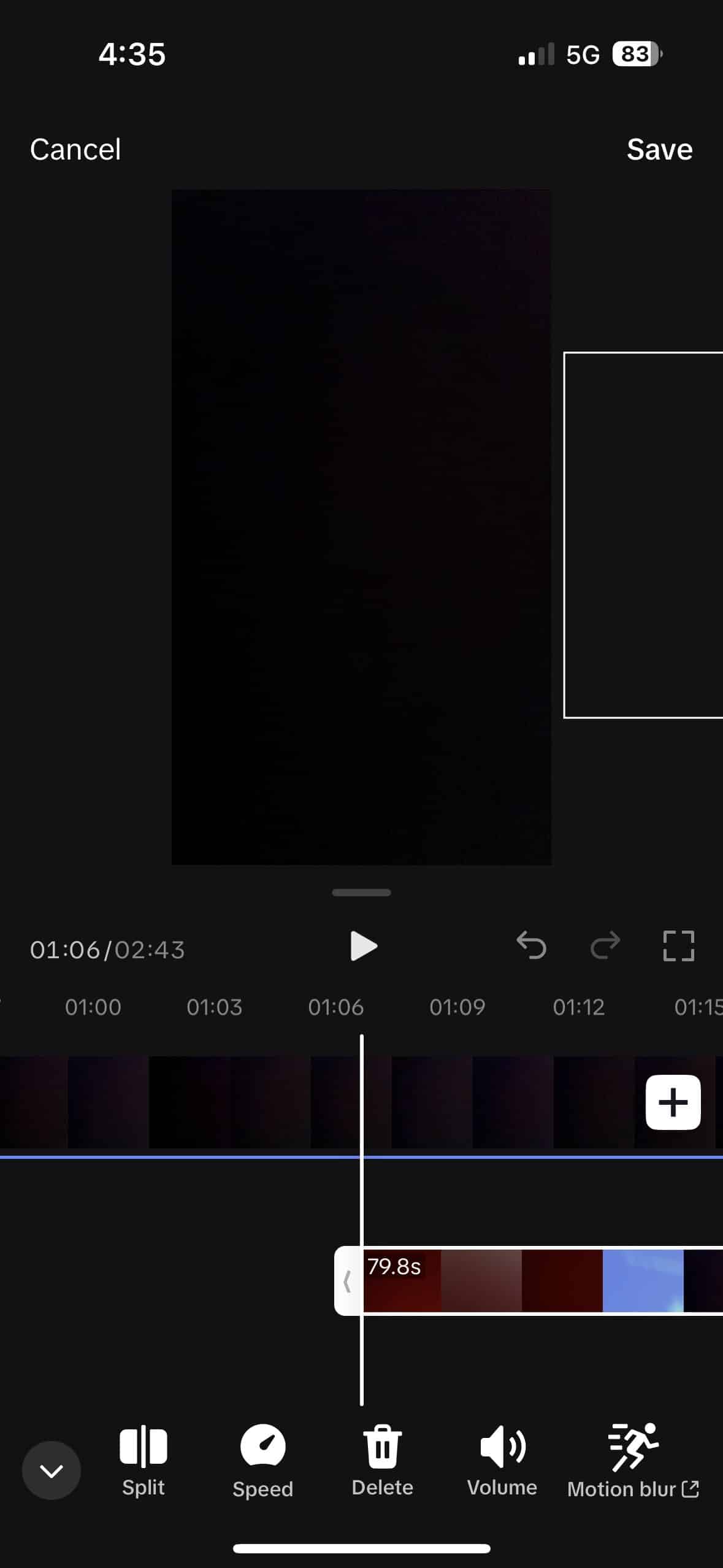
8. Preview and post.
After hiding the second video, preview the entire content and see if they blend well. You can add more sounds if you desire. Once your video is ready, you can add your video description and hashtags and post it.
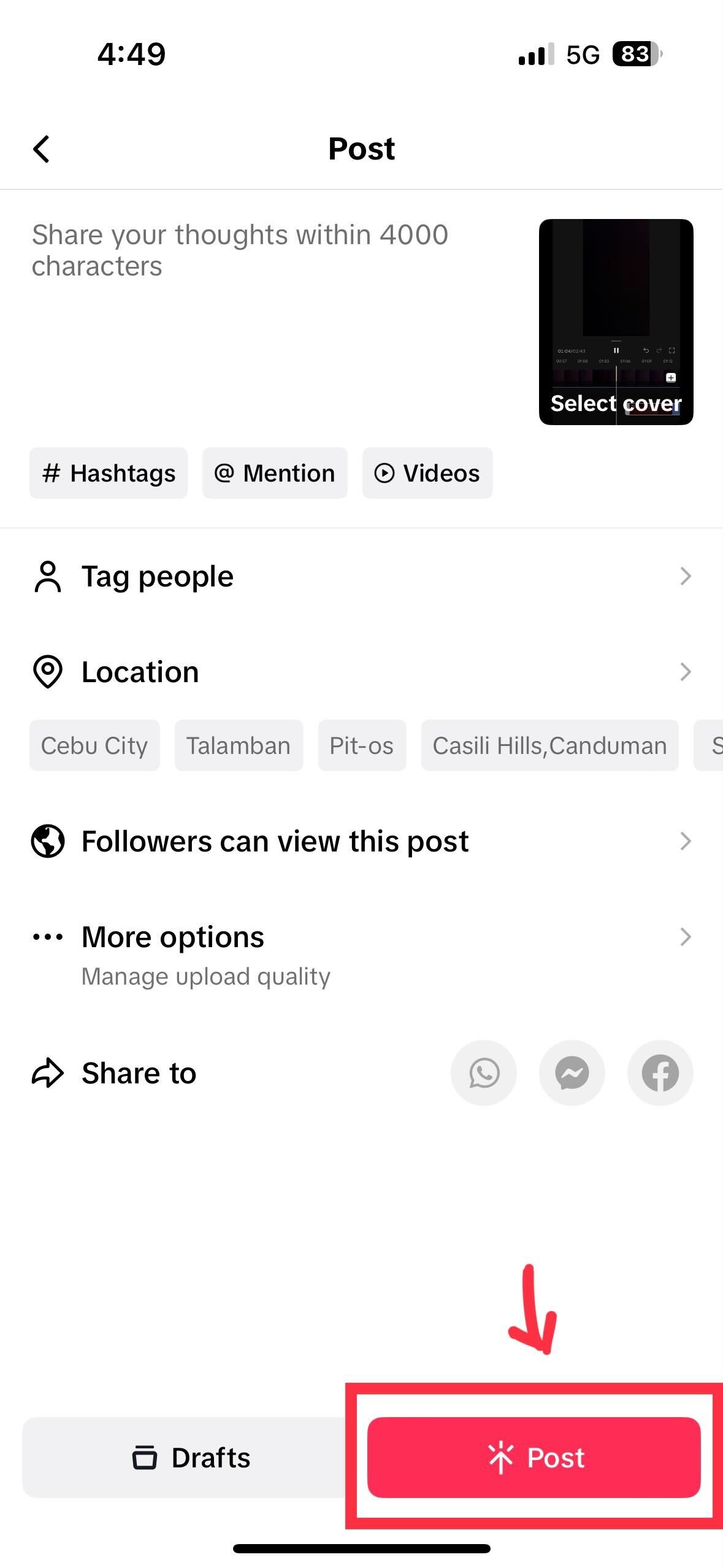
Final Thoughts on How To Add Multiple Sounds on TikTok
You can transform your TikTok videos from ordinary to extraordinary with the right sounds. Sounds have the incredible ability to set the tone, evoke emotions, and keep viewers engaged. Now, you don’t have to stick to one sound when making your TikTok videos. You can add multiple sounds to your TikTok videos using this sound.
Interested in TikTok ads services but don’t know where to start? Consult the best TikTok advertising agency today.
Frequently Asked Questions on How To Add Multiple Sounds on TikTok
Can I use copyrighted music as one of the sounds in my video?
Using copyrighted music in videos could lead to copyright claims. It may impact your video’s visibility or audio usage. Hence, using TikTok’s licensed music library or creating original sounds is better.
Can apps or tools help me merge sounds for TikTok videos?
Yes, video editing apps and software allow you to merge and edit sounds before uploading to TikTok. Some popular options include Adobe Premiere Pro, iMovie, and CapCut.
Will adding multiple sounds affect the quality of my video?
Adding multiple sounds can enhance your video’s quality if done right. However, don’t overload your video with too many sounds, as it may overwhelm viewers.
