What are Facebook Suggested Edits?
Facebook suggested edits are a feature available for place pages. These are most often associated with physical locations— think of business pages like hair salons, retail stores, and larger offices. While you can claim these pages and gain admin edit access (and you should if you haven’t already), Facebook pulls this data from Localeze, a business allowing for online listings of other companies.
This feature is available for users who do not have admin access to your page under the information tab for your page where they can click “suggest edits” if there is something missing in terms of the information you have provided. For example, they can suggest updates to your hours, phone number, or address.
This feature was implemented by Facebook in hopes of your customers being able to announce or alert others of a change if you do not get to it first. It also felt especially necessary because Localeze does not update this kind of information automatically.
Facebook Suggested Edits also instills a sense of agency and community within your audience, rather than as just a tool to make messing with your page easier. If someone does have insider info like your phone number which could be useful to others, who for example may not want to complete a sale online or deal with emailing, this can actually allow for more authentic and meaningful engagement with your target audience.
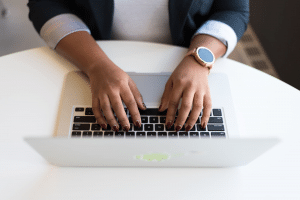
Christina Morillo / Pexels
Is the Person Who Suggests Business Information Anonymous?
The person who may have suggested edits or added additional information to your Facebook page does not remain anonymous.
After a user suggests an edit to your business information, you will receive both a notification when you log into your Facebook account and an email. Within this notification, it shows both the profile and what they suggested.
Can I Remove The Suggested Edits Option on my Facebook Page?
No, you can’t entirely remove the suggested edits feature for your place page on Facebook. However, you do have the authority and agency to approve or deny suggestions. This is great in the case of potential malicious actions that may have occurred against your business for whatever reason.
In the notification you will have received, you also get the option to accept or reject the suggestion. However, keep in mind that if you do not respond swiftly, these edits may be implemented automatically. This is an important reason to be frequently present and keep an active social media presence across all your business channels.
How do I Reject or Approve a Suggestion on my Place Page?
Luckily, Facebook has set it up to approve or reject these suggestions with ease. After receiving a notification about it, head over to your page’s notifications tab and you should see a requests column on the right. There will be an information suggested to your page section and from there you can act appropriately.
