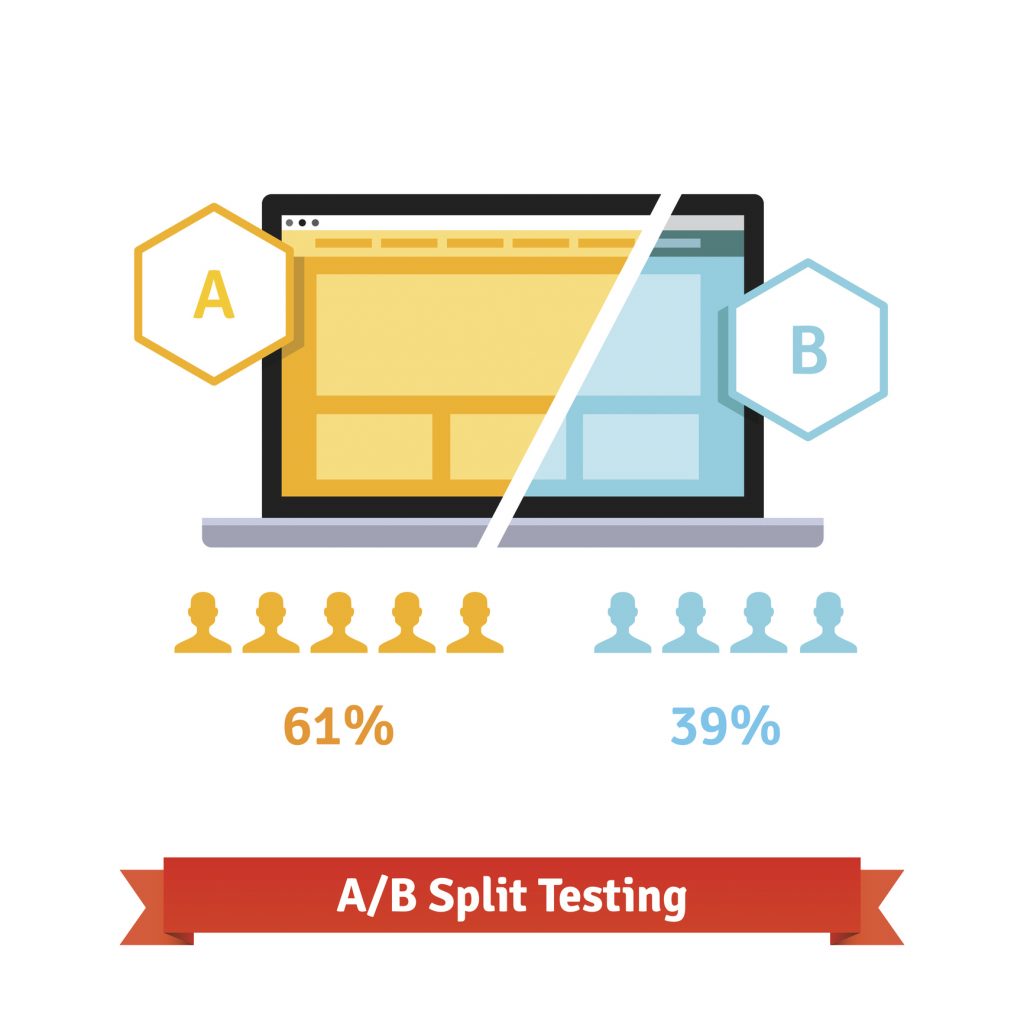
To ensure you’re using the Facebook campaign that delivers the best results, you have to frequently split test. Split or A/B testing is experimentation with different creative or ad elements to better your ads. To make split testing easier, Facebook recently introduced an update that integrates split testing into your preferred workflows.
Split Testing in Quick Creation Flow
You can now split test in the Quick Creation workflow. Previously, you could only test in Ads Manager’s Guided Creation workflow. This is great news if you prefer the Quick Creation flow.
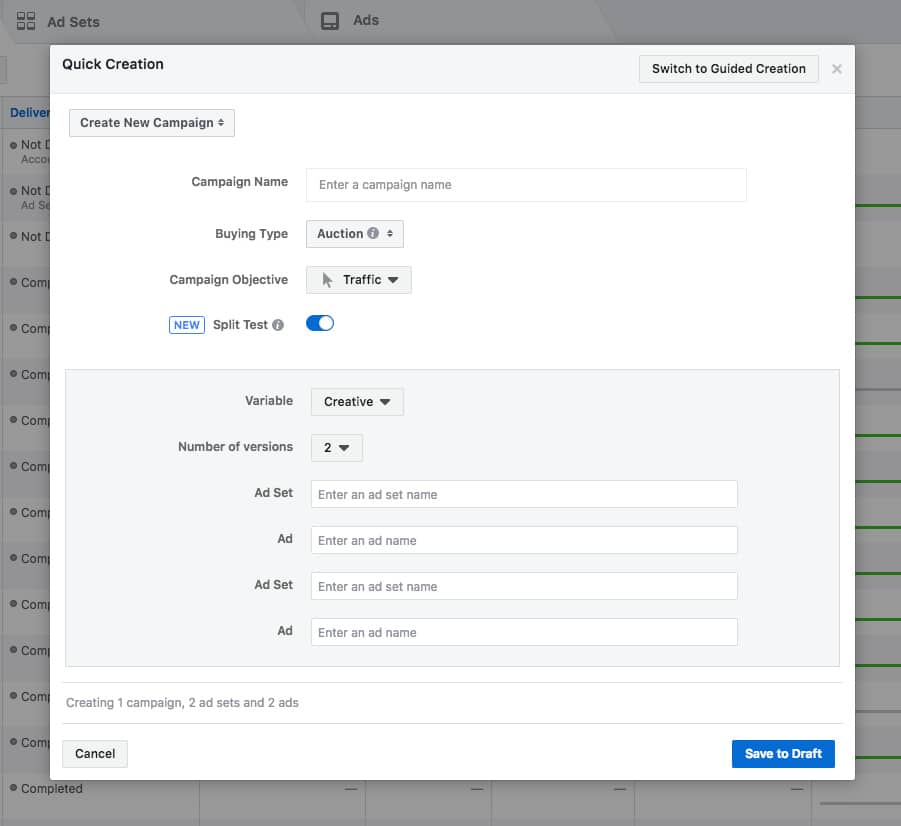
Split Testing with Engagement Optimization
You can now easily split test for campaigns with the engagement objective. That includes ads optimized for post engagement, page likes, and event responses. Additionally, you can now split test for ads optimized for catalog sales, conversions, app installs, reach, video views, traffic, and lead generation.
A New Reporting Dashboard
To help you determine which split test result is the best one for your objective, Facebook added a new reporting dashboard. Previously, you could compare to find the lowest cost per result. Now, you can also compare standard KPIs such as CPM, CPC, and CTR.
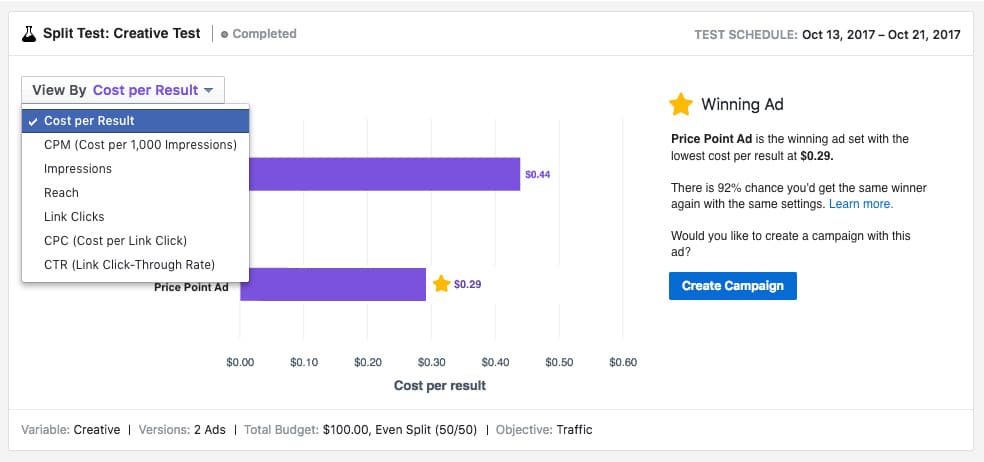
Seamless Duplication
When you’re conducting multiple split tests, you can now easily duplicate a split test without losing existing test settings. If you need to refer to prior split test templates when restarting a test or developing a new test, you can seamlessly do so.
