
You may be wondering what a landing page view is. It’s simple, really. A landing page view is an action that occurs when a user clicks a link in your ad and lands on your URL or page. It’s a metric used for analyzing any advertisement on Facebook.
Landing page views are what you want to happen as a result of a link click. Examples of link clicks that don’t lead to a landing page view include an accidental link click, in which a user closes the page before it loads, or an intentional click, in which a user closes the page because the URL didn’t load fast enough.
So clearly, you want to optimize your landing page views for increased traffic and, subsequently, more revenue.
How to Optimize You Ad Delivery for Landing Page Views?
According to Facebook, before you can optimize your ad deliver for landing page views, you must:
- Have an ad set in a traffic campaign.
- Have a fully implemented pixel accessible through your Facebook ad account.
- Have a pixel base code installed on each page for which you want to optimize for landing page views.
Landing page view optimization is better than link clicks optimization when, according to Facebook, you want higher-quality traffic.
Before you decide to optimize your ad delivery for landing page views, make sure doing so will give you the value you want to measure.
To optimize for landing page views:
Step 1: After creating your ad, where it reads “Optimization for Ad Delivery,” select the drop-down menu to the right.
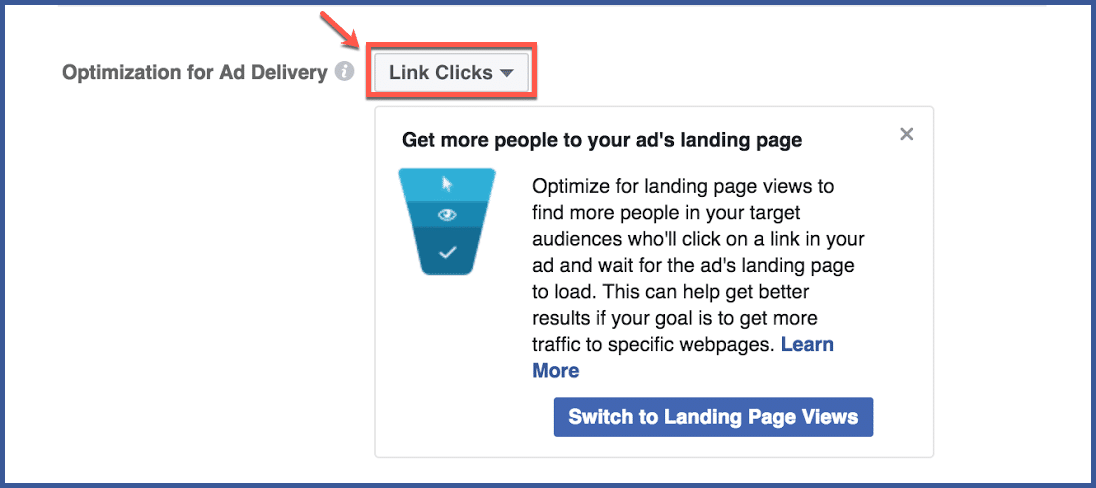
Step 2: Under “Link Clicks,” select the “Landing Page Views” option.
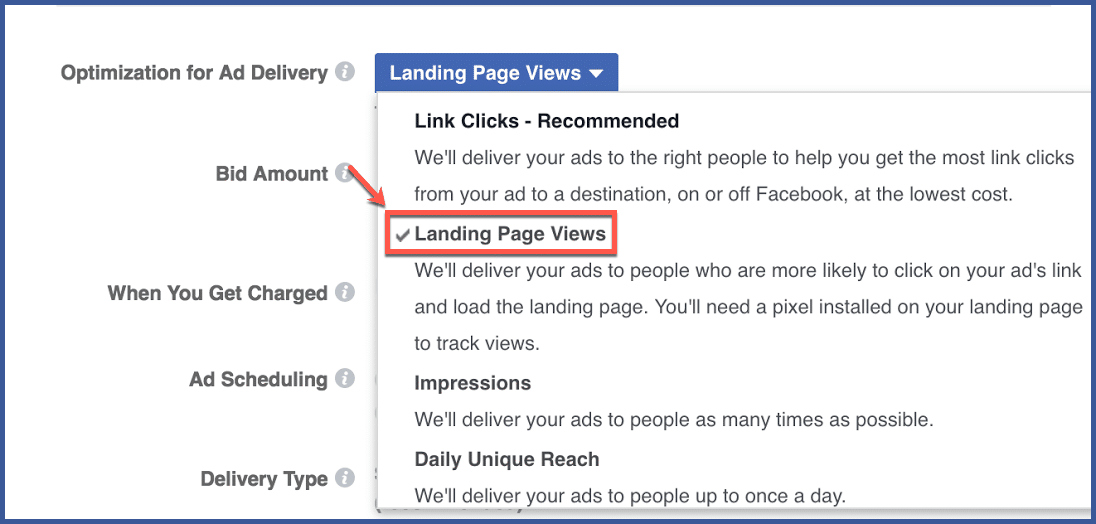
Step 3: Make sure you have the required pixel, otherwise you will be unable to optimize for landing page views.

Why optimize Ad Delivery for Landing Page Views?
Optimizing ad delivery for landing page views holds significant advantages in enhancing the success of your Facebook advertising campaigns.
1. Meaningful Engagement
Prioritizing landing page views over clicks or impressions ensures that users are not just skimming through your content. When users click on your ad and view the landing page, they actively engage with your offering, indicating higher interest and intent.
2. Conversion Catalyst
Landing page views often lead to conversions – actions that align with your campaign goals, such as making a purchase or signing up. Focusing on landing page views increases the likelihood of guiding users toward these valuable actions.
3. Relevance and Consistency
Optimizing for landing page views promotes consistency between your ad content and the landing page. When users encounter a seamless transition from the ad to the landing page, it enhances their experience and reinforces the relevance of your offering.
4. Cost-Effectiveness
Focusing on landing page views can be a cost-effective way to measure the success of your advertising. By targeting ads toward users who are more likely to engage and convert, you can make the most of your budget and get better returns on your investment.
5. Improved Ad Performance
Aligning with Facebook’s algorithm by optimizing for landing page views can result in improved ad placements. Higher engagement rates indicate ad relevance, leading to increased exposure to your target audience.
6. Audience Insights
Monitoring landing page views allows you to understand which segments of your audience are responding well to your messaging. This insight helps you fine-tune your audience targeting for future campaigns, optimizing your reach and engagement.
7. Data-Driven Decision Making
Optimization for landing page views is grounded in data. Tracking user behavior on your landing pages provides actionable insights that guide your strategies, enabling you to make informed decisions for better campaign performance.
Best practices to optimize Ad Delivery for Landing Page Views
1. Set Clear Campaign Objectives
Define your campaign goals clearly. Choose the “Traffic” or “Conversions” objective to align with your aim of driving landing page views. Having a well-defined objective ensures that your campaign’s optimization efforts are focused on the right outcome.
2. Refine Audience Targeting
Narrow down potential customers based on demographics, interests, behaviors, and past interactions. By reaching users who are genuinely interested in your offering, you increase the likelihood of driving engaged landing page views.
3. Craft Compelling Ad Creatives
Design eye-catching visuals and pair them with clear, concise messaging. Use attention-grabbing headlines and descriptions that communicate the value users will find on the landing page. Consistency between ad creatives and landing page content is key.
4. Choose Relevant Call-to-Action (CTA)
Select a CTA that aligns with your campaign goal and encourages users to take the desired action. Use action-oriented language that prompts users to click through to the landing page.
5. Optimize Ad Placements
Experiment with different ad placements to identify where your target audience is most responsive. By choosing placements that resonate with your audience, you enhance the chances of driving relevant landing page views.
6. Test Bidding Strategies
Try various bidding strategies, such as the Lowest Cost, to find the one that balances your budget and landing page views. Monitor the performance of different strategies and adjust accordingly.
7. Allocate the Budget Wisely
Allocate your budget based on the ad sets that are driving the most landing page views. Distribute your budget strategically to optimize the reach of campaigns that resonate with your audience.
8. Monitor Performance Metrics
Regularly monitor key performance metrics, including landing page views, click-through rate (CTR), and conversion rate. Analyze how users interact with your ads and landing pages to identify areas for improvement.
9. A/B Testing
Conduct A/B tests with different ad variations to determine what resonates best with your audience. Test different headlines, images, CTAs, and even landing page layouts to find the winning combination.
10. Use Retargeting
Retargeting campaigns can boost engagement and drive more clicks to your ads. By targeting potential consumers who have already shown interest in your brand, you can improve your ROI and make the most of your advertising dollars.
Wrapping up
In Facebook advertising, optimizing ad delivery for landing page views is an intelligent strategy. It emphasizes important actions, moving beyond surface-level metrics.
By grasping ad delivery, creating engaging ads, and using data for changes, your marketing campaigns can generate genuine engagement and drive your business forward.
Remember, it’s not just about clicks – the key is to provide value to your audience and ensure a seamless path to conversions.
FAQs
What are landing page views?
Landing page views are the number of times people view your landing page after clicking on your Facebook ad. Landing page views are a valuable metric because they measure the effectiveness of your Facebook ad campaigns.
Why is it important to optimize your Facebook ad delivery for landing page views?
Optimizing your Facebook ad delivery for landing page views can help you improve your conversion rates, save money, and improve your overall marketing results. By optimizing your ads for landing page views, you are more likely to get people to take the desired action, such as making a purchase or signing up for your email list.
What are some of the best practices for optimizing your Facebook ad delivery for landing page views?
- Targeting your ads effectively
- Using relevant and engaging ad copy
- Using strong visuals
- Using a clear call to action
- landing page optimization for conversions
- Tracking your results and making adjustments
How do I track my landing page views?
You can track your landing page views using Facebook’s analytics tools. To do this, go to your Facebook Ads Manager and click on the “Reports” tab. Then, select the “Landing Pages” report. This report will show you the number of landing page views, as well as other metrics such as the average time spent on the landing page and the bounce rate.
What are some common mistakes businesses make when optimizing their Facebook ad delivery for landing page views?
- Not targeting their ads effectively
- Using irrelevant or unengaging ad copy
- Not using strong visuals
- Not using a clear call to action
- Having a landing page that is not optimized for conversions
- Not tracking their results and making adjustments
