Do you want to know how to use green screen video on TikTok?
The green screen effect allows TikTok creators to transport themselves to exciting places and unique backgrounds. You can join the fun and replace your video’s background with anything your imagination can conjure.
This guide will break down the process of creating green-screen videos on TikTok into easy-to-follow steps.
What Is the Green Screen Feature on TikTok?
The green screen feature on TikTok allows users to replace the background of their videos with a different image, video, or animation. This feature is also known as the “Chroma Key” effect. While traditional green screen setups can be complex, TikTok’s user-friendly green screen effect simplifies the process. This makes it accessible to all creators.
When creating content using the green screen feature, users record themselves against an in-app green background and then add their desired background. After that, the green background is automatically removed, leaving a space that can be filled with another image, video, or animation. This feature has become popular for storytelling, comedy, tutorials, and other types of content where a new background can change the video’s impact.
How Do I Use the Green Screen Effect on TikTok?
Ready to dive into the magic of green-screen videos? Let’s get started with the creation process:
1. Tap the + button.
2. Go to “Effects.”
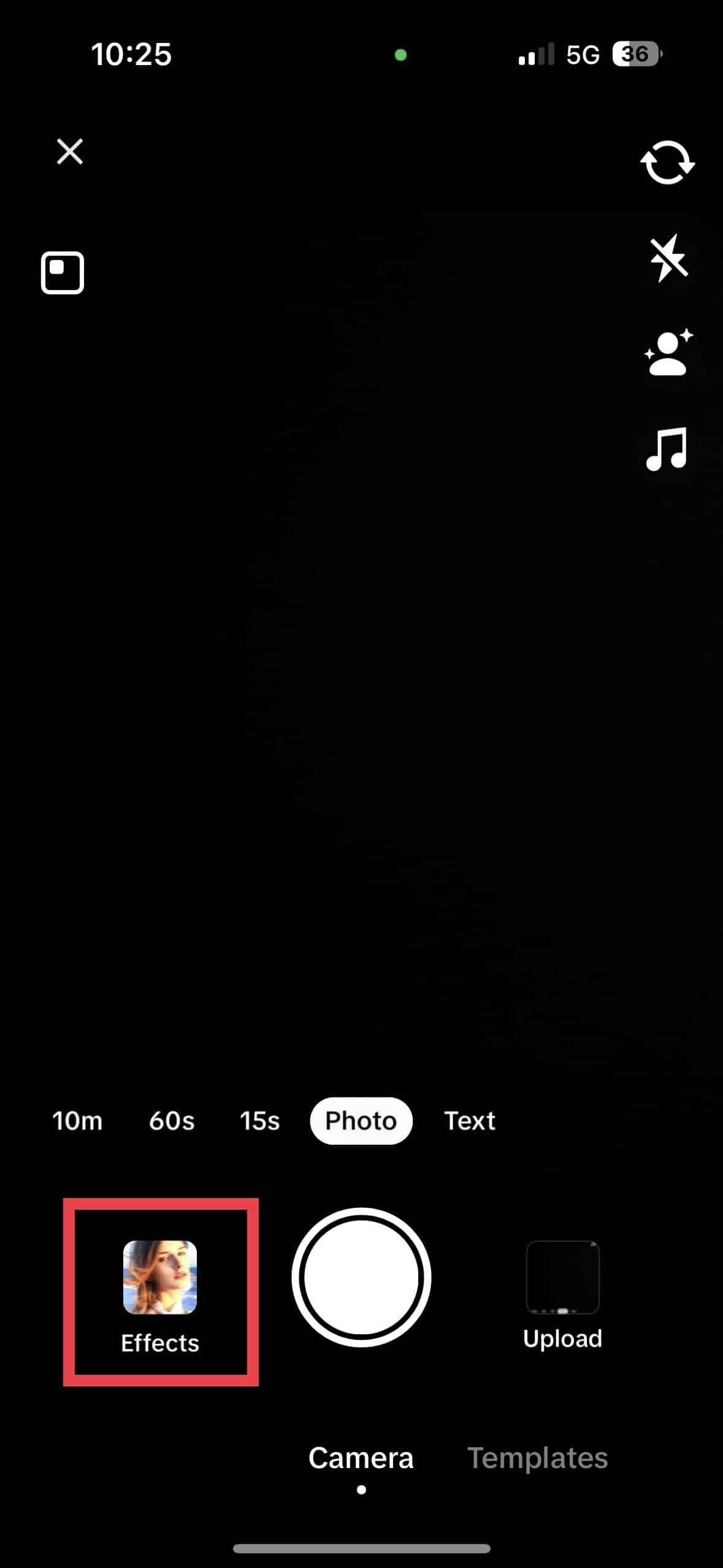
3. Proceed to “Tool.”
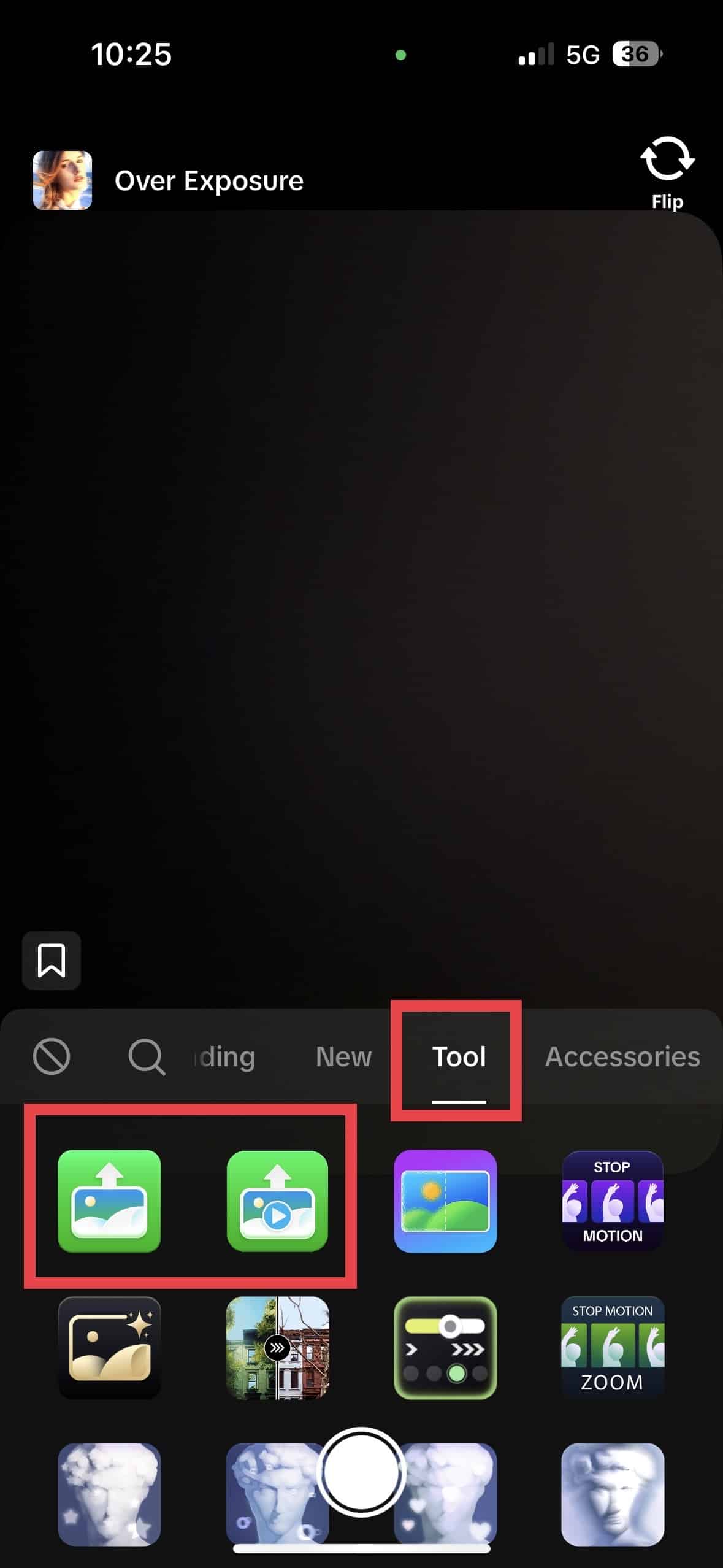
4. Select the green screen icon. The first icon from the left is for images, and the second green icon is for videos.
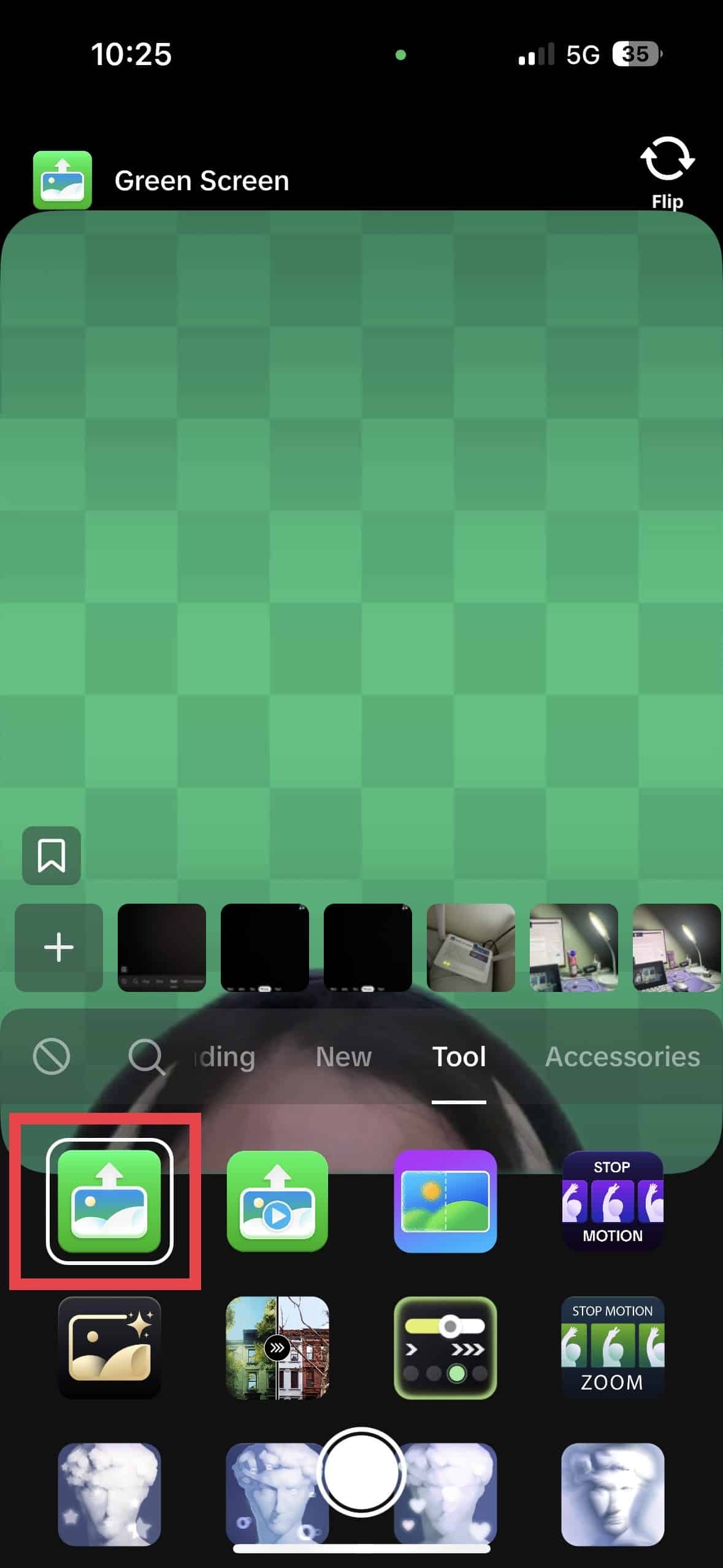
5. Select the pictures you want to set as your backdrop from your gallery. Selecting images or videos from your camera roll lets you integrate personal visuals into your green-screen TikTok creations.
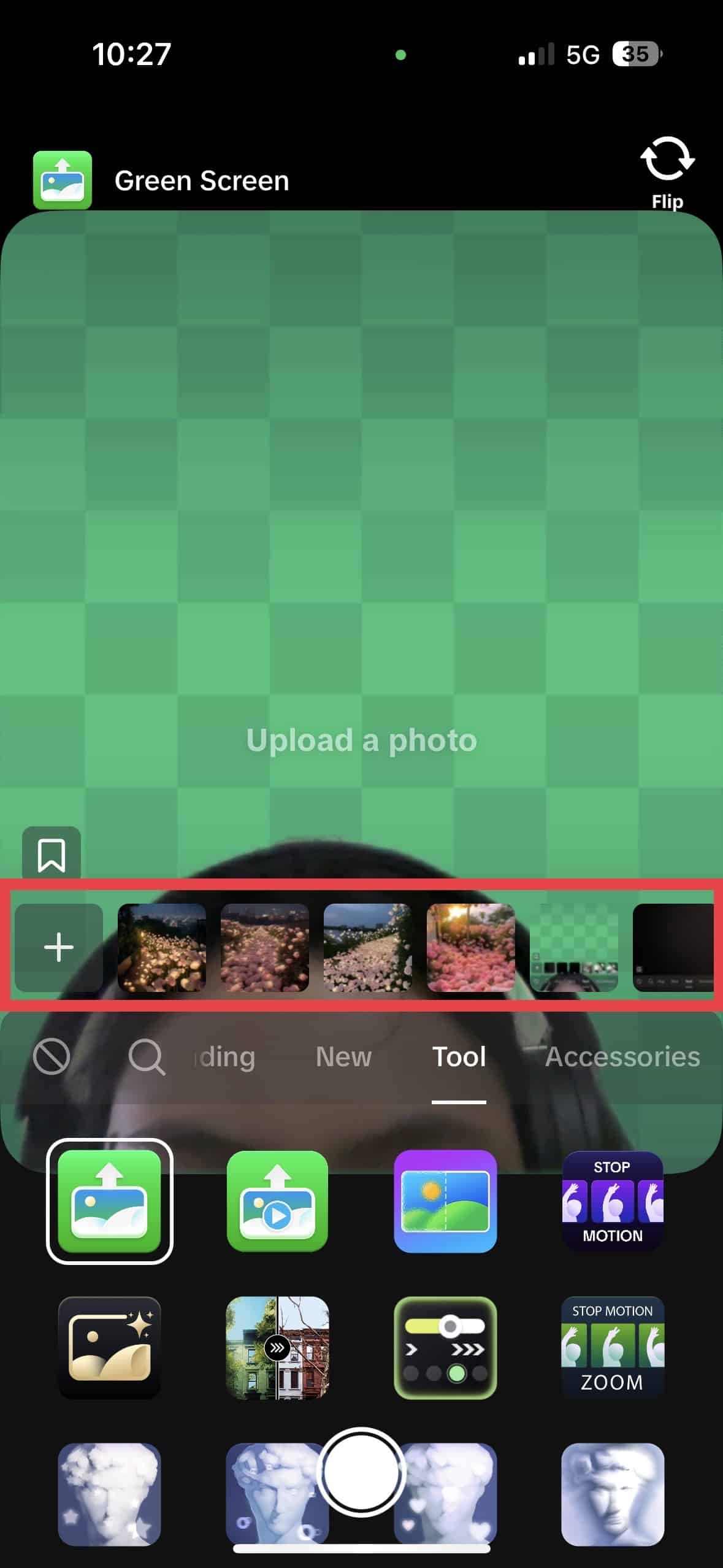
6. The same process will be applied if you use the green screen feature for videos.
Pro Tip: Experiment with different backgrounds to see what works best for your video’s theme and style. Don’t be afraid to get creative and let your imagination run wild!
Third-Party Apps for Creating Green Screen Videos
If you want to create green screen videos outside of TikTok, several third-party apps offer advanced editing capabilities and greater control over your content. Here are a few popular options:
- Chromavid: Chromavid is a user-friendly app for iOS and Android devices. It allows you to shoot videos against a green screen and replace the background with images or videos from your device’s library. The app offers tools for adjusting the chroma key settings to achieve a seamless transition.
- KineMaster: KineMaster is a versatile video editing app for iOS and Android. While it’s not specifically designed for green screen videos, it offers advanced editing features that allow you to layer videos, add effects, and control chroma key settings. This app is great for those who want more editing control and flexibility.
- VivaVideo: VivaVideo is another popular video editing app for iOS and Android. It offers a chroma key feature that lets you create green-screen videos. You can apply this effect to replace the green background with images or videos of your choice.
- iMovie: If you’re an iOS user, iMovie is a powerful video editing app with a chroma key feature. It allows you to easily create green screen videos, along with a range of other editing tools.
- PowerDirector: Available for iOS and Android, PowerDirector is a comprehensive video editing app with a chroma key feature. It provides a range of options for adjusting the green screen settings and creating professional-looking videos.
- FilmoraGo: FilmoraGo is an intuitive video editing app for iOS and Android devices. It offers a chroma key feature that enables you to create green-screen videos and replace the background with images or videos.
- Adobe Premiere Rush: For those looking for professional-level editing capabilities, Adobe Premiere Rush is available on iOS, Android, and desktop. It offers a chroma key feature among its extensive editing tools, allowing you to create high-quality green-screen videos.
Final Thoughts on How To Use Green Screen Video TikTok
Creating green screen videos on TikTok can be an exciting journey. By following the steps outlined in this guide, you can now transport yourself anywhere you imagine. The TikTok green screen feature will enhance your storytelling and engage your TikTok audience like never before.
Brands around the world promote their products and services on TikTok. You can also use its ever-growing user base by hiring the best agency for TikTok advertising services.
Frequently Asked Questions on How To Use Green Screen Video TikTok
Can I adjust the size and position of my video on the new background?
Yes, you can use pinch and drag gestures to adjust the size and position of your video on the new background to create the desired effect.
Can I add text or stickers to my green screen video on TikTok?
You can enhance your green screen video by adding text, stickers, and other effects to make your content more engaging.
Are there tips for making successful green screen videos on TikTok?
You need to use high-quality images or videos for backgrounds. Also, pay attention to lighting to avoid shadows and uneven color.
