Cyberbullies and trolls are a menace to the internet. Often they prowl the comments section, looking for an opportunity to insult, argue with, and annoy other internet users. Nothing can be a bigger thorn to the side of a Facebook ads company. Fortunately, if you’re a Facebook business or fan page owner, you have the ability to block chosen words and profanity from being posted on your page. There are many reasons why you should filter offensive words and profanity:
1) It maintains a safe place for people to share ideas
Rather than your page visitors spewing insults at each other, they are forced to convey their opinions in a productive and useful way that avoids unnecessary conflict. This, consequently, encourages others to voice their own opinions without the threat of being a target for cyberbullies and trolls.
2) It keeps your page clean and professional
If your page visitors often curse and post offensive comments on your page, this may negatively affect your brand’s image. People may conclude that if your brand attracts undesirable people, your brand may also be undesirable. After all, it’s not professional to condone vulgar and offensive language on your page.
3) It encourages people to return to your page
People are more likely to return to your page if they are not under the threat of cyberbullies and internet trolls. Any company that provides Facebook advertising services is aware of this.
If you want to keep your page clean of offensive words and profanity, then follow the five easy steps below.
How to Block Words?
When you block certain words, these words will be immediately marked as spam by Facebook as soon as they appear on your page. Here’s how you block words on Facebook business or fan page.
Step 1: Go to settings
Click “Settings.”
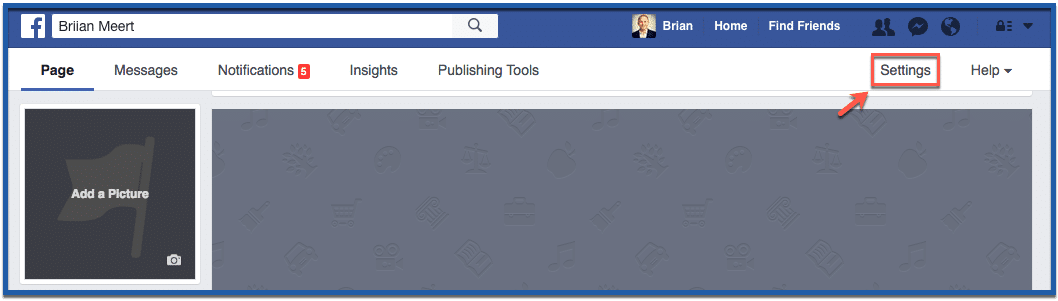
Step 2: Go to “General” then “Page Moderation”
From the “General” section, scroll down to “Page Moderation.” Click “Edit.”
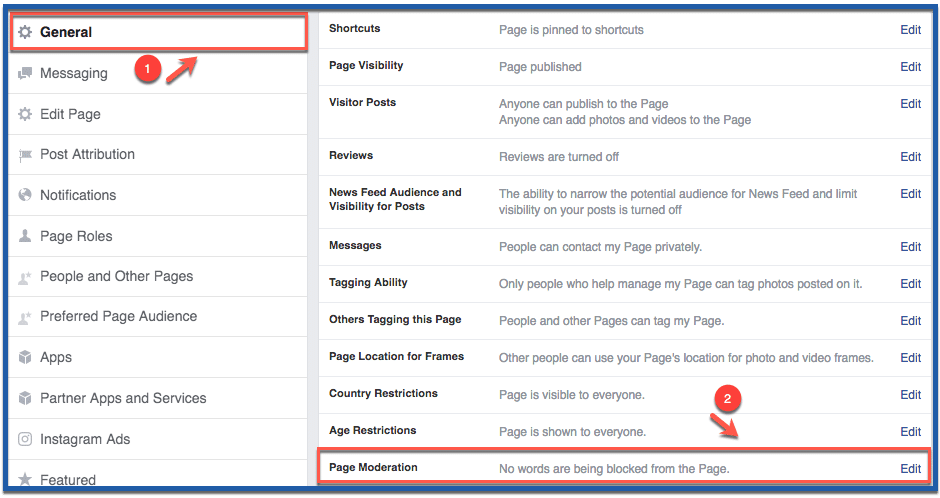
Step 3: Enter words to block
Type in the words you want to block then click “Save Changes.”
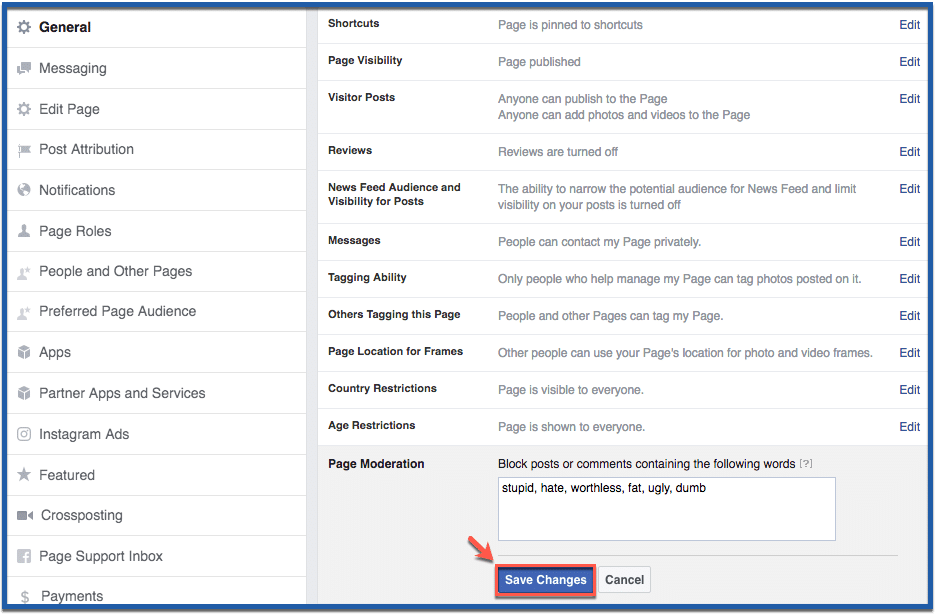
Step 4: You’re Done!
You’re done! Your changes were saved, and Facebook will block these words as soon as they appear on your page.
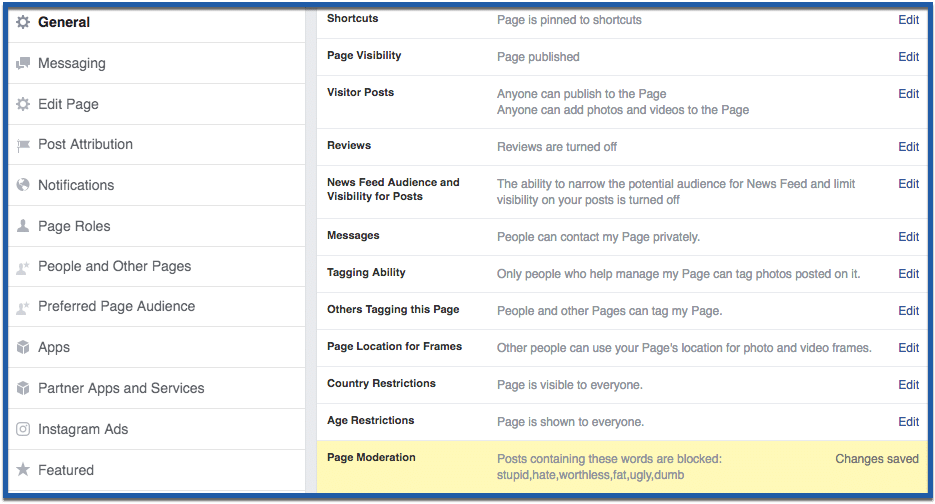
How to Filter Profanity?
Filtering profanity works differently than blocking words. While you choose the words you want to block, Facebook determines which profanity to block based on commonly reported words and phrases marked as offensive by the community. It also determines which profanity to block according to the degree you choose. Choosing medium will block moderately vulgar profanity while choosing strong will block only strongly vulgar profanity.
Here’s how you filter profanity.
Step 1: Choose degree then save
From “General,” scroll down to and click “Profanity Filter.” Choose your degree then click “Save Changes.”
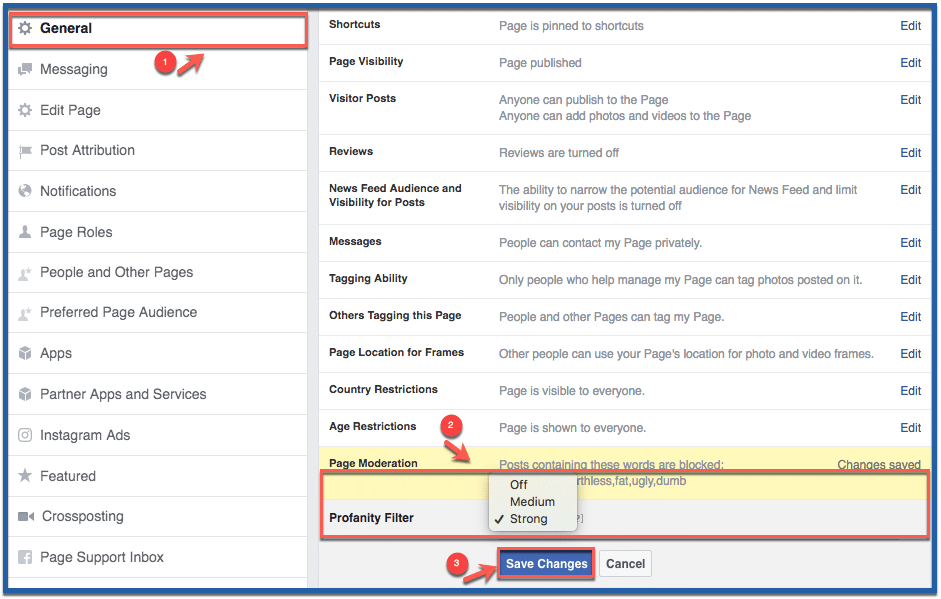
Step 2: You’re done!
Your changes were saved. Profanities that fall under the degree you chose will be blocked from appearing on your page.
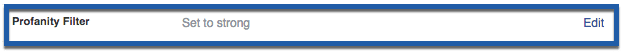
Was this useful to you? Please leave your comments below or share link to friends.
