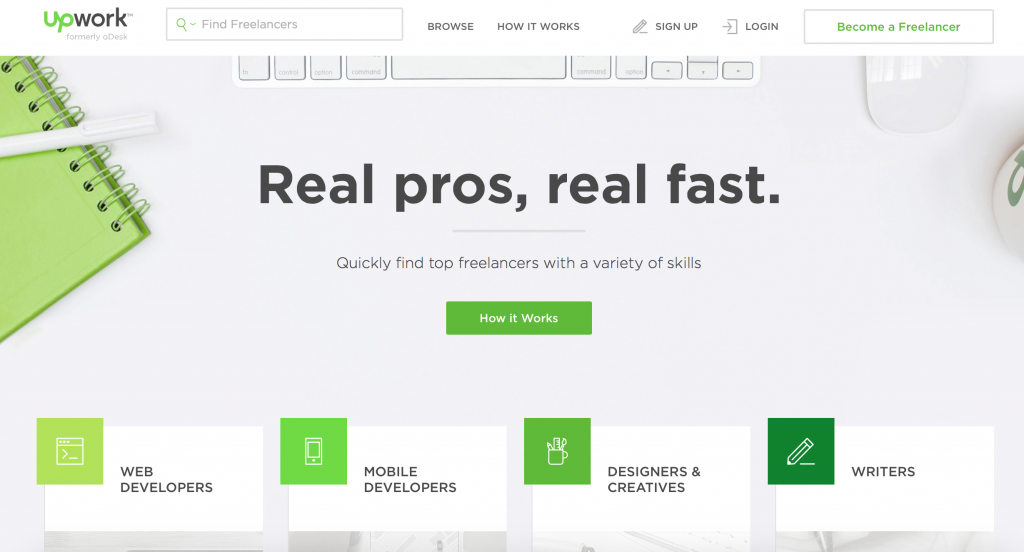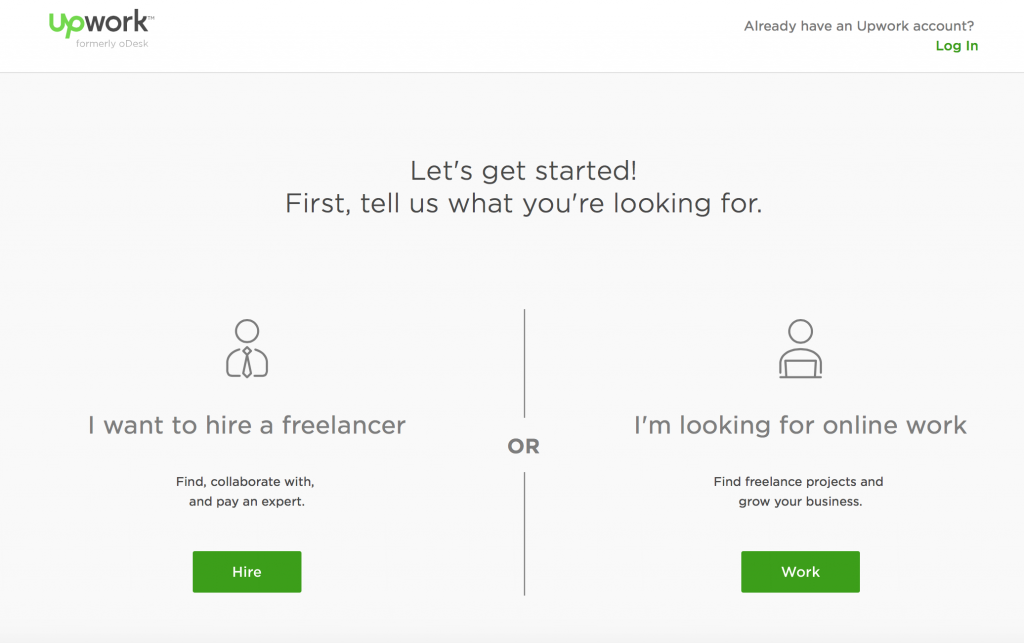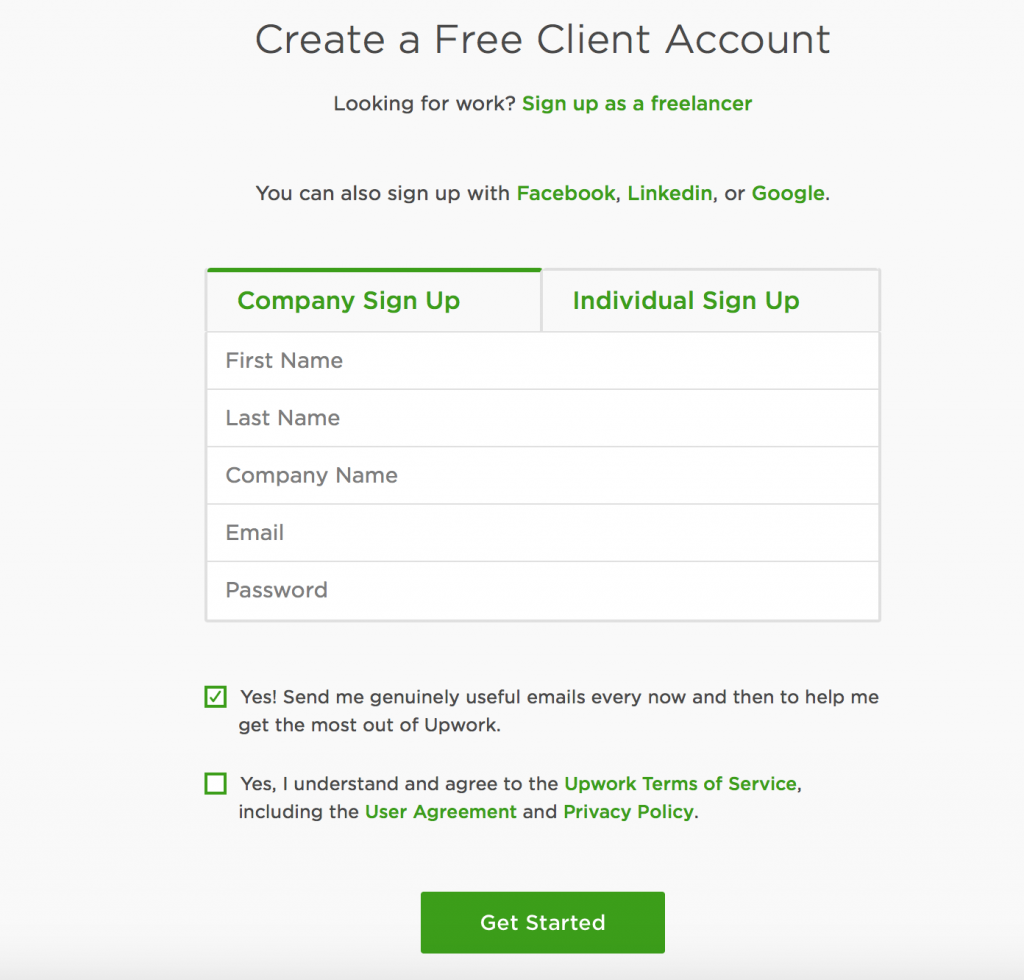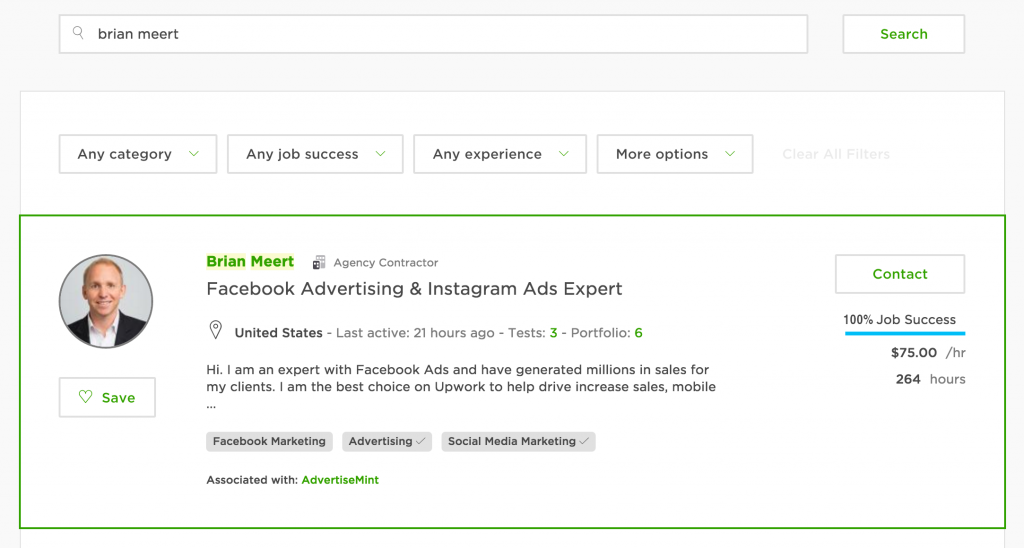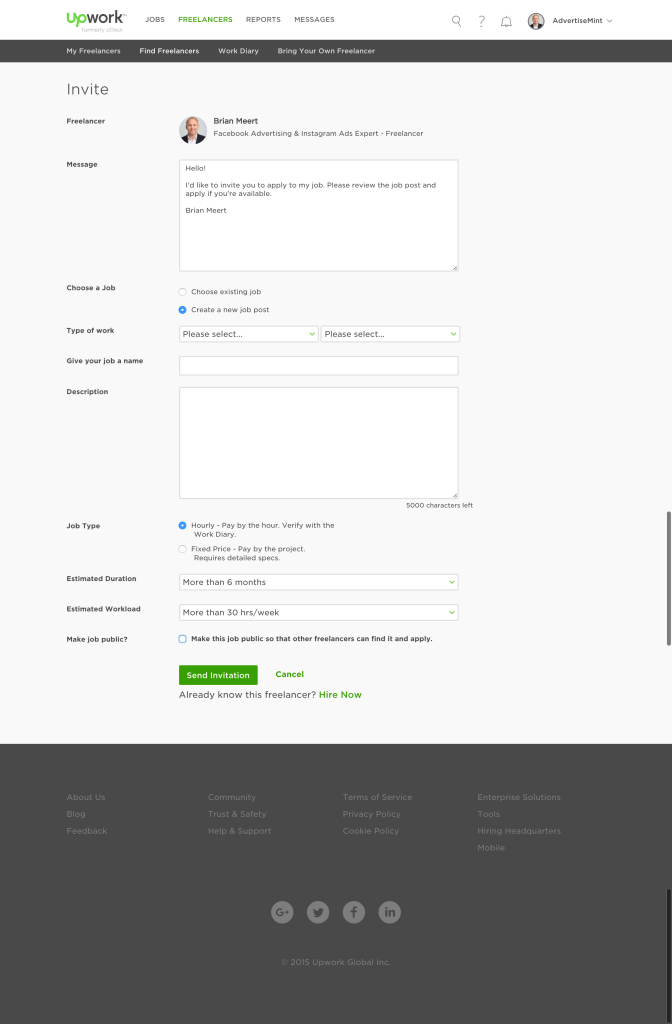If you’re looking for a company to help you manage your Facebook ads or Instagram ads but don’t meet our $3,000/month agency minimum. We’re excited to announce that AdvertiseMint is now available for hire on Upwork for a flat rate of $75/hour. Here is a quick walk through of the steps needed to set up your Upwork account and hire AdvertiseMint to manage your project.
Step 1: Create an Account on Upwork
- Visit Upwork.com and select “Sign Up“.
- If you already have an Upwork account, select “Login“.
- Select “I want to hire a freelancer” and then press “Hire“.
- Complete your company or personal information and select “Get Started“.
Step 2: Find AdvertiseMint
You can also find the correct page on Upwork by using the following instructions:
- In the menu, select “Freelancers“
- Then select “Find Freelancers“
- In the search box, enter “Brian Meert“
- Select “Contact” next to the account for “Brian Meert”.
Step 3: Send Invitation
You will then be taken to the Invite page. On this page, please complete the following actions:
- Select “Create a New Job Post” (half way down the page)
- Enter Name, Description and information about your project.
- Job type should be set at hourly.
- Select estimated duration and estimated workload.
- Uncheck “Make Job Public” as this option can flood your inbox with low quality freelancers.
- Select “Send Invitation”.
That’s it. Our team will review your request and send back any questions. When your project is approved, you will receive a confirmation email along with a series of steps that we’ll need you to complete.