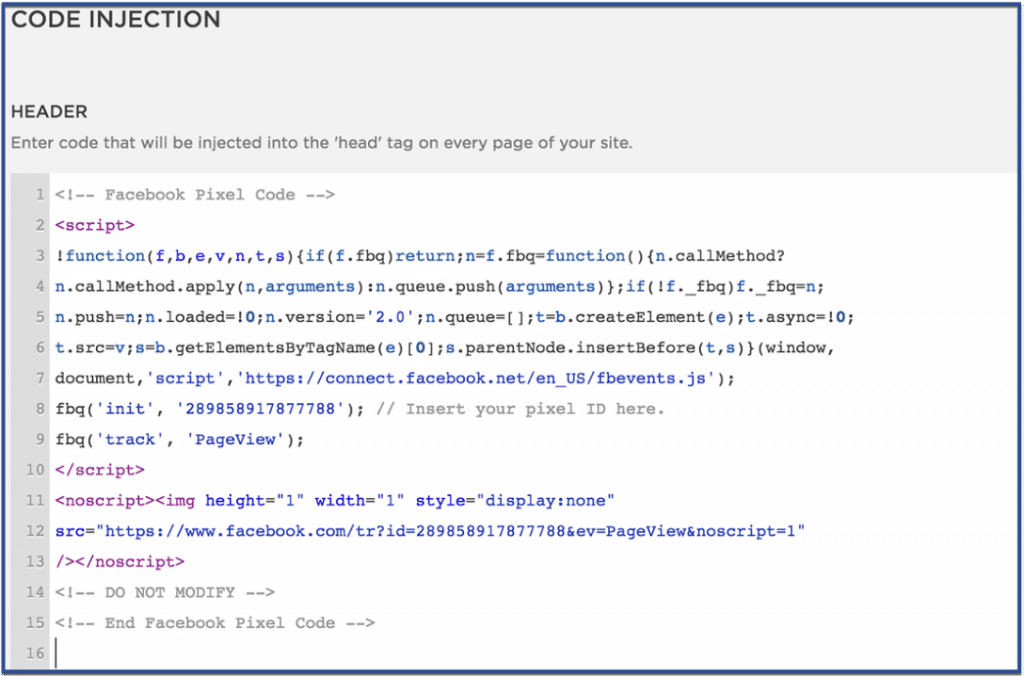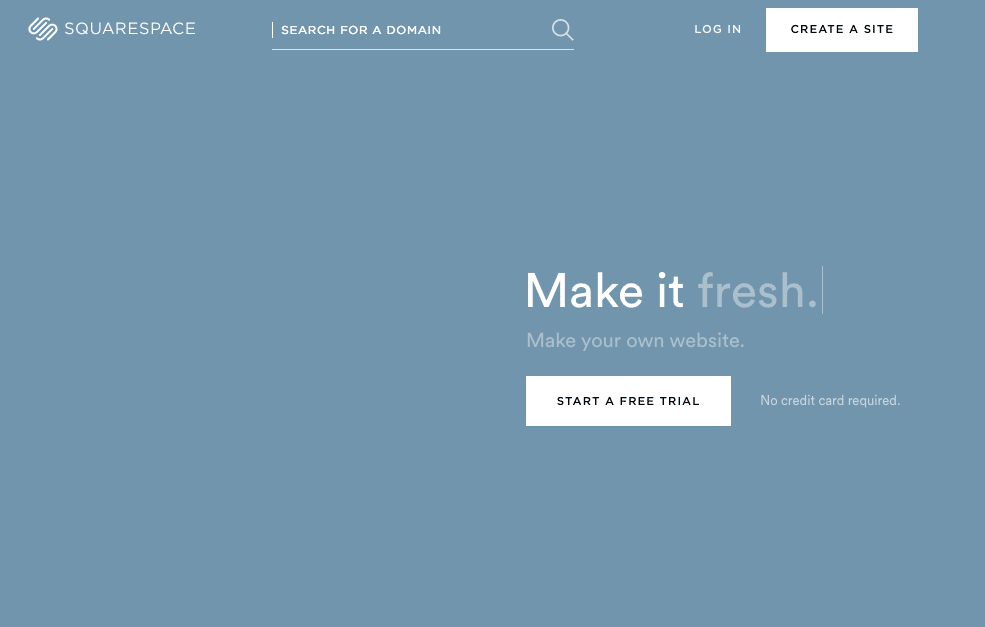
Squarespace is an online platform used by both individuals and big businesses to build creative and stylish websites. To be a successful business, a powerful website needs to work in conjunction with social media strategies, so that each empowers the other. Any Facebook ads agency knows that.
Facebook, in particular, offers beneficial tools that work with websites such as Squarespace so that businesses can gather data about visitors’ behaviors. One of those tools is the Facebook Pixel, which can be installed on Squarespace, a JavaScript code that can track visitors’ actions on websites.
How to Install the Facebook Pixel on Squarespace
Step 1: Go to “Settings” >> “Advanced” >> “Code Injection”
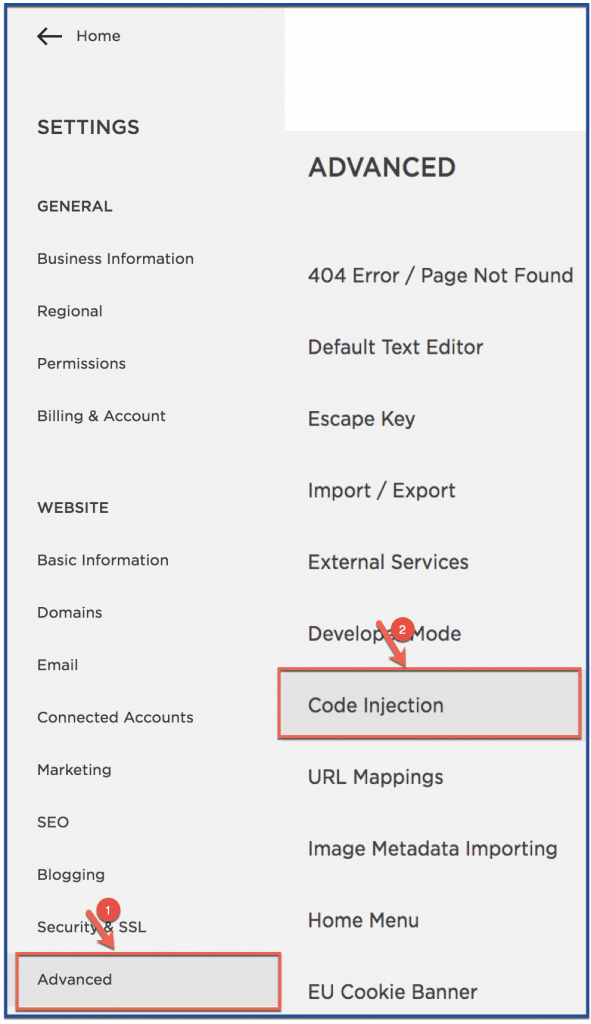
Step 2: Paste pixel code into header >> Save changes