Are you ready to learn how to make a sound on TikTok?
Sound is an essential part of TikTok. From catchy tunes to hilarious voiceovers, TikTok sounds transform videos. If you don’t know how to create your own sound on TikTok, don’t feel left out.
This article contains everything you need to make a sound on TikTok.
Understanding TikTok Sounds
TikTok sounds are the heartbeat of the platform. They’re the music, voiceovers, and funky effects that breathe life into your videos.
Think of sounds as the emotional backdrop. They can make people laugh, cry, or dance – it’s all about picking the right vibe.
The TikTok sound library is your treasure chest with thousands of options. You can find famous songs, trending tracks, and quirky noises to suit your style. However, TikTok also allows you to add your original sound.
Creating Your Own Sound
Getting famous on TikTok goes beyond just following trends – it’s about setting them. One powerful way to do that is by crafting your own unique sounds. Whether you’re a musician, comedian, or just brimming with creative ideas, creating original sounds can skyrocket your video’s impact. Here’s how:
1. Open the TikTok app and tap the “+” button to film a video. You may also upload your pre-recorded videos.
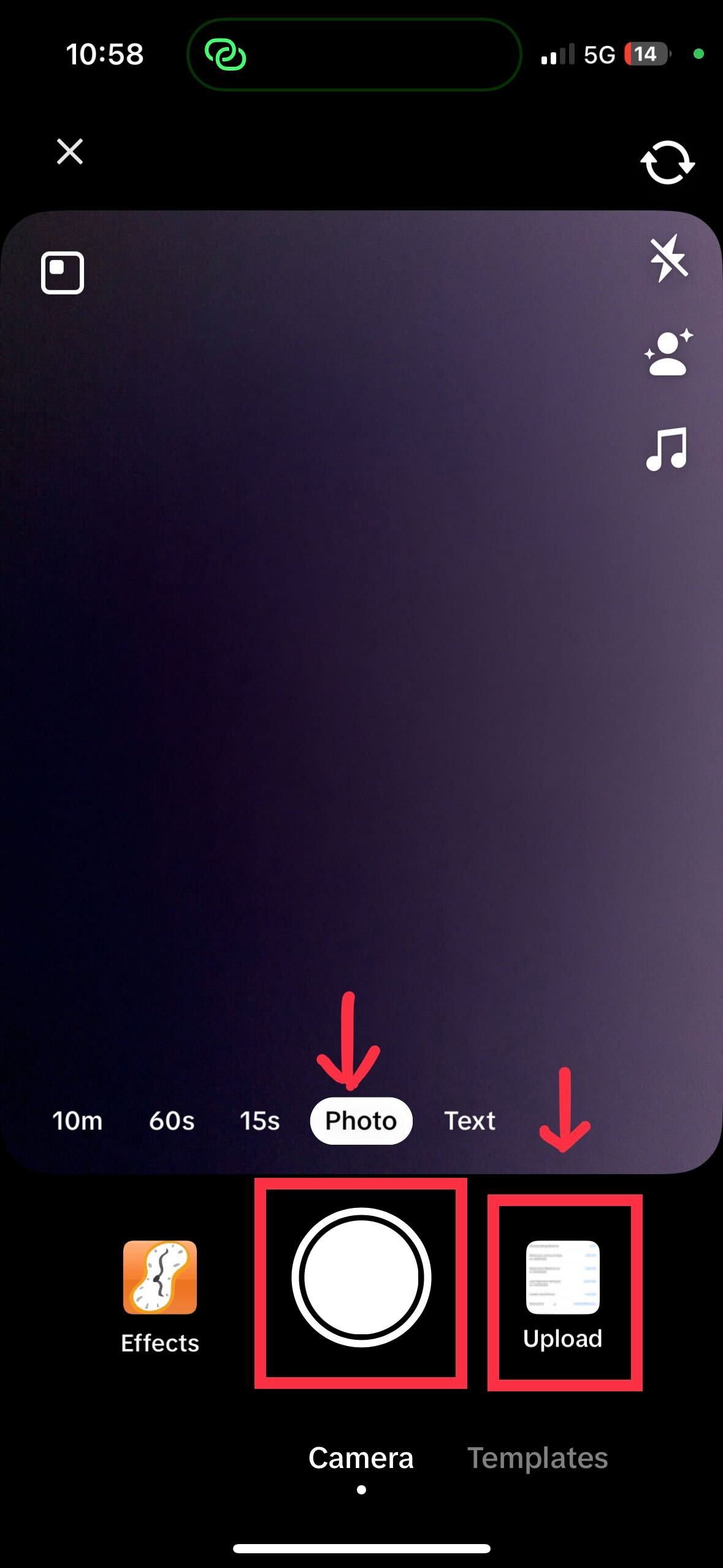
2. Upload the video by clicking “Next.”
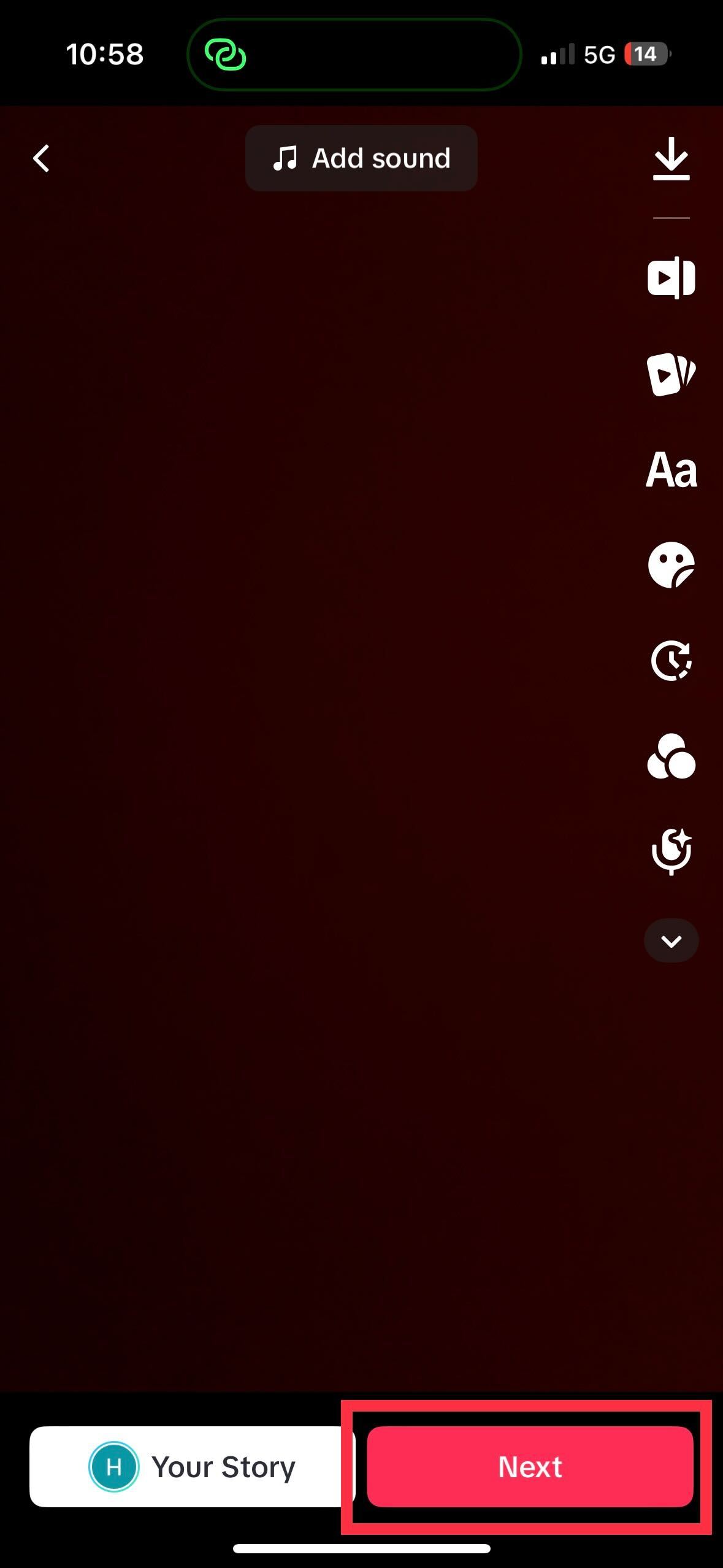
3. Click the “Who can view this video” button and set it to “Only you can view this post.”
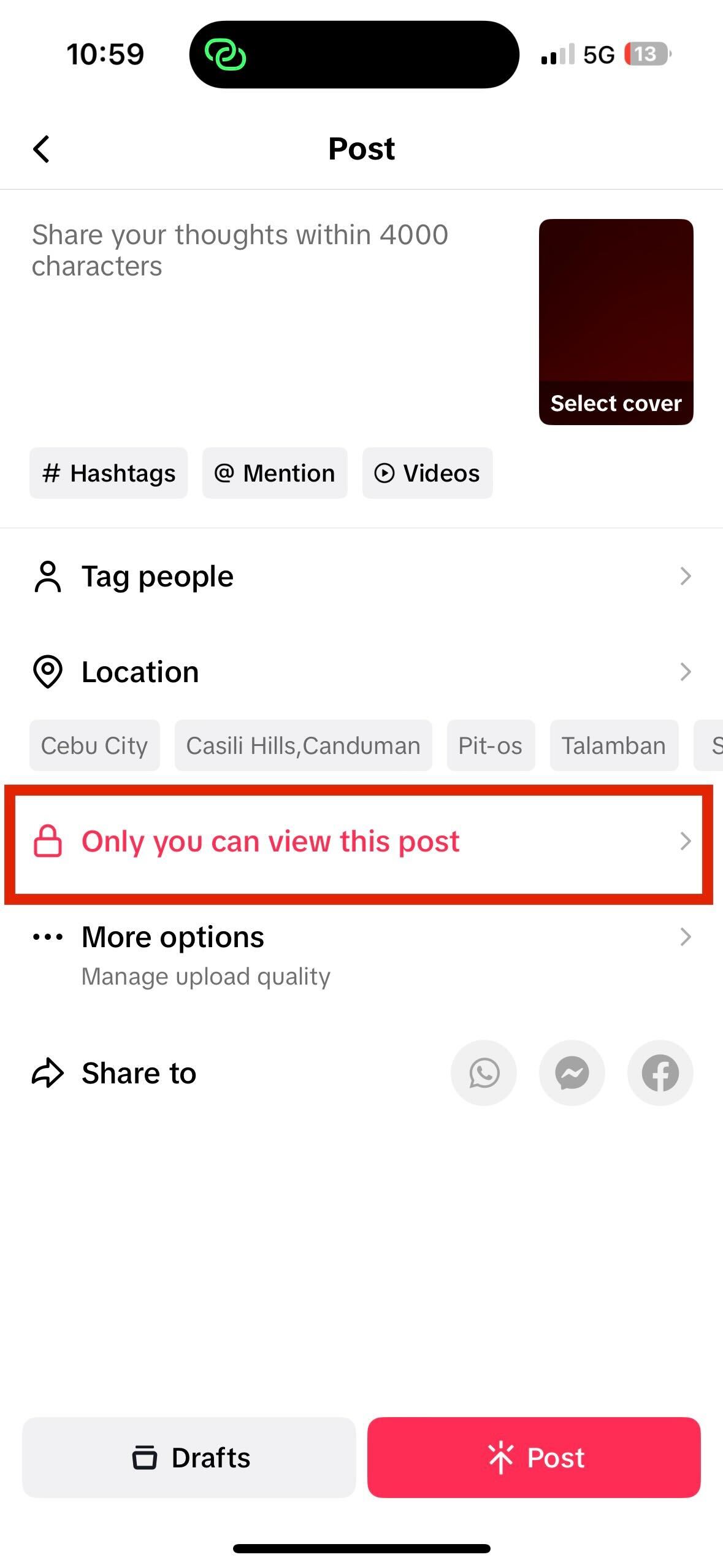
4. Once your video is uploaded, go to your profile. You will find the video under the tab with the lock icon.
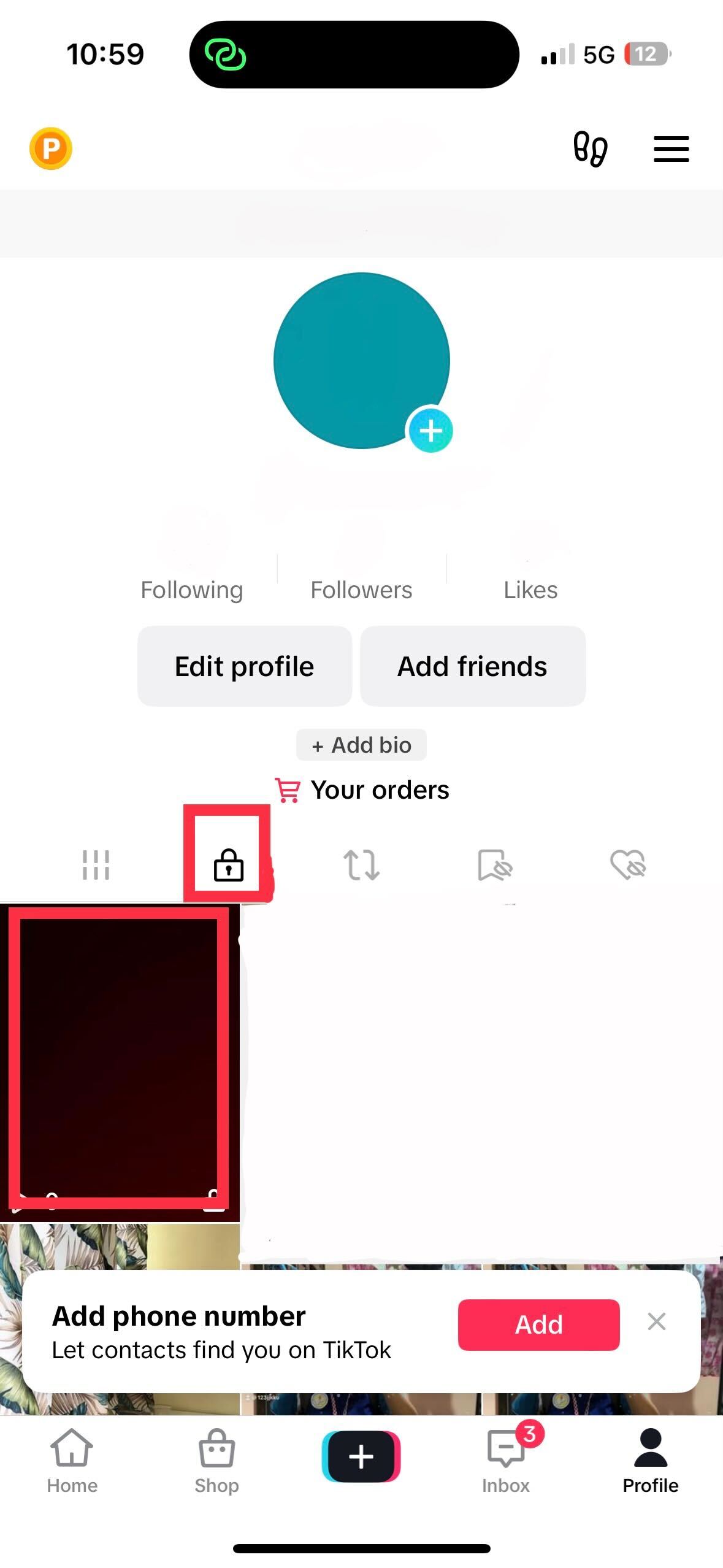
5. Click on the sound by selecting the spinning record icon.
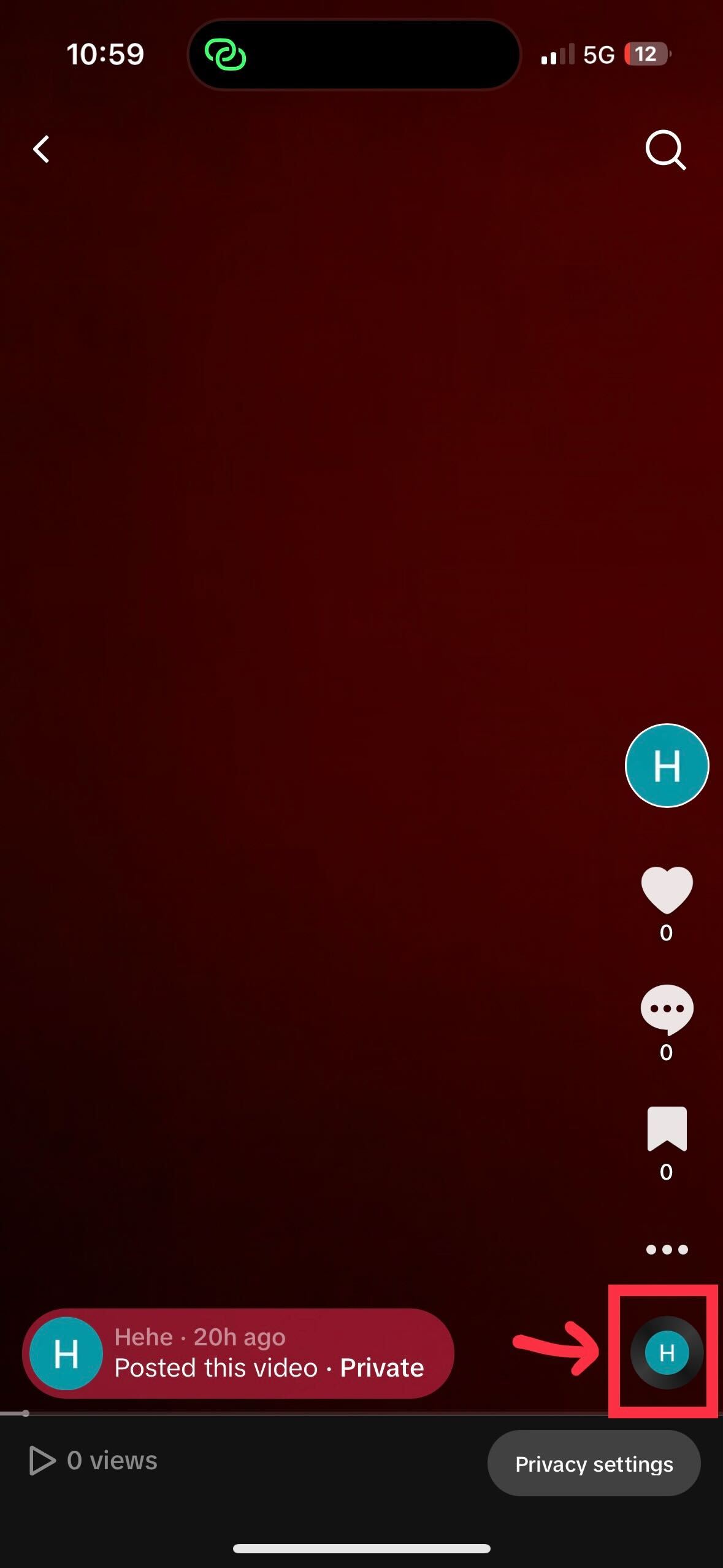
6. Add the sound to your “Favorites.”
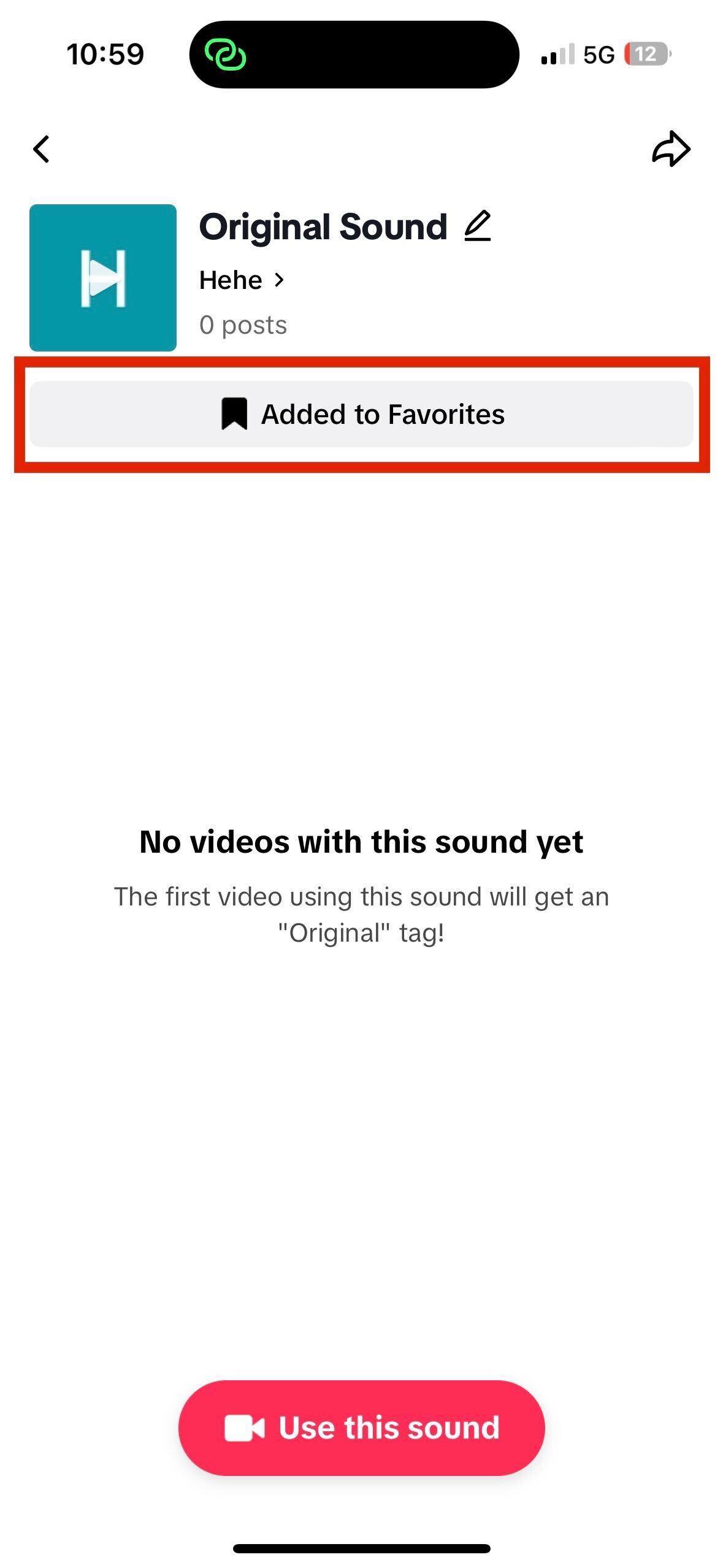
7. Now, you can start using your sound.
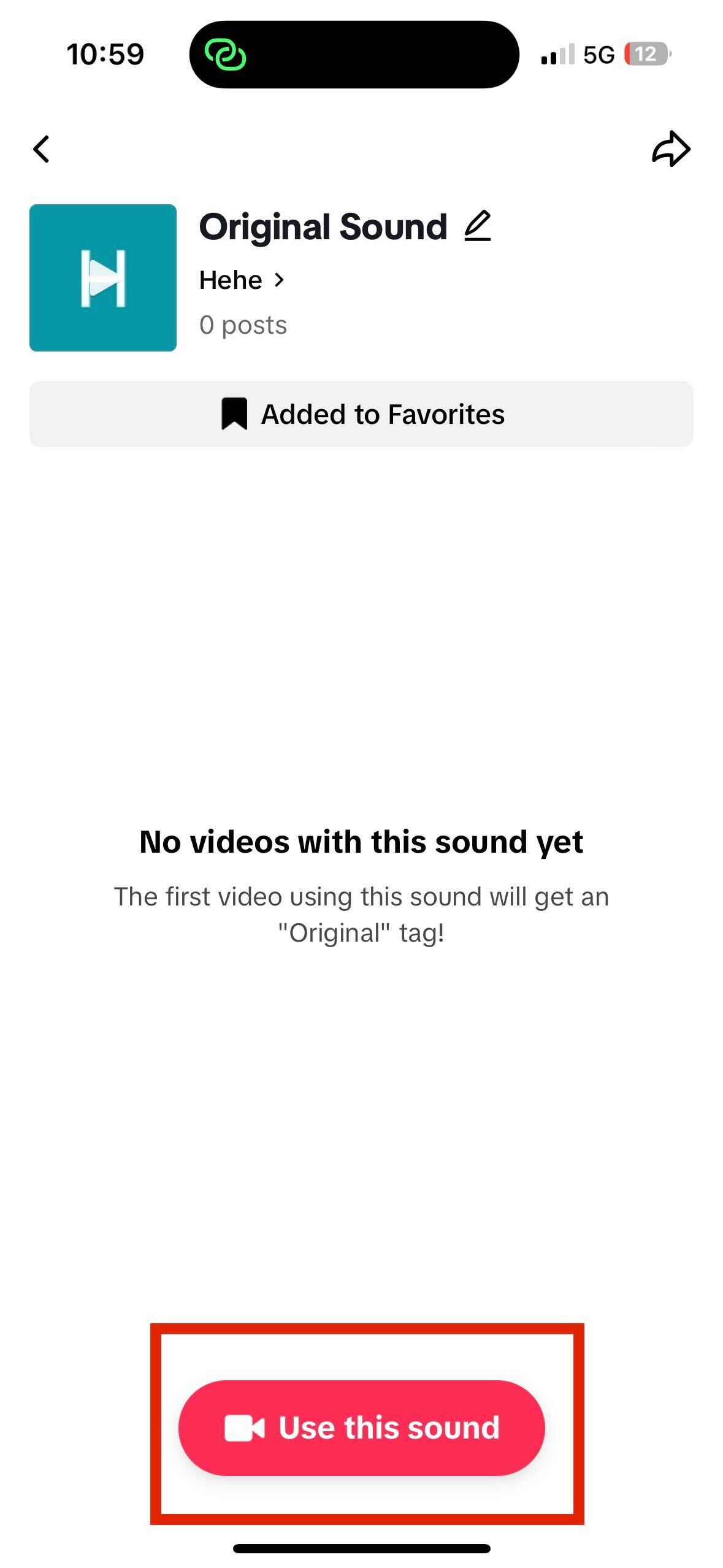
Benefits of Making Your Own Sound on TikTok
Creating your sound on TikTok can offer several benefits. Here are some reasons you might consider making your sound on TikTok:
- Originality: Making your sound sets your content apart from others. It allows you to showcase your creativity and personality.
- Copyright: Using copyrighted music in your videos can lead to issues with your content’s visibility. By creating your sounds, you can avoid potential copyright violations. You can also use your original audio without limitations.
- Engagement: Original sounds can foster engagement with your audience. When viewers use your sound in their videos, it creates a sense of community around your content.
- Trends: Creating your sound allows you to explore various creative avenues. You can experiment with music, sound effects, and more. This can help you create unique and compelling content.
- Monetization: If you’re a TikTok creator looking to monetize your content, original sounds can contribute to your revenue stream. TikTok allows musicians to monetize their music.
Sharing and Promoting Your Sound
So, you’ve crafted an awesome sound and are eager to share it with the TikTok world? Let’s dive into some effective strategies for getting your sound out there:
- Utilize hashtags: Like with videos, using relevant and trending hashtags can increase the discoverability of your sound. Incorporate popular hashtags that match the theme of your sound to expand its reach.
- Collaborate with creators: Collaborative efforts can work wonders. Partner with TikTok creators with a strong following and ask them to use your sound in their videos. This can introduce your sound to a wider audience.
- Cross-Promote on social media: Leverage your presence on other platforms. Share snippets or previews of your sound on platforms like Instagram, Twitter, or YouTube with a link to your TikTok profile.
- Join challenges: Participate in trending challenges that resonate with your sound. This can help your sound gain traction as more users join in on the challenge using your audio.
- Engage with comments: When users use your sound, engage with their comments. This interaction can create a sense of community and encourage more users to try your sound in their videos.
Final Thoughts on How to Make a Sound on TikTok
Making your own sound on TikTok opens the door to a world of creative possibilities. It also frees you from the shackles of the TikTok music library. Follow the steps in our guide and start experimenting.
Are you looking for ways to advertise your products and services on TikTok? We have the best TikTok ad solutions for you.
Frequently Asked Questions on How To Make a Sound on TikTok
Can I use a third-party video editing app when editing my videos?
Yes, you can use a third-party app to edit your videos.
Can I use copyrighted music to make a sound on TikTok?
Using copyrighted music without proper authorization may result in copyright claims on your video. It is better to use TikTok’s licensed music library or create your original sound.
How can I make sure my sound quality is good on TikTok?
Record in a quiet environment with minimal background noise to ensure good sound quality. Speak or create sounds directly into the microphone for clear audio.
