If you haven’t already heard the news, unregistered voters can now vote through Facebook Messenger with the help of Ad Council’s GoVoteBot. To encourage millennials to vote this November, Ad council decided to target young unregistered voters on a platform from which they are most often active: Facebook.
Using GoVoteBot is easy. All you need to do is type “GoVoteBot” on the search engine located on top of your recent conversations, click the bot, then either send an introductory greeting to begin or click “Get Started.”
If you’re an unregistered voter wanting to register through Facebook Messenger, simply follow the steps below.
Step 1: Search for “GoVoteBot”
Type in “GoVoteBot” on the search engine indicated below then click “GoVoteBot” to get started.
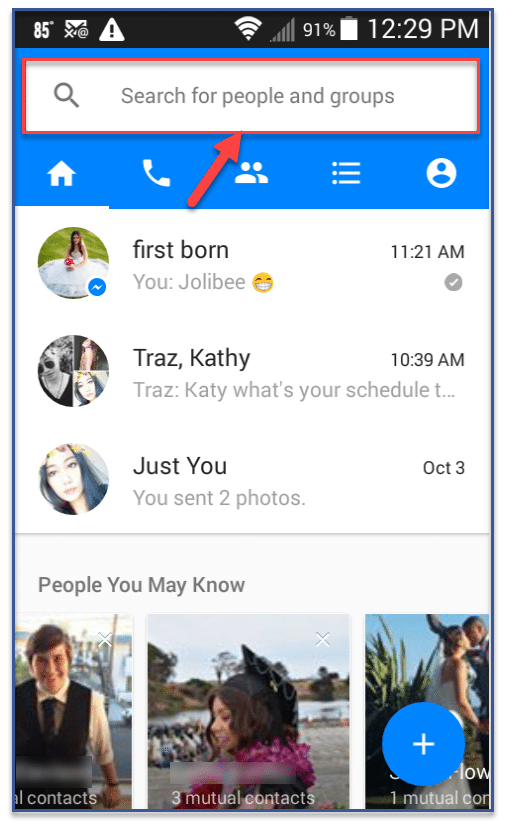
GoVoteBot should look like this.
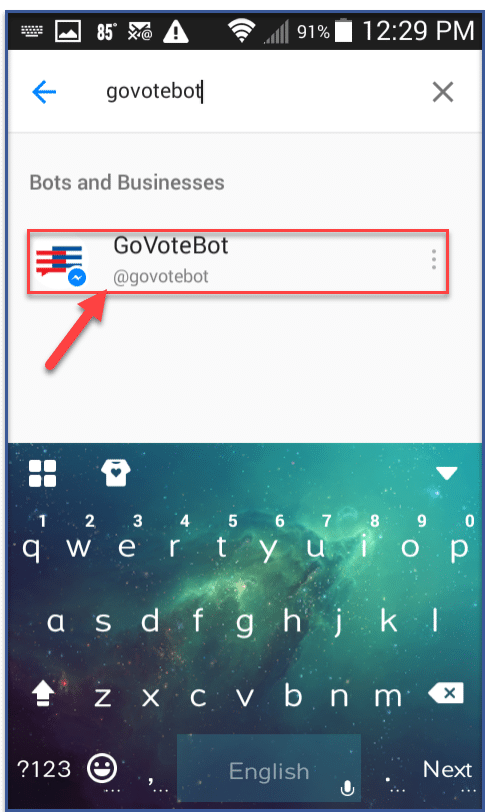
Step 2: Click “Get Started”
Click “Get Started” to begin.
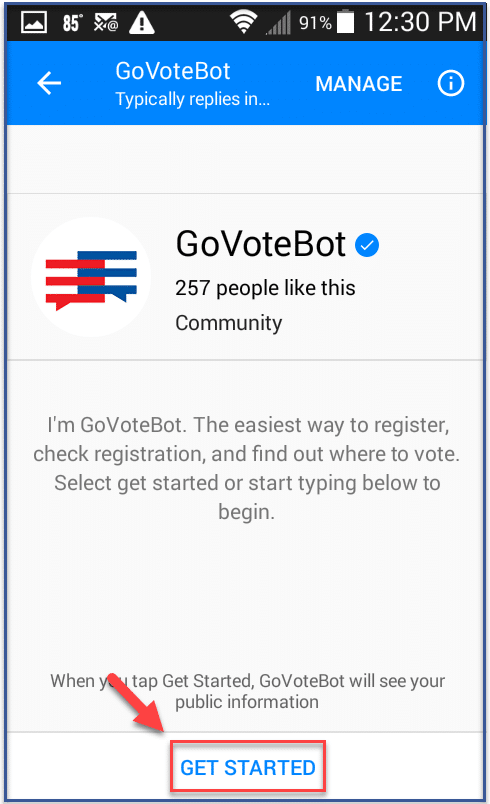
Step 3: Click “No”
If you’re not registered to vote, click “No.” However, if you’re not sure whether you are registered to vote, click “I Don’t Know,” and GoVoteBot will find out whether or not you are registered.
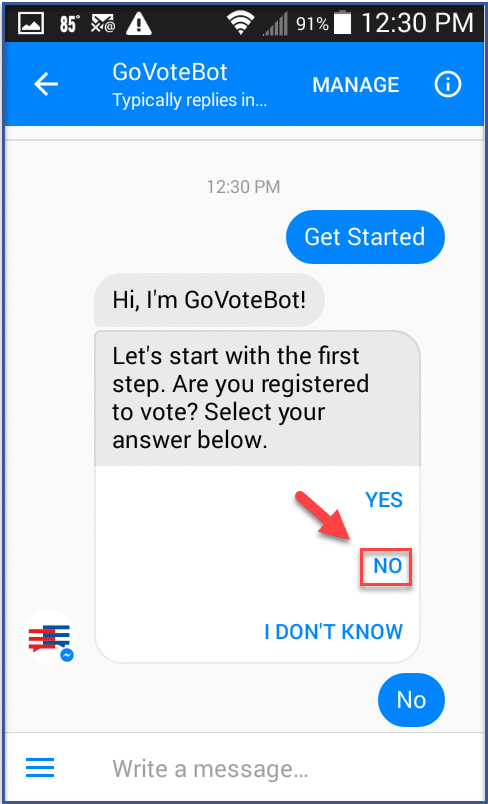
Step 4: Click “Accept”
Click “Accept” to continue.
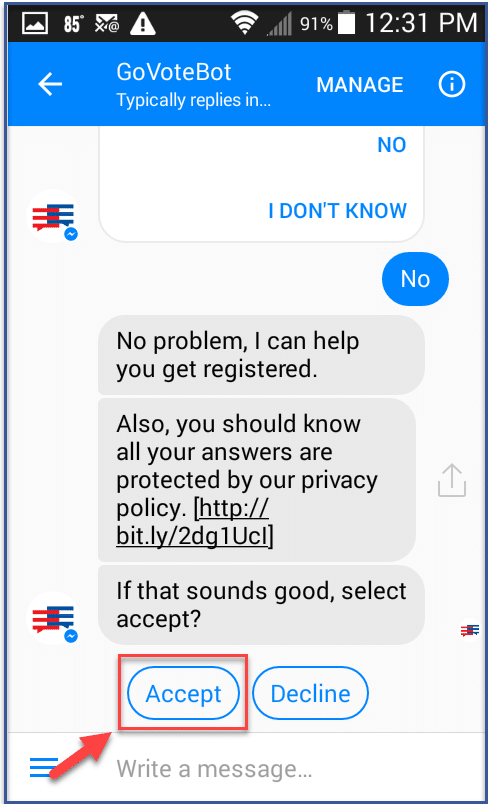
Step 5: Choose your state
Type in the state of your current residence on the chat box below then send.
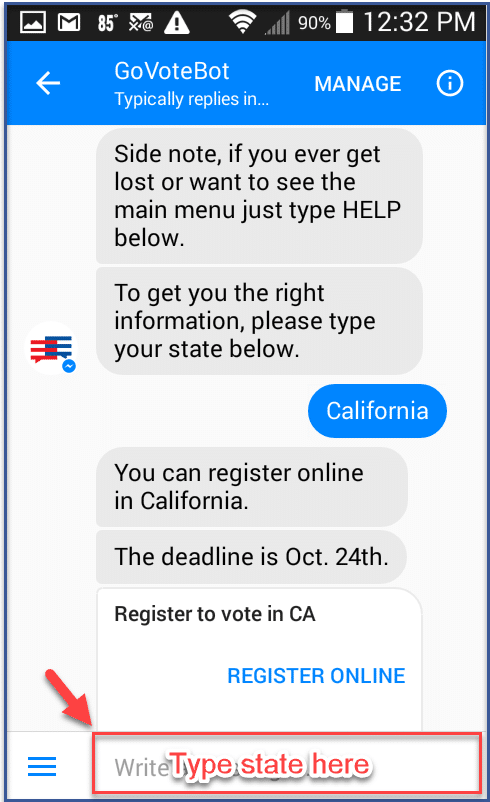
Step 6: Click “Register Online”
Click “Register Online” to register. GoVoteBot will direct you to a different web browser where you can register to vote.
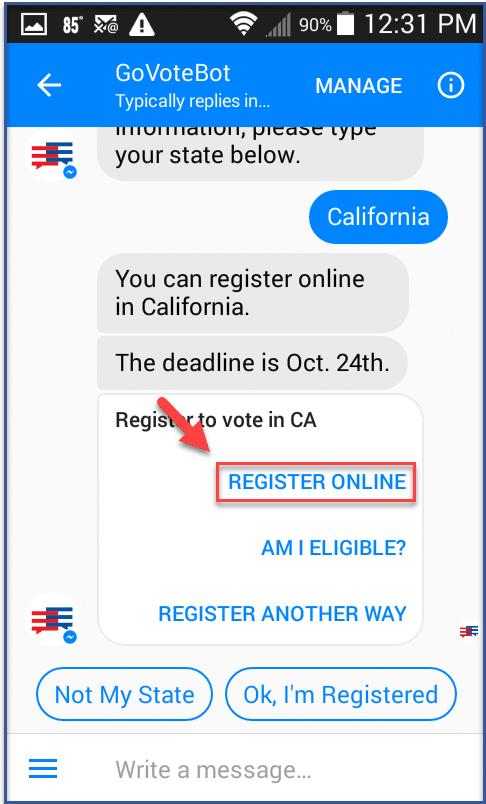
The web browser should look like this. You can register to vote from here.
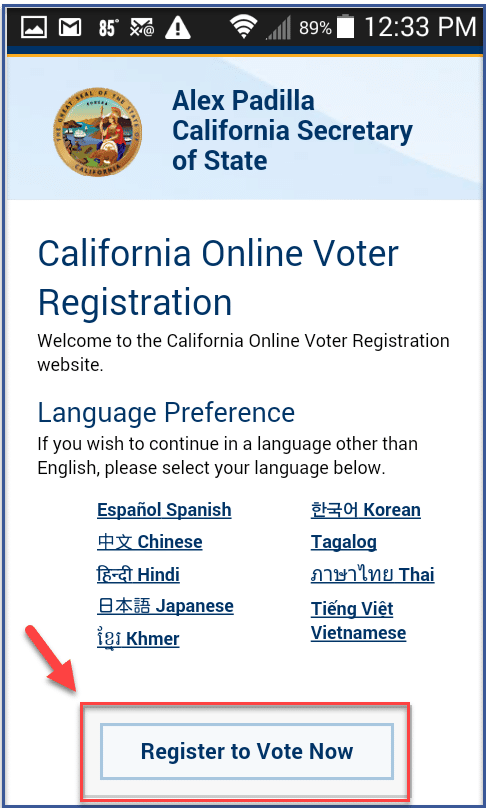
Were the steps to registering to vote through Facebook Messenger easy and helpful? Leave your thoughts below, like, or share to friends.
