Analyzing data is an important part of Facebook advertising. Because data give you insights on your audiences’ and campaigns’ behavior, you have the power to improve your campaigns based on your data’s results. Fortunately, you do not need to consult a third party to obtain data on your audience and campaign performance. In fact, you can view your data right on Ads Manager using the Breakdown feature.
What is the Breakdown Feature?
The Breakdown Feature on Facebook Ads Manager is a powerful tool that allows advertisers to dissect their ad performance data into specific segments, helping them gain deeper insights into how different elements are contributing to the overall performance of their campaigns.
With this feature, advertisers can analyze and compare data across various dimensions, such as demographics, placements, devices, locations, and time periods.
It provides a more granular view of how different segments of the audience are engaging with the ads, enabling advertisers to make data-driven decisions and optimize their ad campaigns effectively.
How to use the Breakdown Feature?
Now you might be wondering where you can find this treasure trove of data. This data conveniently appears right in front of you as soon as you go to Ads Manager.
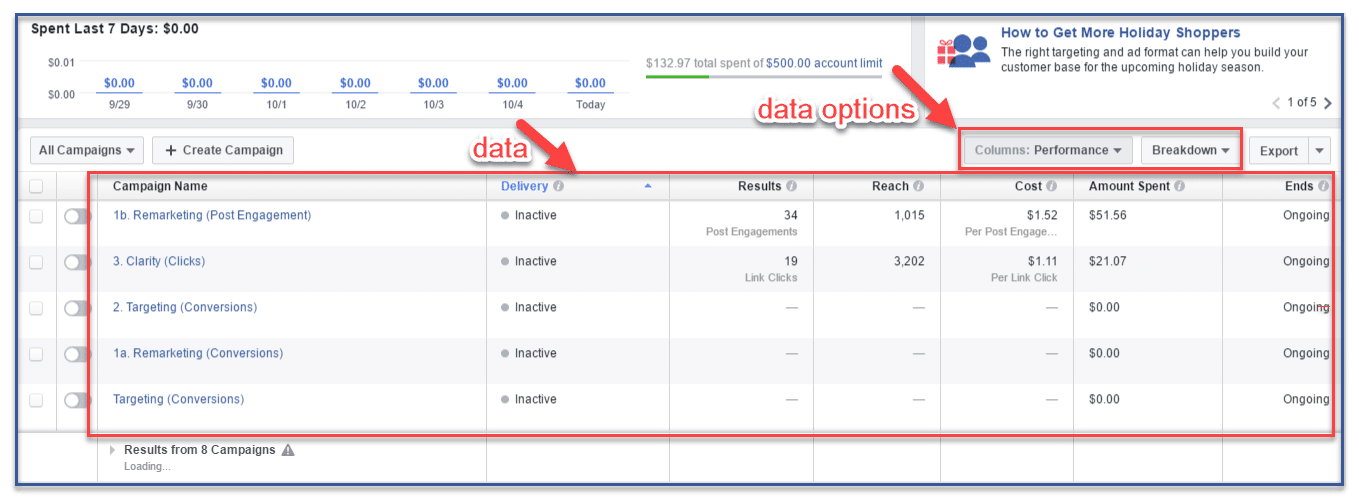
As soon as you go to Ads Manager, you will be able to see all of your campaign’s performance. While this is the default view, you can adjust the specifics of your data. For instance, if you only want to see information on age, you and do that on the breakdown tab.
The breakdown tabs shows results according to your chosen criteria. Criteria may be age, gender, age and gender, or country, among many other selections. All the criteria are listed below.
By Delivery
- Age
- Age and Gender
- Country
- Region
- Impression Device
- Platform
- Platform and Device
- Placement
- Product ID
- Time of Day (Ad Account Time Zone)
- Time of Day (Impression Time Zone)
By Action
- Conversion Device
- Post Reaction Type
- Destination
- Video View Type
- Video Sound
- Carousel Ad
By Day
- Day
- Week
- Two weeks
- A month
Simply click on these options to view your campaign data. For breakdowns, you will be able to see data on your results, reach, cost, and amount spent.
8 Best practices to use Breakdown Feature
1. Start Broad and Drill Down
Analyze your campaign’s overall performance to understand the big picture before diving into specific breakdowns. Gradually narrow down your analysis by segmenting data into demographics, placements, devices, and other dimensions.
2. Regularly Monitor and Analyze
It’s crucial to monitor your data and observe trends over time consistently. Take the time to analyze your data after each campaign or ad set to make informed adjustments.
3. Experiment with Different Breakdowns
Try different breakdowns to gain a deeper understanding of your audience. For example, test how different age groups or locations respond to your ads. Experimentation can lead to valuable insights and optimization opportunities.
4. Optimize Targeting Based on Insights
Use the insights from breakdowns to refine your targeting. If specific demographics or placements perform exceptionally well, consider adjusting your targeting to focus more on them.
5. Allocate Budget Wisely
If certain segments consistently outperform others, consider reallocating your budget to allocate more resources to the high-performing segments. This ensures that your budget is spent where it’s likely to generate the best results.
6. Tailor Ad Creatives and Messaging
Customize your ad creatives and messaging to resonate with different segments. What appeals to one demographic may not work as effectively for another. Personalize your ads to match the preferences and interests of each segment.
7. Combine Multiple Breakdowns
Combine multiple breakdown dimensions to understand your audience’s behavior comprehensively. For example, analyze how different age groups respond to your ads on mobile devices. This layered approach can reveal valuable insights.
8. Document Insights and Learnings
It’s essential to keep track of the insights gained from breakdown analyses. Make sure to document what was successful and what wasn’t.
Benefits of Using Breakdown Feature
The power of the Breakdown Feature lies in its ability to unearth valuable insights that traditional reporting might overlook. Here’s why it matters:
- Detailed Insights: By drilling down into segments, you comprehensively understand which demographics or placements are driving engagement.
- Optimization Opportunities: Armed with insights, you can fine-tune your campaigns by allocating resources to the most responsive segments.
- Data-Driven Decisions: Make informed choices with real audience behavior insights and say goodbye to guessing! Access data-driven insights to enhance the effectiveness of your decisions.
Limitations of Breakdown Feature
Limited Data Depth
The Breakdown Feature provides insights based on the available data and the breakdown dimensions you select. If your campaign has limited data for a specific segment, the insights may not be as robust or accurate.
Lack of Attribution Insights
The Breakdown Feature focuses on analyzing campaign-level performance metrics. It doesn’t include attribution modeling, which assigns credit to specific touchpoints along the customer journey.
Historical Data Constraints
The Breakdown Feature provides insights based on the time period you’re analyzing. It may not allow you to access historical data beyond a certain point, limiting long-term trend analysis.
Complex Campaign Structures
If your campaign structure is complex, with multiple ad sets and campaigns, the Breakdown Feature might not offer the most straightforward way to analyze performance across different levels.
Final Thoughts
The Breakdown Feature is a powerful tool that can help you improve your ad performance. It transforms numbers into actionable insights, guiding your decisions and enhancing your advertising strategy. Using it effectively lets you get more out of your advertising campaigns.
FAQs
What is the Breakdown Feature on Ads Manager?
The Breakdown Feature on Ads Manager is a tool that lets you segment your ad performance data into specific categories such as demographics, placements, and devices. It’s crucial because it provides in-depth insights into how different segments of your audience engage with your ads.
What kind of data can I segment using the Breakdown Feature?
You can segment various dimensions of data, including demographics (age, gender), placements (Facebook, Instagram, Audience Network), devices (mobile, desktop), locations (countries, regions), and more. This segmentation helps you gain insights into how different segments respond to your ads.
How can I use the insights from the Breakdown Feature to improve my ad campaigns?
The insights you gather can guide your decisions in several ways. You can optimize targeting based on segments that perform well, allocate budgets more effectively, customize ad creatives to resonate with specific segments, and refine your overall advertising strategy.
How do I use the Breakdown Feature on Ads Manager?
To use the Breakdown Feature, follow these steps:
- Go to Ads Manager and select the campaign you want to analyze.
- Click the “Breakdown” button in the top right corner of the screen.
- Select the factors you want to breakdown your data by.
- Click “Apply” to view the results.
Did you find this article on Facebook Ads Manager’s breakdown tab helpful? Leave comments below, like, or share.
