
Getting negative feedback on your Facebook ads can be upsetting. After all, you’ve worked so hard to craft your message and create stellar images or engaging videos. Why would anyone not want to see your awesome ads?
Don’t take it personally. The Facebook News Feed has been running out of space for some time, which means users see thousands of ads each year. Sometimes, they feel annoyed after seeing too many ads in one day. However, you should take negative feedback seriously because too much of it may get your account shut down.
Negative feedback happens when someone hides your ads, reports your ads as spam, or “unlikes” your page after viewing your ad. You want to do everything you can to prevent this so that you can stay in Facebook’s good graces. Here are some tips you can follow to garner less negative feedback and make users view your ads in a more positive light.
Replicate Ads with High Positive Feedback
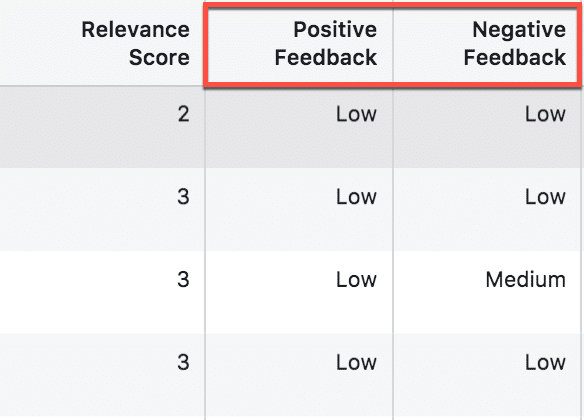
Some of your ads will have more negative feedback than others. Learn which kinds of ads are well-received by your audience and create more posts like those.
To view your feedback ratings, go to Power Editor, click on the Ads tab, then find the dropdown box called Columns on the right. Click “Customize Columns” and add positive and negative feedback to your column. Once you click “Apply,” you’ll see a list of your ads and the ratings of low, medium, or high for positive and negative feedback.
Target the Right Audience
When you receive positive feedback (your audience is engaging with your ad), you will receive a higher relevancy score. Relevancy scores indicate the ad’s quality and its relevance to your audience. It is a great indicator of how well your ads are being received. You will receive high relevancy scores when your ads are well-targeted to the right audience. High relevancy scores will get your ads better reach on Facebook, stretching your advertising dollars further.
I like to check the relevancy of my Facebook ads daily. To check your relevancy scores, go to Power Editor and click on your Ads tab. Scroll to the right until you see your relevancy score.
Ads with a relevancy of seven or higher are receiving good marks (positive feedback) from your audience. Ads with a relevancy of four or less are not engaging your audience. Consider closing them out and trying a different ad or verbiage that resonates better.
Refresh Ads Frequently
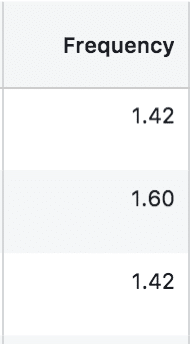
Have you ever seen a particular TV commercial so many times that you groan whenever it comes on? That’s how your Facebook viewers feel when you’ve run the same ad repeatedly. Even if they liked the ad the first time they saw it, they will tire of it eventually.
To see how many times the average person has seen your ad, check your frequency score, which is also located in the Ads tab. Choose “Delivery” in the Columns dropdown to add it to your view.
I try to keep my ad frequency under two. Sometimes the ad might even still be working well in terms of conversions or clicks, but the bottom line is your ad creative is just old. You need to replace it frequently. Try refreshing your creative with some new images or headlines. If you’ve been using images for a while, try a video. Switch it up at least once a month.
Target A Different Audience
It’s easy to get complacent when an ad is converting well. However, if you see too much negative feedback, then it’s time to brainstorm. Which other audiences might receive your message well?
Test out new targeting or create a few Lookalike Audiences to get your message in front of some fresh eyeballs. Freshness is the name of the game when it comes to increasing your positive engagement and avoiding negative feedback.
Danielle Kunkle Roberts is the co-founder of Boomer Benefits, a licensed insurance agency that helps Baby Boomers navigate their entry into Medicare.
