
Hashtags. We see them on Twitter, Instagram, and Facebook. They’re fun tags that make posts more searchable. When used effectively, hashtags are a useful marketing tool for your social media strategy.
But can you use hashtags on LinkedIn? Absolutely. Although this wasn’t always the case (LinkedIn rolled out hashtags in 2016), LinkedIn does allow users to include hashtags when posting a status update on the platform to make it easier for them to browse and discover other posts containing similar hashtags.
Hashtags on LinkedIn work similarly to hashtags on Facebook, Twitter, and Instagram. When you include a hashtag in a status update, users who search that hashtag or click on an identical hashtag in someone else’s status update will see your post along with others in their search results. The biggest difference, however, is the hashtags you use on LinkedIn should be business oriented, whether you’re marketing your business to potential customers or marketing yourself to potential employers.
What Is a Status Update?
Status updates on LinkedIn are like Facebook status posts. You can either write a few sentences (or en entire paragraph, even) post an article or link to a website or video, or upload an image or video.
Brenda Meller (Zawacki), a marketing consultant, offered some examples of status updates in an article she shared on LinkedIn. In one example, a user announces a new professional role he acquired at an organization. In another example, to spark engagement, Meller tagged another user in her status update about some professional business advice he gave to her in an in-person conversation they had. Meller also shared an example of including photos in a status update by sharing pictures taken during a business event in which she was a guest on a panel.
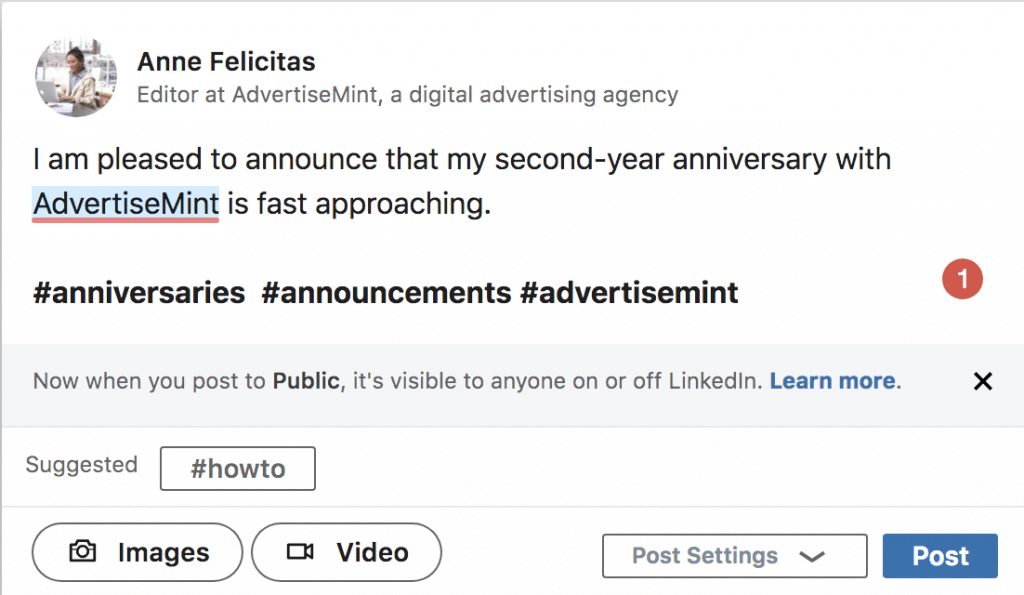
What Is the Proper Way to Use Hashtags in Status Updates on LinkedIn?
The primary purpose of hashtags on LinkedIn is to engage and network with other users. You can either create your own hashtags and hope others pick up on your trend, or you can use popular hashtags to help you appear higher up in search results.
The hashtags you use on LinkedIn should relate to your professional passions or goals in some way. They should be short, easy, and relevant. For instance, a hashtag can be as simple as #LinkedInHashtags. They can be used at the end of your status update or they can be incorporated within the context of the post. Here’s an example: “Check out my latest article about #LinkedInHashtags for some #socialmediamarketing tips. I’d also love to hear your feedback! #LinkedInConnections.” In this example, the author writes about social media marketing, so the hashtags are related to the post.
Amy Jones, a creative strategist, says in an article posted on LinkedIn that you should avoid using hashtags that are too general. Here are examples of bad hashtags: “Check out my latest #article about #LinkedIn #hashtags for some #social #media #marketing tips. I’d also love to hear your feedback! #Networking.”
You also don’t want to use random hashtags that have nothing to do with your professional profile or business. Status updates filled with irrelevant hashtags come across as spammy and annoying to other users, hurting your credibility.
In her article, Jones provides a list of hashtags used on LinkedIn. Below are a few you can use as examples to inspire your own use of hashtags:
#1MinMillenial by Goldie Chan and Fyiona Yong
#30DaysOfValue by Ali Akbar
#30DS by Eli Hochberg, Ben Rea, and Josh Jurkovich
#4C by Judd Borakove, Gilad Rosinger, and Avery Konda
#4In4Challenge by Paul Carrick Brunson
#5Videos by Fahad Mohammed, Mike Morgan Ph.D., and Goldie Chan
#AccessForAll by Goldie Chan, Brian Wallace, and Sarah Snow
#BERHOFFNetwork by Brett Berhoff
#BrandIn30 by Jake Jordan
#BridgeConnections by Sumandeep Sing
#GetLouder by Angelo Giallombardo
#GoalsTogether by Goldie Chan, Manu Goswami, Michaela Alexis, and Aaron Orendorff
What Are the Benefits of Using Hashtags on LinkedIn?
Social Media Marketing Strategist Mindi Rosser talks about the benefits of hashtags in her article shared on LinkedIn. She notes the following benefits in her article:
- They help LinkedIn identify topics that are important and relevant to users.
- They improve search engine optimization within the platform, which means they will also help your posts appear in Google search results.
- They promote engagement and professional connections.
- They make status updates more interesting (when they’re relevant).
- They help you identify trends that may be useful to your marketing strategy.
What Other Ways Can You Use Hashtags on LinkedIn?
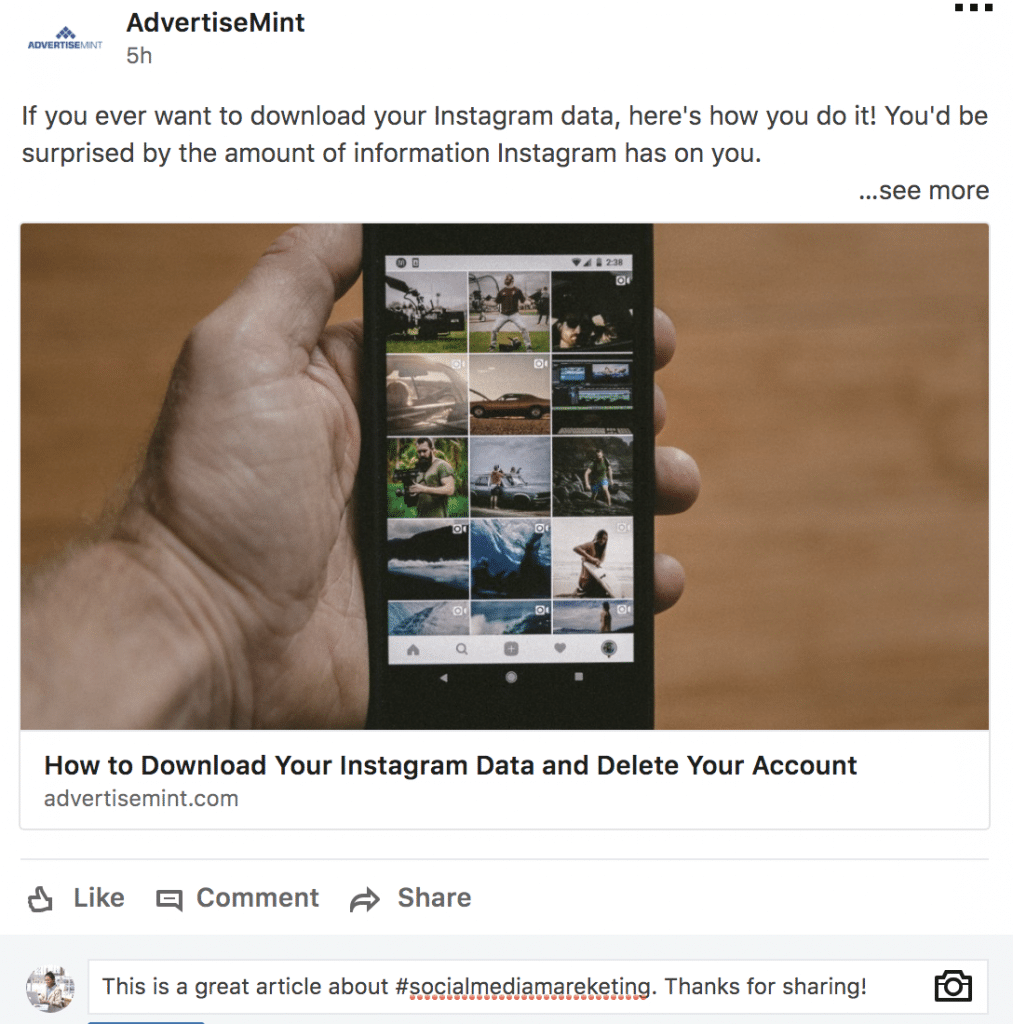
Status updates are one of the places where you can use hashtags. You can also use hashtags in the comments section and in articles you publish on LinkedIn. To do the latter, just before you publish your article, you can include relevant hashtags in the box that says “Tell your network what your article is about. Use #tags to help others find it.” LinkedIn will use the words and phrases within your hashtags to make your article appear in users’ search results.
It’s time to improve your #socialmarketinggame and use hashtags to make those #relevantconnections.
