Frequency is the average number of times your ad was shown to each person while reach is the number of people who have seen your post. Your post counts as reaching someone when it’s shown in News Feed both on desktop and mobile. Be wary, however, that the number for reach Facebook gives you is misleading. For example, if one person has seen your post twice, that counts as two for that one person. That is, if ten people have seen your post once and two have seen it twice, Facebook will report that number as 14 for reach.
It is important to keep track of your reach to gauge whether or not your targeting is effective. If your reach is low, perhaps edit your targeting. The best way to see which strategy works with reach is to A/B test. For example, test one target against another to see which delivers the best results. This is a common strategy for any advertising agency.
Step 1: Go to Power Editor
Access Power Editor from business.facebook.com. Click the “Business Manager” tab located on the upper left hand corner of the screen. On the drop-down menu, click “Power Editor“.
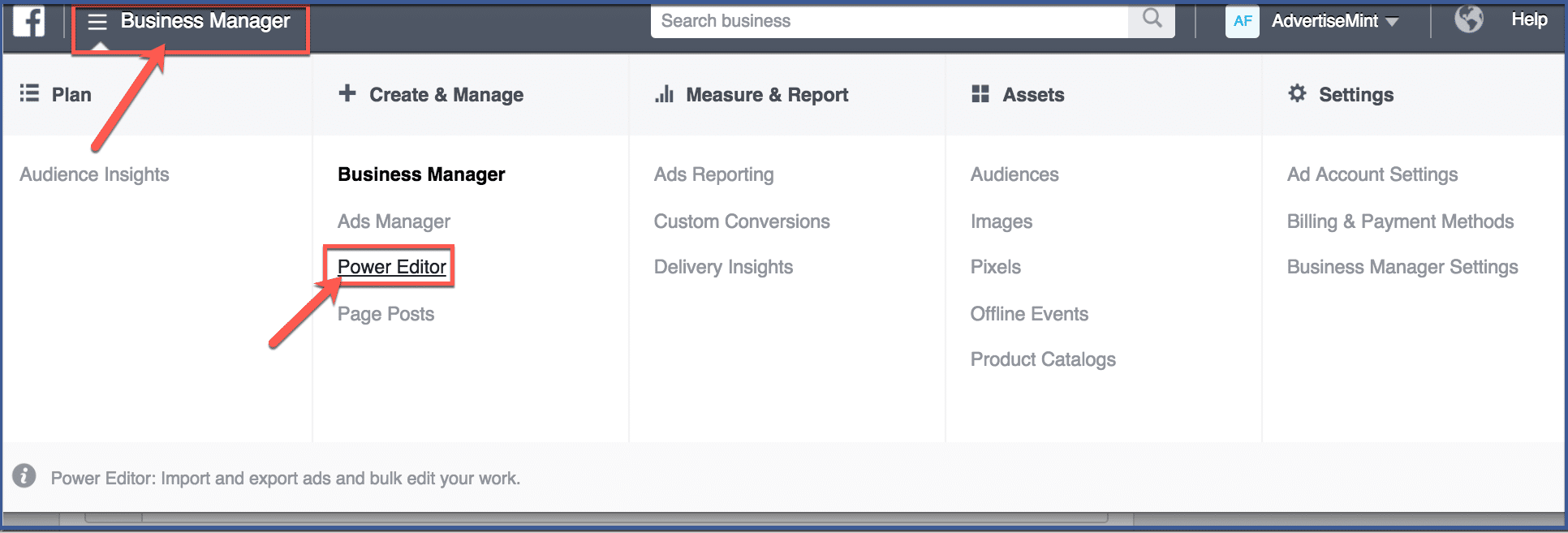
Step 2: Choose a campaign
Click the campaign from which you want to view your reach.
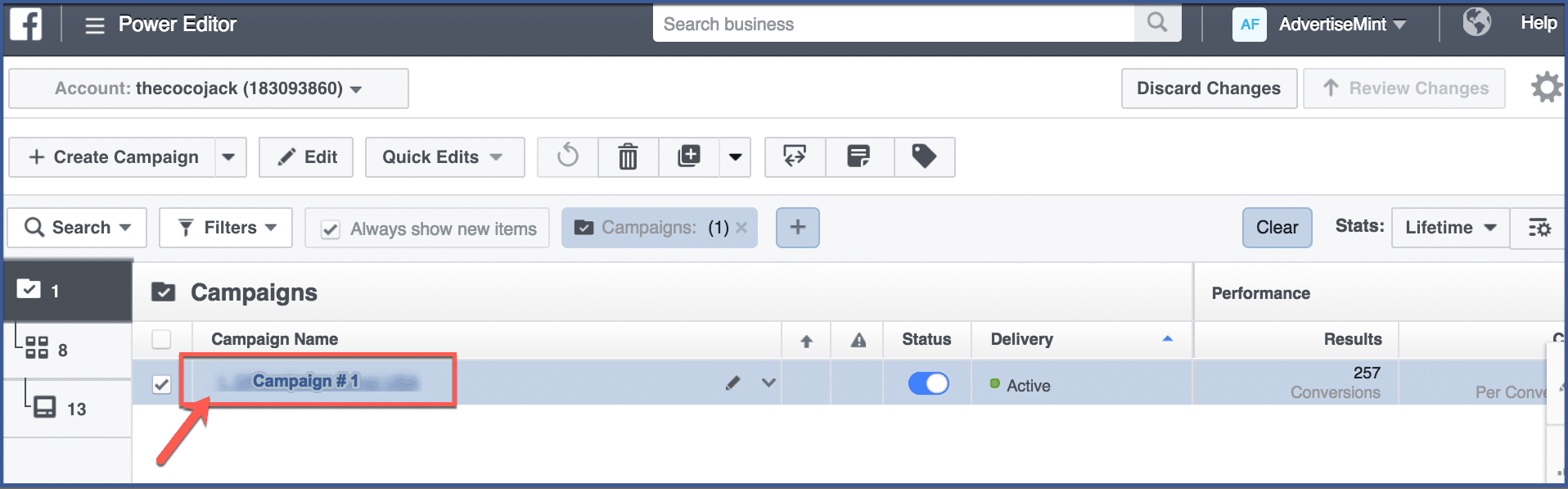
Step 3: You’re done!
Each individual reach for each ad should be listed under “Performance“. Other information provided includes impressions, results, and cost, among many others.
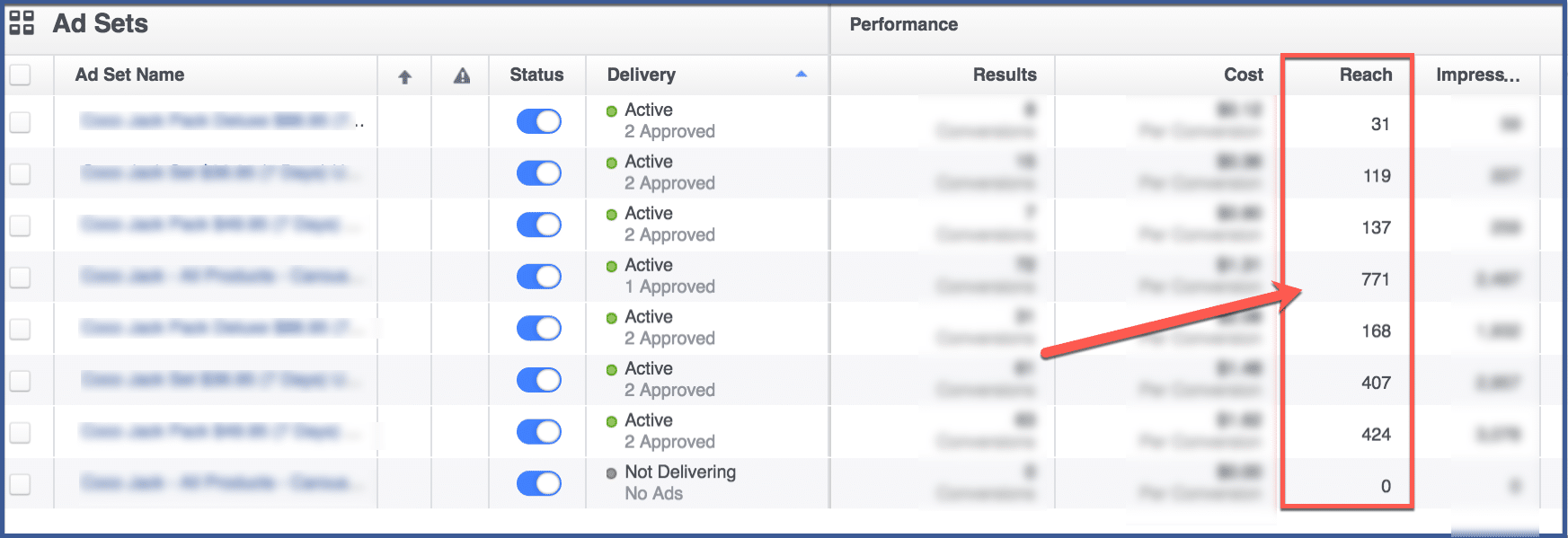
Why is Reach and Frequency Important?
Reach and frequency are paramount on Facebook due to the platform’s nature as a social media giant and a powerful advertising tool. Here’s why understanding and leveraging reach and frequency are crucial on Facebook.
1. Vast User Base
Facebook has over 2.95 billion active users globally. Utilizing the reach and frequency of a massive platform can help you connect with a diverse audience and increase your brand’s visibility to potential customers worldwide.
2. Increasing Brand Exposure
With high reach, your content appears in the news feeds of numerous users. This exposure introduces your brand to individuals who might not be familiar with it, contributing to heightened brand recognition and recall.
3. Engagement and Interaction
The interconnected nature of Facebook’s user base encourages engagement. High reach means more opportunities for likes, comments, shares, and clicks, fostering meaningful interactions between your brand and its audience.
4. Precise Audience Targeting
Using Facebook’s targeting capabilities can help you reach a specific audience based on their demographics, interests, behaviors, and more. This precise targeting increases the chances of your content resonating with the right people.
5. Effective Retargeting
Combining reach and frequency allows for effective retargeting. Users who have engaged with your content can be reached with follow-up messages, creating a seamless and personalized customer journey.
6. Managing Ad Fatigue
Frequency management is crucial in preventing ad fatigue. With Facebook’s frequency capping options, you can avoid bombarding users with the same message, ensuring a positive user experience and sustained engagement.
7. Optimizing Ad Spend
Understanding reach and frequency helps you allocate your advertising budget efficiently. By optimizing frequency and ensuring your content reaches the right audience, you’re maximizing the impact of your investment.
8. Adapting Strategies
Analyzing reach and frequency data equips you to adapt and refine your strategies in real time. This agility allows you to respond to user behaviors and trends, optimizing your campaigns for better outcomes.
9. Data-Driven Insights
Facebook provides comprehensive insights into reach and frequency metrics. This data-driven approach allows you to make informed decisions, refine your content, and continuously improve campaign performance.
10. Variety of Campaign Goals
Whether you aim to increase brand awareness, drive website traffic, promote an event, or boost sales, understanding reach and frequency helps you tailor your strategies to achieve specific objectives.
Tips to Increase Reach and Frequency
Increasing the reach and frequency of your Facebook ads requires a thoughtful approach that combines creative content, precise targeting, and strategic optimization. Here are some tips to help you boost both metrics effectively:
- Define Your Audience Clearly: Use Facebook’s robust targeting options to define your audience based on demographics, interests, behaviors, and more. The more accurately you target, the higher the chance of reaching users interested in your offer.
- Create Compelling Ads Creative: Craft visually appealing ad creatives with attention-grabbing images or videos. Use concise and persuasive ad copy that clearly communicates your message and value proposition.
- LeverageA/B Testing: Experiment with different ad elements such as headlines, images, and calls to action. A/B testing helps you identify the most effective combinations for better engagement and conversions.
- Utilize Facebook’s Ad Formats: Explore various ad formats like carousel ads, video ads, and slideshow ads. Different formats can capture different types of user engagement.
- Incorporate Storytelling: Tell an engaing story that resonates with your audience and draws them into your ad. Narratives can create emotional connections that lead to higher engagement and shares.
- Optimize Landing Pages: Ensure that the landing page you’re directing users to is relevant to your ad and offers a seamless user experience. A consistent message between the ad and landing page increases conversions.
- Utilize Custom Audiences: Retarget Facebook users who have interacted with your website, app, or other content. Custom audiences allow you to re-engage users who are already familiar with your brand.
Wrapping Up
To determine the success of your Facebook ad campaigns’ success, focus on two key metrics – Facebook reach and frequency. By thoroughly understanding these metrics, you can develop more impactful campaigns that effectively reach your intended audience and achieve your desired outcomes.
FAQs
What is Reach?
Facebook reach is the number of people who saw your ad at least once. It is a measure of the potential exposure of your ad.
What is Frequency?
Facebook frequency is the average number of times each person saw your ad. It is a measure of how often your ad was seen by the same person.
Why are reach and frequency important?
Reach and frequency are important metrics because they can help you understand how efficient your Facebook advertising campaigns are.
- Reach: High reach means that your ad was seen by a lot of people. This is important if you want to raise awareness of your brand or product.
- Frequency: Low frequency means that your ad was not seen by the same person too many times. This is important to avoid annoying your audience.
What is the ideal reach and frequency for Facebook ads?
There is no one-size-fits-all answer to this question, as the ideal reach and frequency will vary depending on your campaign objectives and target audience. However, a good starting point is to aim for a reach of 10% of your target audience and a frequency of 2-3 times. You can then adjust these numbers as needed based on your results.
Was this article helpful? Please leave comments below if you have any additional questions, suggestions, tips, or guides.
