The Audience Network, a partnership between Facebook and several app owners, allows you to reach more people on different mobile apps. It is a move away from solely focusing your energy to advertise on Facebook. For example, if you choose to deliver ads through the Audience Network, your ad will appear not only on Facebook but also on other mobile apps belonging to the network.
For instance, Target, which wanted to target those who use their app and want to watch Frozen, found their audience through The Huffington Posts‘ mobile app. In another example, Audible, which wanted to promote its Game of Thrones audiobooks to Game of Thrones fans found its audience through the Cut the Rope app.
These examples prove that the Audience Network connects businesses with an audience that they might not find on Facebook, consequently broadening their reach and audience. In fact, results prove that the Audience Network is an effective strategy. When the US Navy chose to serve ads to the Audience Network, its campaign reach soared to 33%. When Rosetta Stone used Audience Network ads to drive installs of its mobile app, it reduced cost per impression by almost 40%.
Other than checking the Audience Network option, serving ads to the Audience Network requires no additional steps. Advertisers do not need to design a separate ad. Facebook will use the same image, targeting, and measurement tools marketers designed through Ads Manager.
How Do I Find the Audience Network on Business Manager?
Step 1: Go to Ads Manager
Click the Business Manager tab to access Ads Manager on the drop down menu. Click “Ads Manager“.
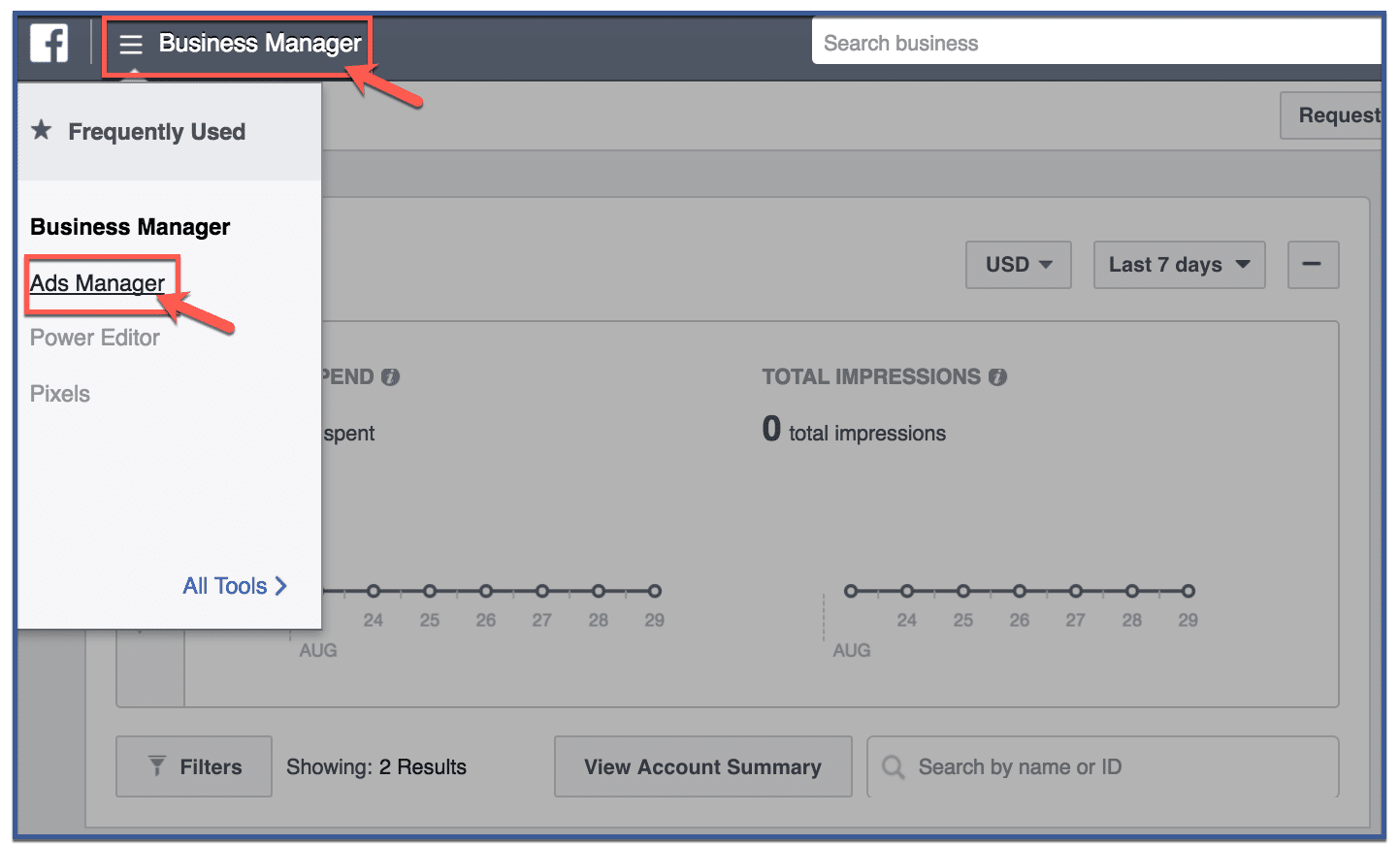
Step 2: Create an ad
You can only access the Audience Network when you’re creating an ad. Click “Create Ad” to begin.
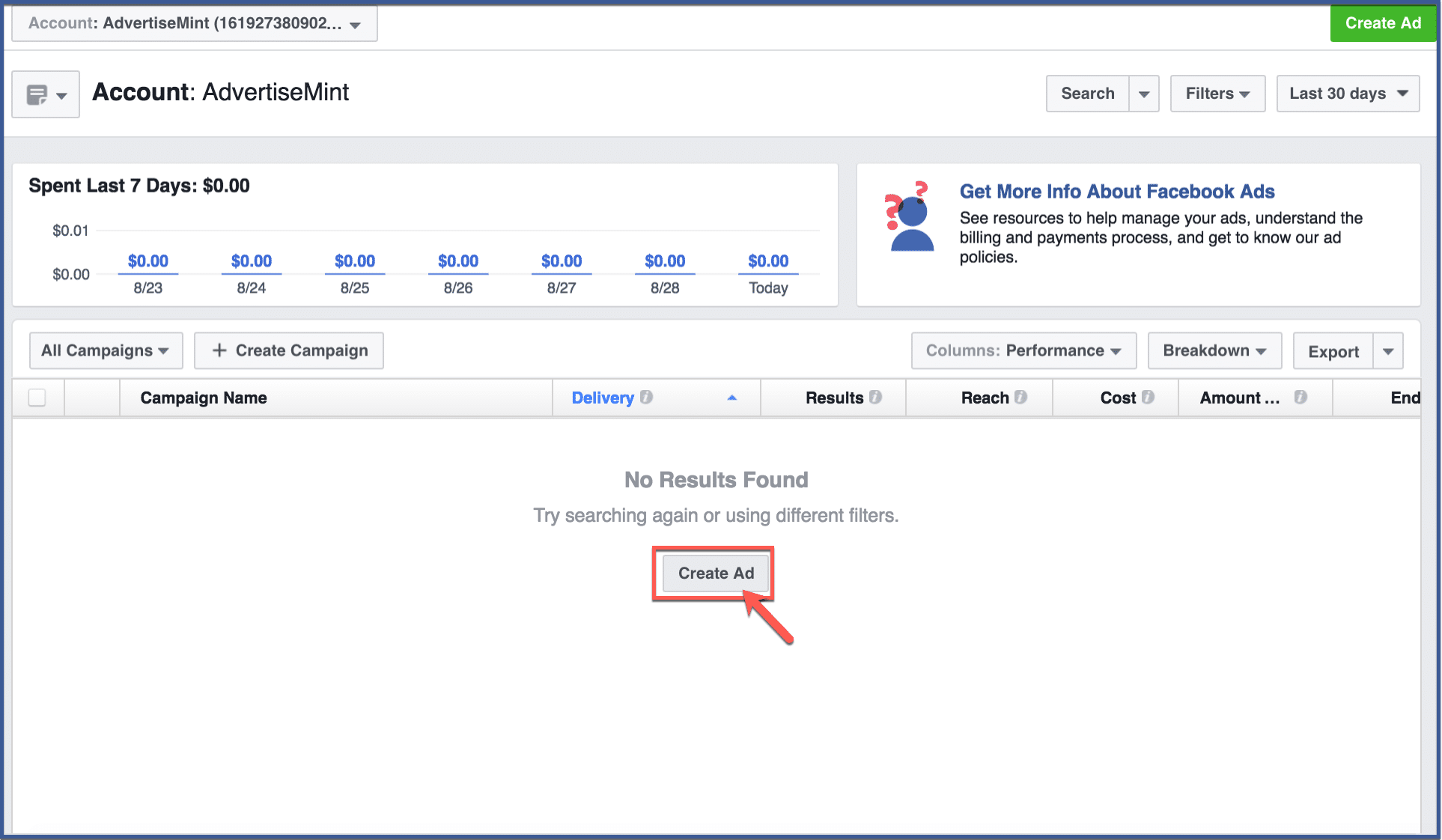
Step 3: Go to “Placements”
Skip to “Placements“. In this section, you can choose where you want Facebook to place your ads. You can choose to place your ads on Instagram, Facebook mobile, or desktop. If you do not want your ads to appear on a certain area, uncheck the box.
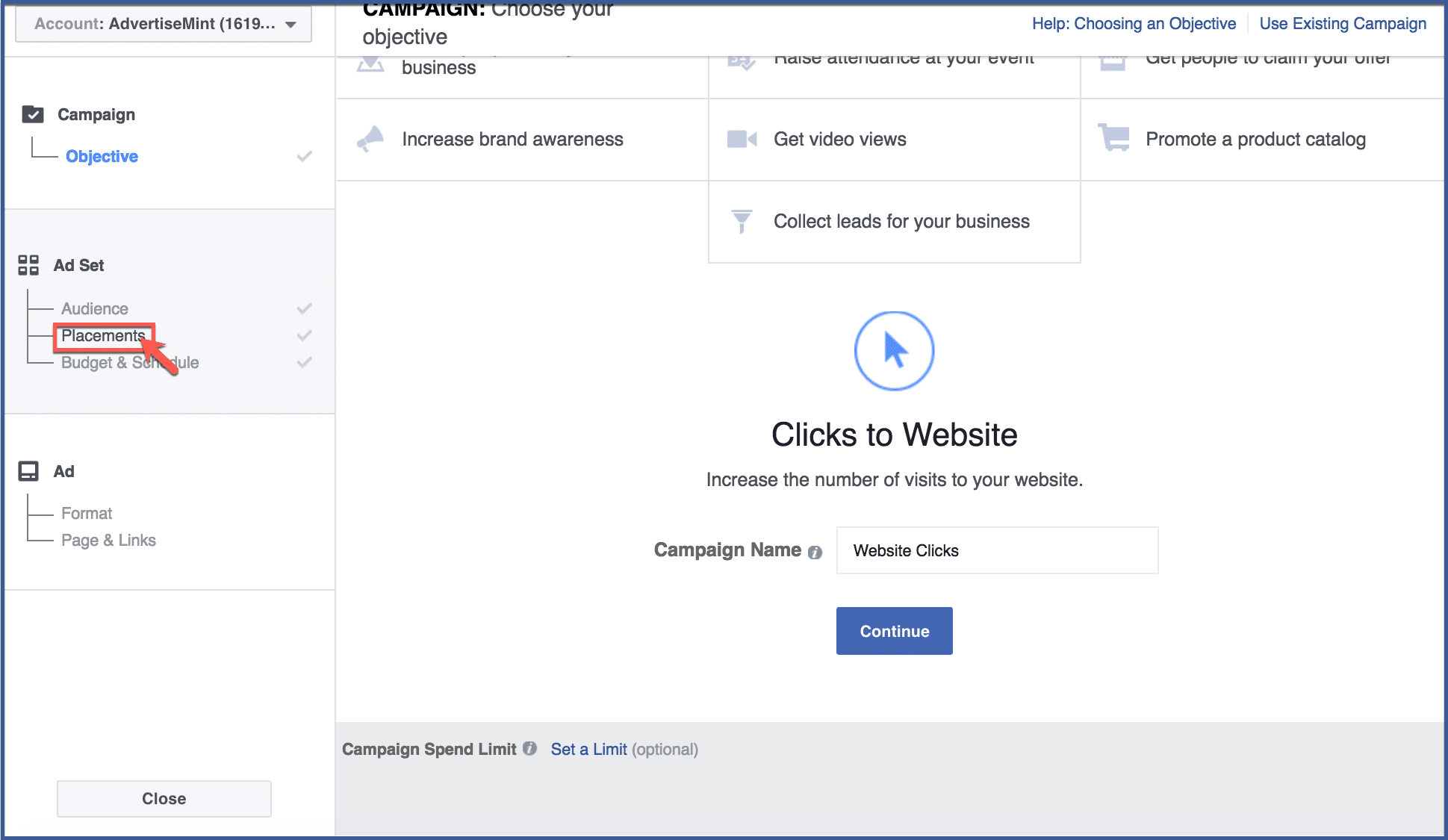
Step 4: Check “Audience Network”
To serve ads to the audience Network, check “Audience Network“. Note that Audience Network is only available through mobile.
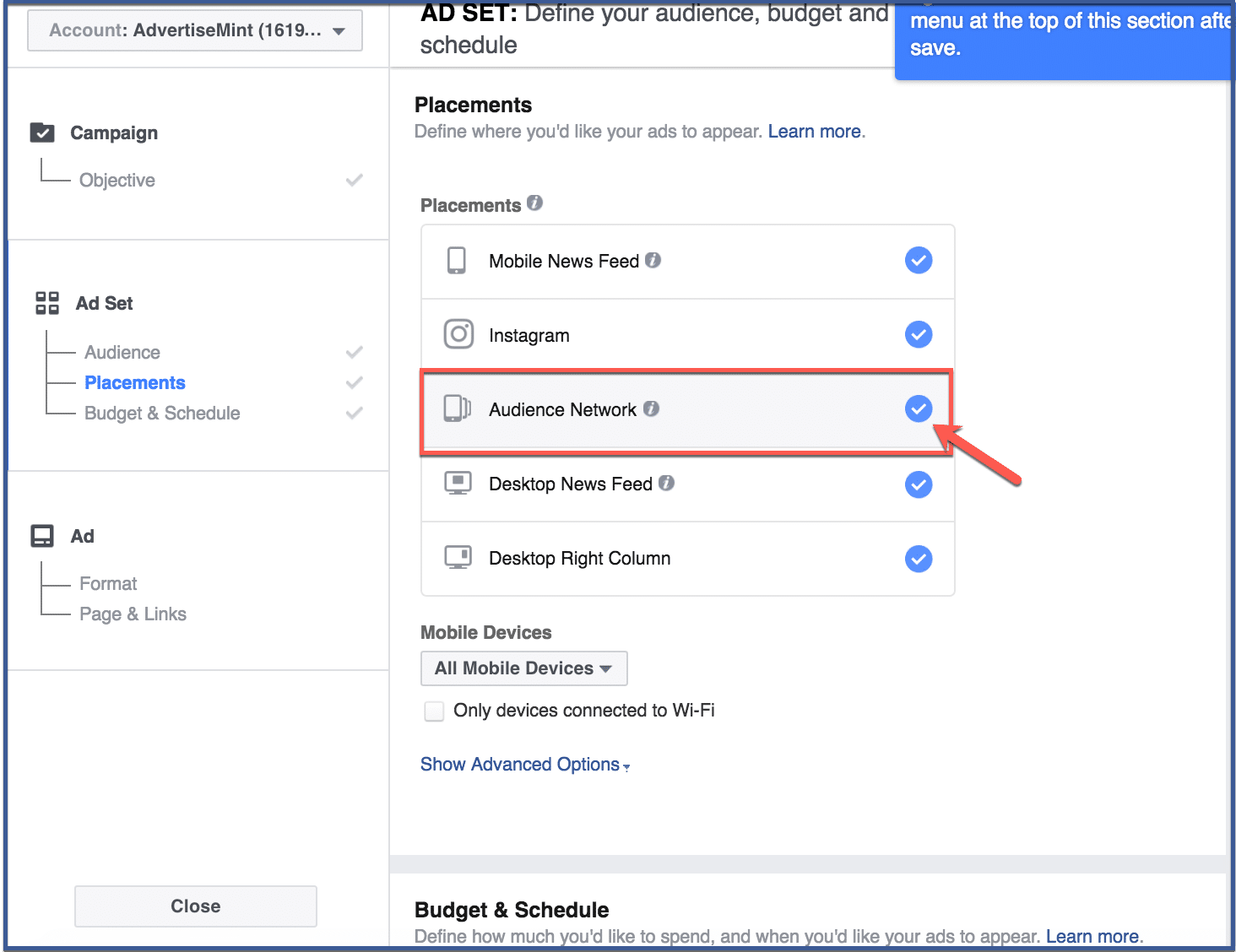
How Does the Facebook Audience Network Work?
The success of the Facebook Audience Network lies in its ability to deliver relevant and personalized ads to users across various mobile apps and websites seamlessly.
When advertising on the Audience Network, Facebook’s ad auction system considers several factors including bid amount, ad relevance, and user engagement. Based on these parameters, the system places ads that are most likely to resonate with users, ensuring a positive ad experience.
Facebook’s user data and advanced targeting options enable advertisers to reach the right audience at the right time, maximizing the impact of their ad campaigns.
Advantages of Using the Facebook Audience Network.
The Facebook Audience Network offers several unique advantages, making it a powerful tool for advertisers and publishers. The network provides advertisers access to a massive audience base across various demographics, interests, and locations.
This vast reach, coupled with Facebook’s precise targeting capabilities, enables advertisers to connect with their ideal customers effectively.
Additionally, the seamless ad experiences offered by the Audience Network enhance user engagement and minimize ad fatigue, contributing to higher click-through rates and conversion rates.
For publishers, integrating the Audience Network into their apps and websites opens up new revenue streams without compromising user experience.
The Audience Network delivers ads that are contextually relevant to the app’s content, ensuring that users see ads that are aligned with their interests. This approach leads to higher ad engagement, which, in turn, results in increased revenue for publishers.
Types of Ad Formats and Placements.
The Facebook Audience Network supports various ad formats for diverse advertising goals and user experiences. Advertisers can choose from formats such as native ads, banner ads, interstitial ads, and rewarded video ads.
Native ads blend seamlessly with the app or website’s design, providing a non-disruptive ad experience that aligns with the user’s browsing journey. Banner ads offer a standard ad format, commonly displayed at the top or bottom of the screen. Interstitial ads are full-screen ads that appear at natural transition points in the user experience, ensuring better visibility and engagement. On the other hand, rewarded video ads offer users valuable incentives, such as in-app rewards, in exchange for watching the ad.
Optimizing ad placements is essential for advertisers to maximize the impact of their campaigns. Carefully selecting ad formats and placements based on the app’s content and user behavior ensures that the ads seamlessly integrate with the overall user experience, leading to higher user engagement and better campaign performance.
Targeting and Measurement Capabilities.
One of the key strengths of the Facebook Audience Network lies in its advanced targeting options. Advertisers can use demographic targeting, interest-based targeting, and even lookalike audiences to reach specific user segments with their ads. This level of precision allows advertisers to tailor their messaging to resonate with the intended audience effectively.
Moreover, measuring ad performance and campaign success is crucial for advertisers to optimize their strategies continually. The Facebook Audience Network offers robust reporting features that provide valuable insights into ad performance, audience engagement, and conversion rates. With these analytics, advertisers can make data-driven decisions, refine their targeting, and create more impactful ad experiences.
Monetizing with the Facebook Audience Network.
Integrating the Facebook Audience Network presents a significant opportunity for app developers and website publishers to monetize their content and generate revenue. By becoming a Facebook Audience Network partner, publishers can display relevant ads within their apps or websites, earning a share of the revenue from ad impressions and clicks. The revenue-sharing model enables publishers to capitalize on the popularity of their apps or websites while maintaining a seamless user experience.
To optimize their earning potential, publishers can strategically place ads in areas where users are likely to engage with them without compromising the overall user experience. By carefully selecting ad formats and placements, publishers can balance monetization and user satisfaction, leading to increased ad engagement and higher revenue.
The Future of the Facebook Audience Network.
As mobile advertising continues to evolve, the Facebook Audience Network remains at the forefront of innovation. Facebook continually explores new ad formats and targeting options to enhance the user experience and drive better results for advertisers. By leveraging cutting-edge technology and data-driven insights, the Audience Network aims to stay ahead of industry trends and user preferences.
Facebook envisions a future where mobile advertising becomes more personalized, engaging, and user-centric. With a relentless focus on user privacy and data protection, the Facebook Audience Network aims to create a safe and trustworthy advertising ecosystem that benefits both users and advertisers.
Conclusion
The Facebook Audience Network stands as a powerful tool that revolutionizes mobile advertising, bridging the gap between advertisers, publishers, and users. With its vast reach, advanced targeting capabilities, and seamless ad experiences, the Audience Network empowers advertisers to connect with their target audience effectively.
For publishers, the network presents a lucrative revenue stream, rewarding them for offering valuable content to users.
FAQ’s
What is the Facebook Audience Network, and how does it differ from Facebook advertising?
The Facebook Audience Network is an extension of Facebook’s advertising reach that enables advertisers to display their ads on external mobile apps and websites. While Facebook advertising is limited to ads shown on Facebook and its affiliated apps (Instagram and Messenger), the Audience Network expands its reach to a broader network of mobile apps and websites.
How does the Facebook Audience Network target ads to the right audience?
The Facebook Audience Network leverages Facebook’s vast user data and sophisticated targeting options to deliver personalized and relevant ads to users. Advertisers can target their potential audience based on factors like demographics, interests, behaviors, and lookalike audiences. This precise targeting ensures that ads are shown to users who are most likely to be interested in the content, leading to better ad engagement and performance.
What types of ad formats are available on the Facebook Audience Network?
The Facebook Audience Network supports various ad formats, including native ads, banner ads, interstitial ads, and rewarded video ads. Native ads blend seamlessly with the app or website’s design, while banner ads are standard ads placed at the top or bottom of the screen. Interstitial ads are full-screen ads shown at natural transition points and rewarded video ads offer users incentives, such as in-app rewards, for watching the ad.
Can businesses measure the performance of their ads on the Audience Network?
Yes, businesses can measure the performance of their ads on the Facebook Audience Network using robust reporting and analytics tools provided by Facebook. Advertisers can access valuable insights, including ad impressions, clicks, click-through rates, and conversion rates. This data allows businesses to optimize their ad campaigns and make data-driven decisions to achieve better results.
Is the Facebook Audience Network suitable for all types of businesses and industries?
The Facebook Audience Network can benefit a wide range of businesses and industries. Whether you are an e-commerce store, a mobile app developer, a content publisher, or a brand seeking to expand your reach, the Audience Network offers opportunities for advertisers to connect with a global and engaged audience. However, the suitability of the Audience Network for each business may depend on specific advertising goals, target audience, and campaign objectives.
Was this article helpful and informative? Leave comments below if you have more questions or if you simply want to add other resources or tips.
