
Communicating with your current and prospective customers—answering questions, fulfilling requests—is important to running your business. Unfortunately, answering all questions and requests from hundreds of customers is a cumbersome and time-consuming task—until now.
Recently, tech service providers Zapier and ManyChat integrated to offer you an enormous array of ways to automate your communications with customers.
What Do ManyChat and Zapier Do?
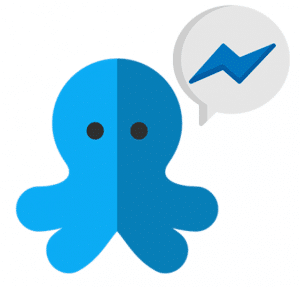
ManyChat is a Facebook messenger app that allows you to automatically respond to numerous user inquiries. You may have noticed that customers often ask the same questions about your products or services. You can save valuable time and effort by streamlining these inquiries with ManyChat, which automatically replies to users on your Facebook business page with pre-designated answers to common questions. If a user’s question falls outside of your automated responses, ManyChat will alert you for an individualized response.
ManyChat can also easily deliver multimedia messages such as photos, videos, emoticons, and more, send mass messages to your subscribers, and deliver scheduled updates.

Zapier offers a different service from ManyChat. It allows businesses to integrate multiple software applications. This automated workflow can save you time and money by working in the background while you attend to other tasks. User information such as email addresses, names, and specific requests can be automatically transferred to the app of your choice for prompt action.
Zapier can even send information across multiple apps, enabling one app to transfer data or information to another. The automated connection offered through Zapier allows you to skip repetitive tasks while quickly capitalizing the strong suits of several apps simultaneously.
How Do ManyChat and Zapier Integrate Together?
Zapier connects ManyChat to your other business applications. The information you obtain from ManyChat’s automated responses is seamlessly delivered by Zapier to the other apps in your workflow. Once the user information is delivered to an app, Zapier then triggers that application to use the information in a specific, desired way.
Let me explain the word “trigger.” A “trigger” is an event that leads to a specific action. There are numerous triggers for you to choose from, including when a user opens a chat or subscribes to your page. These triggers initiate a new action (for example, sending content to the user) or kick-start a database search. The entire process of trigger → action(s) is called a “zap.”
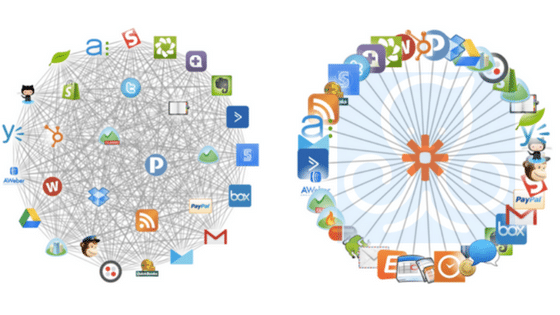
Zapier can produce multiple actions, depending on the triggers you choose. When a user opens a chat, for instance, ManyChat can automatically ask the user to subscribe to your webinar. If the user says yes, Zapier registers the user in the app GoToWebinar and send the user a personalized welcome email through your Gmail app.
Here’s another example. When you request a user’s email address using ManyChat, Zapier can send the email address to your app of choice. Let’s say, MailChimp. Once the email address automatically enters into MailChimp, MailChimp can also automatically send the user your newsletter. No additional work needed!
ManyChat and Zapier can send user information to multiple applications and commence specific actions without a single click from you.
Automating ManyChat with Zapier
The possibilities and benefits of the ManyChat and Zapier integration extend to advertisers and marketers of numerous industries. Currently, there are currently 13 ways to automate ManyChat communications with Zapier.
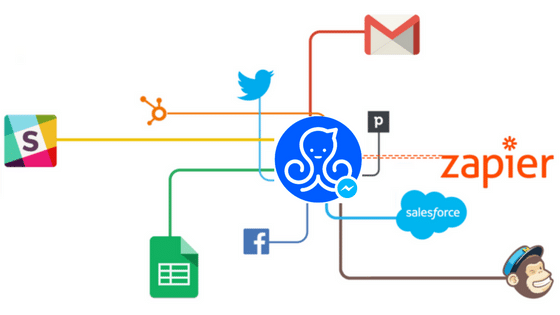
- MailChimp: add ManyChat subscribers to MailChimp
- ActiveCampaign: add ManyChat subscribers to ActiveCampaign
- ConvertKit: add ManyChat subscribers to ConvertKit forms
- Drip: add ManyChat subscribers to Drip
- Gmail: Send emails with Gmail to ManyChat subscribers
- HubSpot CRM: Add ManyChat subscribers to HubSpot CRM
- ProsperWorks CRM: Add ManyChat subscribers to ProsperWorks CRM
- Sendlane: turn ManyChat subscribers into Sendlane subscribers
- Sendpulse: add Sendpulse subscribers from ManyChat users
- Infusionsoft: create Infusionsoft contacts from new ManyChat subscribers
- Slack: Get Slack notification from new ManyChat subscribers
- GoToWebinar: Register ManyChat subscribers to GoToWebinar events
- Kirim.email: add new ManyChat subscribers as new subscribers to Kirim.email
You may be imaging the ways ManyChat and Zapier can add to the productivity of your business. Both apps are user-friendly and cost-effective, no coding knowledge necessary. Triggers, zaps, actions, and more can be configured with minimal effort. With these two services, you can enhance and advance your business and marketing strategies. They streamline your business, allowing you to take a well-deserved breath of relief and begin brainstorming for your company’s next big step. Let the bots do the legwork and free yourself to do what can’t be automated.
Jennifer Storch is a freelance writer and editor-in-chief of Free Lances, Ltd.
