Do you want to know how to duet on TikTok?
Duetting a TikTok video is a great way to collaborate with other users on the platform. It allows you to share the screen with another creator, enabling further interaction to captivate more viewers.
This article will discuss how to duet on TikTok in 9 simple steps.
What Is a TikTok Duet?
A TikTok duet is a virtual collaboration where you can join forces with another TikTok user to create a split-screen video. It’s a fantastic way to engage with the TikTok community and put your unique spin on existing content.
When you duet with someone, your video appears alongside theirs, allowing viewers to see both videos simultaneously. This interactive feature lets you respond, react, or add your own flair to someone else’s content, fostering creativity and connection among TikTok users.
How To Duet on TikTok?
In this section, we’ll walk you through the process of dueting on TikTok.
1. Launch the TikTok app.
The first step that you should take is to open the TikTok app.

2. Choose the video that you want to duet.
Browse through TikTok videos to find the video you want to duet with. Make sure that it matches with your style.
3. Tap on the arrow on the screen’s right side.
Tap on the arrow found on the side of the screen. It is the fourth icon from the top.

4. Tap “Duet.”
The Duet icon is the fifth icon from the right.
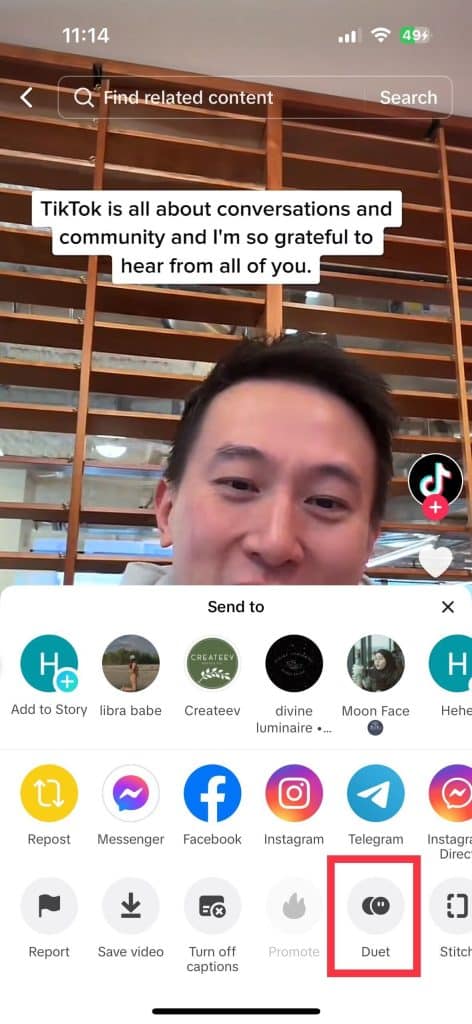
5. Choose your duet’s orientation and film.
Choose your preferred orientation for your duet. You can pick your format before tapping the red circular button to film your content.
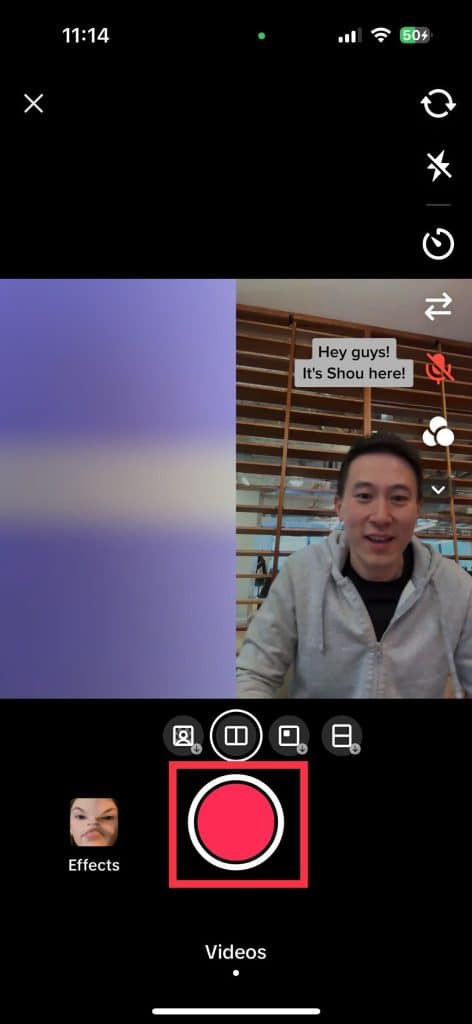
6. Once done, select the check mark.
Once you are done filming your response to the video, tap the check mark. You can save the video to your device for future sharing or reference.
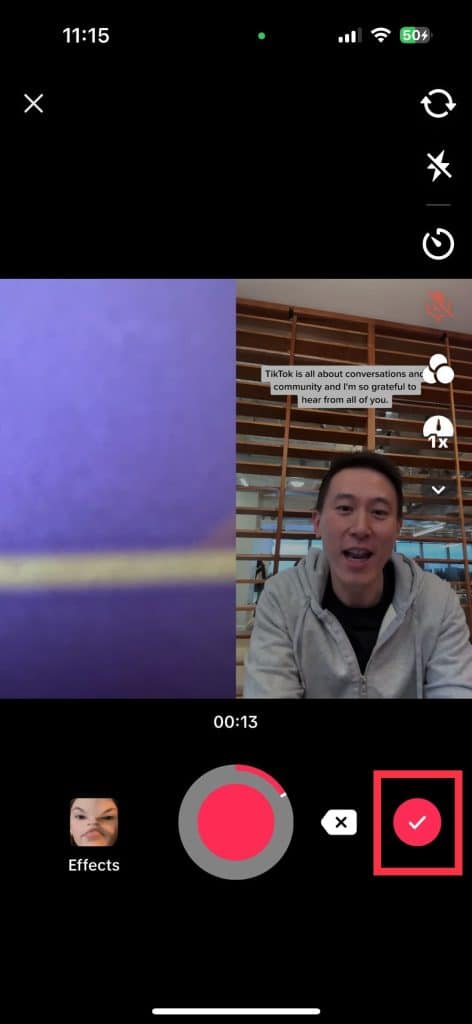
7. Tap next.
After tapping the check mark, you will see a preview of the video you just filmed. You can use the video editor to add elements like effects and sound. This can improve your video and help you get more likes. Once you are satisfied, you can tap “Next.”
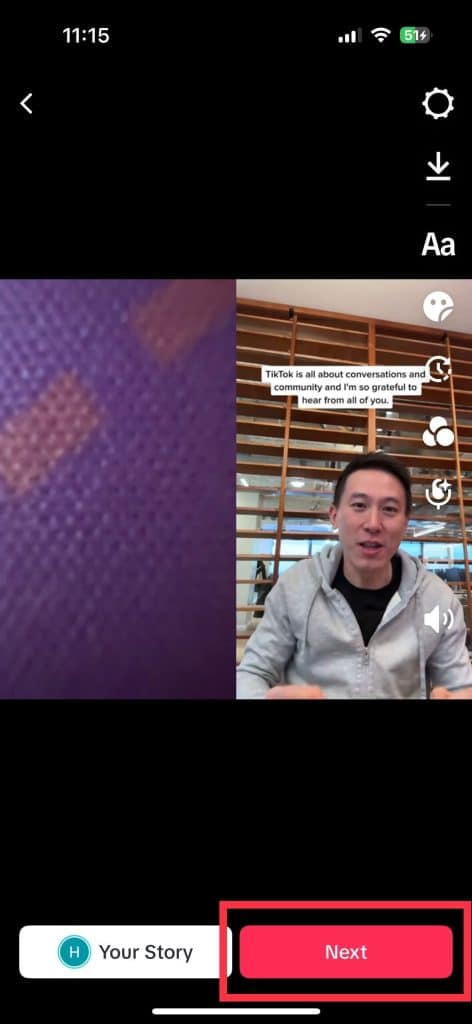
8. Write your caption and apply the finishing touches.
Describe your post with a caption. You can add your hashtags and tag your location if needed.
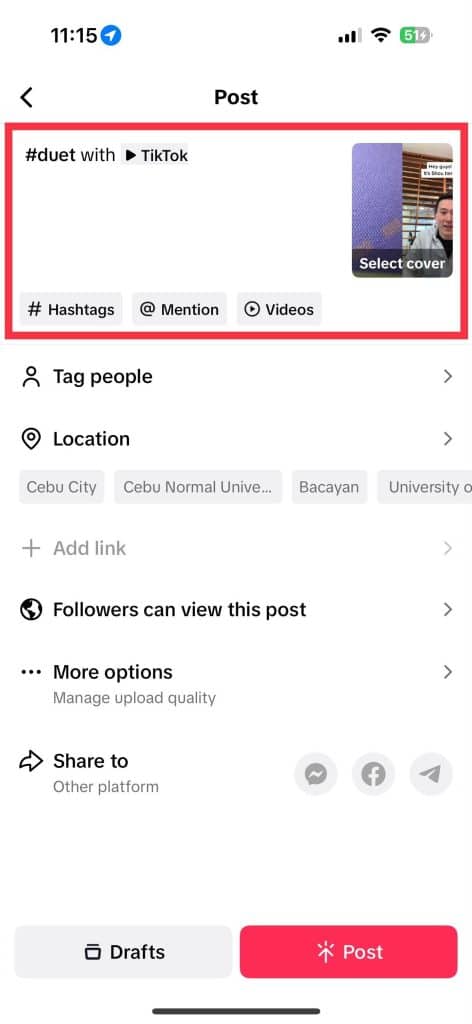
9. Tap “Post.”
Once everything is set, tap “Post.”
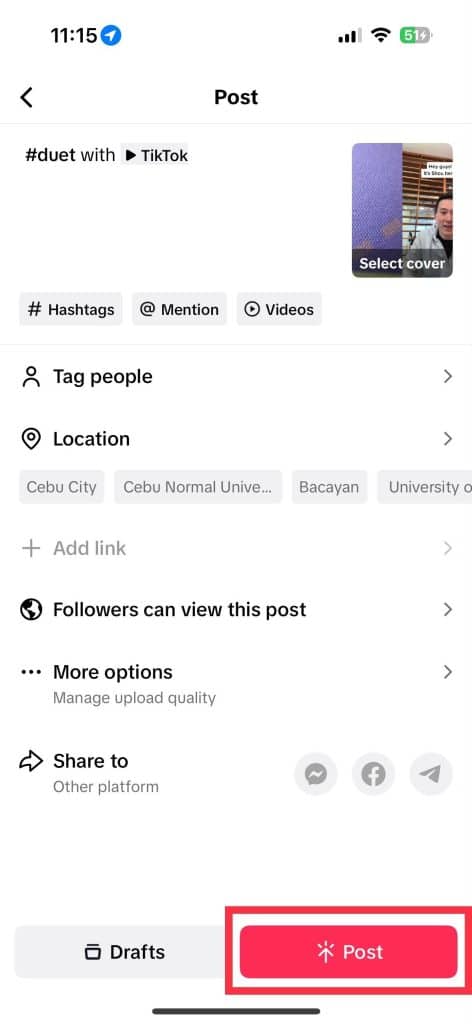
What You Should Know Before Duetting a TikTok Video?
Before duetting a TikTok video, here are some important reminders that you should consider:
- Respect the creator’s content: Ensure your duet aligns with the original creator’s intent. Respect their message when creating your response.
- Give proper credit: Always recognize the original creator in the caption. It is important to acknowledge them for their hard work and give them credit for it.
- Choose relevant videos: Select videos relevant to your style and niche. Your duet should add value to the original content.
- Review community guidelines: Familiarize yourself with TikTok’s community guidelines. This will lessen the likelihood of violating the platform’s rules.
Conclusion
Now that you know how to duet on TikTok, it’s time to dive in and explore this exciting feature. Duets offer a unique way to connect with others, showcase your creativity, and potentially boost your TikTok presence. So, don’t wait longer – start having fun with TikTok duets.
Looking for ways to market your brand on TikTok? Work with the best TikTok advertising agency for the best results!
Frequently Asked Questions
How do I delete a duet on TikTok?
If you wish to delete duet videos, all you have to do is tap on the three dots on the right side of the screen and select delete.
Can I duet with a private video on TikTok?
No, you can only duet with public videos on TikTok. Private videos don’t have the duet feature enabled.
Can I use a duet to collaborate with other creators on TikTok?
Yes, duets are an excellent way to collaborate with other creators. You can create joint content and showcase teamwork using the duet feature.
