
Scott Graham / Unsplash
Facebook has over 2.2 billion active users, which is more than the population of China. The point is, Facebook has a massive audience. This is why if you’re interested in advertising, Facebook is the place to be.
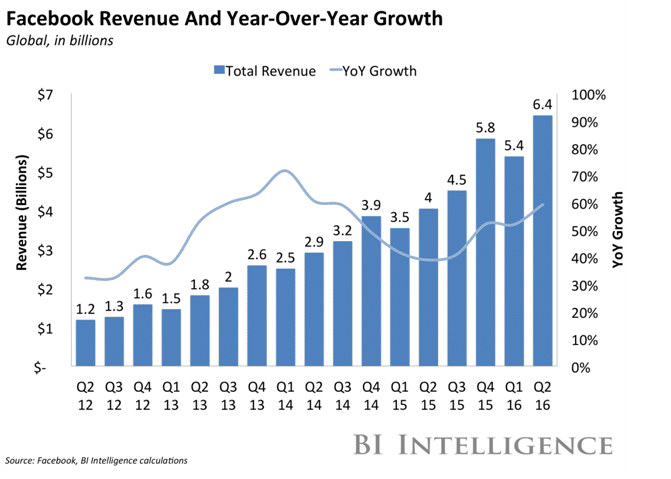
Image Source: statista.com
Aside from its massive user base, Facebook’s revenue seems to be growing rapidly (as you can see from the graph above), and its advertising system is contributing significantly to this growth.
No wonder every business wants to use it for marketing their products or services. However, 62 % of businesses say their Facebook ads fail to reach their targets. As a marketer, you are fully aware that advertising initiatives aren’t an easy venture.
With numerous advertising options available on Facebook at the moment, you, as a marketer, need to understand that just about any business-related objective can be realized when you target the right set of ads at the right set of audience.
So, you’re probably wondering how you can do that, right? The answer to this, like with any other digital ads venture, is split testing. For years businesses have been A/B testing their Facebook ads to boost engagement and to procure higher ROI. But the question is, have you?
This post talks all about A/B testing and the right way to run Facebook A/B tests so you can meet your business objectives effortlessly.
Table of Contents
A/B Testing: What Is It?
There are multiple tools on Facebook that enables you to test your ads’ performance before it goes live. Also known as A/B tests, split testing is among the most favored tools.
It enables you to test multiple advertising campaign elements to determine what works best. It does this by showing you what type of ad copy, ad creative, and targeting options your audience will respond to the most.
It’s also the most favored marketing practice, as it helps you in figuring out the type of UX visuals or ads that boost conversion rates. Basically, A/B tests give you the possibility to identify a specific content’s performance before publishing it.
The Right Way To Split Test Facebook Ads
This section covers everything you must know about A/B testing Facebook ads. Before launching the test, remember to first define what you’re aiming to uncover. You need to be clear about your objective for split testing, and this begins with a hypothesis.
Facebook offers multiple ways to run A/B tests. This depends on the variable you aim to test. You can either use the Toolbar located in the Ads Manager, Experiments tool or duplicate an ad set or campaign.
Ads Manager Toolbar
With the Toolbar, you can perform quick tests by simply using a dropdown menu available in Ads Manager. To create Facebook A/B tests using Toolbar, you need to select “A/B tests” from the “Campaigns” tab, which you’ll find when you access Ads Manager.
Here’s what you need to remember: To finish the test, you must have an existing campaign draft or ad campaign. If you don’t have any existing campaign ads or draft, you’ll get the following pop-up:
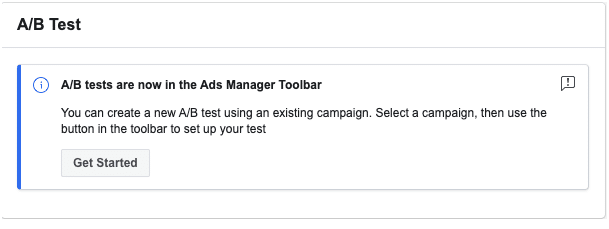
After selecting your preferred campaign, you can pick the variable you wish to test. There are several different variable testing options, and they’re segmented on the basis of your campaign goals. The variables include Audience, Creative, Placements, Delivery Optimization, More than One, and Product Set. Later on, we’ll be discussing which variables you should be testing.
Once you’re done picking your test type, you can run your test. In Ads Manager, you’ll be able to check the status or progress of your test by clicking on the “Account Overview” tab. Here’s an example of how it looks like:
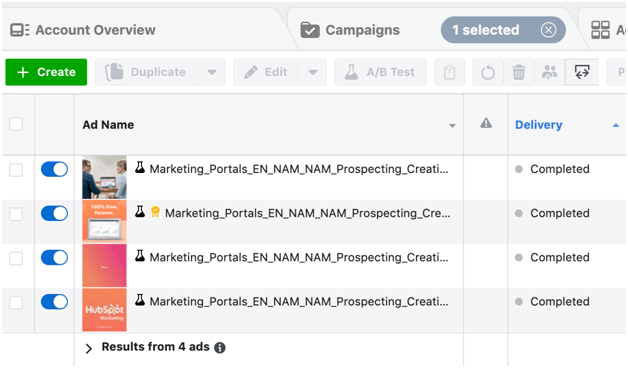
Duplication
With this option, you can easily set up a test by altering one element from an almost identical ad set or campaign. This option is for campaigns or ads that have been created already.
To select this option, access your “Campaigns” tab, which is just next to Ads Manager. Here, you’ll be greeted with a list of active campaigns. You’ll also find your drafted ads or campaigns. Pick the one you wish to duplicate.
After picking the campaign you wish to test, select the section under the title. Here, you’ll find the “Duplicate” option. This will pop up when you select it:
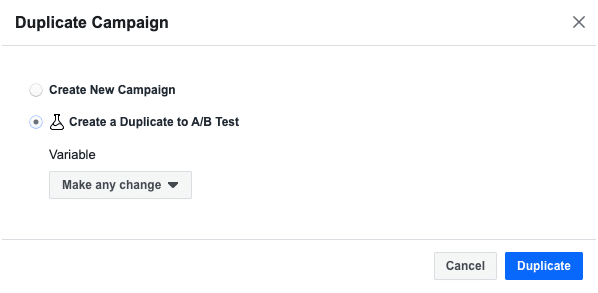
Choose the option that suggests duplicating a campaign specifically for split tests. Do note that by choosing this option, you’ll also have to select a variable to alter to test performance. As such, pick a campaign that matches that criterion.
Once you’re done choosing your variable, you can view your tests side by side in a preview. Once all changes have been made in this phase, you’re all set to publish. To do that, you just need to select the green icon:
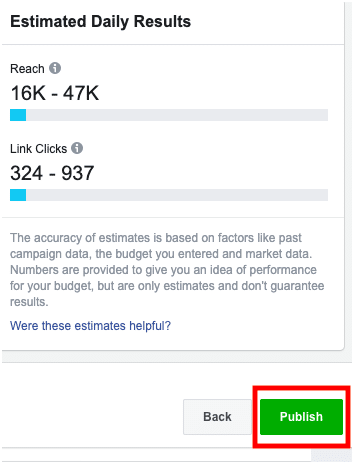
Experiments Tools
By choosing the Experiments tools option, you can either duplicate or create ad campaigns for testing. It not only enables you to optimize your campaigns but also learn more about your test progress while it’s running.
Turns out, to choose Experiments tools, you’ll have to select “Experiments,” which you’ll find in your Business account. Alternatively, you can simply use the search bar. When you access Experiments, you’ll find this:
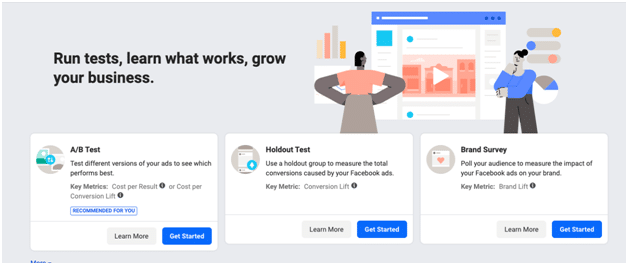
Select “Get Started,” which is available under the A/B test, as seen above. A menu will pop up, where you’ll need to provide the campaign details. For instance, you’ll need to pick the campaign you wish to test:
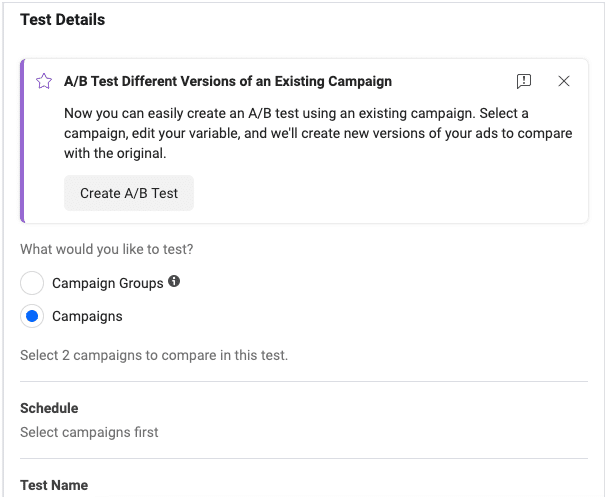
Here, you’ll have the option to schedule your test run time, name, and even determine how to choose a winner. You have the option to pick between cost or conversion lift or cost per result.
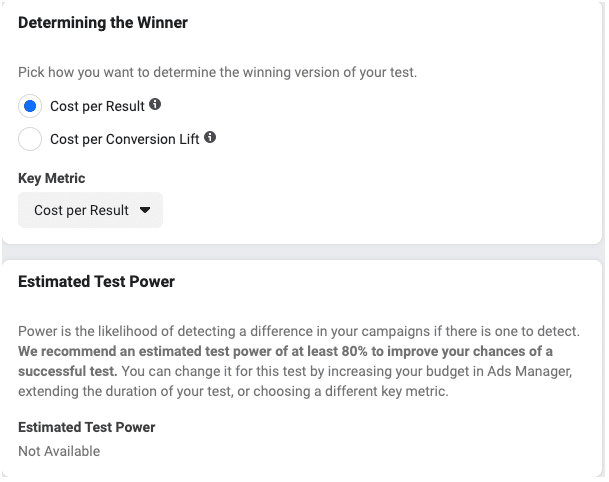
After you’re done filling the campaign details, Facebook will let you know how impactful your test is. Basically, this is to ensure that your draft matches the A/B test criteria before you publish it.
Also, you can create numerous ads for testing, depending on your ability. If your ability to do so is limited, you just have to create a few ads at a time. Even so, you can still be very detailed.
A/B Testing Best Practices
Now that you’re aware of the different ways to run A/B tests, let’s put our focus on some best practices when performing Facebook A/B tests.
Don’t Test Multiple Elements at Once
You can start testing one element of the ad against another ad with all things equal, except for that specific element. You can understand this better by having a look at the image below:
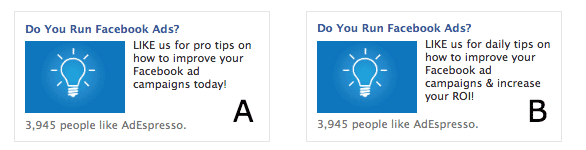
Here, AdEspresso is testing one variant of their ad, the ad copy. As you can see from the image above, everything is the same, including the headline, the image, and we suppose the same goes for its targets. However, one variant is different, the copy. By split testing just the ad copy, they can determine which copy works best for their targets
Keep it simple, remember not to test multiple elements at once. Instead, test one element at one time, and once you acquire a satisfactory sample size, feel free to test other variables.
Elements You Need to Test
There are certain elements of your ads that you’ll need to test. Since Facebook provides you with options that are determined by its advertising platform, you need to test the following 4 elements:
- Ad copy
- Headlines
- Call to Action
- Images
Because your main priority to ensure that your audience actually views your ads on Facebook, your images are key to success. Though they aren’t the only thing, they are of utmost importance. Consequently, having more image creatives in place will help you determine what type of ads will really grab attention.
When your audience is done viewing your ads, the next important thing is to make sure the headline in your ad is giving them a good reason to engage. Invest your time in crafting enticing ad copy and headlines. Get your creative juices flowing and take some chances. Like any other sales speech, the worst thing that can happen is your audience saying no. Regardless, with A/B tests, you can determine how to reach them successfully.
Ad Targeting Is Just As Important
Every element in your ad is vital, and your targets are just as crucial as the creative. With ad targeting, you can reach your targets based on gender, geographical location, and more. You need to test the following for ad targeting:
- Education level
- Purchase Behaviors
- Relationship status
- Custom Audience
- Age
- Interest
- Placements
- Gender
- Country
Choose an Ideal Budget For Your Business
Depending on your ad details, Facebook offers an ideal budget. Alternatively, you can choose an ideal budget by yourself when filling the details. Doing this helps you in determining a winning strategy.
Make Ideal Time Frame
If you can recall, you can schedule your test time frame when you are setting your A/B test. Well, you have the option to run your A/B test for 30 days. A minimum of four days is enough to deliver accurate results, suggests Facebook’s Business Center.
The Bottom Line
A/B tests allow you to better understand your audience’s behavior. If you haven’t yet performed A/B tests, you better do it now. Any digital ads initiative of any kind, regardless of whether it’s on Facebook or other platforms, is doomed to fail without active tests.
Remember, the more you learn, the better your advertising initiatives will perform. And A/B test lets you do just that. Facebook A/B testing, when done right, can easily determine what type of ads resonates and works best with your targets. With each test, you acquire more actionable information, which, in turn, helps you in executing better future ads on Facebook.
