
Photo Courtesy of fileclusterIf you have a phone, you can make a Snap ad. It’s that simple.
Snapchat for Business recently published a short YouTube video that gives the simple step-by-step steps for making a Snap ad with the new Snap Publisher tool. And yes, as long as you are in legal possession of a phone or mobile device where you have the Snapchat app and a Snapchat account, it’s as easy as 1, 2, 3.
If you’re hesitant about advertising through Snapchat, I strongly advise that you overcome your skepticism quickly and give it a go. Snapchat has become one of the most popular social media apps amongst Millennials and Gen Zs. It’s fun, spontaneous, and addictive. You can start with a simple Snap ad to test the waters, and then if you like what you see (i.e., your ad drives great results for your campaign), you can explore other products Snapchat has to offer.
So how do you get started?
Step 1: Think of Your Message

When creating your message, make sure it is concise, clear, and to the point.
- It should be concise. Your audience isn’t going to sit through your bumbling attempt to convey your message. You need to get your message across succinctly, avoiding wordy, confusing verbiage.
- It should be clear. Your audience shouldn’t wonder what your ad is about. Keep it simple and obvious.
- It should be to the point. This element goes hand-in-hand with the first two. Get your point quickly in the ad, and don’t make your audience guess what it is. Frankly tell them what you want them to know.
Step 2: Record Your Ad Using Your Phone

Now we’re getting to the good stuff! When you have your idea, you can record content for your Snapchat ad. To begin, you must open with a hook. This is where you demonstrate your unique value to consumers. These first few seconds are crucial to holding your audience’s attention.
Don’t worry about recording a polished video. Instead focus on creating an ad with a clear message, an ad that you would want to watch on your phone.
Step 3: Open Snap Publisher on Your Computer
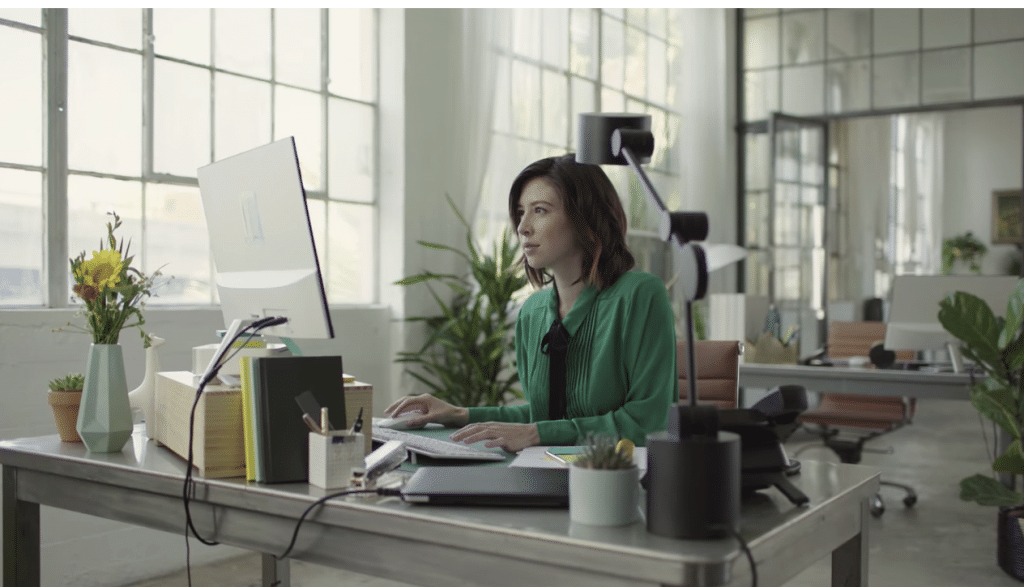
First things first: Before you throw your hands in the air and say “I’m out,” you’d probably like to know that Snap Publisher is free. That’s a relief, am I right?
Snap Publisher is a new tool that gives you Snapchat-tested templates designed with your campaign objective in mind. It allows you to easily and creatively experiment with different ideas in a matter of minutes.
Once you opened Snap Publisher, you can embellish your recording with graphics and text.
Once you finished decorating your Snap ad, you can run it immediately on Snapchat with Ad Manager. At this point, there are just three things left to do:
- Set your budget
- Choose your audience
- Go live
Boom! You’ve launched a Snap ad campaign. If you decide you like this type of advertising, you can explore other Snapchat advertising products, such as Deep Links or the Snapchat Pixel.
