What is an Account Spending Limit?
An account spending limit is the total lifetime budgeted amount that you are willing to spend on your ad account for Facebook. This is an optional feature that can be adjusted at any time.
This feature does nothing for optimization. It is solely a budgeting tool. Do not expect placing a spending limit to hinder your ads’ delivery and performance. However, it is valuable for making sure that you can account for all your expenses in an automated fashion and making sure that your ROI is what you are anticipating.
When you reach your limit, your ads will stop running and you’ll get a notification in your Facebook ads manager.
Keep in mind, if your ad account is set up for manual payments, account spending limits aren’t applicable to your account. The same applies if your account is functioning off a pre-paid balance.
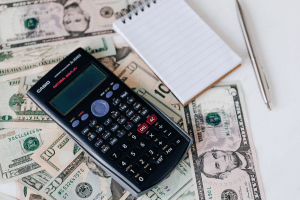
Karolina Grabowska / Pexels
Where Can I Check My Account Spending Limit?
You can keep an eye on your account spending limit under the payments tab in your ad account settings. There you can simply track it or change it, if you so desire.
How do I Update or Reset my Account Spending Limit?
If you have maxed out on your account spending limit but you want to keep running your active ads, don’t worry about it. You’ll get those ads back up and running in no time! The solution calls for going to go update or reset the account spending limit you once set if you are the admin of your Facebook ad account.
You are likely going to have to do this at some point because the account spending limit won’t restart monthly as other budgets might.
Here is what you’re going to have to do:
- Navigate to where you first initially set and have been tracking your spending limit in your Facebook ad account.
- Click the three dots next to where it says account spending limit.
- There, you just simply type a larger and updated budget that seems feasible.
It’ll take 15 minutes to refresh but then your active ads should start running again.
What is the Difference Between an Account Spending Limit and a Billing Threshold?
The billing thresholds dictate how often you’ll be charged. Meanwhile, this account spending limit is the maximum amount of money that you’re willing to spend. It is a matter of timeline that involves budget versus the total budget itself.
