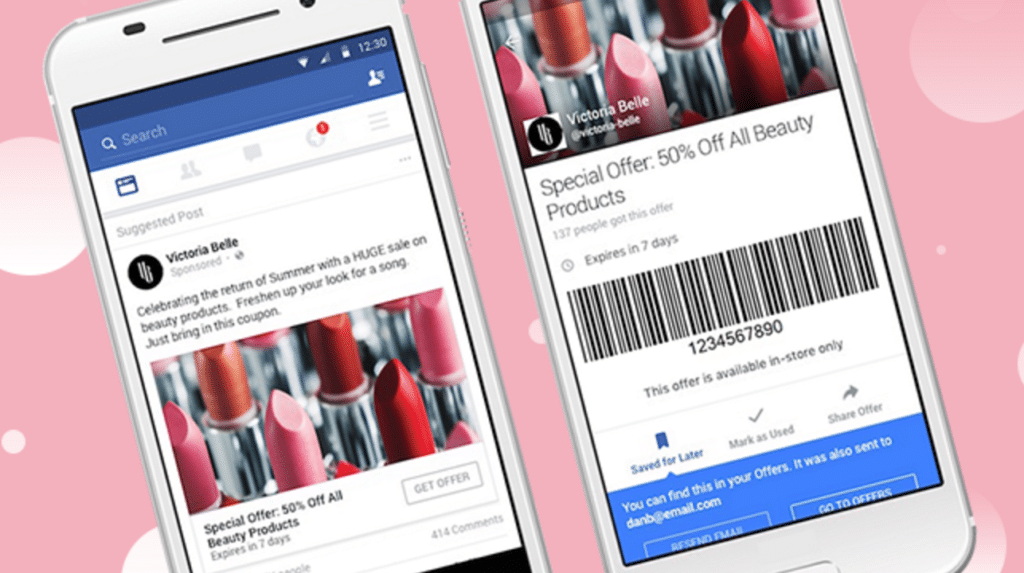
Facebook revamps its 4-year-old product called Offers, which advertisers use to entice customers into buying their products. Although Offers worked similarly to its older version, the newer version gives customers a more convenient way of saving. While users had to click an off-site link to the brand’s website and had to wait to receive their coupon via email with the older version of Offers, the new version allows buyers to save coupons to their bookmark tab attached to their Facebook account for later use. This new ability makes it easier for customers to collect and retrieve their coupons.
When customers want to redeem an in-store offer, they can visit their bookmarks tab to retrieve the coupon they saved. The coupon will appear on their phone’s screen with a bar code that the cashier can scan. If customers want to redeem an online offer, they will be able to click a link to the ad that will redirect them to the brand’s website. Once there, they will be able to use the coupon immediately. As customers navigate through the side, their coupon will appear on the bottom of their screen, giving them an option to click and copy the coupon code.
To encourage customers to buy, Facebook will alert customers when their coupon expires soon. Additionally, if customers save a coupon using their phones, Facebook will remind them that they saved a coupon through the desktop site.
To better increase sales, Facebook also gives businesses the power to choose to whom they can show offers using Facebook’s targeting tool. For example, businesses can choose to target those who have already purchased their products or those who will likely claim the offer.
How to create a Facebook coupon?
If you’re a business owner, you can create a Facebook coupon by following these steps:
- Go to your Facebook Page and click on the “Create” button.
- Select “Offer” from the menu.
- Enter the details of your coupon, such as the discount, the expiration date, and the terms and conditions.
- Click on the “Create Offer” button.
How to redeem a Facebook coupon?
To redeem a Facebook coupon, follow these steps:
- Go to the retailer’s website or app.
- Add the products to your cart.
- At checkout, enter the code of your coupon.
- The discount will be applied to your purchase.
Why should customers use Facebook coupons?
Customers have compelling reasons to make use of Facebook coupons, with several benefits at their fingertips.
Notably, these coupons present a pathway to saving money, allowing customers to access discounts for the products and services they desire or require. The convenience factor also plays a pivotal role, as customers can effortlessly discover and redeem coupons directly from their favored retailers within the confines of their Facebook page.
Additionally, the allure of personalization emerges as businesses wield the ability to craft and target coupons tailored explicitly to distinct customer demographics, thereby enhancing the relevance of the coupons customers come across.
Furthermore, the engagement aspect comes into play—Facebook coupons serve as a tool for businesses to foster connections with their customer base, encouraging interaction and prompting customers to engage with the businesses’ Facebook pages.
Benefits of using Facebook coupons for businesses
Facebook coupons can offer a number of benefits for businesses, including:
- Increase sales: Facebook coupons can help businesses increase sales by offering discounts to customers.
- Attract new customers: Offering Facebook coupons is an effective way for businesses to entice new customers with the opportunity to save money.
- Boost brand awareness: Utilizing Facebook coupons can assist businesses in enhancing brand awareness by exposing their name to a larger audience.
- Increase engagement: Coupons on Facebook can be a useful tool for businesses to boost engagement with their page. They incentivize customers to like, comment, and share the coupons.
- Track results: Businesses can track the performance of their Facebook coupons to see how effective they are.
Challenges of using Facebook coupons for businesses
While Facebook coupons can offer several benefits, there are also some challenges that businesses need to be aware of, such as:
- Fraud: Businesses need to be careful about fraud when using Facebook coupons. Some people may try to create fake coupons or use coupons that have already been redeemed.
- Dilution: If too many businesses offer coupons, they can lose their value. Customers may become less likely to use coupons if they see them everywhere.
- Tracking: Businesses need to track the performance of their Facebook coupons to see how effective they are. This can be challenging, as Facebook does not provide detailed reporting on coupon redemptions.
Privacy and Security Considerations
When engaging in digital interactions, addressing privacy and security concerns related to saving coupons on Facebook is pivotal. Rest assured, the platform places significant emphasis on data protection.
Key considerations encompass data handling, where Facebook adheres to stringent guidelines for securing user data, ensuring that your saved coupons are stored securely, and your personal information is safeguarded per the platform’s privacy policies.
Moreover, granting permission to save a coupon on Facebook does not provide access to your personal information or impact your privacy settings in any way.
Tips for Using Facebook Coupons
To make the most of your Facebook coupon-saving experience, consider the following tips:
- Stay Organized: As you save multiple coupons, it’s wise to create a system for organization. You can categorize coupons based on expiration dates, product categories, or retailers.
- Set Notifications: Enable notifications for your saved coupons. This way, you’ll receive alerts when a coupon is about to expire, ensuring you don’t miss out on savings.
- Check Expiration Dates: Always double-check the expiration date of a saved coupon.
Final Thoughts
Facebook coupons can be a great way for businesses to save money and attract new customers. However, businesses need to be aware of the challenges involved and take steps to mitigate them.
Since this updated version is still rolling out, it may be available to some and not to others. However, the ability to create an ad with an offer is currently available on Business Manager. To learn how to create an offer, go to “How To Create a Facebook Offer“.
FAQs
How do I save coupons?
Saving coupons on Facebook is easy. When you come across a coupon post from a retailer in your feed, click the “Save” button usually located below the post. This stores the coupon in your “Saved” section for later use.
Can I access my saved coupons from any device?
Yes, you can access your saved coupons from any device with access to your Facebook account. Whether you’re using your smartphone, tablet, or computer, your saved coupons are readily available.
Do I need to provide personal information to save coupons on Facebook?
No, saving coupons on Facebook does not require you to provide additional personal information. The process involves clicking the “Save” button on the coupon post without granting access to your personal details.
Are the saved coupons visible to others on Facebook?
No, your saved coupons are private and visible only to you. Other users cannot see the coupons you’ve saved, ensuring your shopping preferences remain confidential.
Do all retailers offer coupons that can be saved on Facebook?
While an increasing number of retailers are leveraging Facebook to provide digital coupons, not all retailers may offer this feature. Look for coupon posts in your feed to discover which retailers provide this convenient option.
What did you think of Facebook’s coupon offers? Leave your thoughts below on the comments section!
