
Twitter Ads is a powerful tool that can help you reach your potential target and grow your business. However, managing a Twitter Ads account can be time-consuming and challenging. If you have a team of people who can help you manage your Twitter Ads account, you can free up your time to focus on other aspects of your business.
In this blog post, I will show you how to give access to your Twitter Ads account to other people. This can be helpful if you have a team of people who can help you manage your campaigns or if you want to get feedback from a trusted advisor or colleague.
Why give access to your Twitter Ads account?
Granting access to your Twitter Ads account is a strategic move that amplifies the potential of your advertising efforts.
By providing team members with tailored access levels, you foster a culture of collaborative marketing, where each member contributes their expertise to enhance campaign impact. Access allows designated individuals to efficiently manage campaigns, analyze performance data, and optimize strategies in real time.
This shared responsibility cultivates innovation, improves ad targeting precision, and ensures a cohesive brand message across all campaigns.
Ultimately, giving access to your Twitter Ads account transforms individual efforts into a synchronized symphony of skills, driving engagement, boosting brand recognition, and propelling your digital marketing endeavors to new heights.
Levels of Access in Twitter Ads
Much like Facebook advertising, it is often difficult to manage Twitter ads without the help of a partner or agency. However, in order to get help, you need to grant ad account access to your partner.
Twitter allows you to give different levels of ad account access to third parties: account administrator, ad manager, campaign analyst, and organic analyst.
Account Administrator: The account administrator has the highest level of access to the account. With full access, the administrator can grant access to the account, assign and edit account roles, change advertiser campaigns, view performance data, access credit card and billing information, and create promoted-only Tweets, also known as limited delivery. The administrator, however, cannot post organic tweets.
Ad Manager: The ad manager can change campaigns, view performance data, and create promoted-only Tweets. The ad manager cannot create new accounts and post organic tweets.
Campaign Analyst: Although the campaign analyst can access ad accounts, the analyst cannot change campaigns, view performance data, create new accounts, and post organic or promoted-only Tweets.
Organic Analyst: Although the organic analyst can access ad accounts and view analytics, the analyst does not have access to view paid campaigns.
Below are the steps to giving Twitter users access to your Twitter ad account.
Step 1: Click “Edit access to account” on your Twitter ad account
Log in to ads.twitter.com. Click the expand arrow beside your Twitter username.
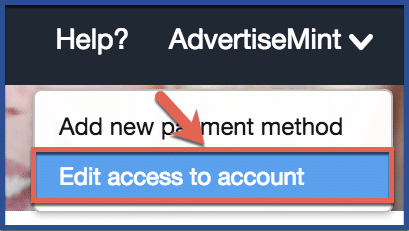
Step 2: Click “Add Access”

Step 3: Type the name of the user and assign a role
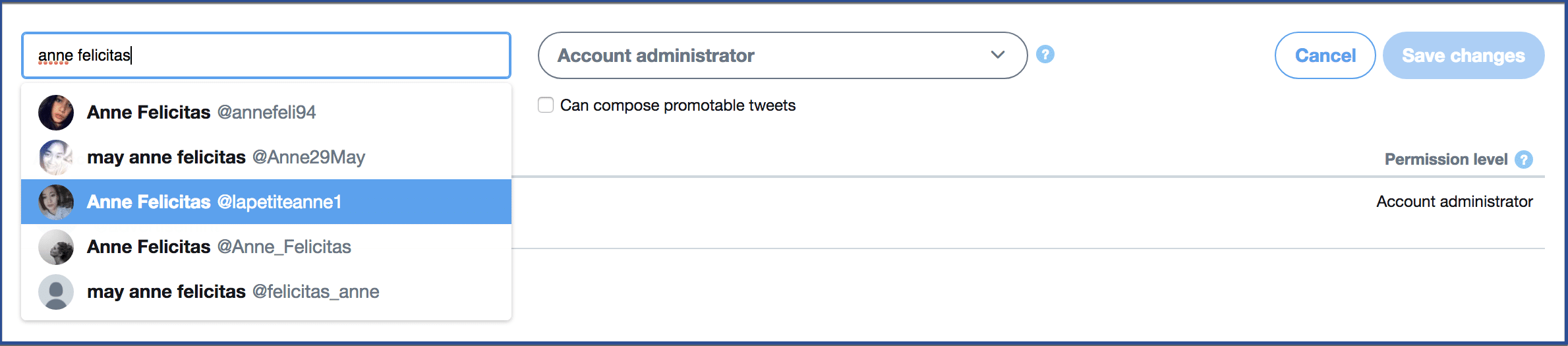
Step 4: Click “Save Changes”
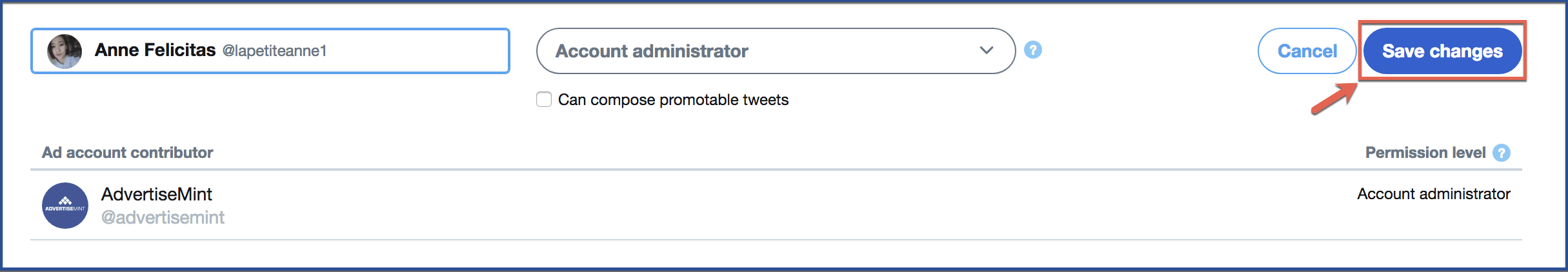
Step 5: You’re Done
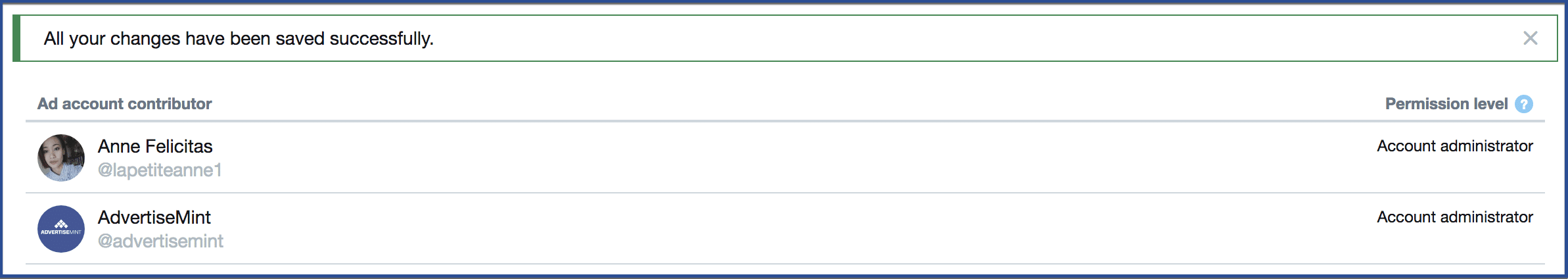
You can edit the Twitter user’s account role at any time.
Who should you give access to your Twitter Ads account?
Determining who to grant access to your Twitter Ads account requires a strategic approach that balances expertise, responsibilities, and trust. Access should be extended to team members who actively contribute to campaign planning, execution, and analysis.
This includes individuals with roles such as marketing managers, campaign strategists, data analysts, and creative designers. By giving access to these key stakeholders, you foster a collaborative environment where each member leverages their skills to enhance campaign performance and drive results.
It’s essential to ensure that those granted access are well-versed in the platform’s nuances and adhere to data security protocols. Ultimately, the individuals who receive access should be aligned with your marketing goals, committed to the team’s success, and entrusted with the responsibility of optimizing your Twitter Ads campaigns.
Benefits of giving access to Twitter ads account.
Granting access to your Twitter Ads account offers a multitude of benefits that amplify your marketing efforts and contribute to the overall success of your campaigns:
- Collaborative Efficiency: Access sharing enables seamless teamwork, allowing multiple team members to contribute their expertise, insights, and creativity. This collaborative approach streamlines campaign management and execution.
- Specialized Roles: Different access levels cater to specific roles, ensuring that each team member focuses on their area of expertise. This specialization enhances campaign quality and efficiency.
- Real-time Management: Access recipients can monitor campaigns in real time, making necessary adjustments promptly to optimize performance and maximize ROI.
- Data-driven Insights: Access to performance data empowers team members to make informed decisions based on analytics, refining strategies and targeting for better results.
- Improved Ad Targeting: With access, team members can fine-tune ad targeting parameters to reach specific audience segments, enhancing engagement and conversion rates.
- Resource Allocation: Collaborative access allows efficient allocation of tasks, saving time and effort by dividing responsibilities among team members.
- Consistent Branding: Collaborators can ensure that campaign messaging, branding, and visual elements remain consistent across all advertisements, reinforcing brand identity.
- Enhanced Creativity: Access sharing fosters a creative exchange of ideas and perspectives, leading to innovative campaign concepts and captivating ad content.
- Streamlined Communication: Access recipients can directly manage campaigns within the platform, reducing the need for back-and-forth communication and expediting decision-making.
- Optimized Budget Utilization: By collectively managing campaigns, teams can monitor budget allocation and spending, ensuring efficient resource utilization.
- Efficient Troubleshooting: Immediate access to campaign data enables quick identification and resolution of any issues, minimizing potential disruptions.
- Transparent Reporting: Access recipients can generate and share comprehensive performance reports, facilitating data-driven discussions and strategic planning.
Best Practices and Tips for Access Management
Regular Review of Access
Periodically review and update access levels to accommodate team dynamics, roles, and responsibilities changes. Regular assessment ensures that the right individuals have the appropriate access.
Security Measures
Maintain robust security by granting access only to trusted team members. When team composition changes, promptly revoke access for departing members to prevent unauthorized account activity.
Facts for Twitter ads
- Twitter Ads reach 1.33 billion people worldwide.
- The average Twitter user spends 35 minutes per day on the platform.
- Twitter ads can generate 20% more website traffic than organic tweets.
- Twitter ads can drive leads by 70%.
Conclusion
Unlocking the potential of collaborative marketing is an essential step in the pursuit of advertising success. By skillfully granting access to your Twitter Ads account, you empower your team to work in harmony, leverage their strengths, and drive impactful campaigns.
Collaborative marketing transcends individual efforts, creating a symphony of skills that resonate with your audience, achieve marketing goals, and propel your brand’s growth in the competitive digital landscape.
FAQs
Who should I consider giving access to my Twitter Ads account?
Access should be granted to team members who play active roles in campaign planning, execution, and analysis. This includes marketing managers, campaign strategists, data analysts, and creative designers.
How do I determine the appropriate access level for each team member?
Access levels should align with roles and responsibilities. Admins have full control, Analysts focus on data analysis, and Advertisers handle campaign creation. Choose the level that best matches each team member’s involvement.
What is the process of adding a new user and granting them access?
Adding a new user involves accessing your Twitter Ads Manager, navigating to “Account settings,” entering the user’s email, selecting their access level, and sending them an invitation to access the account.
How can I ensure the security of my Twitter Ads account while granting access?
Prioritize security by giving access only to trusted team members. Regularly review and update access levels, promptly revoke access for departing members, and ensure team members follow data security protocols.
Can multiple team members collaborate within the same Twitter Ads account simultaneously?
Yes, granting access allows multiple team members to collaborate seamlessly within the same Twitter Ads account. Each member can contribute their expertise and manage specific aspects of campaigns for improved efficiency and results.
