
Have you ever liked something in your Instagram feed and wanted to show it to one of your friends later, but you couldn’t remember who posted it or where you saw it? Ever accidentally liked something while mindlessly scrolling and then realized you did not actually want to support whatever it is you did? Maybe you liked something potentially embarrassing that you do not want your name on? The common thread here: doing what we sometimes but can not help but do on social media sometimes— act before thinking.
However, don’t fret too much! There’s a simple solution to this problem. The Instagram app allows you to view posts that you’ve liked. That’s right. Every single post, down to the first one you liked on the very first day of having your account.
Here’s How To Find Your Instagram Likes
Step 1: Navigate to your Instagram profile. Select the menu icon at the top right of the screen.
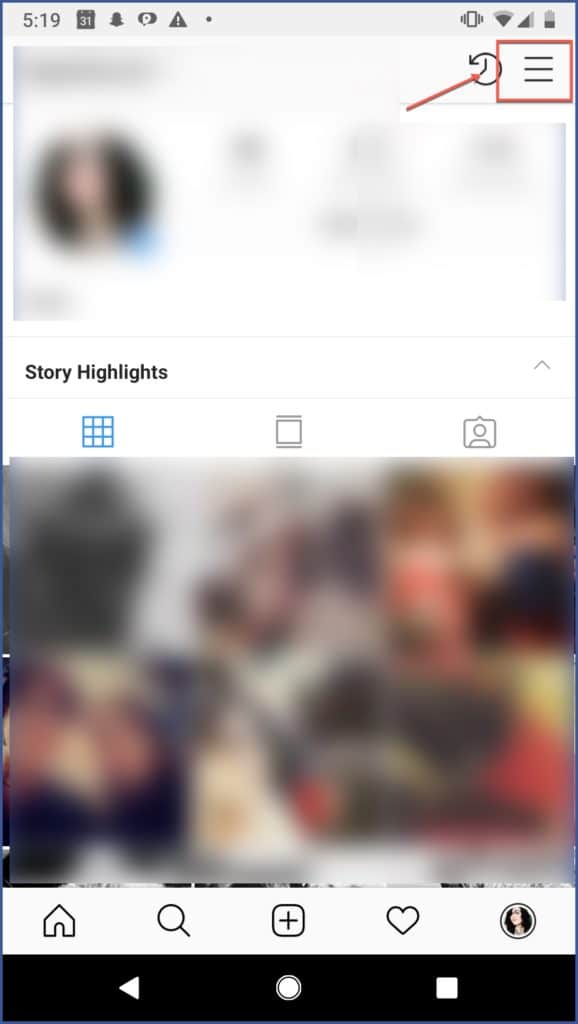
Step 2: Select “Settings.”
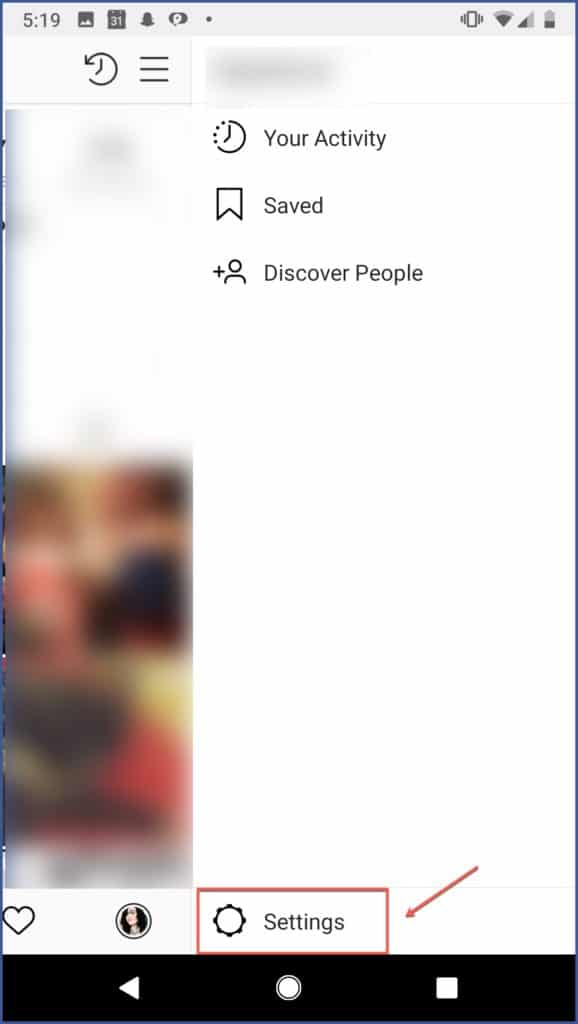
Step 3: From the Settings menu, select “Posts You’ve Liked.”
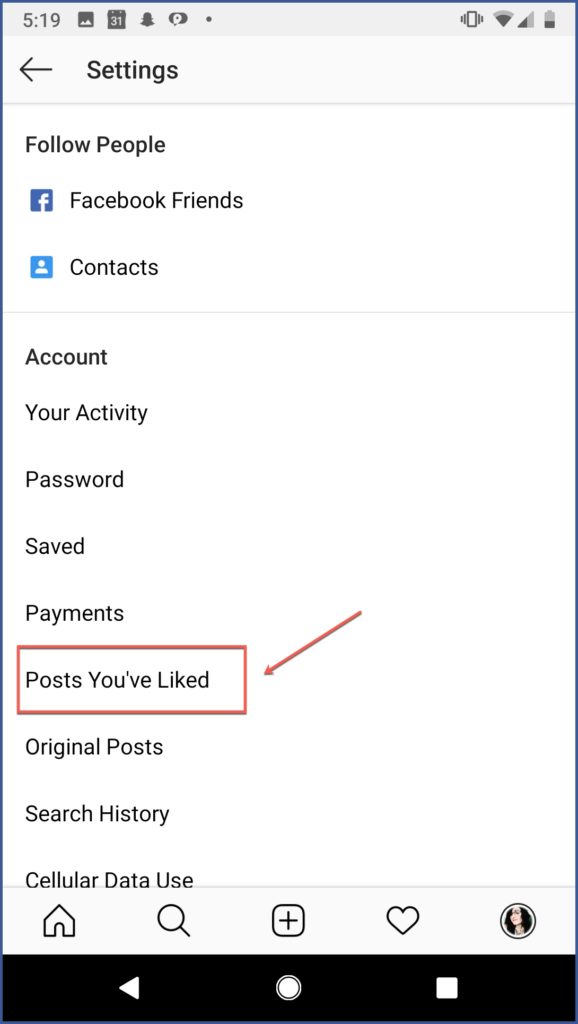
Step 4: You should now be able to see all the Instagram posts you’ve liked.
All of your Instagram liked posts should now be arranged in a chronological order.
Now you’ll never be caught in the awkward position of being unable to recall where you saw that Instagram post you liked so much!
The 2021 Instagram Liked Photos Update: A Walkthrough
If you’re a visual person, check this video out! It should help you follow our step-by-step guide as the video does exactly what we did, but only in real time this time.
Here is How Likes Work on Instagram in the First Place
So, now we know how to find each post that we have ever liked, but can others look at what we like?
The short answer? No. Only you can view that page that lists all your likes when you are directly logged into your account.
However, if we are going to get into the nitty-gritty of it, as long as you liked a photo, your name can appear under the list of users who liked it if someone is scoping that list out. Whether you are the only one who liked it or whether there are thousand of likes on the post in question, your name is on that list (so do not like whatever you do not actually like; maybe one day it could come back to bite you).
Also keep in mind, usernames show up when four or more people like a singular post. This means that as soon as a post hits four likes, people who follow you may see your name under the post as one of the people who liked the post.
This also applies even if you have a private Instagram account. The private Instagram account only prevents others from viewing your posts and who liked them. If someone clicks on your account from someone else’s like list, then they would just see your profile picture and bio, if you have one.
The Relationship Between Your Instagram News Feed and Likes
It is pretty common knowledge that liking posts matters. After all, without them how would social media influencers get by? But what exactly happens when you like a post on Instagram?
Well, it is all related to your newsfeed and the Instagram algorithm because social media is smart nowadays. Your newsfeed is the first thing your phone or desktop automatically directs you to when you log in. It’s what you can spend hours scrolling down. While in the past it used to be arranged solely according to the time it was posted and who you were following, now, it is a little more nuanced.
Based on the kind of posts you like, Instagram will continue to suggest new posts to you that are historically similar. Therefore, liking posts strategically is key to getting the kind of newsfeed you desire. Between who you interact with and how, that is a pretty good bet as that becoming the little social media bubble you become a part of.
In fact, you can even look back at the old posts that you liked and see how similar (or different) they are to each other!
