
You post and post on Instagram, hoping that the frequency of your posts will increase the chances of your content appearing in your followers’ feeds. You schedule posts to publish often, and you’re feeling on top of your game.
I have some sad news for you: you can post as often as you like and still not appear in your followers’ feeds if you’re not posting the right type of content. Why? Because Instagram’s new algorithm no longer works chronologically. Relevance is the new driving factor.
How Does Instagram’s Algorithm Work?
Instagram’s new algorithm displays content in feeds that is relevant and meaningful to the individual user. This wasn’t always the case, however. Previously, before 2016, Instagram’s algorithm ordered posts chronologically in feeds; it did not prioritize content based on relevance. With the old algorithm, the frequency of your posts did matter because the algorithm functioned as a first come, first served system.
Instagram found a flaw in this chronological system, however: users were missing the posts that they cared about because incoming, chronological posts were pushing them lower and lower in feeds. To solve this issue, Instagram altered its algorithm to prioritize posts that are considered more relevant and meaningful to each individual user based on previous activity and engagement with certain types of content. For example, if you have a history of liking posts by your mom, Instagram will show content published by your mom in your feed over posts by a distant friend with whom you rarely interact, even if that distant friend published a post prior to the time your mom published hers.
But what specific information does Instagram’s new algorithm consider when prioritizing content in users’ feeds? It all comes down to these four factors:
- Number of Engagement on Posts (likes, shares, and comments)
- Relationship with the Instagram User
- Time of Post
- Profile Searches
By understanding these four factors, you are well on your way to moving up on Instagram’s feed.
Number of Engagement on Posts (Likes, Shares, and Comments)
If quality pushes your content up in feeds, you may think that you simply need to polish your content. Well, it’s a little more complex than that. Engagement plays a big role in what Instagram’s algorithm considers relevant for users.
Say you post a photo. Instagram will first show it to a small percentage of your followers. Then Instagram looks at specific engagement activity, such as likes, shares, and comments, that your photo receives, as well as how quickly people engaged with it. Next, Instagram compares your photo’s engagement performance with that of posts you published previously at similar days and times. For example, it will look at a photo you shared at 5 p.m. on Saturday and compare its engagement performance with a previous photo you also shared at 5 p.m. on a Saturday.
The more engagement your photo has, the higher it will appear in the feeds, the more exposure it gets, and the longer it will stay on the top of users’ feeds. In contrast, if your photo receives little to no engagement, it will drop to the bottom of feeds, if it’s even shown at all.
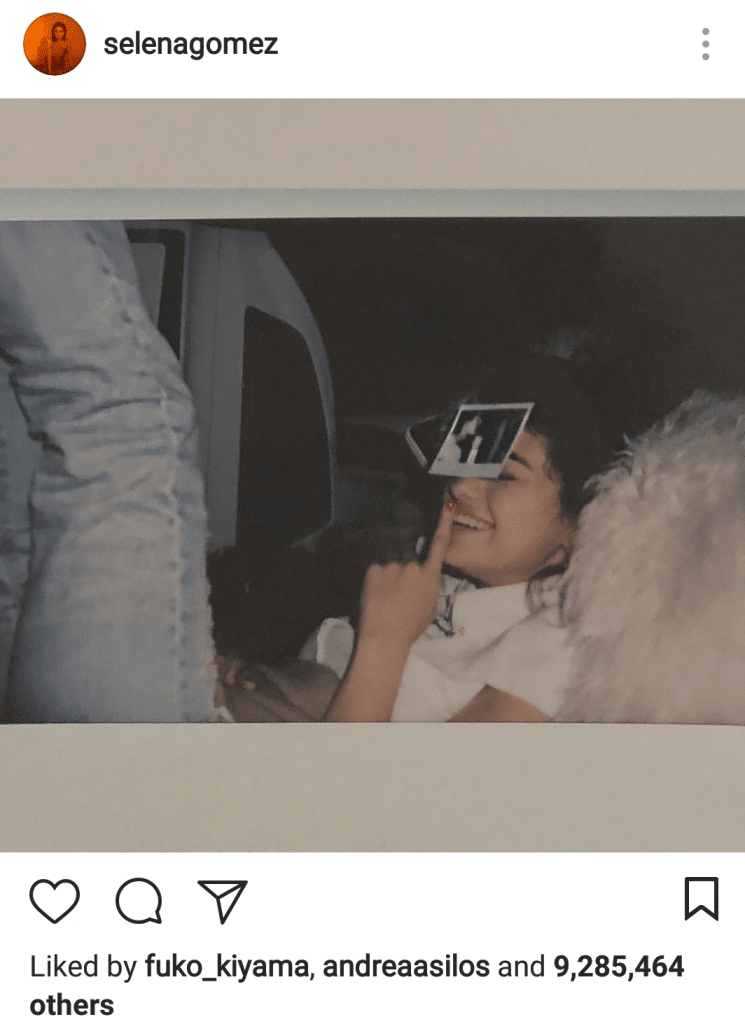
Relationship with the Instagram User
Instagram places such importance on engagement, including shares, because it strongly indicates the relationship between you and your followers. Instagram’s new algorithm shows users posts by those they care about, those with whom they often interact with. The more a follower engages with your content, the stronger Instagram perceives the relationship between the two of you. If you want to appear higher in users’ feeds, you want to focus on establishing relationships with your followers.
Time of Post
Yes, the new algorithm is no longer chronological, but that’s not to say it’s going to display weeks-old posts at the top of feeds simply because it identifies a strong relationship between you and a follower. The new algorithm still considers the time the content was posted, but it only does so for users with strong relationships and high engagement.
Once a relationship is established, you want to focus on when you post, concentrating on times when your followers are online. Just as you would in any interpersonal relationship, you want to give users the time of day needed to foster the relationship.
Profile Searches
When a follower searches for your profile, Instagram sees that action as an interest in your account because the follower is intentionally seeking posts from you. Instagram then concludes that your content is relevant to that follower and will consider displaying your posts higher up in that follower’s feed.
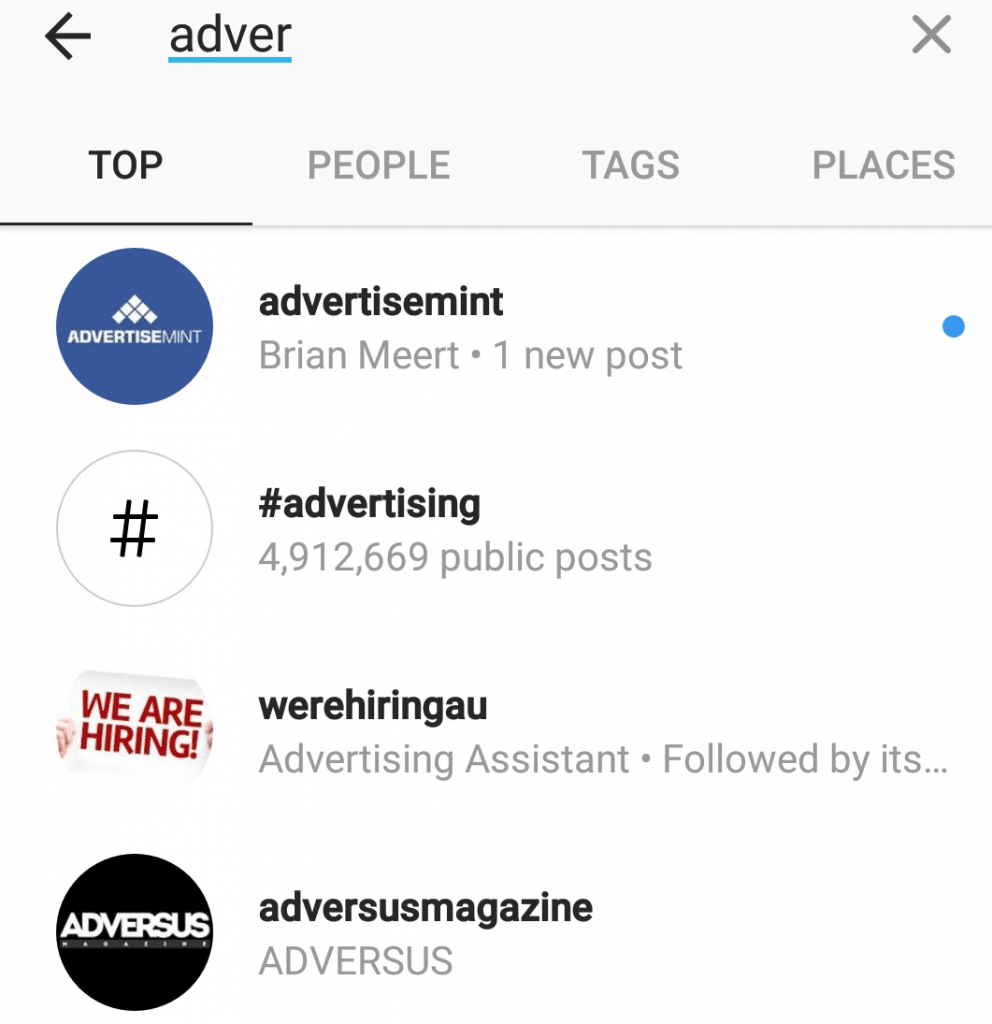
How to Get Your Posts at the Top of Instagram’s Feed?
Now that you know how Instagram’s algorithm works, it’s time to use the information to push your posts higher in your followers’ feed. Here’s a breakdown of how to do that.
Gain more engagement: Post photos relevant to your followers and photos that are visually appealing. You want your photos to catch followers’ attention and cause them to pause mid scroll. To do this, you want an image that looks great and bears some meaning to your followers. For example, if your account is dedicated to cats, you may want to post photos and videos of cats.
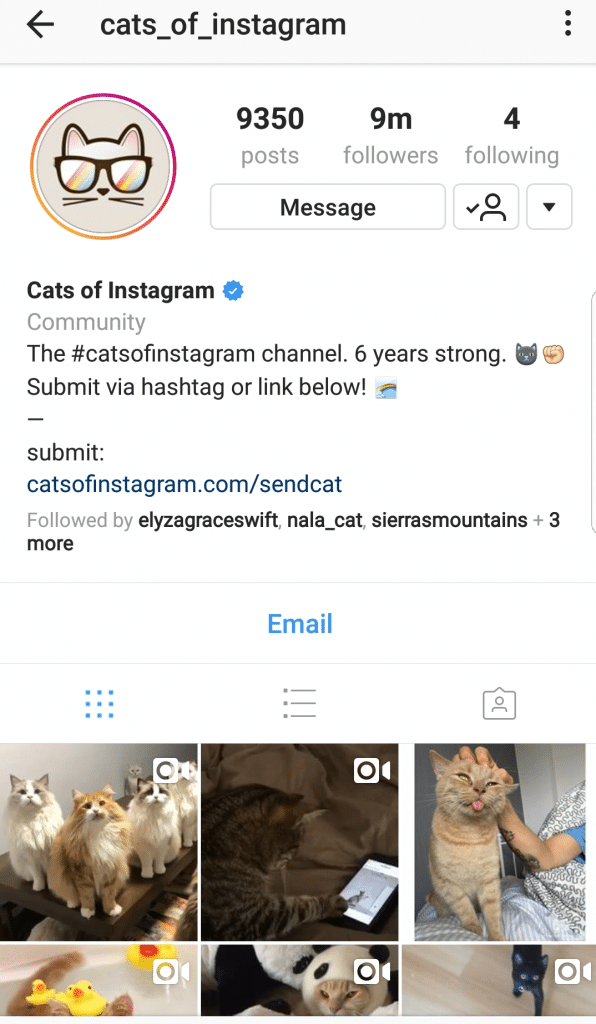
Learn from the best: If you are struggling to create new posts that generate high engagement, look back at previous posts that performed well. Replicate the most popular posts, using Instagram Insights to identify them.
Post when your followers are online: Post at times when the majority of your most engaging followers are online. If you do not know when that is, try Squarelovin, which can help identify peak times of your followers’ activity.
Post on Instagram Stories: Users enjoy viewing spontaneous and personable Stories, and Instagram takes engagement on Stories into consideration when determining relevant relationships.
Humanize your brand: Post content that feels less like an advertisement and more like an opportunity to socialize and connect. Using the cat account example again, instead of creating a post that says “Buy new cat toys today,” you would likely get a better response saying “Nala is enjoying her cat toy,” with a photo of a gray tabby cat playing with her toy.
With all this in mind, maybe now posting Instagram content for your business or brand will feel less like you’re fighting a losing battle. Maybe now you will coast along with high engagement, stronger relationships, and an overall meaningful connection with your audience.
