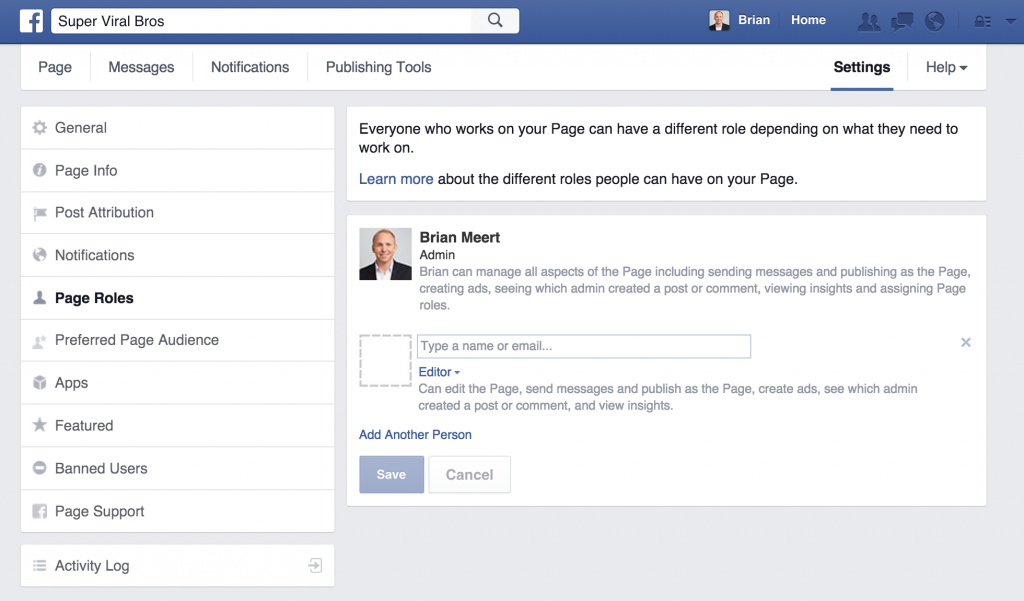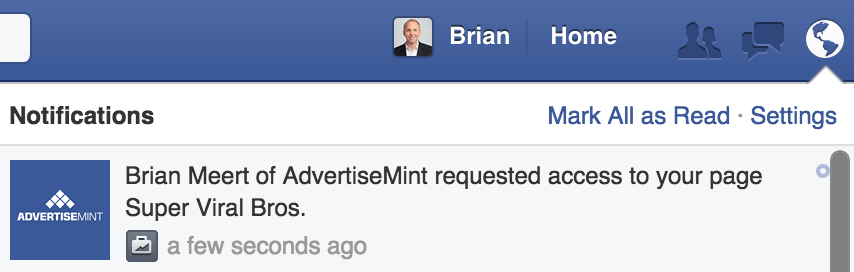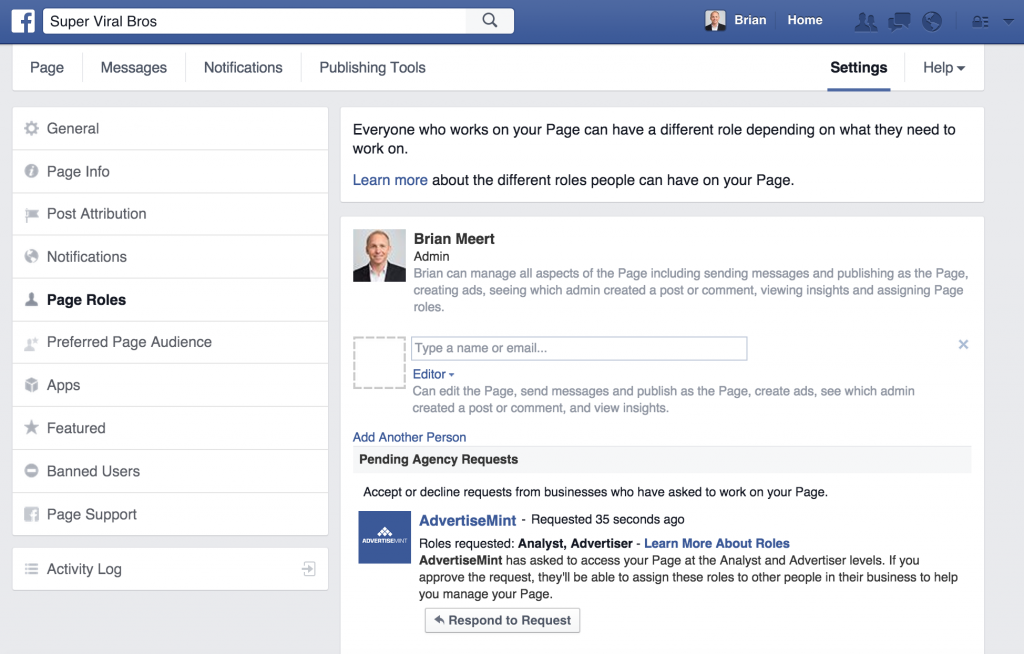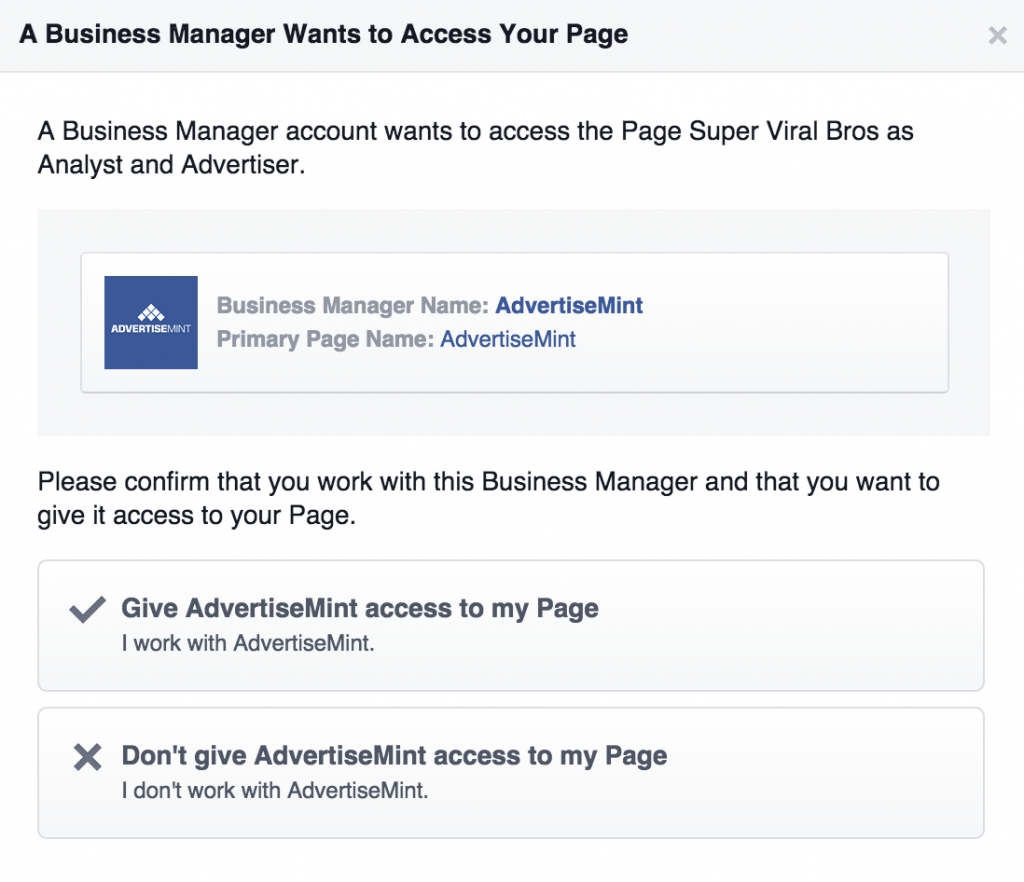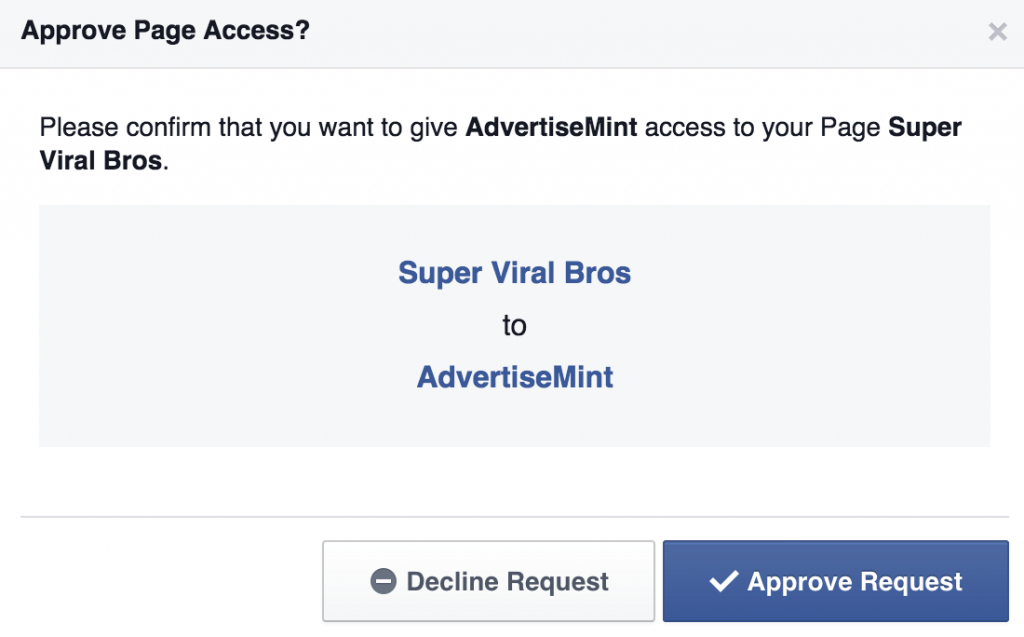Do you have a Facebook fan page for your business, but don’t have the time or expertise to manage it yourself? If so, consider assigning agency access to a professional marketing agency.
Agency access allows a third party to manage your fan page on your behalf. This can be a great way to free up your time to focus on other aspects of your business while ensuring that your fan page is well-managed and up-to-date.
What is Agency Access?
Agency access is a feature that allows you to grant another person or organization permission to manage your Facebook fan page on your behalf.
This can be a great option if you don’t have the time or expertise to manage your fan page yourself, or if you want to work with a professional marketing agency to help you grow your fan base.
When you assign agency access to someone, they will be able to:
- Post on your fan page
- Create and manage events
- Manage your fan page’s settings
- Respond to comments and messages
- Track your fan page’s analytics
How to Assign Agency Access to your Fan Page?
In order to run ads on Facebook, you will need both an ad account and also a fan page. If you are utilizing a Facebook ad marketing agency to help you manage your account, you will need to assign agency access to your ad account and also give them access to your fan page. Here is a quick overview on how to provide access to your fan page.
Step 1: Navigate to your Fan Page on Facebook
Then click “Settings” from the top right menu.
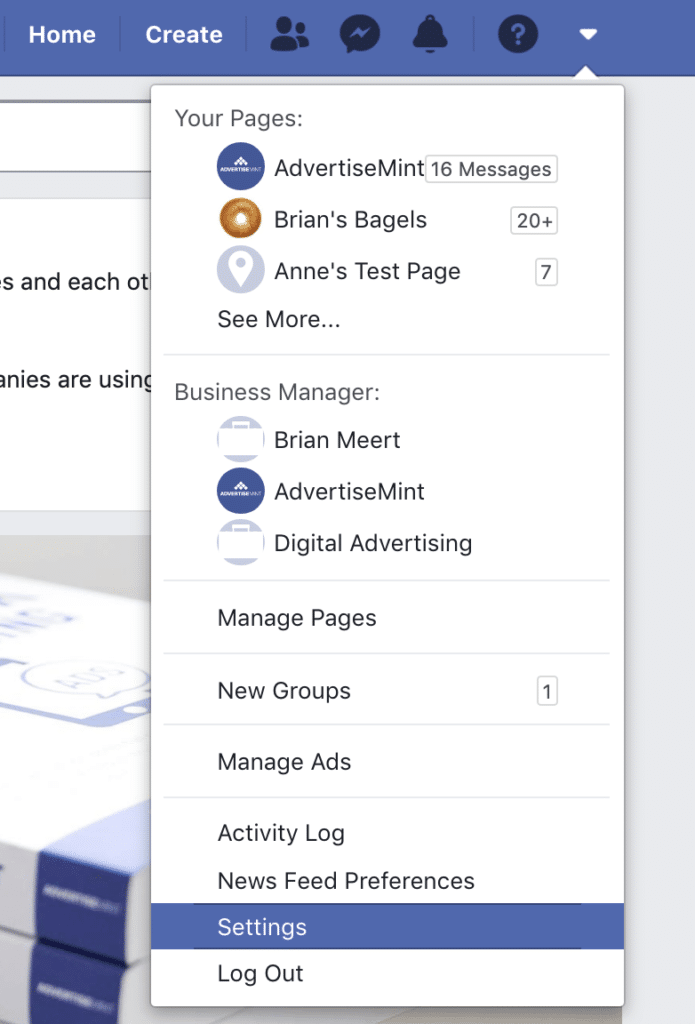
Step 2: View Page Roles Page
Click on “Page Roles” from the left side menu.
*If you have signed up with AdvertiseMint, you can enter facebook@advertisemint.com into the “email” box and select “partner“. Press “Save“.
Step 3: Check your Notifications
AdvertiseMint will typically send a page request form directly to you. Once it arrives, you will receive a notification. Click the link in the notification.
Step 4: Respond to Request
Once the request has come through, you will be able to see it under the “Page Roles” tab under “Pending Agency Requests“. Click the “Respond to Request“.
Step 5: Approve Agency Access
Select “Give AdvertiseMint access to my page”
Step 6: Click the Final “Approve Request” button.
That’s it. You’re all set and our agency now has access to your fan page.
Why Assign Agency Access to your Facebook Fan Page?
Assigning agency access to your Facebook fan page offers a multitude of compelling reasons, each contributing to more efficient page management and enhanced brand visibility. Here are some key motivations behind this decision:
1. Expertise Amplification
Agencies bring specialized expertise to the table. By granting them access, you tap into their knowledge in areas like content creation, ad management, and analytics.
This collaboration ensures that your fan page benefits from their skill set, resulting in more impactful campaigns and content.
2. Time Efficiency
Juggling multiple tasks can be overwhelming. Agencies can take on the day-to-day management of your fan page, allowing you to focus on core business activities.
This time efficiency translates to smoother operations and better use of resources.
3. Fresh Perspectives
Agencies often offer a fresh pair of eyes. They bring new ideas, innovative approaches, and creative solutions to elevate your fan page’s appeal. This influx of creativity can rejuvenate your brand’s online presence.
4. Access to Tools
Agencies typically have access to advanced tools and technologies. By granting them access, you extend your reach to these resources, which can enhance ad targeting, performance tracking, and audience engagement.
5. Scalability
As your business grows, so do your marketing needs. Agencies can seamlessly scale their efforts to accommodate your expanding fan base, ensuring your page remains responsive and engaging to a wider audience.
6. Diverse Skill Sets
Different agencies possess diverse skill sets, ranging from graphic design and copywriting to data analysis and campaign optimization.
By assigning access, you gain access to a versatile team capable of handling various aspects of page management.
7. Result-Oriented Approach
Agencies are driven by results. When you assign them access, you are aligning your interests with their commitment to achieving tangible outcomes, such as increased engagement, higher conversion rates, and a stronger online presence.
What permissions does an agency have with agency access?
1. Admin
- Full control: Admins have the highest level of access and control over the fan page. They can manage settings, assign roles, and even remove the fan page from Business Manager.
- Page roles: Admins can assign and manage roles for other team members, including agency members.
2. Editor:
- Content Management: Editors can create, edit, and delete posts on the fan page, making them valuable for day-to-day content management.
- Ad Management: Editors can create and manage ads, view insights, and moderate comments on ads.
3. Moderator:
- Comment Moderation: Moderators can respond to and delete comments on the fan page. This role is suitable for agencies focused on engagement and community management.
4. Advertiser:
- Ad creation and Management: Advertisers can create, manage, and analyze ads. They have access to ad insights and performance data.
5. Analyst:
- Data analysis: Analysts can access page insights, view performance metrics, and analyze data. They are valuable for providing data-driven insights and recommendations.
How to revoke Agency Access?
If you no longer want to give someone agency access to your Facebook fan page, you can revoke their access at any time. To do this, follow these steps:
- Go to your fan page.
- Click the Settings tab.
- Click General.
- Scroll down to the Agency Access section.
- Click the Remove button next to the person or organization you want to revoke access from.
The organization will no longer have access to your fan page.
Final Thoughts
Assigning agency access to your Facebook fan page can be a great way to free up your time and grow your fan base. By following the steps in this blog post, you can easily assign agency access to your fan page and start enjoying the benefits of having a professional marketing team managing your page for you.
FAQs
What is agency access on Facebook?
Agency access is a feature that allows you to grant another person or organization permission to manage your Facebook fan page on your behalf.
What roles and permissions can I assign to an agency with access?
You have the flexibility to assign roles such as Admin, Editor, Moderator, Advertiser, and Analyst. Each role comes with specific permissions, ranging from content creation and ad management to data analysis and comment moderation.
Can I revoke agency access if needed?
Yes, you can revoke agency access at any time. If the collaboration concludes or roles need adjustment, you have the ability to remove access. It’s a straightforward process within Business Manager, and your data remains secure throughout the transition.
How do I assign agency access to my Facebook fan page?
To assign agency access to your Facebook fan page, follow these steps:
- Go to your fan page.
- Click the Settings tab.
- Click General.
- Scroll down to the Agency Access section.
- Click Add Agency Admin.
- Enter the email address of the person or organization you want to give agency access to.
- Click Send Invite.