Social media has transformed from a mere platform for connecting with friends into a powerful tool for businesses and brands to engage their audiences and build a loyal following.
If you’re looking to enhance your online presence and give your Facebook fan page a significant boost, inviting friends to like your page is a strategic step that can yield impressive results.
In this comprehensive guide, we will walk you through proven techniques and strategies to effectively invite friends to like your Facebook fan page and amplify your social media influence.
What is a Facebook fan page?
A Facebook fan page, often referred to simply as a “page,” is a distinct and public profile created on Facebook to represent a brand, business, celebrity, organization, or cause.
Unlike personal profiles, fan pages are tailored for entities that aim to engage with a broader audience beyond personal connections. They offer a platform to share content, updates, and interact with followers through posts, comments, and messages.
Fan pages provide valuable tools for building an online presence, fostering community engagement, and promoting events, products, or services. Users can “like” a fan page to receive updates in their news feeds and participate in conversations, making it an essential asset for entities looking to establish and maintain a strong online presence.
Why should you invite friends to like your Facebook fan page?
Inviting friends to like your Facebook fan page holds significant advantages for expanding your online reach and fostering a thriving community.
Firstly, friends are often the initial supporters who can provide essential social proof, boosting your page’s credibility and attracting more followers. Their likes amplify your content’s visibility, increasing organic reach and engagement.
Inviting friends creates a foundation of engaged users who are more likely to interact with your posts, comment, and share, thus enhancing your page’s overall visibility on users’ news feeds.
Moreover, their likes serve as a stepping stone to connect with a broader audience, as friends’ interactions can potentially extend to their networks, introducing your content to new followers.
Ultimately, inviting friends to like your fan page establishes an interactive and loyal community, driving further engagement, promoting your brand, and nurturing a thriving digital presence.
How to invite friends to like your Facebook fan page
The purpose of starting a Facebook fan page is mute when you don’t collect followers. How do you begin? How do you start a following? You can easily invite Facebook friends to like your page in three easy steps.
Step 1: Get Started
Go to your news feed at facebook.com. Click your fan page under “Favorites.”
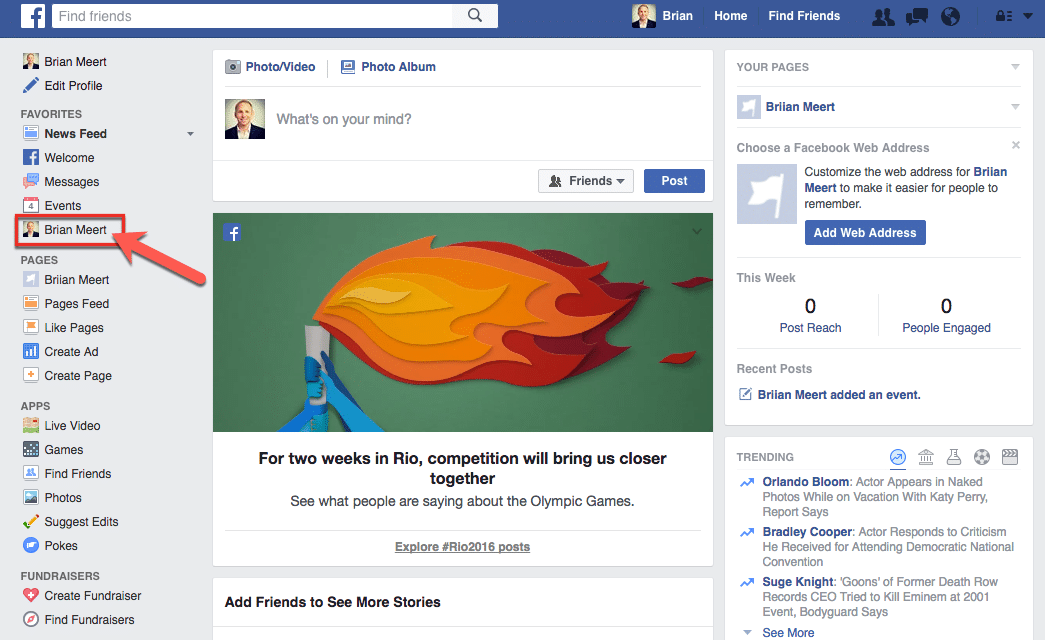
Step 2: Click “Invite friends to like this page”
Click Click “Invite friends to like this page” on the ride side of your page.
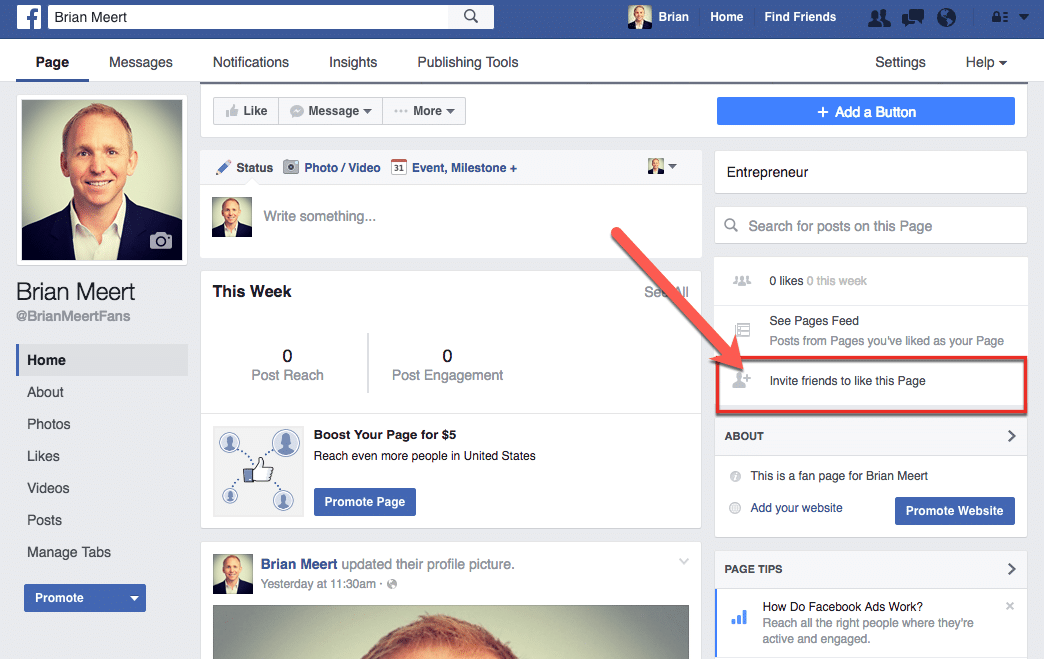
Step 3: Choose friends to invite
Choose friends to invite then click “Invite“. You can search for friends by type names into the search bar.
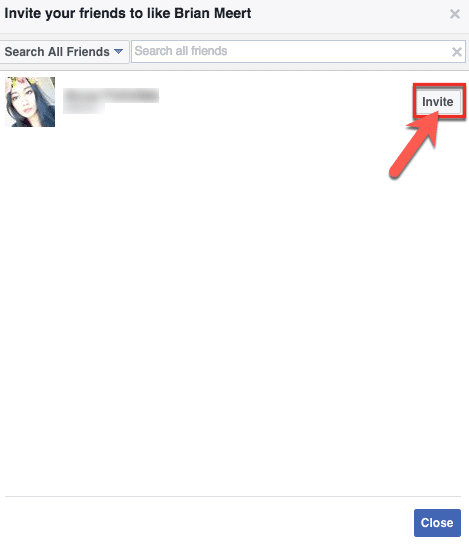
Step 4: Click “Close”
Congratulations! You’ve added friends to like your fan page!
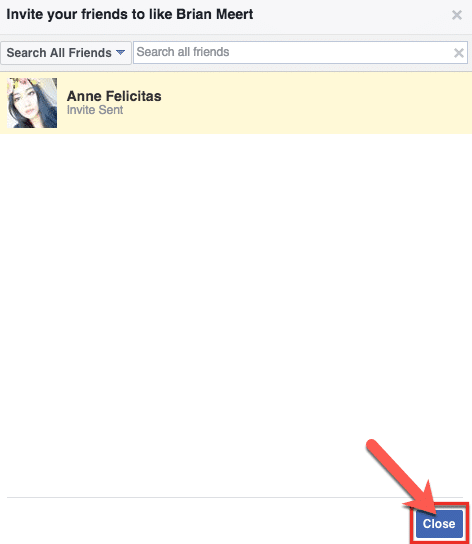
Strategies to Effectively Invite Friends
Effectively inviting friends to like your Facebook fan page requires a thoughtful approach that emphasizes personalization and value. Here are some strategies to maximize the impact of your invitations:
- Personalized Messages: Rather than sending generic invites, take the time to craft personalized messages for each friend. Mention shared interests, memories, or connections to make your invitation more meaningful and likely to resonate.
- Highlight Benefits: Clearly communicate the benefits of liking your fan page. Explain what kind of content, updates, or exclusive offers they can expect to receive by following your page.
- Create an Invitation Post: Craft a well-designed post on your personal profile introducing your fan page and inviting friends to like it. Share engaging visuals and an enthusiastic caption that captures your page’s essence.
- Share Valuable Content: Before sending invitations, post valuable content on your fan page to showcase the type of material your friends can expect. A sneak peek into the kind of content you’ll share can pique their interest.
- Utilize Events: Create an event on your fan page, such as a launch party, webinar, or exclusive live session. Invite your friends to attend, and use the event as an opportunity to introduce your page and encourage likes.
- Send Direct Invitations: Use the “Invite Friends” feature on your fan page to send direct invitations to your friends. Customize each invitation message to add a personal touch and explain why their support matters to you.
Tracking and Celebrating Success
It is essential to monitor the impact of your efforts. Utilize Facebook Insights to track engagement metrics, such as post reach, likes, and shares. Assess the effectiveness of your invitation strategies by analyzing the number of likes gained after sending invitations. Acknowledge and celebrate each milestone, expressing gratitude to your friends for their support and fostering a sense of community around your fan page.
Common Mistakes to Avoid
While inviting friends to like your page can yield positive outcomes, it’s crucial to steer clear of common pitfalls. Avoid over-inviting, as bombarding friends with repeated invitations can lead to annoyance rather than engagement. Additionally, personalized messages hold more weight than generic ones, so take the time to craft thoughtful invitations. Strive for authenticity and avoid using overly promotional language that may come across as insincere.
Conclusion: Building a Thriving Facebook Fan Page
In the world of social media, likes are more than just a metric – they signify a community of engaged and enthusiastic supporters. By strategically inviting friends to like your Facebook fan page, you’re laying the foundation for a flourishing online presence.
Remember, the journey doesn’t end with likes; it’s about nurturing relationships, delivering value, and creating a space where your audience feels connected to your brand’s story.
FAQs
Why should I invite friends to like my Facebook fan page?
Having more fans on your Facebook fan page can help you to:
- Increase brand awareness
- Generate leads
- Drive traffic to your website
- Sell more products or services
What’s the best way to send invitations to friends?
To send invitations, utilize the “Invite Friends” feature on your Facebook fan page. This feature allows you to send direct invites to your existing friends. Customize each invitation message with a personal touch, explaining why you value their support and what they can gain from following your page. Alternatively, you can create an invitation post on your personal profile, sharing engaging visuals and a compelling caption that introduces your fan page.
How do I make my invitations more engaging and appealing?
To make invitations more engaging, personalize your messages by mentioning shared interests, memories, or connections. Clearly communicate the benefits of liking your fan page, such as exclusive content, updates, or offers. Consider leveraging events, creating event pages on your fan page, and inviting friends to attend. Sharing valuable content on your fan page beforehand also gives friends a preview of what they can expect, making the invitation more enticing.
What should I do if some friends don’t respond to invitations?
Not all friends may respond immediately to your invitations, and that’s okay. Avoid being pushy or repeatedly sending invitations to the same individuals. Instead, continue sharing engaging content on your fan page to pique their interest over time. Engage in conversations and interactions related to your fan page’s niche, gradually building curiosity and encouraging them to explore and like your page.
How can I maintain engagement after friends have liked my fan page?
After friends have liked your fan page, maintain engagement by consistently sharing valuable and relevant content. Respond promptly to their comments, messages, and interactions, fostering a sense of community and connection. Consider hosting events, contests, or exclusive offers exclusively for your page’s followers to keep them engaged and excited. Continuously monitor page insights to understand what type of content resonates with your audience, ensuring that you deliver a fulfilling experience and encourage ongoing interactions.
