Do you want to know how to repost on TikTok?
Reposting content is a fantastic way to curate and share the best moments from the platform. Fortunately, users no longer need to download and re-upload videos to repost. TikTok released a repost feature that allows you to do it with the push of a button.
This post will show you how to repost TikTok videos in 4 easy steps.
1. Open the TikTok App
First, launch the TikTok app.
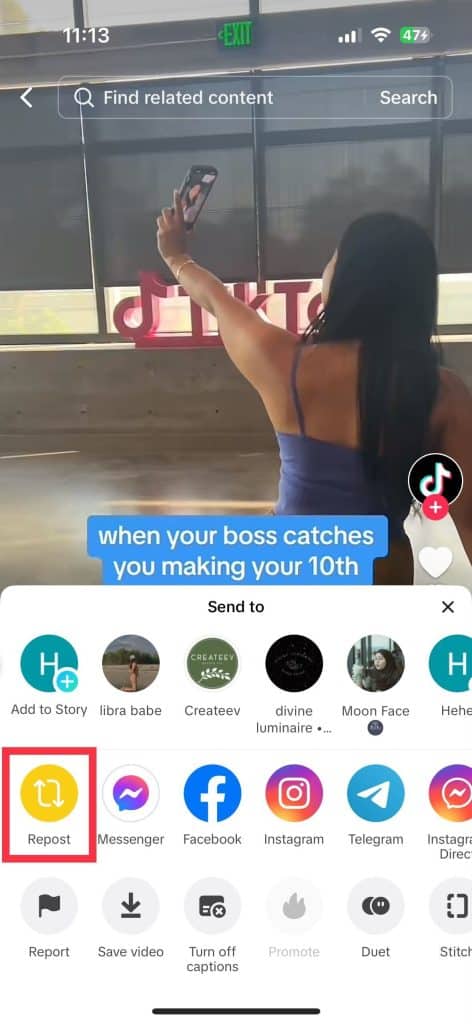

That’s all!
Final Thoughts
TikTok’s repost feature makes it easy to share your favorite videos on your feed. All you have to do is click on the share button and click repost. You can also undo a repost by clicking the share button and selecting “Remove repost.”
Are you looking to advertise your products and services on TikTok? Work with the best TikTok ad agency for the best results.
Frequently Asked Questions
Can I remove reposted videos?
You can remove reposted video by tapping the arrow button and selecting “Remove Repost.”
What is the difference between repost and duet?
A repost involves sharing another creator’s content on your feed. Meanwhile, a duet allows TikTok to create a split-screen video alongside another user’s content.
Is there a limit to how many times I can repost a TikTok video to my profile?
Fortunately, there is no limit to the number of times you can repost a TikTok video. You can repost as long as you assess the quality of the TikTok video.
Related Articles:
How Often to Post on TikTok for Business
How to Make Good TikTok Videos
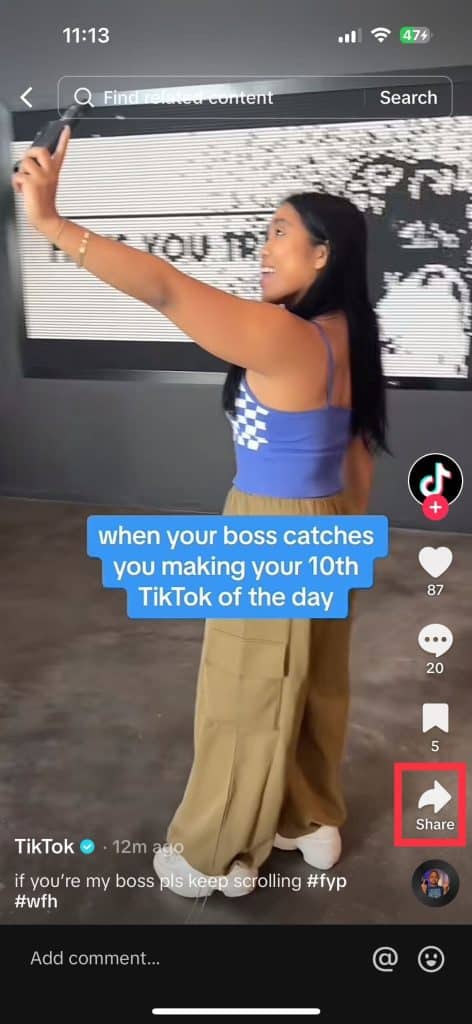
4. Tap “Repost”
Tap the repost button to share the content on your feed.
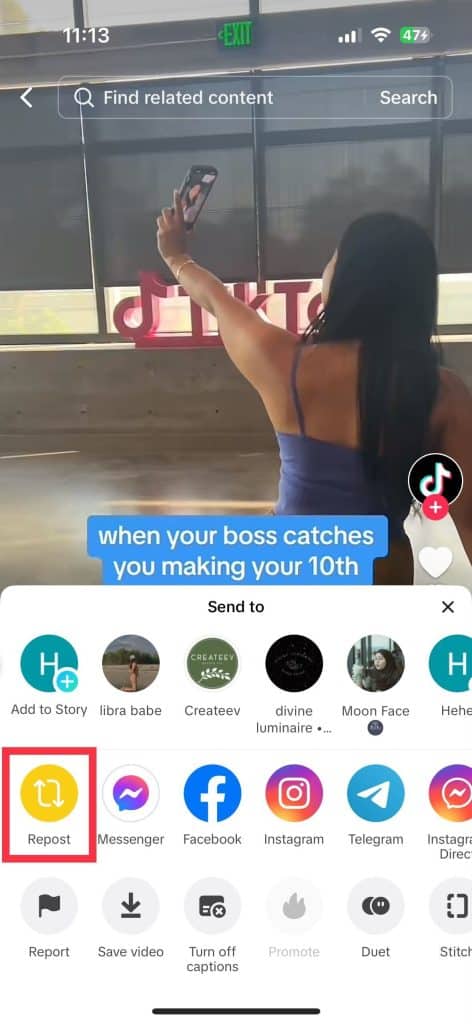

That’s all!
Final Thoughts
TikTok’s repost feature makes it easy to share your favorite videos on your feed. All you have to do is click on the share button and click repost. You can also undo a repost by clicking the share button and selecting “Remove repost.”
Are you looking to advertise your products and services on TikTok? Work with the best TikTok ad agency for the best results.
Frequently Asked Questions
Can I remove reposted videos?
You can remove reposted video by tapping the arrow button and selecting “Remove Repost.”
What is the difference between repost and duet?
A repost involves sharing another creator’s content on your feed. Meanwhile, a duet allows TikTok to create a split-screen video alongside another user’s content.
Is there a limit to how many times I can repost a TikTok video to my profile?
Fortunately, there is no limit to the number of times you can repost a TikTok video. You can repost as long as you assess the quality of the TikTok video.
Related Articles:
How Often to Post on TikTok for Business
How to Make Good TikTok Videos

2. Select the Video You Want to Repost
You don’t need permission to repost a TikTok video. Also, the videos you repost won’t appear on your profile.
3. Tap the Arrow on the Right Side of the Screen
Next, tap the arrow to repost the video you picked. It is the fourth icon from the top.
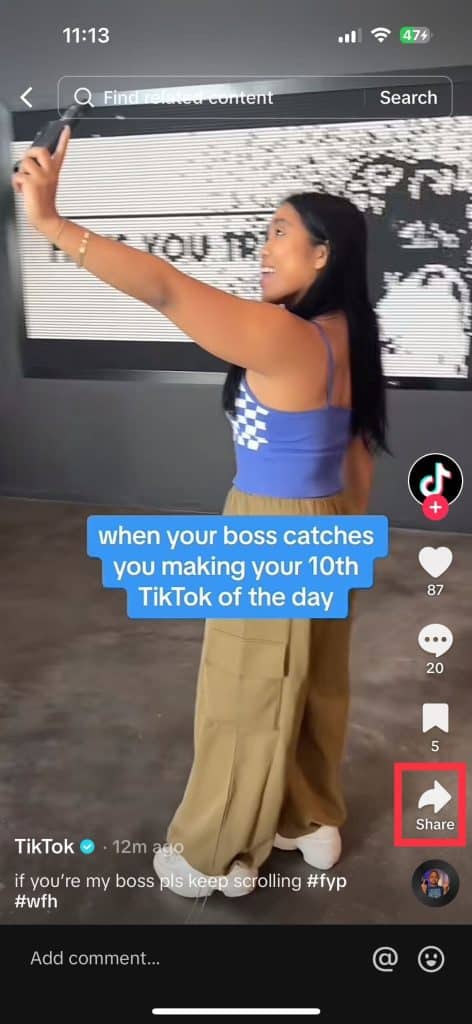
4. Tap “Repost”
Tap the repost button to share the content on your feed.
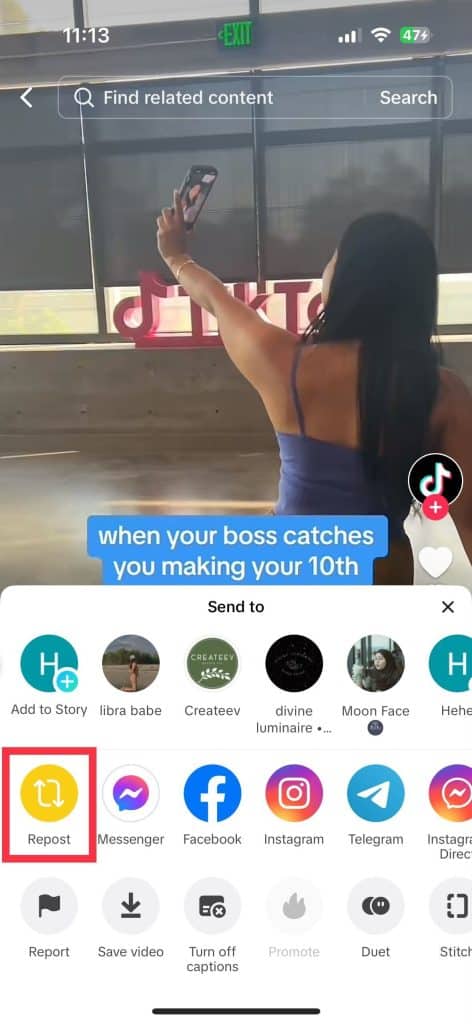

That’s all!
Final Thoughts
TikTok’s repost feature makes it easy to share your favorite videos on your feed. All you have to do is click on the share button and click repost. You can also undo a repost by clicking the share button and selecting “Remove repost.”
Are you looking to advertise your products and services on TikTok? Work with the best TikTok ad agency for the best results.
Frequently Asked Questions
Can I remove reposted videos?
You can remove reposted video by tapping the arrow button and selecting “Remove Repost.”
What is the difference between repost and duet?
A repost involves sharing another creator’s content on your feed. Meanwhile, a duet allows TikTok to create a split-screen video alongside another user’s content.
Is there a limit to how many times I can repost a TikTok video to my profile?
Fortunately, there is no limit to the number of times you can repost a TikTok video. You can repost as long as you assess the quality of the TikTok video.
