
Conference calls are about to get a whole lot more interesting. The Verge reports that parent company Snap is introducing the Snap Camera to desktop. The feature, which is available to Mac and Windows users now, allows you to add Snapchat filters while using camera apps like Twitch, YouTube, Skype, and Zoom. Snap made the announcement at TwitchCon.
Whether you’re poking friendly jabs at your fellow players while playing an online game or feeling silly during a conference call with your peers, the Snap Camera brings the augmented-reality revolution of Snapchat to the comfort of your computer.
How It Works?
In order to use the Snap Camera on your desktop, you’ll need to install the app by downloading it from the Snap Camera web page. You then set it as your camera output in a third-party desktop application. Once it’s all set up, you’ll have access to all of Snapchat’s lenses, which include those made by the app, as well as community lenses made with Lens Studio.
Adding to the perks, you can also save lenses to your favorites, search, and browse to your heart’s content. You don’t even need to have a Snapchat account to use Snap Camera for desktop; the feature doesn’t have a login option.
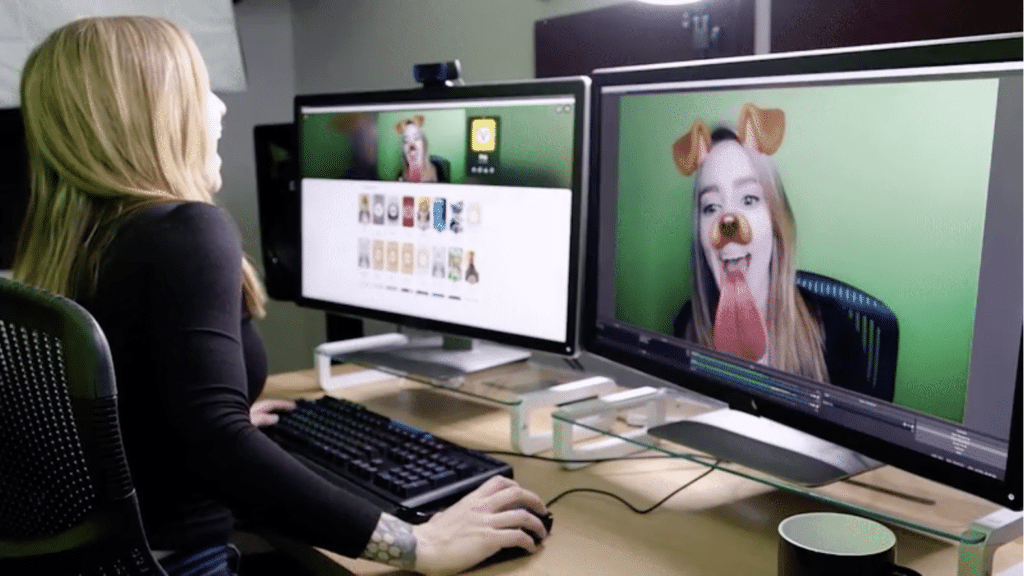
Promoting Community Creativity
According to The Verge, the Snap Camera app for desktop will help promote community lenses made through Lens Studio. Lens Studio is a Snapchat desktop tool that allows developers to create their own unique AR lenses. It opens the door for AR marketing campaigns that can attract Snapchat users who like to play with a variety of lenses to have fun.
“We’re trying to find new distribution channels for those creators to surface their work,” Eitan Pilipski, Snap’s head of camera platform, told The Verge. “We think this a very unique opportunity, bringing Snapchat AR experiences to the desktop.”
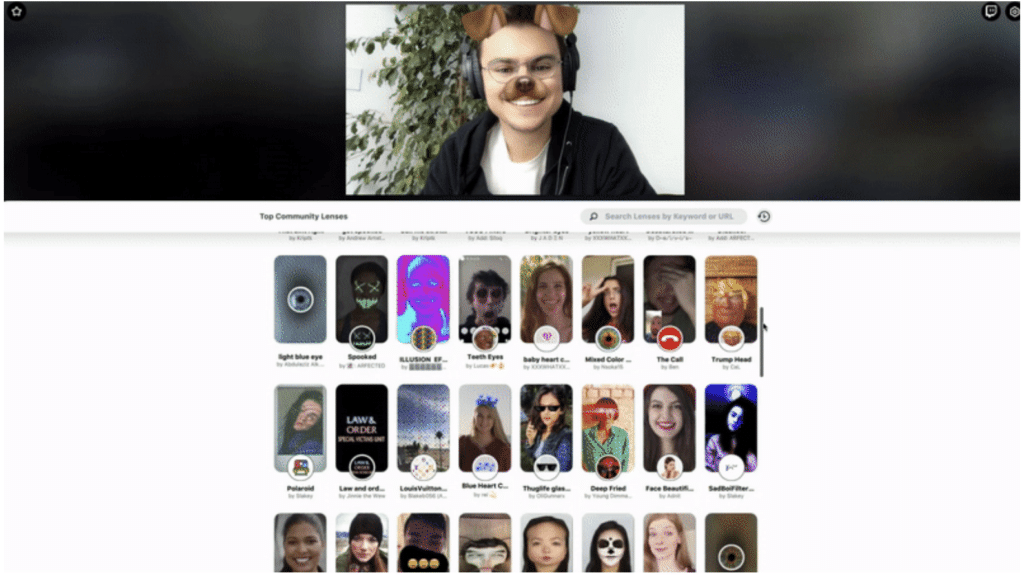
Bringing Snapchat to Desktop
By bringing the Snap Camera to desktop, the company may be able to reach a new demographic of users. Specifically, older demographics who find the mobile-only Snapchat format confusing or inconvenient. Gen Zs, the generation that consists of teenagers in the 13 to 17 age range, currently make up the majority of Snapchat’s user base. Additionally, the desktop app may attract more online gamers. All possibilities point to developers having the opportunity to reach even more users with their lens creations.
Snap’s latest earnings report suggests that the company could sure use a win right now. The report showed a drop of 2 million daily active users, down from the previous quarter. As a result, Snap needs to pull out all the stops to boost itself in unique and inventive ways. The desktop app is a step in the right direction, although we still have to wait and see how well it is received by users. It wouldn’t be a surprise to see even more coming from Snap in the months ahead.
The one downside to the desktop Snap Camera is you can’t log in to your Snapchat account, which means you can’t carry over streaks or chats with friends that you have going on in the mobile app. But perhaps if the product proves successful, Snap might meet the demand and make that capability possible. If that happens, Snapchat could see a boom in usage.
“As we’re launching this product, we think it’s such a huge thing for us,” Pilipski told The Verge. “It’s going to shape our roadmap in ways that we really don’t understand right now.”
We’ll just have to wait and see what the majority thinks of the new desktop app. For now, desktop loyalists, gamers, and co-workers are going to have a lot of fun from the comfort of their desks.
