Do you know how to make a private TikTok account?
With over a billion users, TikTok is one of the biggest social media platforms today. The high level of interactions on such platforms creates a significant risk. Hence, privacy holds great importance.
This article will discuss how to make your TikTok account and videos private.
1. Launch the TikTok App
The first step you should take is to launch the TikTok app.
2. Go to Your Profile
Then, proceed to your profile. It is the first icon from the right.
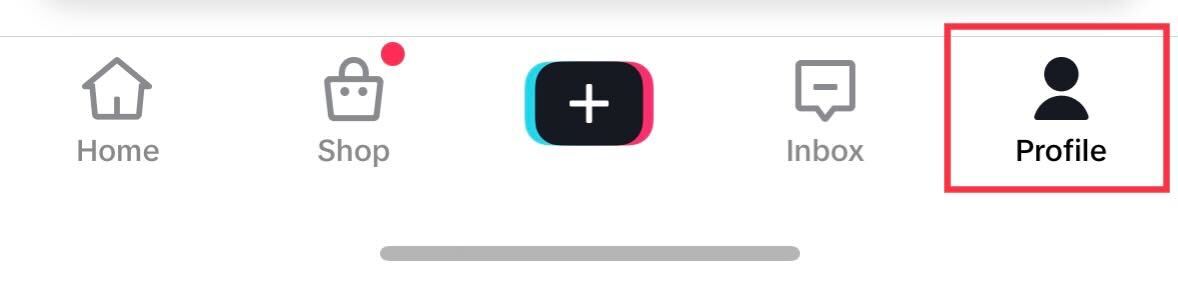
3. Tap on the Three Lines
Then, tap the three horizontal lines on your screen’s top right corner. Tapping on it will direct you to a pop-up.
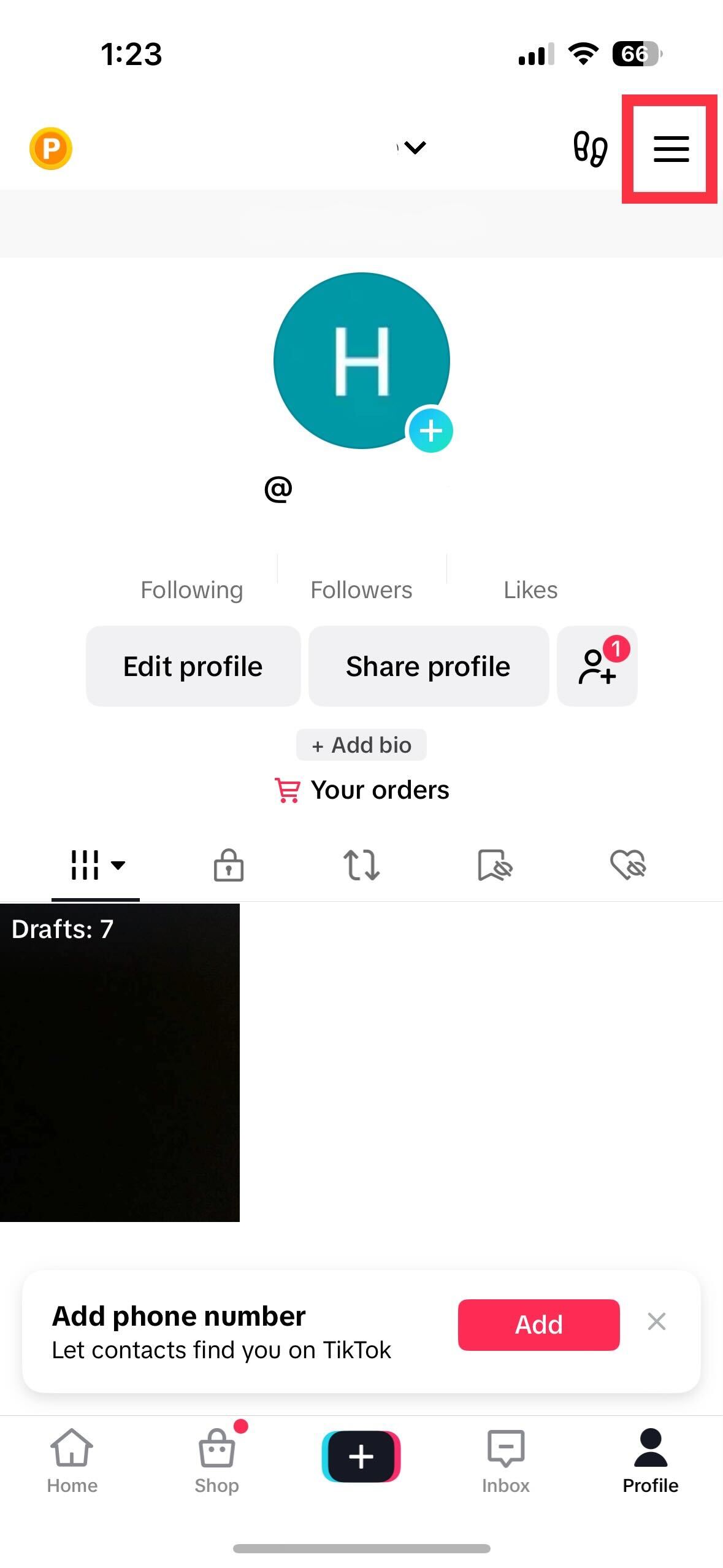
4. Go to “Settings and Privacy”
“Settings and Privacy” is the third selection from the top.
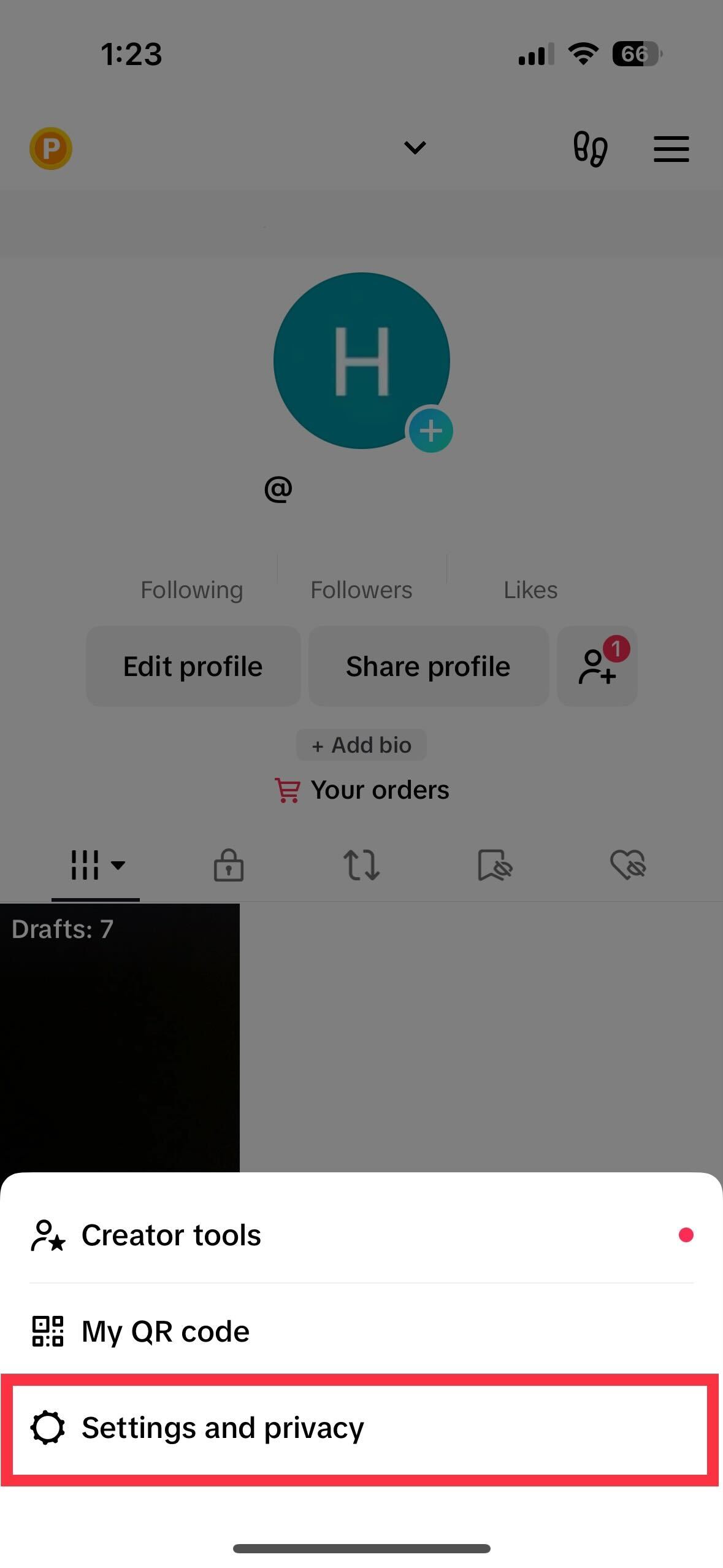
5. Go to “Privacy.”
Tap on the indicator next to “Private Account.” Make sure that it turns blue.
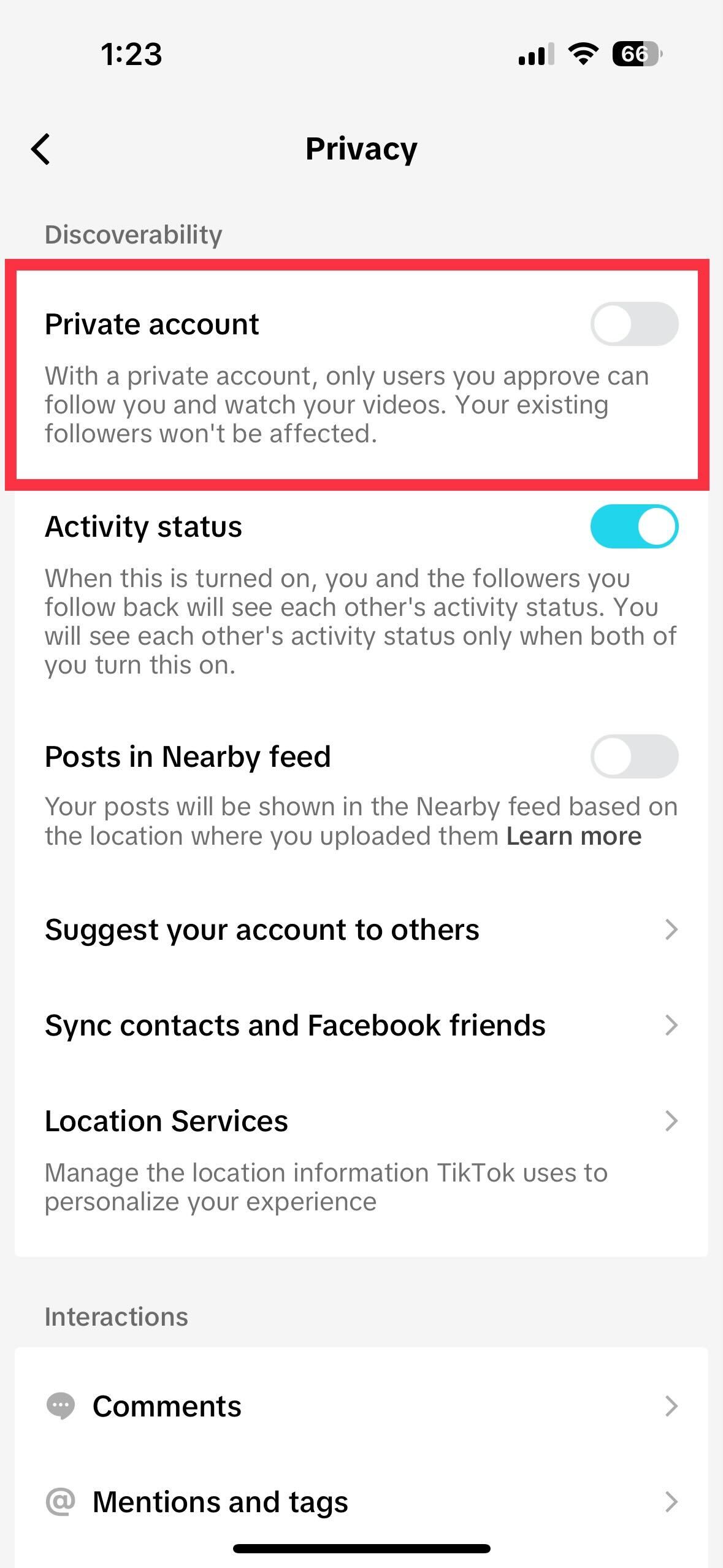
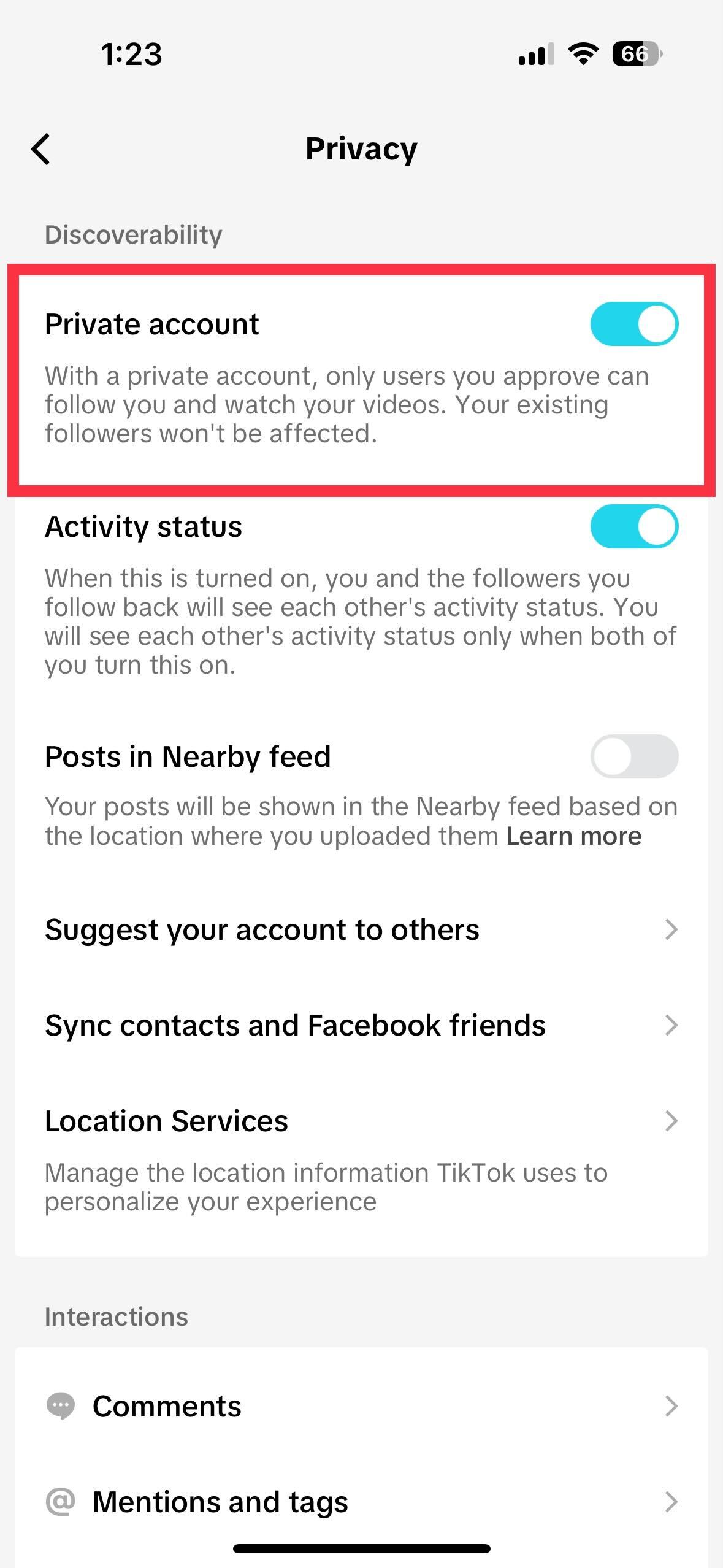
Compared to live videos on a public account, live videos on a private account are accessible exclusively to approved followers. By opting for private accounts on TikTok, you regain control over who can view your content and engage with your profile.
Read more: How to pin a comment on TikTok.
How To Private TikTok Video
You can enhance your privacy on TikTok by adjusting your account settings to make your TikTok videos private. This means that only people you approve can view them. The following are the steps to follow to make your TikTok videos private:
1. Upload and edit your video.
2. Tap on the gear icon on the topmost right side of your screen.
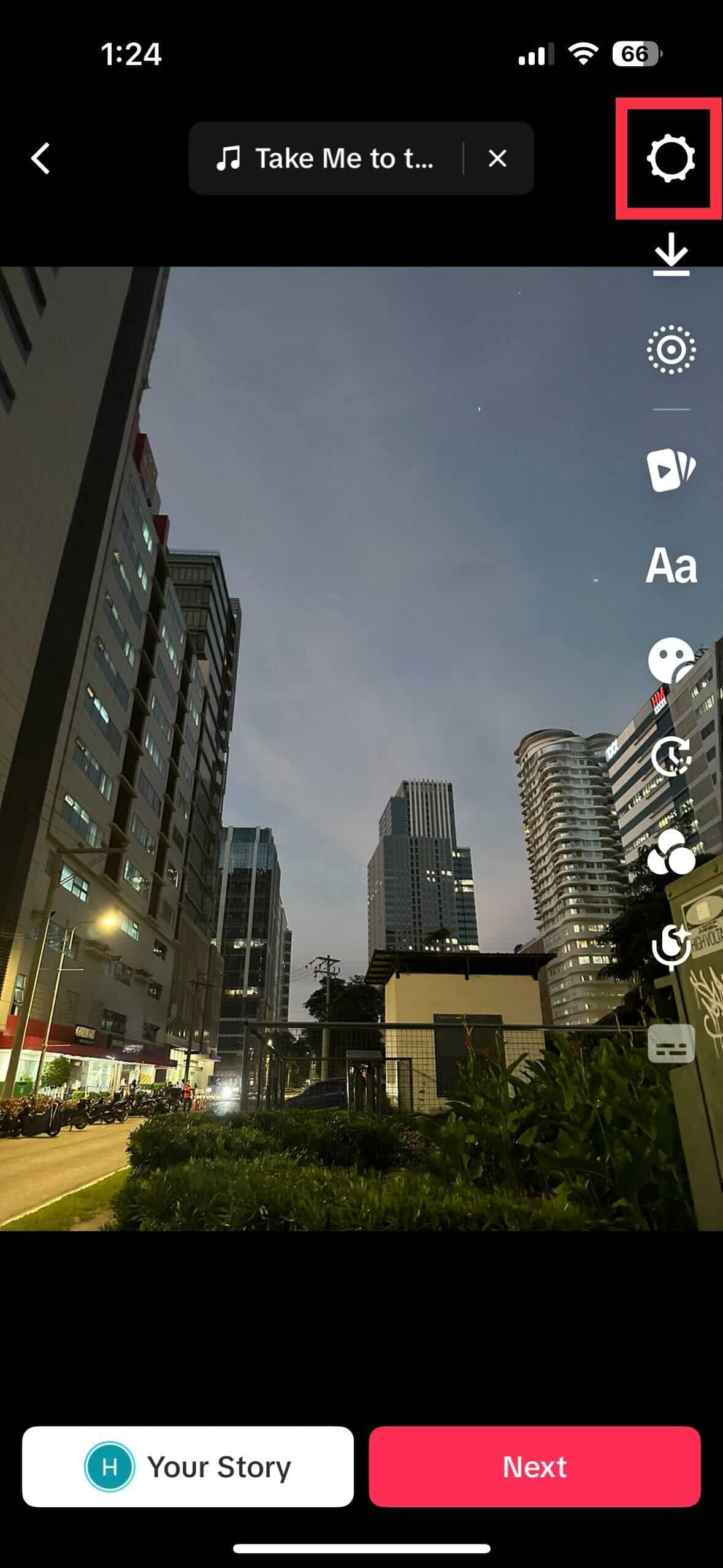
3. Tap your preferred privacy settings: You have three options: Followers, Friends, and Only You. With the “Followers” option, only your followers can see your video. Meanwhile, with “Friends,” only followers you follow back can view your video. However, with “Only You,” only you can see the post.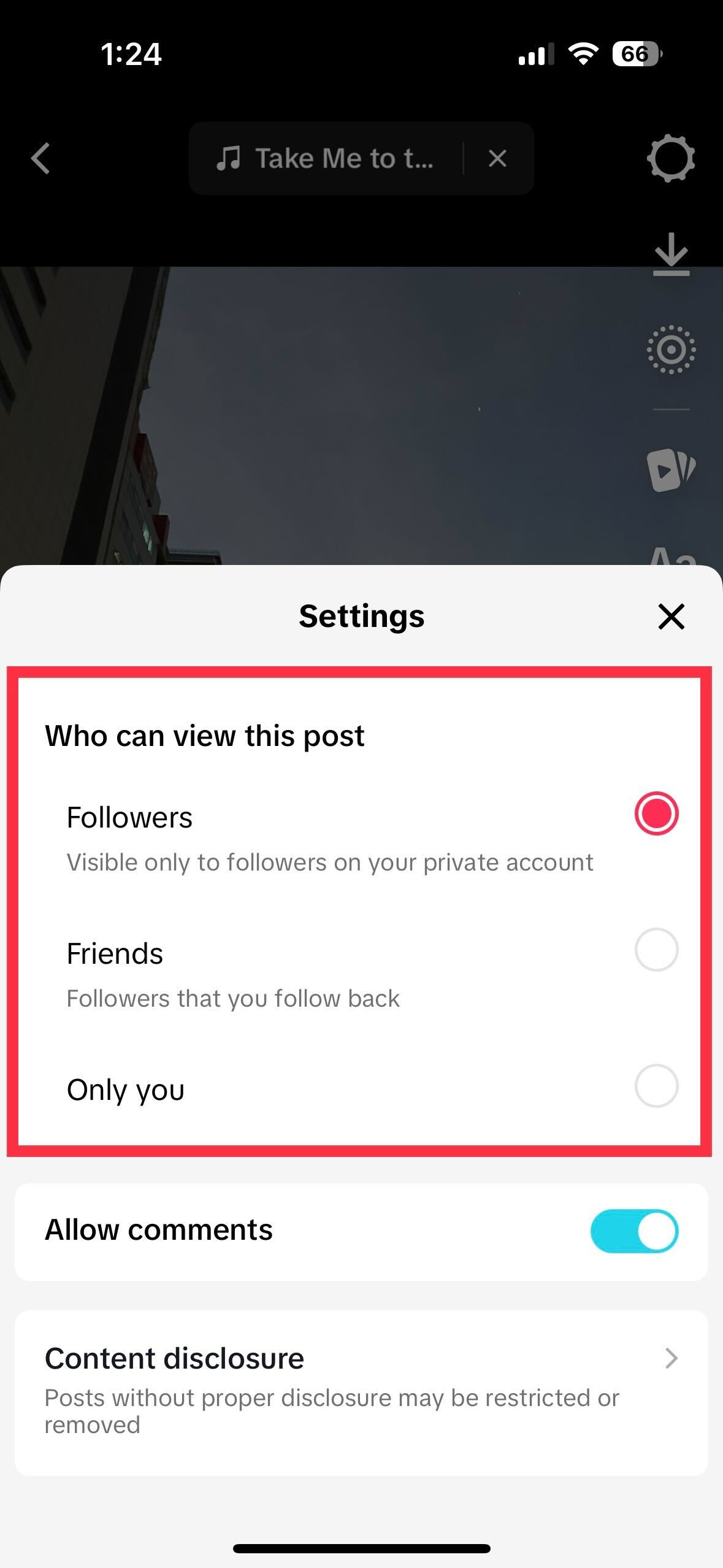
4. Once you have finalized your preferred privacy settings, you can work with the other elements in your video. Then, tap “Post.”
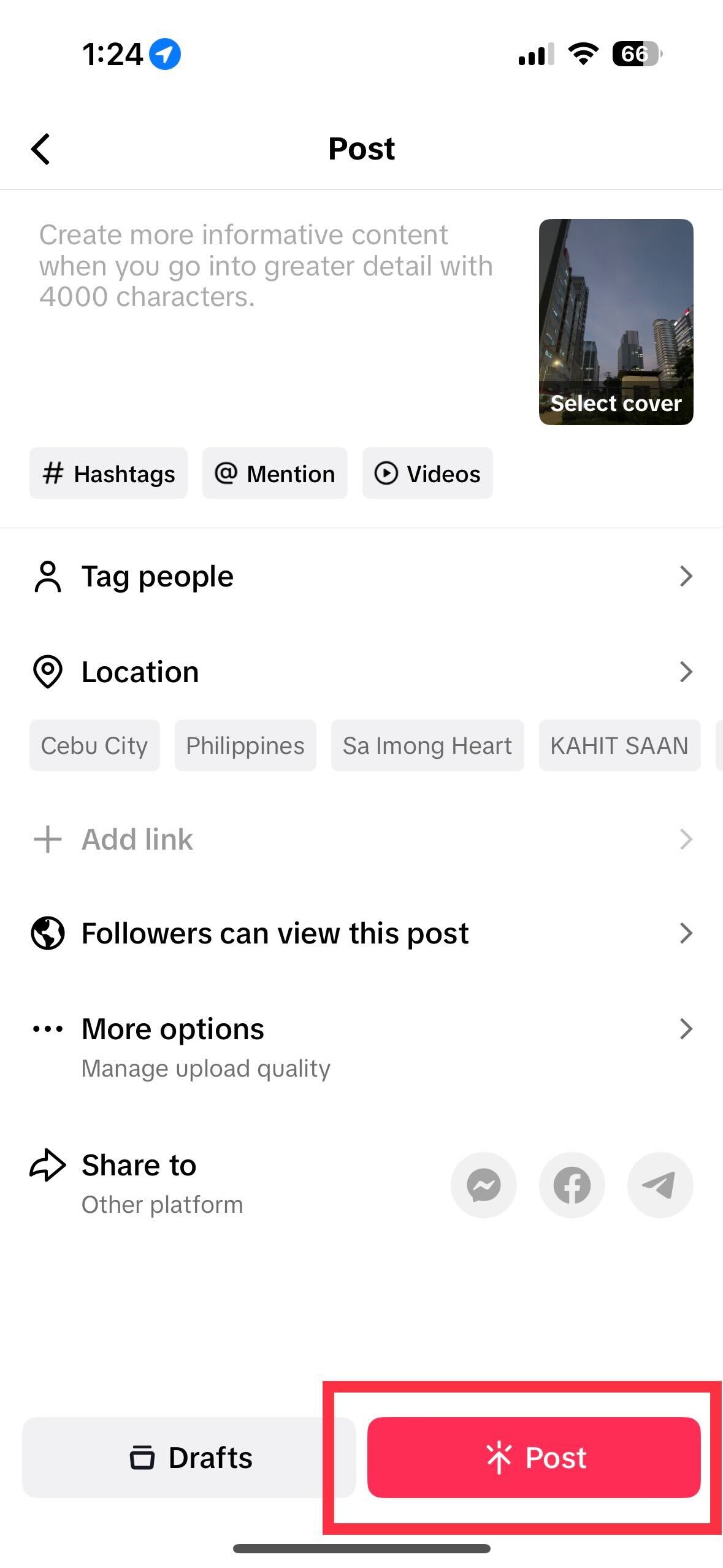
Final Thoughts
Unlike a public account, a private TikTok account restricts access to your account’s videos. It gives viewing rights to only approved followers. Managing the privacy of your social media accounts boosts your privacy and security by limiting unwanted interactions.
Looking for ways to improve your brand’s visibility on TikTok? Work with the best TikTok advertising agency!
Frequently Asked Questions
Can people not following me comment on my private TikTok videos?
If your TikTok account is set to private, only your approved followers can comment on your TikTok videos.
Can I also keep ads away from showing on my TikTok account?
Completely disabling ads on TikTok isn’t a feature that is available yet. However, you can control ad serving on your TikTok account by tailoring your advertising experience to your preferences. TikTok may show ads depending on what you are interested in.
Can people still search for me if I have a private TikTok account?
Yes, people can still search for your account on TikTok even if it is set to private. However, they can only see your videos or profile details with your approval.
Related Articles
How To Change Your Username On TikTok
