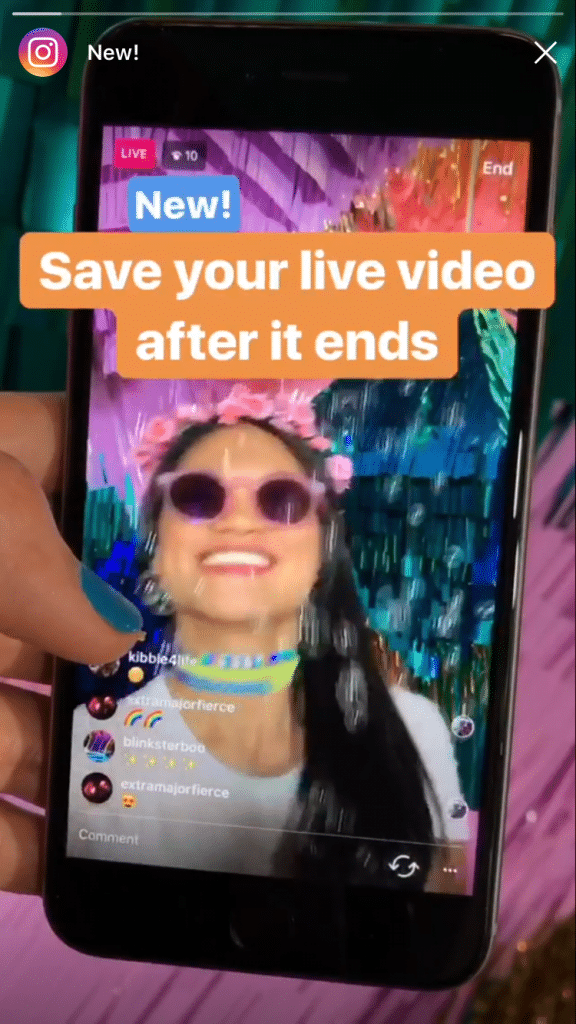
Instagram announced that Instagram live videos, which were previously as ephemeral as Instagram Stories, can now be saved and downloaded to your phone. Although you can save live videos to your phone, the video will still disappear from the app and from your feed after the broadcast (unlike Facebook live videos which automatically save on the platform).
What are Instagram live videos?
Instagram Live Videos are real-time, interactive broadcasts that allow users to connect with their followers instantly.
This feature enables users to share live video content, engaging with their audience through comments, questions, and reactions. Once the live session concludes, the video disappears, creating a sense of urgency and exclusivity around the content.
Instagram Live Videos provide a platform for authentic and unfiltered communication, enabling users to share experiences, insights, and moments as they happen, fostering a deeper connection with their followers.
Why save Instagram live video?
Saving Instagram Live Videos is a way to capture and preserve moments that hold value beyond their live broadcast. These videos often contain insights, experiences, or engaging content that you might want to revisit, repurpose, or share with a wider audience.
By archiving your live videos, you create a library of content that can be used for educational purposes, content creation, or as highlights to engage followers who missed the live session.
Additionally, saved live videos serve as a historical record of events, product launches, or personal milestones.
Overall, saving Instagram Live Videos allows you to extend the impact of your content, connect with your audience, and make the most of your creative endeavors.
How to save Instagram live videos?
To save Instagram live videos, simply tap the “Save” button located on the upper right corner of your screen. This save button will appear after you finish your broadcast.
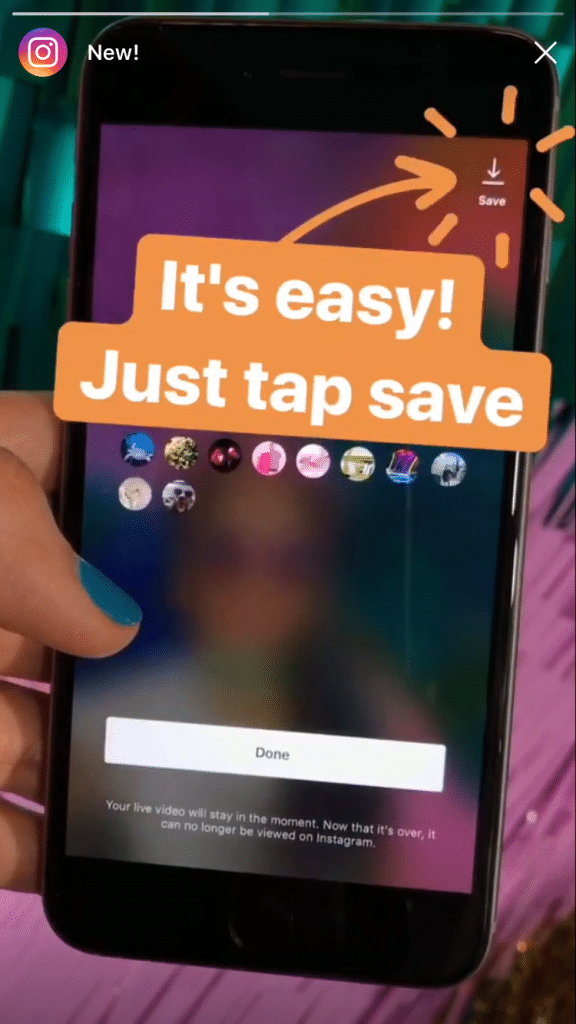
If this update doesn’t appear to you, it’s likely because you either haven’t updated to Instagram 10.12, currently available to Apple and Android phones, or the feature hasn’t rolled out to you yet. If the former, update your app from your app store. If the latter, wait patiently as the feature should appear to you soon.
How does Instagram live videos work?
Instagram Live videos are a great way to connect with your audience in real-time and to share your thoughts and experiences.
To start an Instagram Live video, tap the “+” icon in the top left corner. Then, select “Live.” You can then choose whether you want to broadcast to your followers or to a specific group of people.
Once you start broadcasting, you can see how many people are watching your video and interact with them by liking, commenting, and sending hearts. You can also use the live chat feature to answer questions from your audience.
Instagram Live videos are ephemeral, which means that they disappear after 24 hours. However, you can save your live videos to your phone’s camera roll or to your Instagram profile.
Accessing Saved Instagram Live Videos
Once you’ve saved your live video, how do you access it? It’s simpler than you might think:
- Go back to your Instagram profile.
- Tap the “three horizontal lines” or ‘hamburger menu‘ again.
- Select ‘Settings.’
- Scroll down and find ‘Account.’
- Click on ‘Original Photos and Videos,’ and there you will find your saved Instagram Live Videos.
Tips for Creating Engaging Instagram Live Content
Now that you know how to save your live videos, let’s focus on making them worth saving. Creating engaging live content requires a thoughtful approach:
- Interact with your audience: Respond to comments and questions to foster a sense of connection.
- Plan with purpose: Outline your key messages and goals for the session to provide value to your viewers.
- Be authentic: Your live session is an opportunity to showcase your genuine self and connect on a personal level.
- Promote in advance: Let your followers know when you’ll be going live so they can tune in.
Tips for Instagram live videos
Creating successful and engaging Instagram Live Videos requires thoughtful planning and execution. Here are some valuable tips to help you make the most of your live sessions:
1. Plan Ahead: Outline your goals, content, and key points before going live. This ensures a smooth flow and keeps your session focused.
2. Promote in Advance: Let your followers know when you’ll be going live. Use Stories, posts, and captions to build anticipation and ensure a larger audience.
3. Choose a Relevant Title: Your live video title should be descriptive and catchy, giving viewers an idea of what to expect.
4. Check Your Equipment: Ensure your camera, microphone, and internet connection are in good working condition to provide a clear and uninterrupted live stream.
5. Engage from the Start: Begin with a warm welcome and introduce the topic of your session to hook your viewers from the beginning.
6. Interaction is Key: Encourage viewers to ask questions, leave comments, and use emojis. Respond to these interactions to create a two-way conversation.
7. Clear and Relatable Language: Use simple, conversational language that your audience can understand. Avoid jargon or overly technical terms.
8. Be Authentic: Your authenticity is your strength. Be yourself, show your personality, and connect with viewers on a genuine level.
Privacy and Copyright Considerations
While saving live videos is exciting, it’s essential to be mindful of privacy and copyright concerns. Always obtain consent from anyone who appears in your live videos before sharing them. Respect copyright rules when using music or other copyrighted material during your live sessions.
Final Thoughts
Saving Instagram Live Videos is more than just preserving a moment; it’s about extending the impact of your content. By understanding the process, you empower yourself to capture insights, stories, and experiences that can be cherished long after the live broadcast ends.
FAQs
Can I save my Instagram Live Videos?
Absolutely! Instagram provides an option to save your live videos after the broadcast ends. This way, you can revisit, share, or repurpose the content beyond the 24-hour live session timeframe.
Can I download my Instagram Live Videos after they’ve ended?
Yes, you can download your live videos after the live session ends. Once the session concludes, the video is available in your story archive for 24 hours. During this time, you can download the video to your device before it disappears from your archive.
Are there any alternative methods to save Instagram Live Videos?
Aside from Instagram’s built-in save feature, you can also consider using third-party apps or screen recording tools to capture and save your live videos. However, be cautious when using third-party apps and ensure they are trustworthy to protect your privacy and security.
How can I access my saved Instagram Live Videos?
Accessing your saved Instagram Live Videos is straightforward. Go to your Instagram profile, tap the “three horizontal lines” or ‘hamburger menu,‘ select ‘Settings,’ then scroll down and find ‘Account.’ Click on ‘Original Photos and Videos,‘ and there you’ll find your saved live videos ready to be revisited.
How do I save Instagram Live videos that I didn’t stream?
You can ask the person who streamed it to send you a copy. To do this, open the live video and tap the three dots in the top right corner. Then, select “Share.” Then, select “Send Video.“
What do you think of this new Instagram update? Share your thoughts below on the comments section or share this link to friends.
