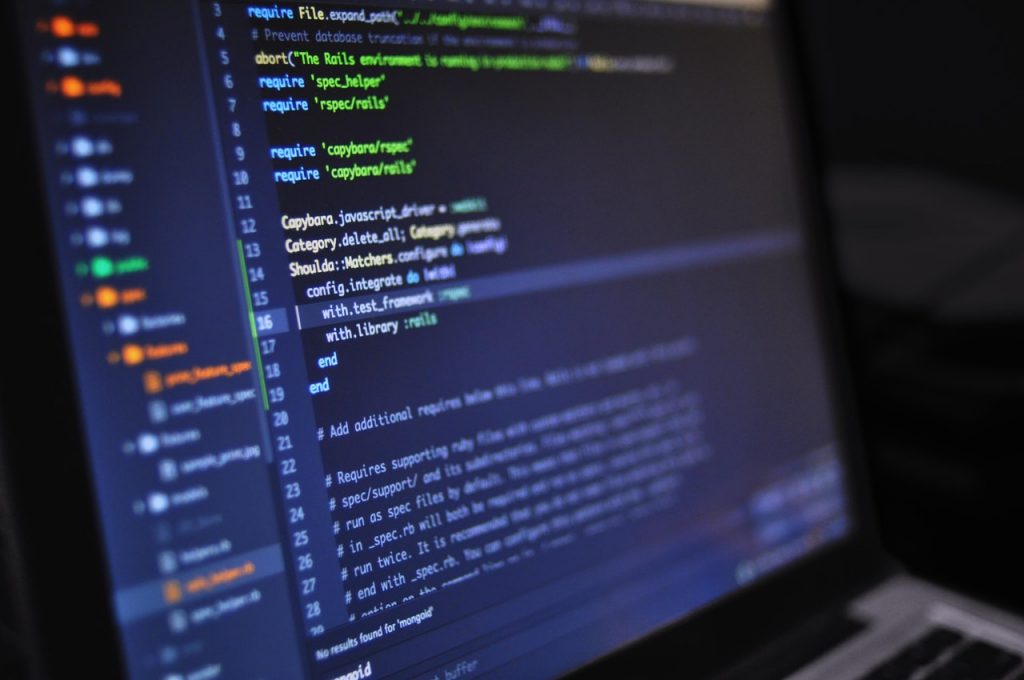
Although Facebook is perhaps the most accomplished social media network boasting over five million advertisers and two billion monthly users, the media giant is far from perfect. As previous and current headlines showed, Facebook has incorrectly recorded data. In a string of errors, Facebook has miscalculated metrics, made attribution errors on video carousel ads, overstated video view duration, and misinformed advertisers of its reach numbers in the US.
Although flawed, Facebook is redemptive. After responsibly disclosing the errors to the public, Facebook corrected the mistakes by partnering with third-party data providers. To further help advertisers accurately gather data, Facebook’s Solutions Engineering team gave a code to AdvertiseMint that prevents pixels from tracking multiple website form submissions.
If you recall, a Facebook pixel is a JavaScript code that tracks and records the actions of web visitors. Advertisers use additional code to instruct the pixel to fire during an event, or to record specific actions on their websites. For instance, advertisers can add a code that instructs their pixels to record purchases, add-to-carts, or form submissions. Advertisers add different codes for different events.
If you want your pixel to fire only when a web visitor submitted a form once, you can add a code to the pixel code, which will look like the code below. You must insert your pixel code inside the angle brackets <>, and using the code will restrict the lead event to fire only on the first form submission. The pixel will not track duplicates.
if(sessionStorage.getItem(‘first_submission’) == false) {
<INSERT PIXEL CODE>
sessionStorage.setItem(‘first_submission’, ‘true’);}
Yes, Facebook may have blundered in the past, but Facebook has never failed to repair their errors and provide advertisers solutions to their problems.
