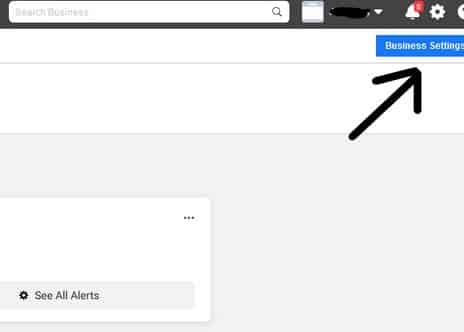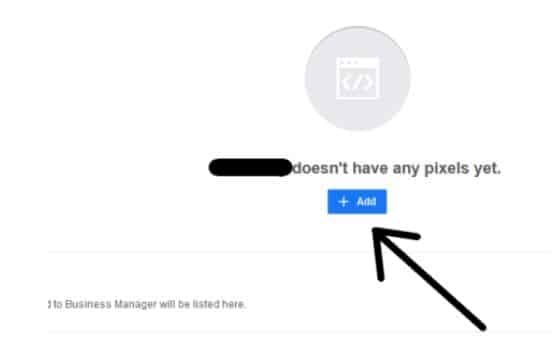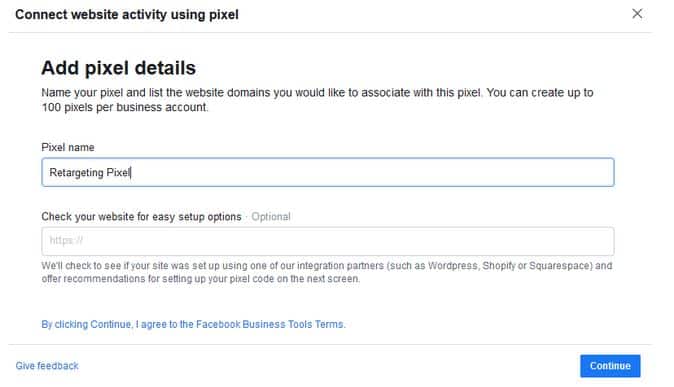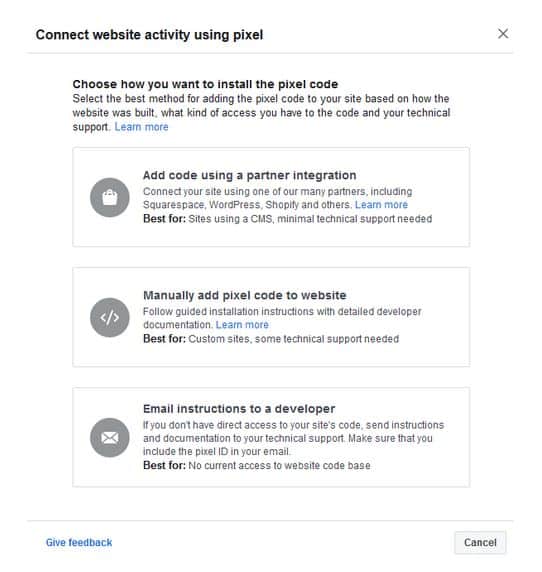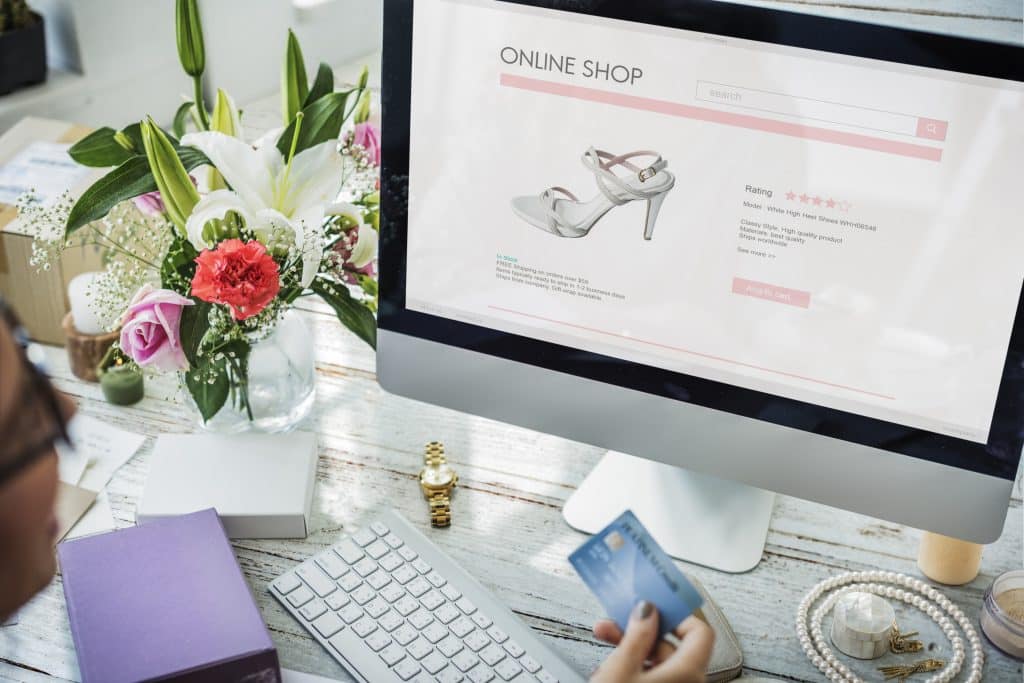
Rawpixel
Have you ever browsed an online store, perhaps even putting items in your shopping cart, but not made a purchase? Did you notice that shortly afterward, you were seeing advertisements for that store on your social media feeds? If so, you’ve been on the receiving end of retargeted advertising. In this guide, we’ll look at Facebook retargeting and how to use it to increase sales for your ecommerce store (or client if you’re a Facebook ads agency). Let’s get started.
Table of Contents
What Is Retargeting?
Retargeted advertising, or simply retargeting, is a form of advertising in which messages are delivered to audience segments based on previous actions, for example visiting your store. The reasoning: If a person has previously visited your store, browsed your products, or perhaps put items in their carts, they’re much warmer leads than someone who has never heard of your brand before.
Why Should You Do Retargeted Advertising?
Retargeting is a popular strategy because it works. Not convinced? Consider these statistics:
- According to Criteo, website visitors who are retargeted are 43% more likely to convert.
- The average click-through rate (CTR) for a retargeted ad is around 0.7%, according to Wishpond. For a display ad, it’s 0.07%.
- Wordstream found that the more times a prospective customer sees the ad, the more likely they are to convert.
Jack Paxton, co-founder of VYPER.ai, says, “After spending millions of dollars on Facebook ads in 2020, so far we have a four times better return on ad spend (ROAS) on retargeting ads compared to prospecting. If you are just getting started, create your remarketing campaigns before anything else.”
With numbers like that, no one can deny the effectiveness of retargeted advertising. This article shows you why you should be retargeting on Facebook and how to get started.
How Does Facebook Retargeting Work?
Here’s how Facebook retargeting works: You insert a little bit of code called a Facebook Pixel into the header of your website. The Pixel tracks the actions visitors take on your website. Importantly, it associates those actions with specific individuals so you know who to retarget later.
A customer interacts with your company online. Perhaps he or she visits your ecommerce store, browses around, and maybe even puts items in her shopping cart — but she does not make a purchase. She leaves and visits other sites, including Facebook.
You then use your Pixel to define an audience for your Facebook ad. Unlike a standard Facebook ad, where you might segment your audience by demographic details or interests, with a retargeted ad you can segment according to who interacted with a particular page on your website.
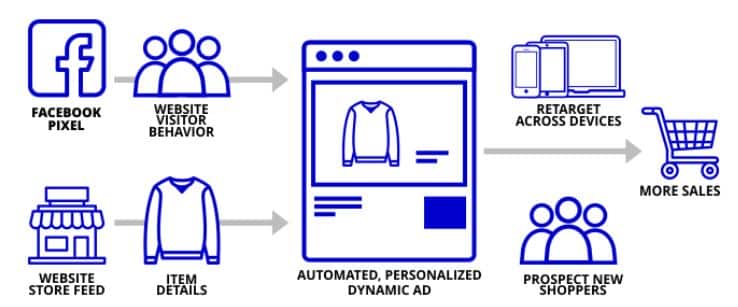
Now that you know how Facebook retargeting works, let’s go through the process of setting it up step by step.
How to Get Started
Facebook retargeting is simpler than it seems, and you don’t need to be a web expert or know how to code. Follow these steps to get your first campaign up and running.
Get a Facebook Pixel
Before you do anything else, you need to get your Facebook Custom Audiences Pixel — that little piece of code that does all the tracking for you. Here’s how you do it:
- Set up a Facebook Business account, if you don’t have one already. Set yourself as the administrator. You can also set other team members as administrators, if you wish.
- Go into Business Manager and click “Business Settings.”
- Click on your business and then “Data sources.”
- Select “Pixels” then click the plus button to add a Pixel.
- Give your Pixel a name. At this stage, you can also enter your website URL, and Facebook will check whether your website was set up with one of its retargeting partners (this makes integrating the pixel easier) then click “Continue.”
- Choose “Add code using a partner integration” if you use an ecommerce tool or CMS with a Facebook integration. If not, choose “Manually add pixel code to the website.” Choose “Email instructions to a developer” if your Web Developer is doing the next step for you.
- From there, follow the instructions to add your pixel using your integration, or insert it into the backend of your website if you have a basic understanding of coding. If not, ask your Web Developer to do it for you or use a plugin like PixelYourSite.
Once you’ve got that bit sorted out, you’re ready to get started with your retargeting campaign.
Define Your Audience
A Custom Audience is a group of people you’ll market to based on specific parameters. In the case of retargeted advertising, these parameters will be actions taken on your website.
Some of the Custom Audience types you might want to consider for the purposes of retargeting include:
- Existing customers. The marketing cliché that it’s easier and cheaper to keep a customer than to attract a new one is true. By targeting those who have purchased from you before, you will enjoy a much higher conversion rate than from targeting new prospects.
- Cart abandoners. Cart abandonment refers to putting things in your virtual shopping cart but not completing the purchase. According to Sleeknote.com, abandoned cart retargeting can send 26% of those people back to your site.
- Previous site visitors. These people didn’t buy or put things in their shopping carts, but they were still interested enough to spend time browsing your store.
The audience you choose will depend on the goals of your campaign. You can also try retargeting to a variety of Custom Audiences and see which segments see the best results.
To create a Custom Audience, go to “Audiences” in your Ads Manager on Facebook, click “Create audience,” and select “Custom Audience.”
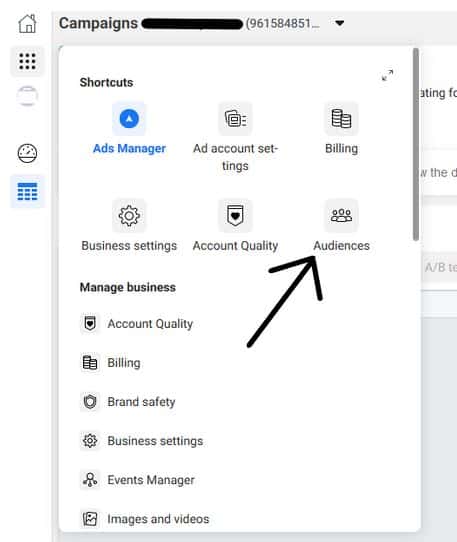
Choose “Website” under the “Use your sources” header:
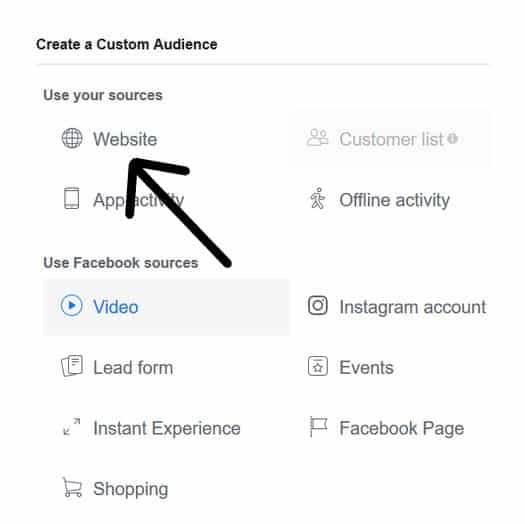
Finally, set your parameters in the rule section and give your Custom Audience a descriptive name. Once you’ve created your Custom Audience, you can select it during the ad-creation process.
How to Create the Perfect Retargeting Ad
Now that you’re ready to create your ad, let’s look at how to make it really stand out. Statistics suggest that the average adult sees hundreds, if not thousands, of advertisements per day. They are everywhere — on our billboards, television screens, smartphones and, of course, our social media feeds.
So if your retargeted ad is going to work, you need to find a way to cut through all that noise and make your prospective customers sit up and take notice. Here are a few of the strategies that I, and other experts, recommend.
Use Dynamic Product Ads
Dynamic Product Ads are fantastic for ecommerce store owners. You can choose to target customers based on three specific behaviors: viewing a product, adding it to cart, or making a purchase. Dynamic Product Ads display product pages that your customers have indicated an interest in based on these behaviors.
Here’s an example of a Dynamic Product Ad for retargeting:

Setting up a Dynamic Product Ad requires going through a few steps to get it set up, but once it’s live, you can leave it alone to do its thing. Here’s how you do it.
First, upload your product catalog to Facebook through your Business Manager using the “Prct Catalogs” button listed under “Assets.”
Once you’ve uploaded your catalog, you’ll need to create a product feed. This is a spreadsheet listing all your product details and can be divided into different categories if you wish (e.g., a clothing retailer might create separate product feeds for men’s, women’s, and children’s apparel.) You’ll need to follow the formatting guidelines so your product feed works correctly. Many ecommerce platforms come with a built-in product feed functionality to make this part easier for you. Finally, connect your Pixel to your catalog using the Catalog Manager.
You can now create a Dynamic Ad template using Ads Manager, choosing whether you want to display a single product or multiple products at once. At this stage, you’ll also select your Custom Audience, which we walked through a moment ago, and decide which customer behaviors you want to target. You only need one template to target customers on desktop, mobile, and tablet, and once you’ve set your parameters, your ad runs automatically.
Offer a Lead Magnet
A lead magnet is something you offer to your audience for free to entice them back to your website. What you offer will depend on the nature of your store and what you sell, but possible offers include discount codes, e-books or guides, product-matching quizzes, and free shipping. Make the offer prominent in your ad, and make sure you emphasize the value it offers to the customer.
Here’s an example from photography company Snapfish:
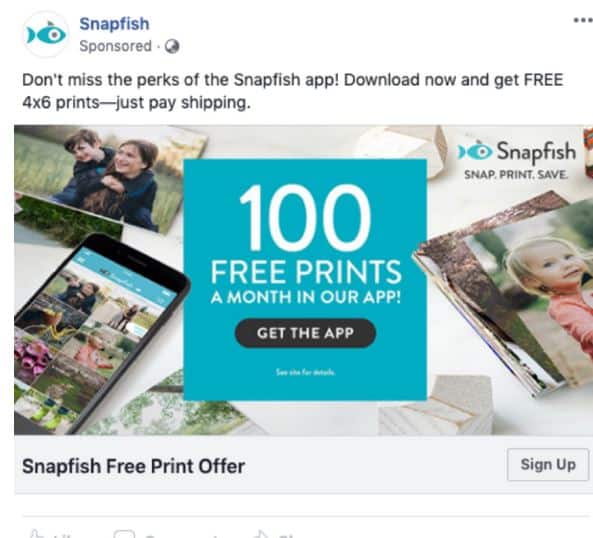
Notice how the free offer is placed front and center in the ad. It might seem counter intuitive to generate sales by giving things away for free, but lead magnets are actually one of the most consistently successful sales strategies.
Just make sure you choose something that is relevant to your business and appealing to your target audience.
Announce New Launches
Chances are, if a prospective customer was interested enough to visit your store, they might like to know about new product launches. Make sure previous customers and website visitors are the first to know about new releases by using retargeted ads to draw them back to your site.
Here’s an example from online fashion store, Modcloth:
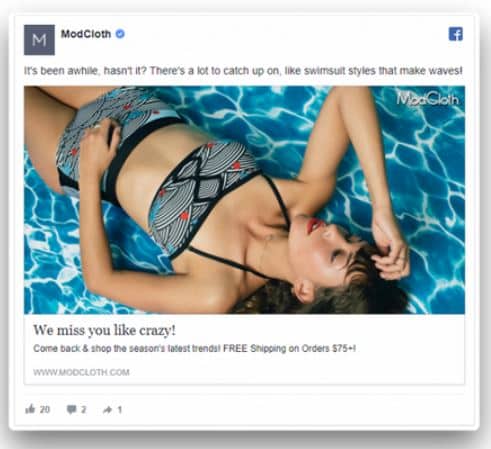
This type of ad serves to remind customers that they haven’t visited your site in a while and nudges them to take a look at your new releases. Notice the informal tone that speaks directly to the customer as though they were a friend. Combined with the “free shipping” lead magnet, this makes for a high-converting ad.
Cross-Sell and Upsell
Cross-selling and upselling is perfect for retargeting customers who have already bought from your store. The trick is to retarget buyers with products that make sense and work together with their original purchase.
Did they buy a summer dress? You could retarget them with the perfect pair of shoes to go with it. Did they buy a new computer? Why not upsell your newest keyboard-and-mouse combo?
Here’s an example. This Amazon ad for a coffee pot could be targeted toward people who recently purchased coffee beans:
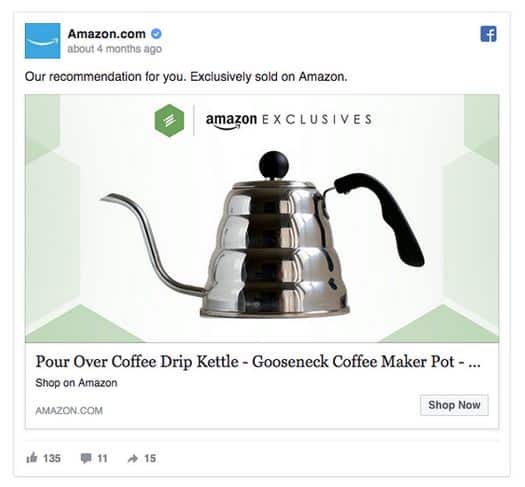
Source: Facebook
The personalized language of “our recommendation for you” builds a connection between the customer and the brand and shows that the customer understands the buyer’s needs and purchasing habits.
Promotions and Discounts
Everyone loves saving money. Retargeting customers who visit your site but didn’t buy and offering them a special deal or discount is a highly effective strategy. It works particularly well if you focus on those who got as far as putting items in their carts and then abandoned them.
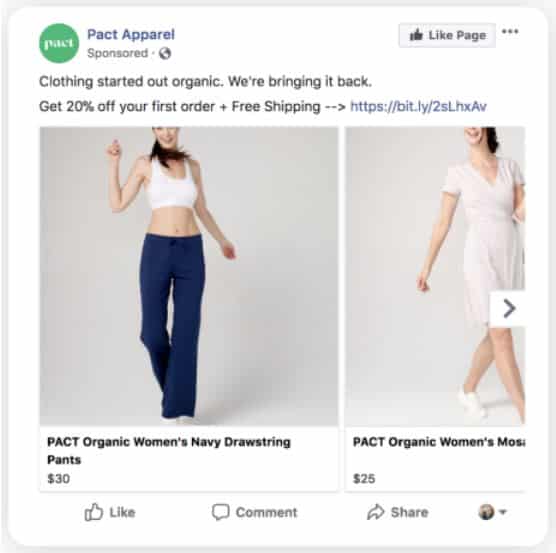
In this example, clothing retailer PACT Apparel targets customers who abandoned their carts and offers a 20% discount. You can take it one step further and introduce a limited-time offer, which creates a sense of fear of missing out (FOMO) and drives the customer to click the “Buy now” button sooner.
Going Live
Now that you’ve decided on the format of your ad, written the perfect copy, and set your audience parameters, you’re almost ready to go!
Set Your Budget
The beauty of Facebook advertising is you can control exactly how much you spend. Choose your maximum daily budget and how long you want your campaign to run.
You don’t need a huge budget to make Facebook retargeting work for you. You can start from as low as three to five dollars per day and see results, as long as your audience is well-defined and your ad correctly configured.
When you’re starting out, I recommend dedicating a small budget to several campaigns, which will allow you to test out different parameters and formats to see what works best.
Monitor, Track, Adjust
Marketers often refer to social media advertising as “set and forget” because it runs itself once you have set it up. However, you will only succeed if you clearly define your goals and keep track of how you’re doing. Therefore, it’s essential to monitor your campaign at every stage.
Use Facebook’s Ad Manager reports to track metrics such as engagements, click-through rate, and conversions. And, of course, analyze your sales figures against your ad dates. Did you see an uptick in revenue? If so, great! If not, adjust accordingly.
If you’re running multiple campaigns, compare and contrast to assess which strategies work and which do not.
Finally, don’t be afraid to change things that aren’t working. You can tweak your budget, amend your formatting, change your audience parameters, and even stop an ad entirely if you aren’t seeing the results you wanted. Social media advertising is a skill, so don’t worry if it takes time to learn all the tricks and get it right.
Scaling Your Retargeting Strategy
When you’ve found the retargeting strategies that work for your store, you need to start scaling your efforts if you want to see maximum results. Here are some ways to scale your Facebook retargeting:
- Increase your budget. If your ads are working, a higher budget means more eyes will see them.
- Fine-tune your messaging to be as specific as possible. Ads that feel highly personalized will convert better than generic ads every time.
- Segment your audience. By segmenting your audience further using highly specific interests and behaviors, you can better deliver those perfectly targeted ads.
- Add a special offer or bonus. Free shipping or a freebie will entice more sales.
- Add more products or product categories to your campaign.
There’s an in-built limit to how far you can scale a retargeting campaign alone as it is based on the volume of traffic your site or store receives. Therefore, along with scaling your efforts using the strategies suggested above, you should also focus on maximizing conversions and increasing your site traffic.
Therefore, if you see fewer conversions than you’d like, or they drop off after an initial spike, it’s time to tweak your ad. Are your product photos clear and professional? Is your copy quite right? Do you have a compelling offer or lead magnet to entice people to click that button?
Consistently working to drive more traffic to your site is something online retailers and ecommerce store owners should be doing anyway. Focus on Search Engine Optimization (SEO), implement or increase pay-per-click marketing efforts, and work on scaling both your organic and paid social media traffic. As your site traffic increases, your retargeting can naturally scale alongside it.
Conclusion
The data proves that retargeting works. It’s one of the best ways to capture sales from those people who were interested enough to visit your site but not quite ready to buy.
It takes practice and perseverance to get it right. But given the enormous numbers of people who use Facebook, it is a strategy that ecommerce store owners need to get to grips with if they want to maximize sales.
I hope these tips have been helpful and will guide you through the process of setting up your first retargeted ad on Facebook.
Here’s to more sales than ever!