
Update October 2, 2020: The Facebook View As feature is once again available to desktop devices, appearing under the cover photo. This previously removed feature, restored after the rollout of Facebook’s redesign, shows you what your desktop Facebook profile looks like through the eyes of the public, or people you’re not connected with as friends.
New to Facebook advertising? We are the number one rated Facebook advertising agency and we can help you set up, manage, and optimize your ads. Call 844-236-4686 today for a free consultation.
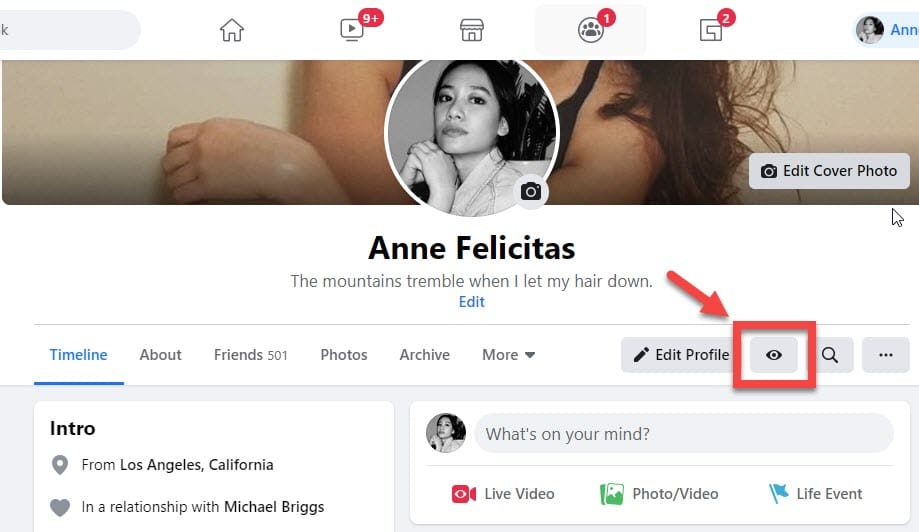
Update May 31, 2019: After an 8-month hiatus, the View As feature has now officially returned, slowly rolling out to both Android and Apple devices. The View As Feature was disabled back in September of 2018 because of a security issue that affected 50 million accounts. In response, Facebook disabled the feature temporarily.
With this tool’s return comes two big changes. First, the new View As appears to only be available to mobile devices. Previously, it could also be assessed from desktop devices, although that is now not the case. Second, the new View As tool can only show you a version of your Timeline from the eyes of the public, not the eyes of specific users. Previously, you could choose a specific Facebook user to view what that person can see from your Timeline (see the original version of this article below.)
You can find the new View As feature under your Facebook profile photo. Once clicked, the feature will load a version of your Timeline through the eyes of the public (people who are not your Facebook friends).
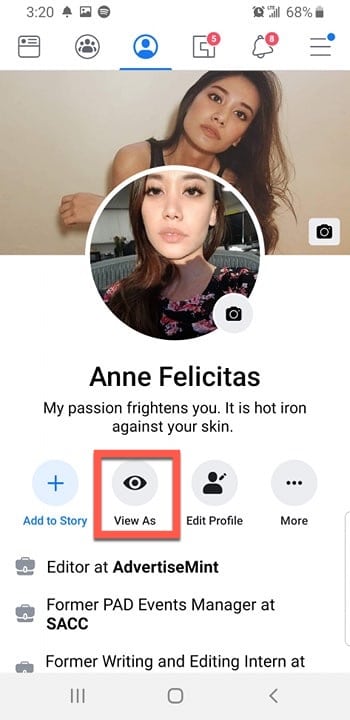
Scrolling through my timeline, viewing it as “public,” I can see the posts I published with the “public” as my privacy setting.
Note, however, that this feature is still slowly rolling out—not everyone will have access to this feature yet. If you don’t see the View As feature on your app, try updating it. If not, the best you can do is wait until it rolls out to you.
***
Note: This feature was been disabled due to a security issue. In September 2018, Facebook’s engineering team discovered that attackers used a vulnerability in Facebook’s “View As” code to steal access tokens, which were the equivalent of “digital keys” that could be used to access people’s profiles. Nearly 50 million accounts were affected by this hack.
To prevent further damage and stop the hack, Facebook fixed the vulnerability and alerted the authorities. The social network also reset the tokens of the 50 million affected accounts, as well as an additional 40 million that, although were not affected, used the View As tool. This was an extra precautionary step.
Unfortunately, as another precautionary step, Facebook also disabled the View As tool. Facebook did not indicate when it will restore the View As feature. The following article documents how this feature was previously accessible.
***
Have you ever wondered what your Facebook profile looks like to others? I certainly do.
Although my profile is private, I often allow some of my individual posts to appear to the public, which I can do by adjusting each of my posts’ privacy settings.
Unfortunately, as I post more and more each day, adding more content to my Timeline, I can’t remember the posts that are appearing to the public and the number of those posts. As a result, I have no idea what my Facebook profile looks like to people who aren’t in my friends list. For example, my mother. What will my profile look like to mom who, because I didn’t add her on Facebook, stalks my profile once in a while to see what I’m up to? Will she see my feminist rant from three weeks ago, a rant that I don’t want her to see? How about my boss? Will he see my crazy weekend in Mexico? How far will strangers have to scroll to discover embarrassing, teenage posts from five years ago?
As it turns out, I’m not the only person know wants to know what my Facebook profile looks like to the public. Do a simple Google search, and the first few Q&A pages from Facebook will appear, containing questions from Facebook users who want to know how to view their profiles as though they were snooping strangers.
As I was looking through Facebook’s settings, wanting to discover new or old features that may be useful to our readers, I recently discovered a viewing tool that allows you to see what your profile looks like to others. “Others” include Facebook friends and strangers who aren’t included in your friends list. Perhaps you, much like me, wondered the same thing. If so, then this article will confirm your speculations. Here’s how to view what your Facebook profile looks like to others.
Step 1: Go to Settings
Click the expand button (shaped like an upside-down triangle) to get to settings, the second-to-the-last option from the dropdown menu.
If you’re not familiar with your Facebook settings then you should start doing so now. Settings give you the power to control how you want Facebook to work for you. For example, if you’re having trouble with stalkers, you can apply and remove blocks from your settings page under the section called “blocking.” If you want to prevent certain apps from gathering data about you, you can do so from the Apps and Websites section.
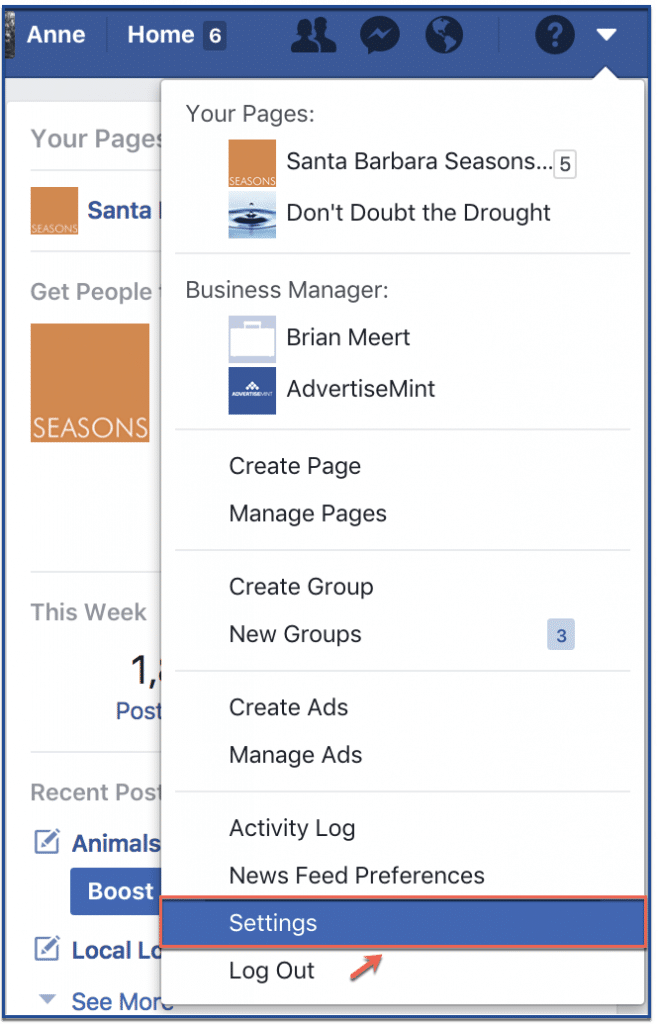
Step 2: Go to Timeline and Tagging
From the options located on the left side of your screen, click “Timeline and Tagging.” There, you can also control the options for tagged posts. For example, you can control who can see your tagged posts and enable the feature that allows you to review tagged posts before posting on your Timeline, and, finally, the reason you’re reading this article, what your profile looks like to other people.
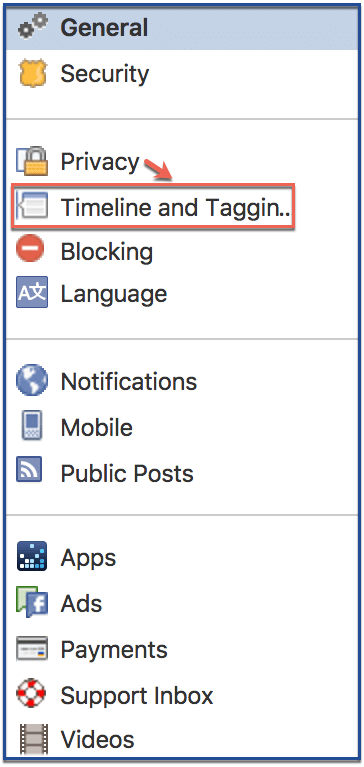
Step 3: Click “View As”
On your page, you will see various subsections. Click “View As” under the “Who can see things on my Timeline?” subsection.
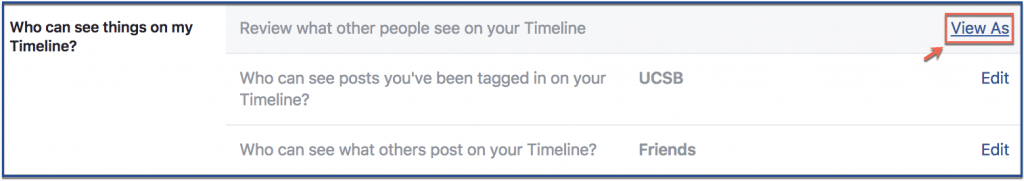
After clicking to view, Facebook will direct you to your timeline that people who aren’t your Facebook friends can see. If you can see certain posts and photos, this means those posts and photos are available for public eyes because you posted with a public privacy setting. If you don’t see any content at all, it’s because your profile is private.
Although the example profile below is a private profile, it contains images, information, and photos that are viewable to the public because those posts’ privacy settings were set to “public” rather than to “friends.”
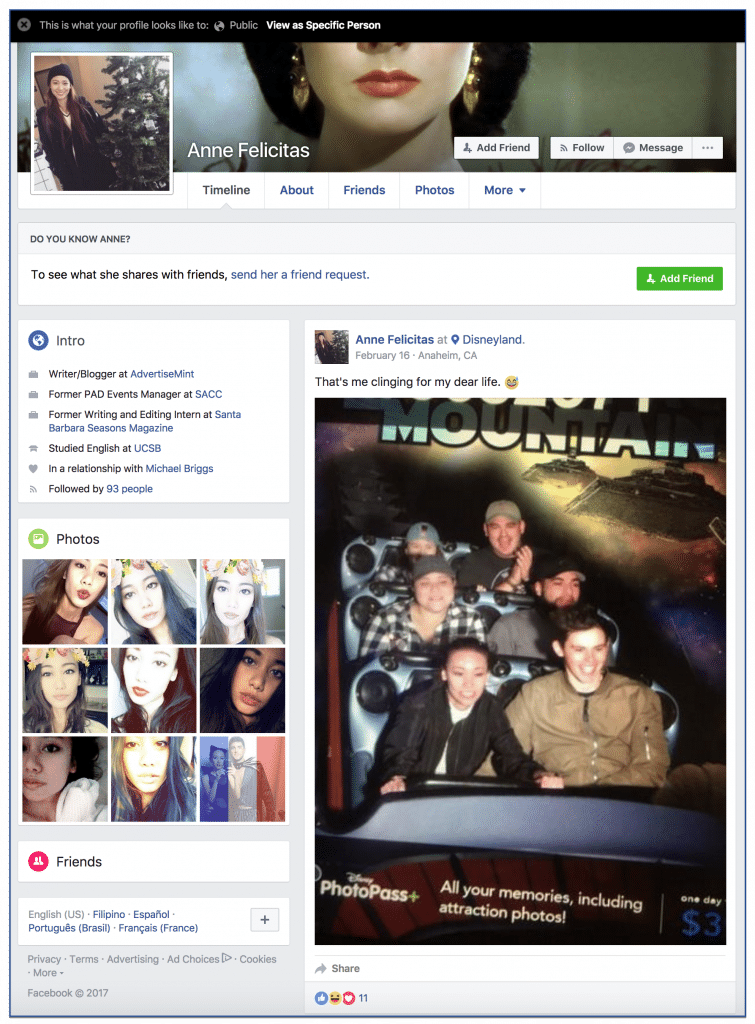
Step 4: Click “View as Specific Person”
But wait—there’s more. Not only can you view your profile through the eyes of the public, but you can also view your profile through the eyes of specific Facebook friends. To do this, click “View as Specific Person” on the black tab hovering above your profile.

After clicking “View as Specific Person,” a search engine, in which you will type in the person whose eyes you want to borrow, will appear. Note that you can only search for Facebook friends. Attempting to search for people who aren’t your Facebook friends will reap futile results.

There you have it. That’s how you can view your profile picture in the perspective of a user not included in your friends list. No longer will you have to wonder, worrying about your Timeline’s appearance to others, worrying about whether or not that embarrassing post from when you were 15 is a mere few scrolls away from discovery.
Now that you know what your Facebook profile looks like to others, take the time to scroll through your Timeline and find the embarrassing posts visible to the public. Then, by clicking on the three-doted button on the upper-right corner of each post, change the privacy settings from public to private. This will allow you to hide posts that you no longer what the public to see.
