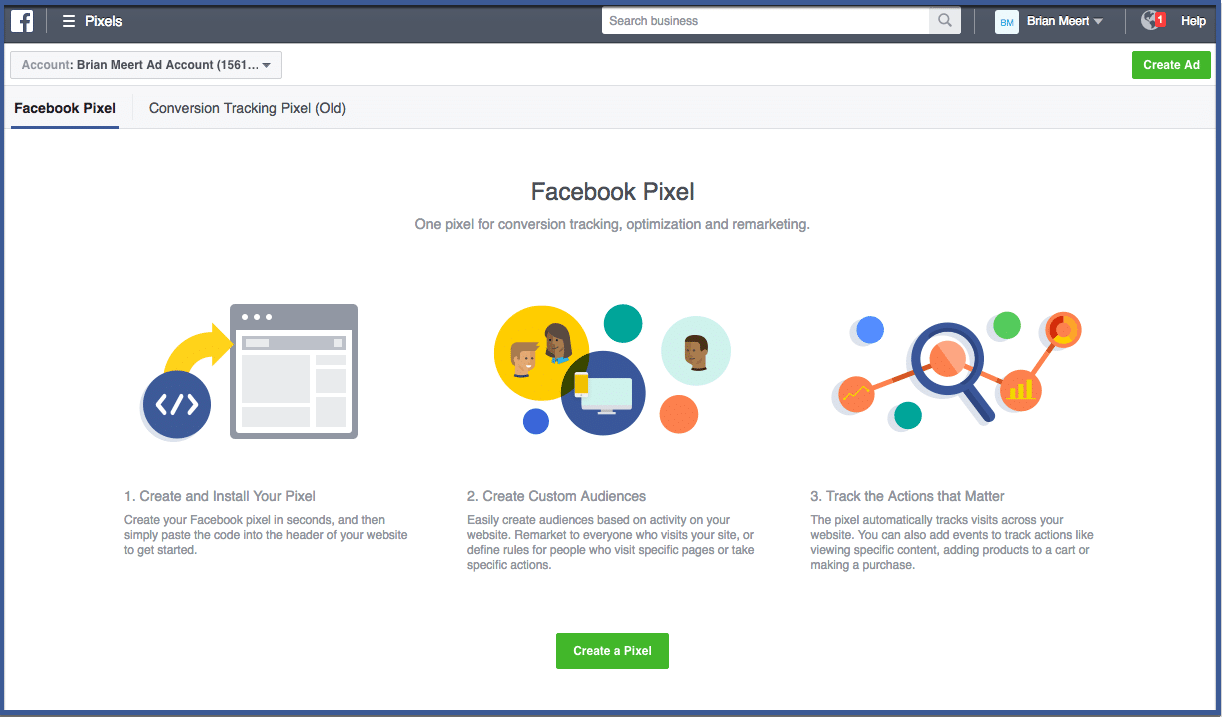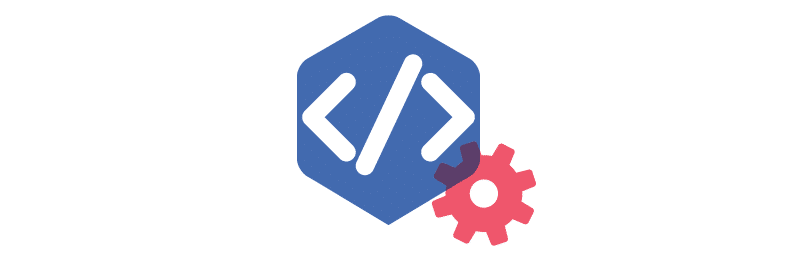
If you’ve recently visited our dictionary, you’d know that a Facebook pixel is a piece of JavaScript code that allows you to measure, optimize, and build an audience for your campaign. With Facebook pixel, advertisers can monitor conversions by tracking actions as a result of an ad. It also allows advertisers to market to those who interact with their website and create a lookalike audience after the pixel has tracked a minimum of 100 conversions.
Benefits of the Facebook Pixel
How Can I Find a Facebook Pixel on Facebook Business Manager?
Step 1: Go to Business Manager
Go to Business Manager at business.facebook.com. After logging in and being redirected to your Business Manager page, click the “Business Manager” tab on the upper left hand corner. On the drop down menu, click “Pixels”
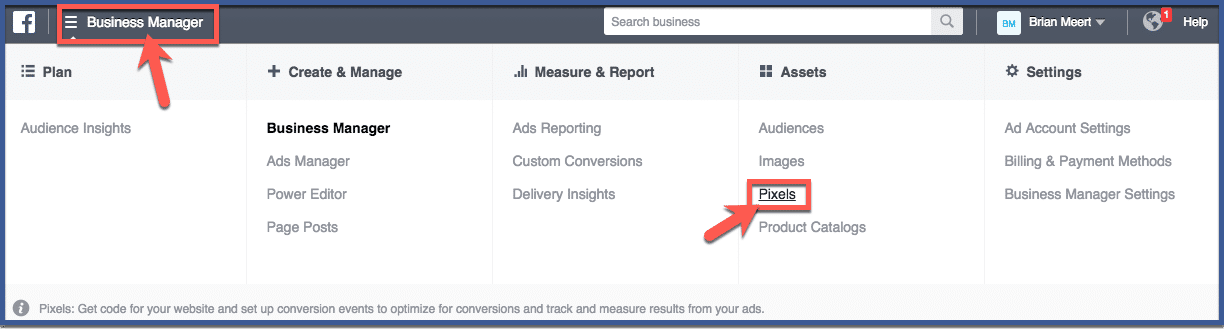
Step 2: You’re done!
Your pixel should appear here. If you have not yet created a pixel, Facebook will prompt you to create one as illustrated in this photo.
What’s next? you can learn how to view your custom audience or learn how to build a Facebook custom audience using multiple data types.