Deny it as vehemently as you want, but you, like many of us with social media accounts and smartphones, are guilty of hardcore Instagram stalking. How could you not when it is so easy? Thanks to social media apps and the Internet, we can broadcast our lives to hundreds by simply posting an image or video to Instagram, a task that is hardly a task at all, considering it takes three seconds to do (more, if your data is slow. Damn you, Sprint).
Like many of us seasoned stalkers with hypersensitive touchscreen phones, you, after scrolling through a decade’s worth of content, accidentally liked an old Instagram post by someone whose Instagram account you shouldn’t be stalking, like an ex flame, a current flame’s ex flame, or a crush. What do you do other than wish to pass away? Should you abandon society and run to the mountains, living among your animal friends like a millennial Snow White? From one seasoned stalker to another, here’s what you should do.
Here is a quick video by Brian Meert the CEO of Advertisemint Advertising Company on “What to Do After Accidentally Liking an Old Instagram Post”:
Unlike the Post
This is the obvious and easiest solution to your mortifying dilemma. As soon as your finger slips, double tapping the image from five years ago, you must immediately unlike the post to remove the like from the image and the notification from the activity feed. The keyword here is “immediately.” If you dawdle, you give the person the chance to view the Activity section of the app, click on your profile, and stalk you. How the tables have turned. Keep in mind, unliking the post doesn’t turn back time and undo the push notification that appeared on the person’s screen once you like the image.
This solution may not satisfy you. If you want a more drastic approach that doesn’t involve passing away or becoming a mountain man or mountain woman, consider option number two.
Block the Account
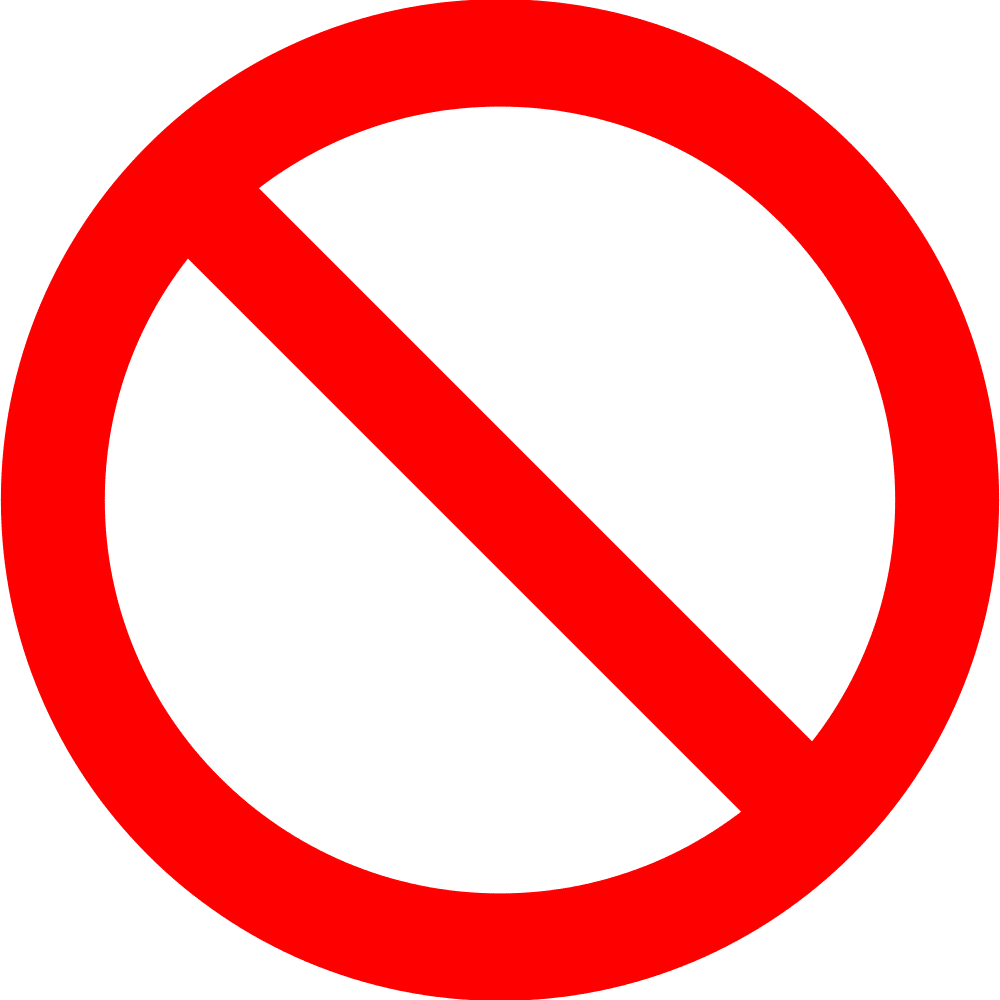
It’s sad to part with a beloved account that you can’t help obsessively stalking, but alas, desperate times call for desperate measures.
When you block the account, the like disappears from the image, the notification disappears from Activity, and the person you’re stalking can’t find your account on Search. This solution is the answer to your prayers because it not only erases your mistake, but it also erases you from Instagram. Poof! It’s like the dreadful event never happened. But—and yes, there is a “but”—this solution is only foolproof if the person didn’t turn on push notifications. Even if you blocked the person, the notification still would have appeared on the person’s phone screen. It’s an unfortunate flaw in the solution, but take comfort in the knowledge that, once clicked, the notification won’t appear in the activity feed.
Take Responsibility

Although not the ideal solution, this is the mature and responsible action of the three. If you accidentally liked a person’s post, you can do nothing. Bravely own up to your mistakes. Humiliation is an uncomfortable emotion, but it isn’t lethal, and it certainly isn’t permanent. In fact, you might forget about the incident a week or two later.
Besides, depending on who you’re stalking, the accidental like may not be such an embarrassing mistake after all. If the person is a crush, then consider it divine intervention. Because you couldn’t make the first move, the universe did it for you. Hopefully the accidental like will blossom into a steamy romance.
If the person you’re stalking is a stranger, then it’s no big deal. In fact, Instagram is a social discovery platform, existing to help you connect with people whose content resonates with you. Why else do people include an excessive number of hashtags on their posts? You guessed it—they want to be discovered. What you see as an embarrassing error may be a show of appreciation and recognition to the person you’re stalking.
Now, if you accidentally liked the post of an ex or your partner’s ex, and you will only take responsibility when LA rent lowers to an affordable price, that’s fine. Unlike the post, block the account, or do both for good measure. You’re only human.
