
So you’ve decided to create a mobile app. Brilliant! Mobile apps are a powerful part of today’s advertising and brand-building experience. But everyone makes apps these days, so it’s imperative that your app stands out above the rest.
Because the key to the success of any mobile app is its design, it’s important to plan your app design carefully before diving right into it. Adobe offers valuable design advice for mobile apps, which is broken down into the following 12 mobile app design tips.
1. Keep your user interface clutter-free
This is especially important when you consider users that may be accessing your app on a cell phone. Too much information makes the screen feel overwhelming and complicated. You want to make your message clear and easy to grasp.
2. Limit one primary action per screen
This ensures that users will be able to easily return and continue their activity on your app if they should navigate away temporarily at any given time. If you over complicate how many actions are contained in a screen, it increases the likelihood that the user won’t bother to return to the app to continue what they started.
3. Navigation should be obvious

Users should barely have to think about how to navigate your app. Make it as simple and clear as possible.
4. Captivate with a strong first impression
Onboarding—when a user accesses your app for the first time—is the most important when it comes to keeping users interested. You want to stand out, but in a simple and easy way. Don’t frighten potential users with too much. But you also want to be unique and colorful in your first impression.
5. Give functional components a native feel
Adobe says you shouldn’t carry user interface elements over from other platforms. If you do, it risks “compromising the user experience and conversion.” Everything should feel native to the user because it increases their trust in your app.
6. Make large buttons that are easy to tap

There’s no reason a user should have to tap a button in your app more than once. (Unless, of course, it’s because of an issue outside of your control.) Adobe recommends seven to ten millimeters in diameter.
7. Comfort should dictate placement of controls
Users should be able to reach and swipe comfortably, with very little to no stretching. Create a diagram based on the testing of hand movements on mobile devices.
8. App usage should be seamless across devices
Test your app design across all types of devices—not just mobile. According to Adobe, the experience should be seamless for an easy switch between any device.
9. Give your app personality with animations
But don’t go overboard. Adobe says animations and micro-interactions should be subtle, but strong enough to give your app personality.
10. Design with readability in mind
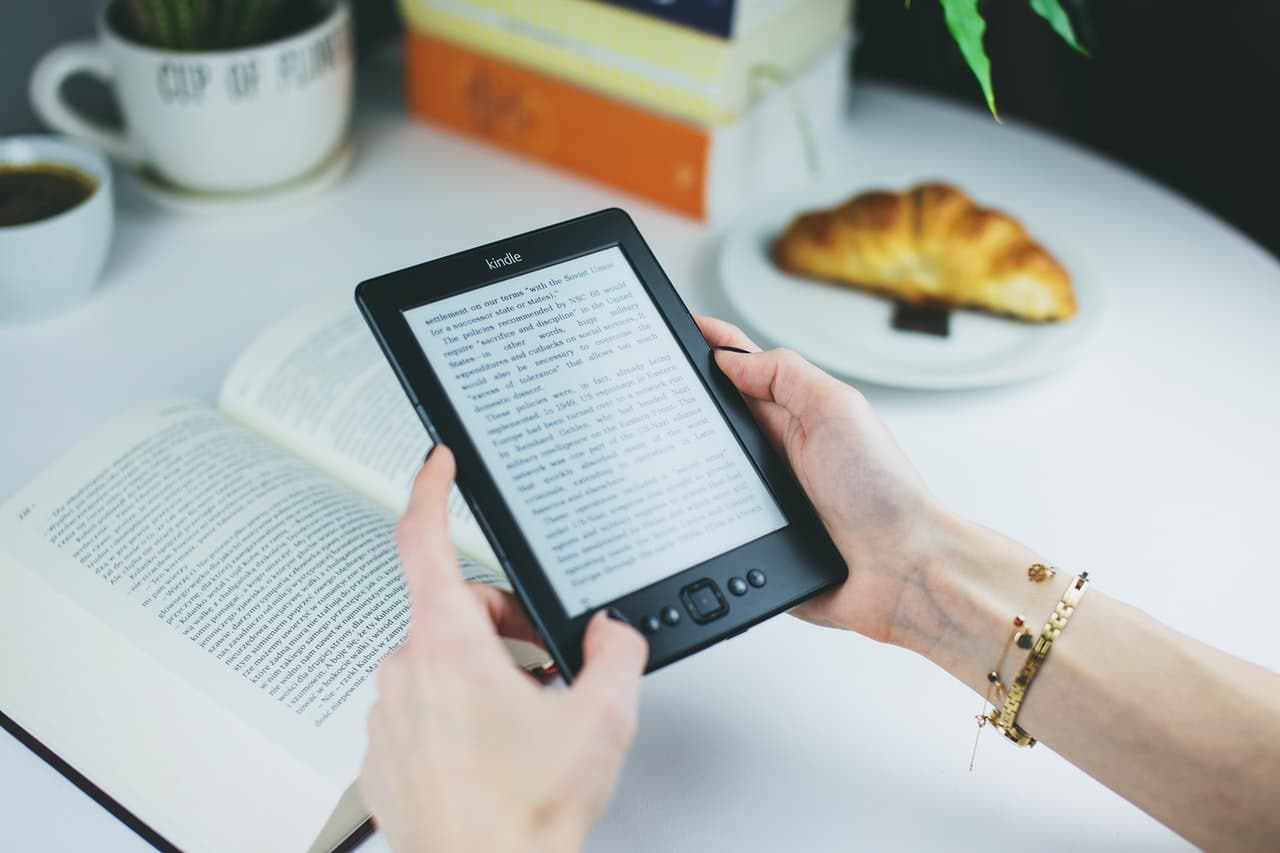
Adobe says a good rule of thumb is to keep font sizes at 11 point for readability without zooming. However, you should also keep in mind the amount of text you include on the screen. Do not overcrowd the screen with text. The experience should be as easy as possible for the user.
11. Stay away from interruptions
Although tempting, interruptions that ask for ratings or reviews should be completely avoided. It subtracts from the user’s experience with your app.
12. Test your app across numerous devices
Test, test, and test some more. Test until you know your app is flawless across any device and for each user experience.
Have a gaming app? See “Top Three Tips on Promoting Your Gaming Apps.”