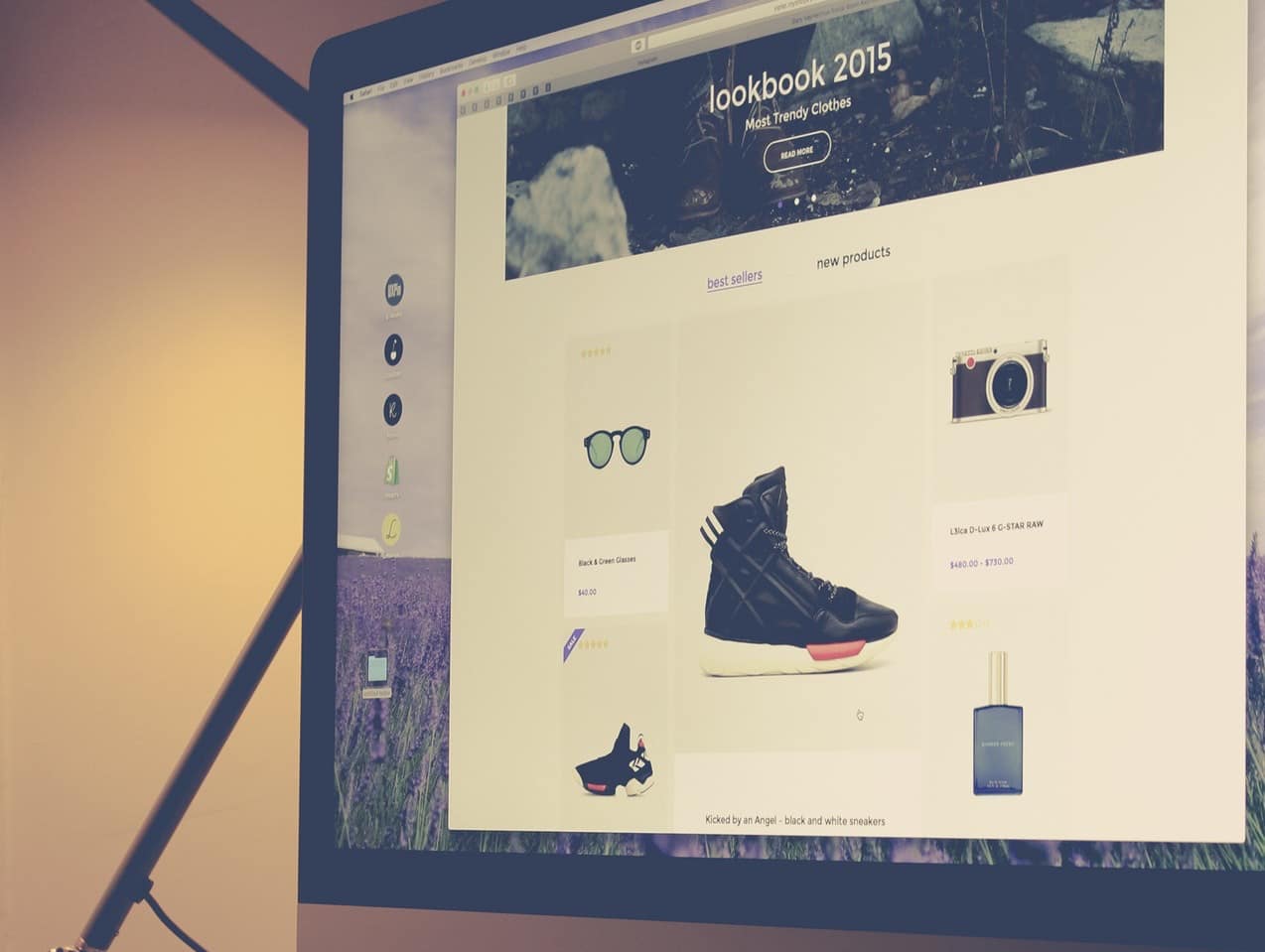
A well-designed and perfectly-timed email can make all the difference in transforming a product view into a purchase. Oracle + Bronto, a lead email marketing service provider for e-commerce retailers, shares four steps to convert the online window shopper, resulting in more purchases and, subsequently, higher ROI.
Step 1: Track Event Data

Bronto says this step is crucial because it helps you determine who should be on the receiving end of your emails and what type of personalized message to send. For example, if a consumer is viewing a specific product, the appropriate type of email they’d receive might include a personalized message that asks the shopper if they are still interested in buying the product. By tracking data that indicates each shopper’s browsing activity, you can deliver personalized promotions that can turn into purchases.
If you’re worried about shoppers considering this type of tracking intrusive, Bronto says 56 percent of consumers understand that sharing their personal information makes for a better shopping experience.
Step 2: Configure Rules and Settings
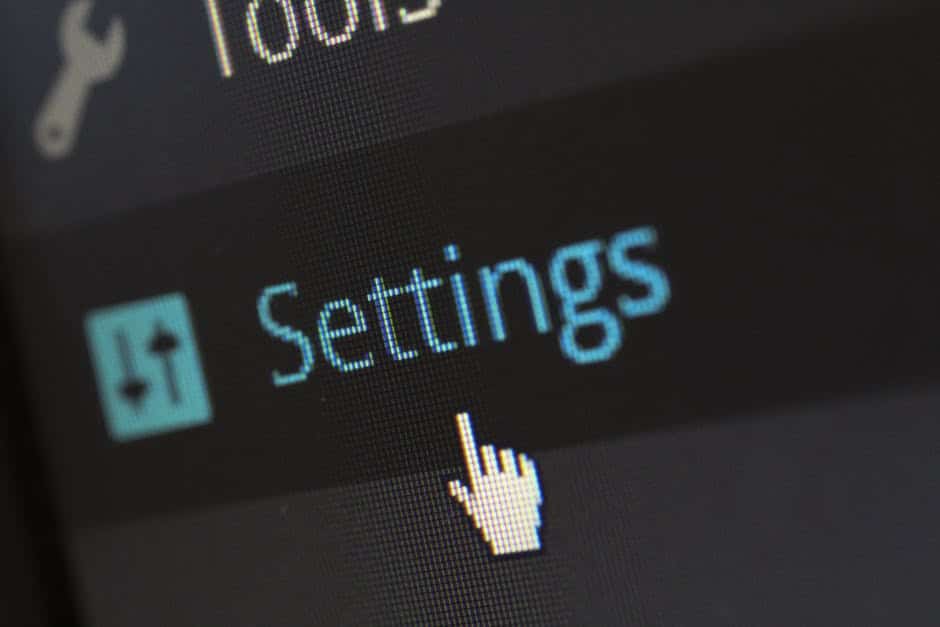
This step involves configuring the information that will trigger personalized messages to send to shoppers based on their browsing activity (which is tracked in the first step). Bronto offers three important tips for configuring rules and settings:
- Make sure rules don’t overlap. An overlap could interrupt the sending of appropriate emails.
- Configure emails to send shortly after abandonment. Once a shopper leaves a product page, you want an email sent to them not long after they leave to rekindle their interest in the product they were viewing.
- Make sure visitors who are progressing through the buying cycle are receiving the full campaign of messages by allowing different rules to send frequently.
Step 3: Design Personalized Emails

All that tracking and configuration will do you no good unless you use it to design high-quality emails. How? By making the emails personalized and relevant to each consumer. Consumers want to feel special. Help them feel special by giving them a positive experience to associate with your brand.
Additionally, your emails should remind shoppers what they were browsing, using images, reviews, and a call to action that invites them to complete the buying cycle. Or use the shoppers’ browsing or past purchase behaviors to offer product recommendations just for them.
Step 4: Observe and Optimize

This step is results driven. Based on the outcomes of your personalized and configured email campaigns, you need to observe what is working and what isn’t so that you can optimize where needed.
These are the four questions Bronto says you should ask when observing the analytics from your campaigns:
- “Are your metrics for a particular rule significantly lower than others?” If so, Bronto says you should take another look at your settings and configurations to make sure there are no overlaps or to spread rules out a bit.
- “Are your overall open, click or conversion rates lower than expected?“ In this case, the relevance of your email messages and subject lines may need some tweaking.
- “Is revenue lower than you’d like despite positive open, click and conversion rates?” Bronto says this typically means your campaign is actually performing well but that you simply need to send more emails. Acquire more emails from consumers to add to your email campaign list.
- “Are your loss rates higher than normal?” Your emails are either sending out too frequently or the content of your messages is off-putting to shoppers. Reduce the frequency at which your emails are sending and alter your content to improve its impression on shoppers.
Obtain more email addresses for your campaigns by adding a MailChimp sign-up form to your Facebook page.
