If you advertise on Instagram and you want more leads, you’re in luck—there’s an ad for that. Behold the Instagram lead ad, an ad that lets you collect valuable information from potential customers without directing them outside the platform. From phone numbers to email addresses to job titles to favorite colors, Instagram lead ads will help you collect any information you want from your potential leads.
Here’s how you create an Instagram lead ad in nine steps.
Step 1: Choose the objective “Lead generation”
Choose “Lead generation” as your objective then click “Continue.”
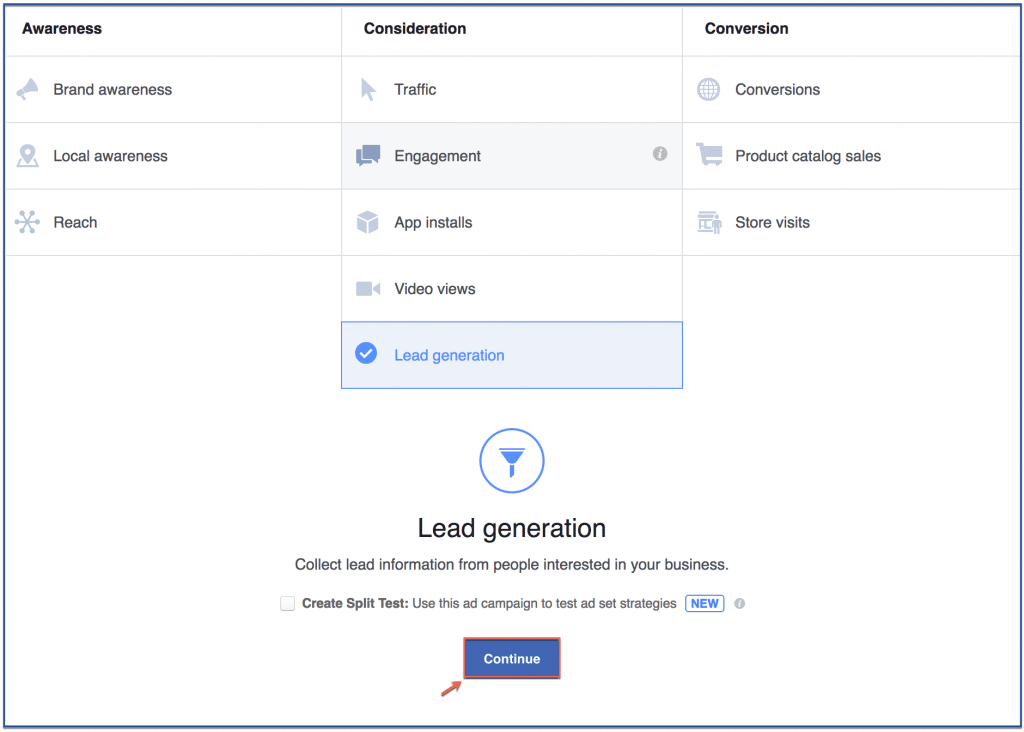
Step 2: Choose your Facebook page
If you have more than one Facebook page, choose the one you want to promote.
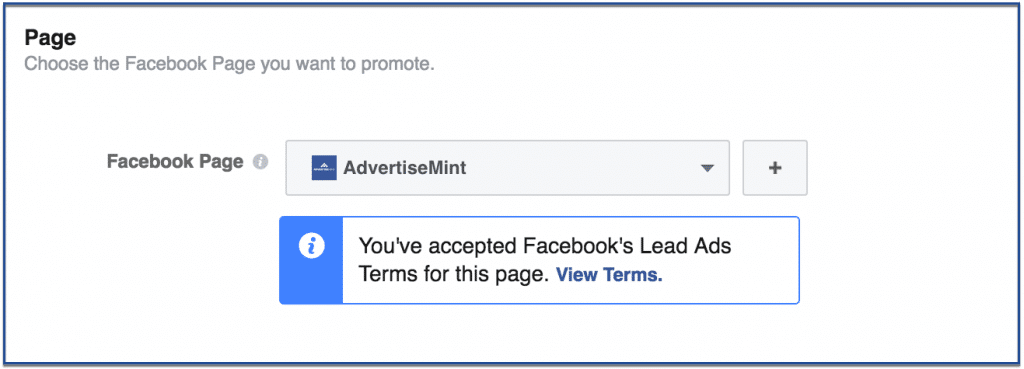
Step 3: Create your target audience
When creating a target audience, you have two options: you can create a new audience or you can upload a customer list. If you don’t have a customer list, then you should create a new audience. Otherwise, you should upload a customer list because it will garner better results. You will likely receive more conversions by targeting an audience that has already spent money on your business rather than an audience that has merely signaled interest. Furthermore, you can use your customer list to build a lookalike audience, which allows you to target new people who are closely similar to your current customers.
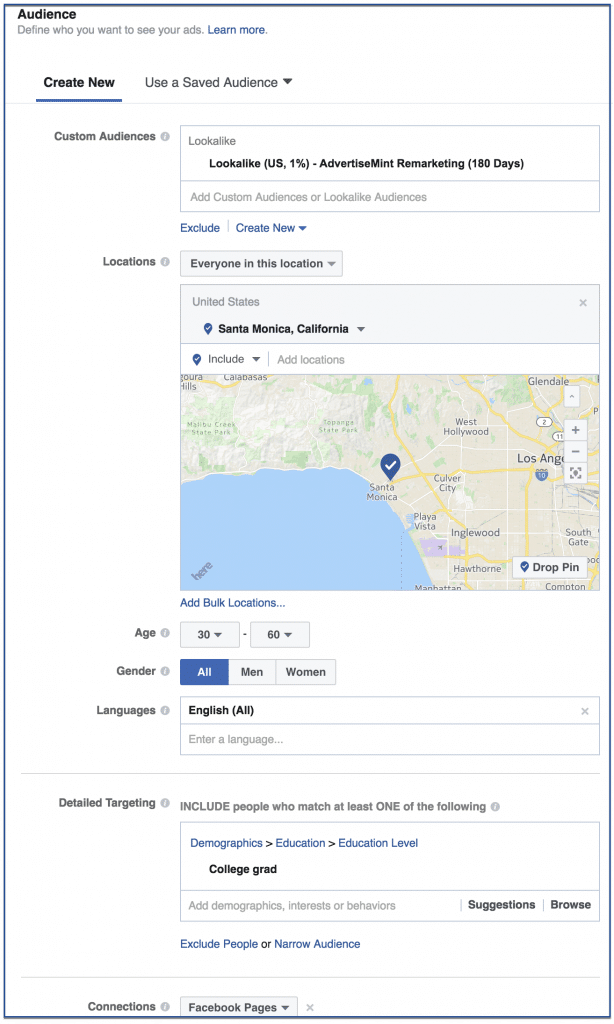
Step 4: Choose your placements
If you choose automatic placements, Facebook will deliver your ad to any placement it’s eligible for. (Lead ads are only eligible for Facebook desktop and mobile news feeds and Instagram).
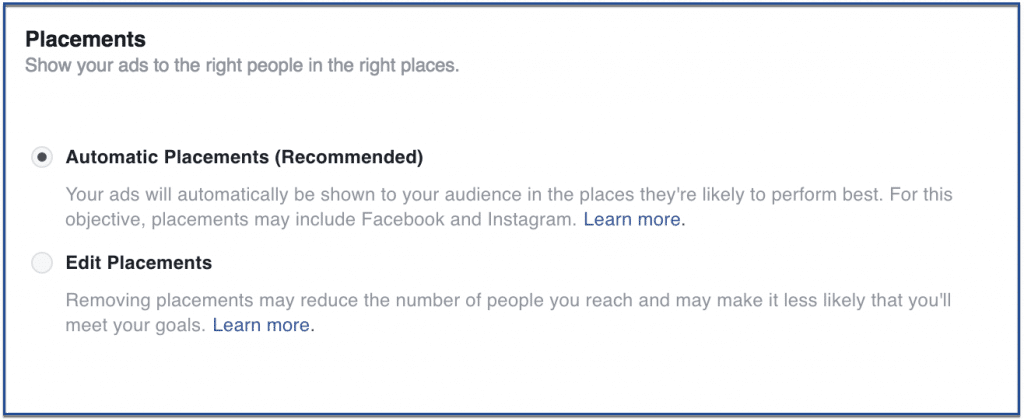
However, you can also manually choose your placements by clicking “Edit Placements.” There, you’ll see options for Facebook and Instagram. For an Instagram lead ad, make sure to check “Instagram.”
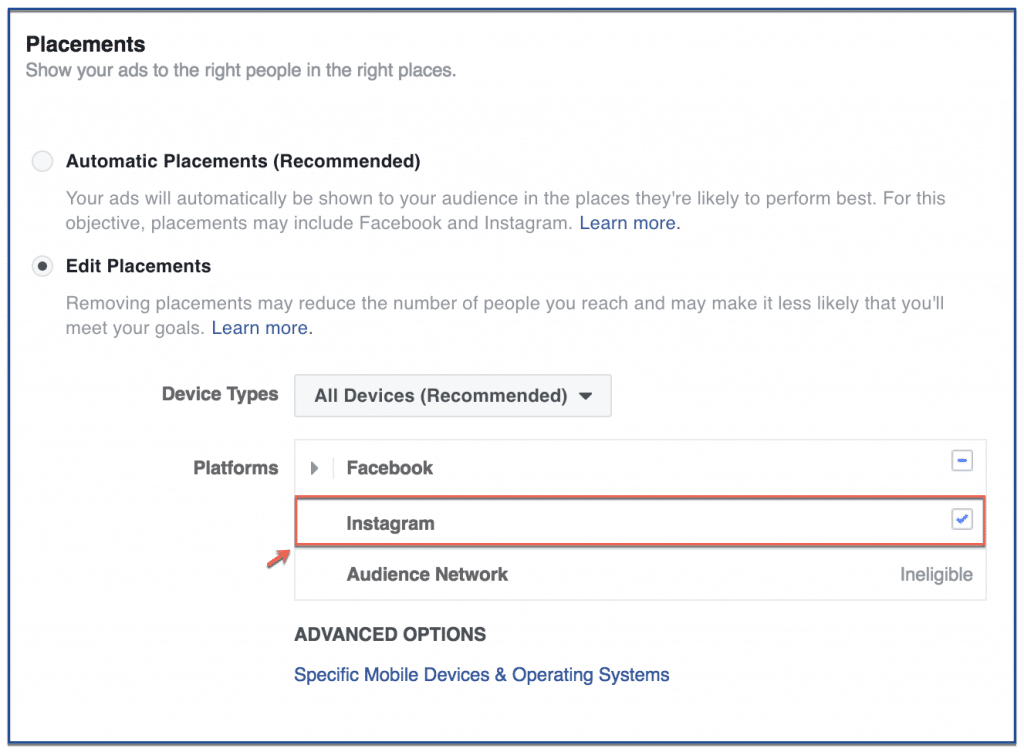
Step 5: Set a budget and schedule
When you set your budget, make sure to optimize for leads rather than for link clicks. Choosing the latter may result in a higher click-through rate. If you want to get the most out of your Facebook ad, always optimize for your goal, which, in this case, is leads.
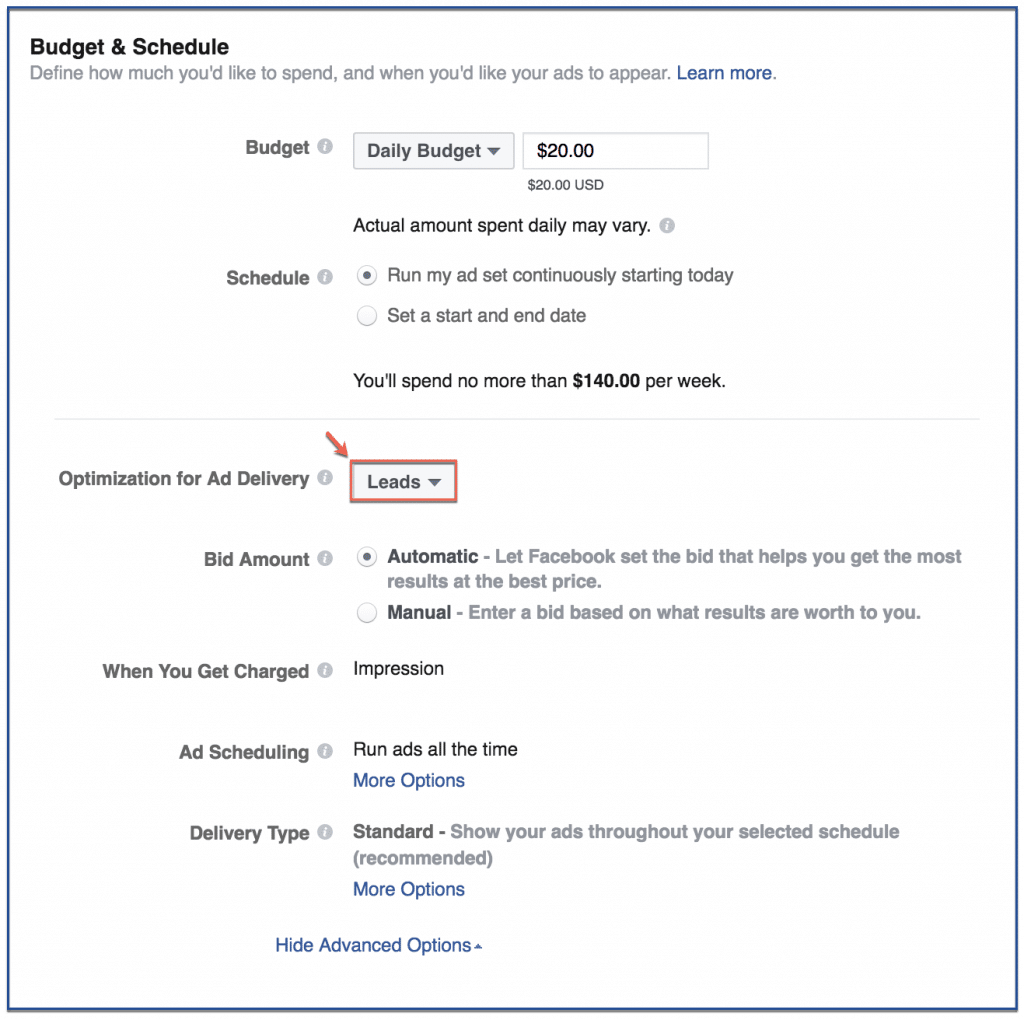
Step 6: Choose your format
Your Instagram Lead ad is eligible for the formats carousel, single image, single video, and slideshow. Although the single image format is commonly used, if you want to spice up your ad, try the carousel format, which allows you to feature up to 10 images and videos in one ad unit. If you want a cheaper and easier alternative to the video format, use the slideshow format.
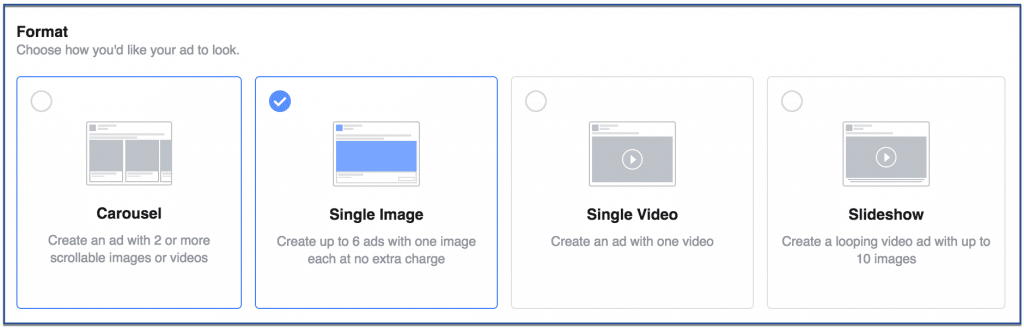
Step 7: Enter text
Write copies that give your audience a clear understanding about your business and your offer. For example, disclose what your customers will get in return (if any) for their contact information. Will you give them a free ebook? Will you give them email updates about your business? Will you give them notifications about your latest offers?
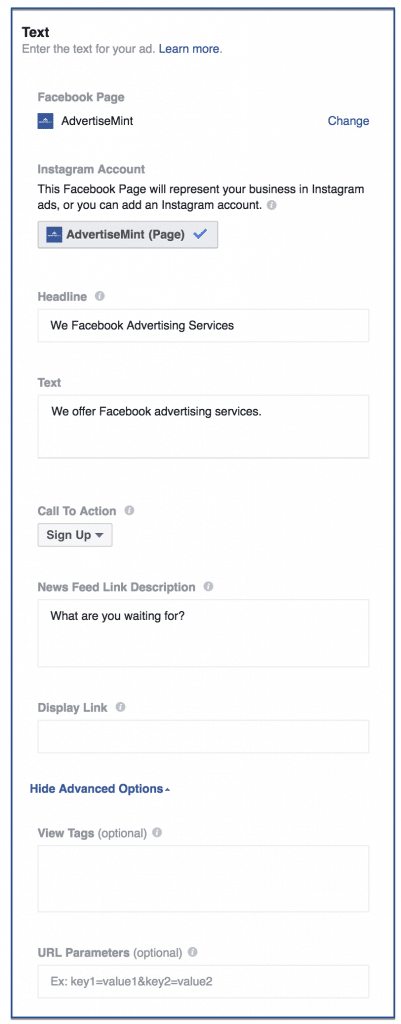
Step 8: Create the form
When you create your form, keep your questions to a minimum. Lengthy forms may dissuade your customers from signing up as they may be reluctant to disclose too much personal information. Thus, only take what you need, which will likely be your customer’s full name, email address, and phone number. If you must ask questions on your form, ask multiple choice questions rather than open-ended questions. A convenient process leads to more conversions.
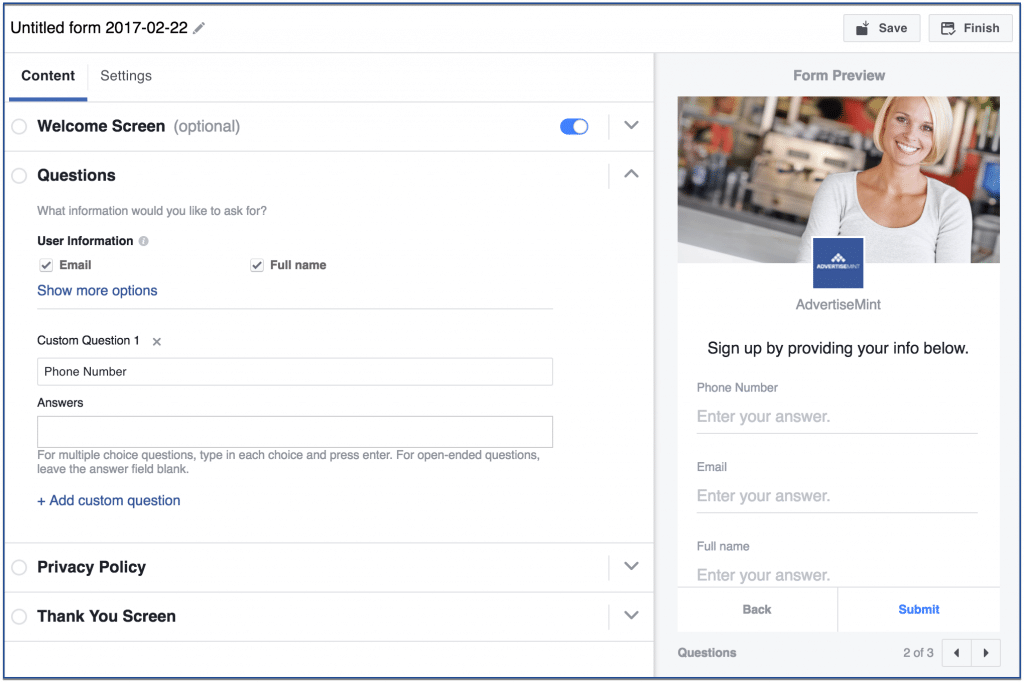
Step 9: You’re done
Congratulations, you made your first Instagram lead ad! Your ad should look a bit like the example below.
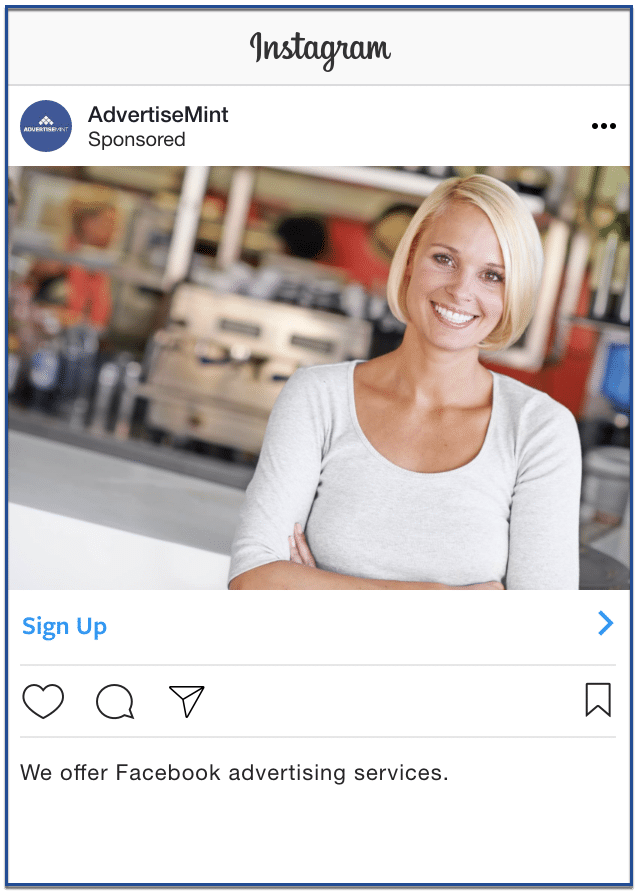
Need ideas for your instagram ads? Check out our article – 20 Instagram Ads that Rock!
Was this how-to helpful? Leave your comments below or share this link to anyone who needs this.
