What is Ad Post Feedback?
This feedback affects your ad relevance. Since 2015, ads have been getting relevance scores on Facebook. While they may not necessarily affect ad performance depending on your bid and guaranteed engagement, it’s a useful metric to see how your ad is being received by your target audience.
This metric becomes available to your page once you receive a minimum of 500 daily impressions and from there Facebook begins to crunch the numbers of interactions with your ads.
Feedback is divided into two different categories which also affects your score: positive and negative feedback. This feedback is enumerated onto a scale of 1-10, where 1 is the least relevant your ad could possibly be and 10 is the most relevant ad your target user could have possibly gotten.
This score is not guaranteed to be a 100% accurate predictor of your ad’s performance and relevance, however. That is just the nature of trying to predict future performance. The circumstances of it also being a metric to predict future engagement it will also continue to update in real-time so keep an eye on it to see if it drops. If it does, take a look at your most recent ad campaign and see what may have put your target audience members off.
All that being said, you should still try to aim for a high relevancy or feedback score. This can often lower the cost for delivery of your ads and is a great pre-cursor for testing your ads before bidding for them.
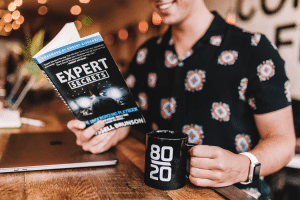
Austin Distel / Unsplash
What is Positive Feedback?
Positive feedback can be thought of as any sort of interaction that you want a user to have with your ad. Did they press like on your content? Did they comment or share it? All of this and whether you are meeting the campaign objective you set in Ad Manager for the ad set is positively affecting your relevance score.
What is Negative Feedback?
Negative feedbacks are active actions your user takes to not see your ads anymore. This means not only did it not resonate with them, but they care enough to put in the effort to not see anything like it again.
This includes actions like hiding, reporting, or clicking that they want to see fewer ads like this. If you are receiving negative feedback, take it as a learning opportunity and change your ad campaign accordingly.
How do I Check My Feedback Score?
You can find this metric in your Facebook Business Manager. Click on the side menu and navigate to the Account Quality tab. There you should be able to access your feedback score.
