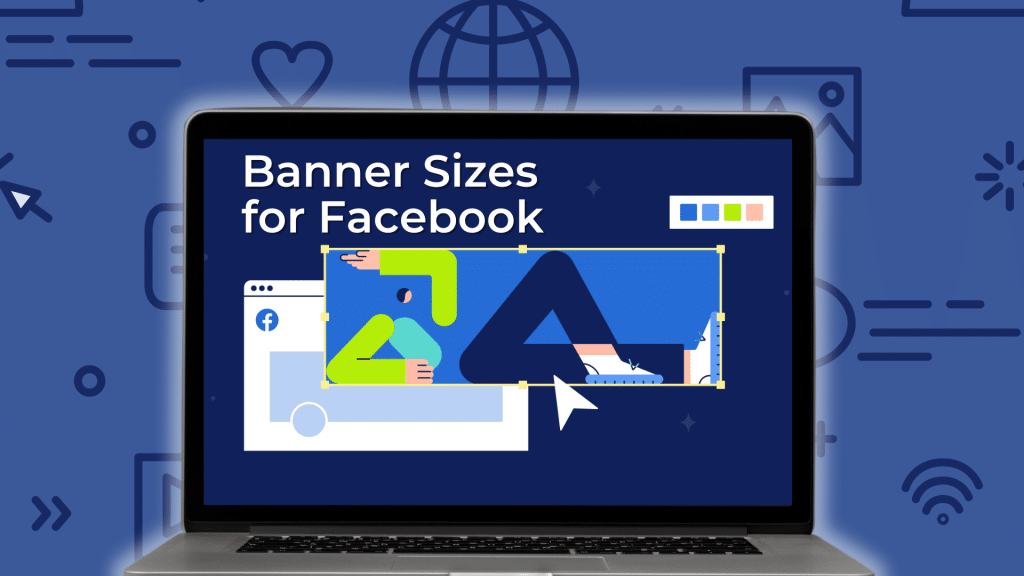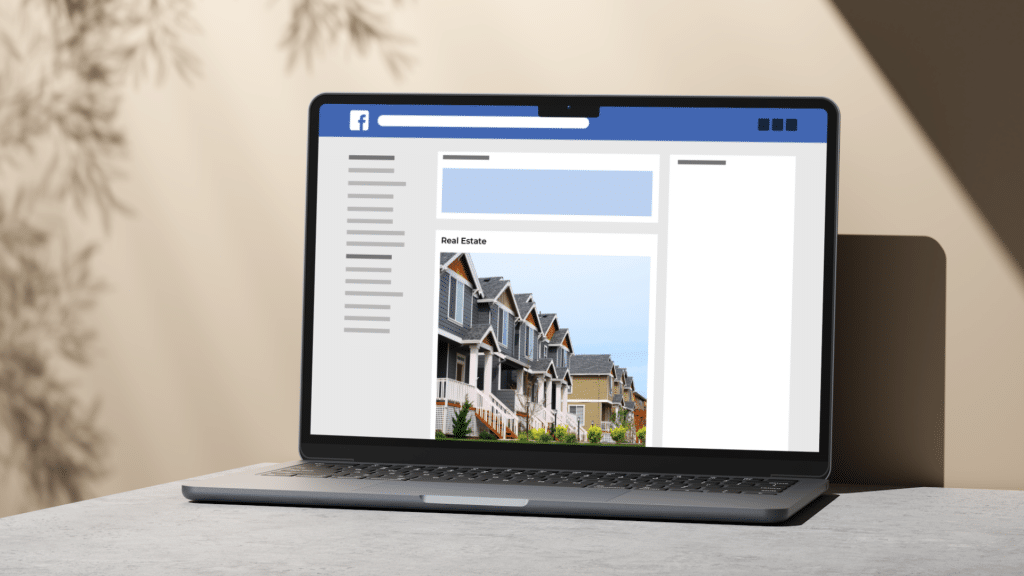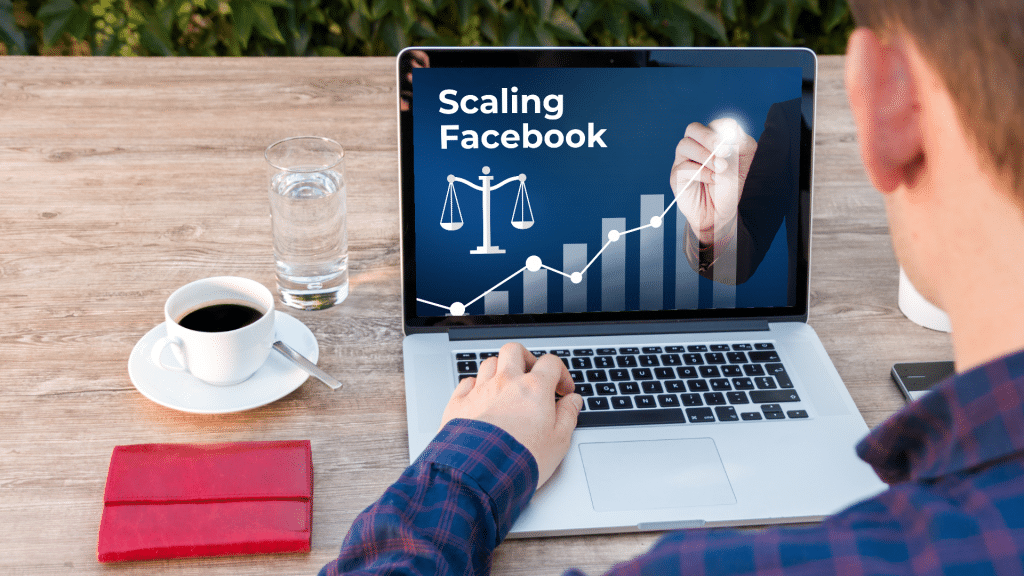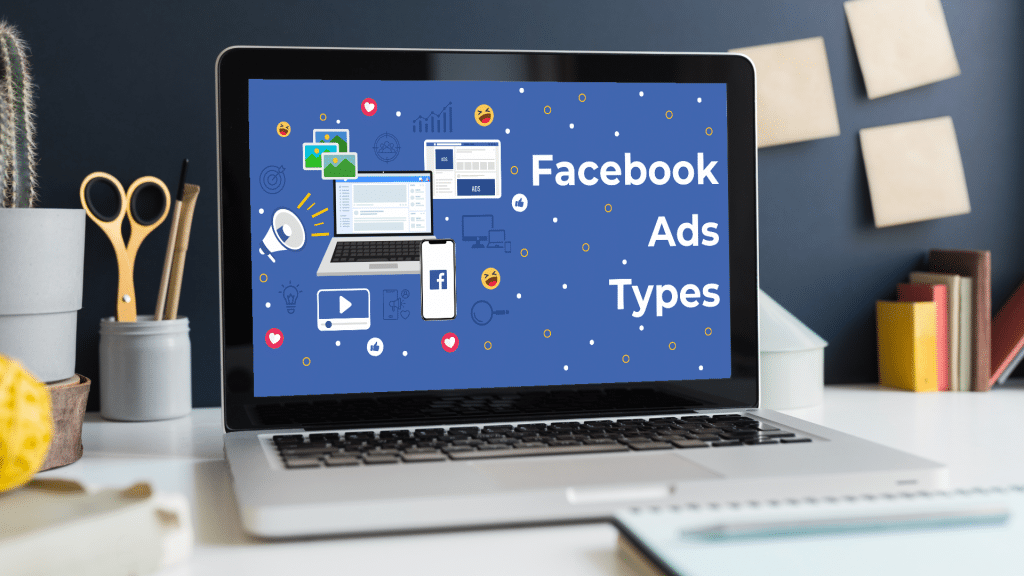Do you know how to optimize your ads using Facebook ad testing? With Facebook ad testing, optimizing your ad campaigns is more achievable than ever. By systematically experimenting with different ad elements, you can refine your approach and maximize your campaign's impact. This blog post will … [Read more...]
Facebook Ads
Please check following posts related to Facebook ads by Advertisemint.
Banner Sizes for Facebook: A Quick Guide
Do you know the standard banner sizes for Facebook? Creating a visually appealing Facebook cover photo is essential for capturing your audience's attention. However, with various devices and screen sizes, it's crucial to get the size right for optimal display. This quick guide will discuss the … [Read more...]
Facebook Ad Size and Specs: A Beginner’s Guide
Do you know the perfect Facebook ad size and specs? You need the right ad size to catch the eye of your audience. Each type of ad on Facebook has its own size specifications, which affects its performance. Choosing the optimal size for your ads ensures they look their best on users' feeds and … [Read more...]
How To Create a Facebook Business Page and Improve It
Would you like to learn how to create a Facebook business page? Having a strong online presence is crucial for businesses of all sizes. As the biggest social media platform, Facebook is undeniably the number one platform for reaching and engaging with potential customers. Creating a Facebook … [Read more...]
The Best Real Estate Facebook Ads Examples and Best Practices
Are you looking for the best real estate Facebook ad examples and best practices? Facebook offers a great opportunity for real estate business agents and agencies to showcase properties and attract potential buyers. However, crafting a compelling Facebook ad requires a blend of creativity and … [Read more...]
What is the Cost of Facebook Ads?
Would you like to know the cost of Facebook ads? Facebook isn't just a social networking platform; it's an advertising powerhouse. Its 3 billion monthly active users offer businesses an unparalleled opportunity to connect with potential customers. This blog post will discuss everything about … [Read more...]
All You Should Know About Facebook Ads CTR
Do you know what CTR means in Facebook advertising? CTR is a simple yet powerful metric used in Facebook ad campaigns. It allows advertisers to measure the performance of their ads. With this information, you can make informed decisions and steer your campaigns toward success. This article … [Read more...]
Why Facebook Advertising Can Be Beneficial to Your Business
Are you wondering if Facebook advertising should be in your marketing strategy? Facebook is a goldmine for businesses seeking to boost their visibility and engagement, thanks to its vast audience of over 3 billion monthly active users. This platform provides targeted advertising options that … [Read more...]
Scaling Facebook Ads: The Complete Guide
Are you interested in scaling Facebook ads? Many entrepreneurs and marketers use Facebook ads as a crucial digital marketing strategy. However, the real magic lies in scaling campaigns effectively to maximize reach and ROI. This blog post will discuss the meaning of Facebook ad scaling, how to … [Read more...]
How To Use the Various Types of Facebook Ads
Are you familiar with the different types of Facebook ads? To create a successful marketing strategy, you must understand the various Facebook ad types. Whether you aim to increase website traffic, boost sales, or simply raise brand awareness, a Facebook ad type is tailored to your needs. This … [Read more...]
- 1
- 2
- 3
- …
- 77
- Next Page »