Earlier this month Facebook released a Facebook TV app for Apple and Samsung TV. The app allows you to watch videos from Facebook on TV that’s got this Facebook agency excited. Here’s how you get the Facebook TV app for your Apple TV.
Step 1: Search for Facebook
Search for Facebook in the search engine.
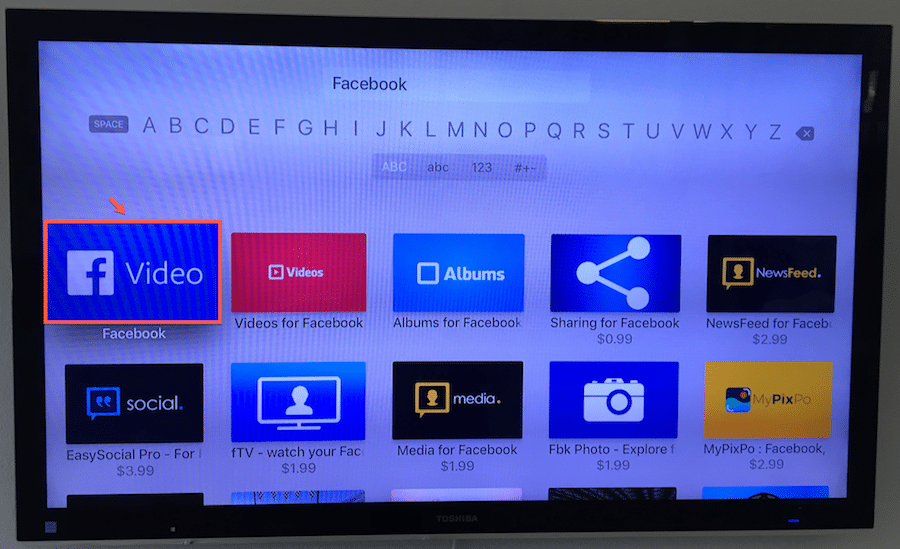
Step 2: Install
Install the app.
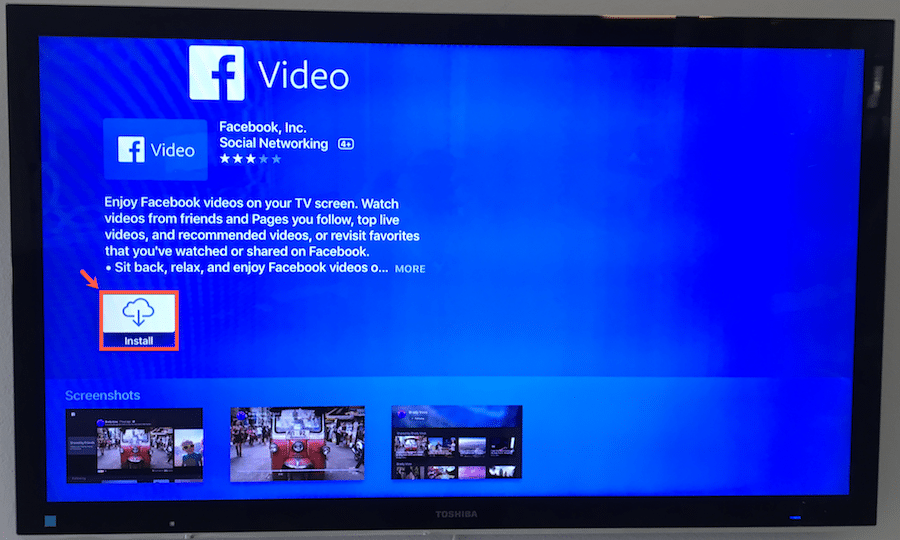
Step 3: Open
Click “Open.”
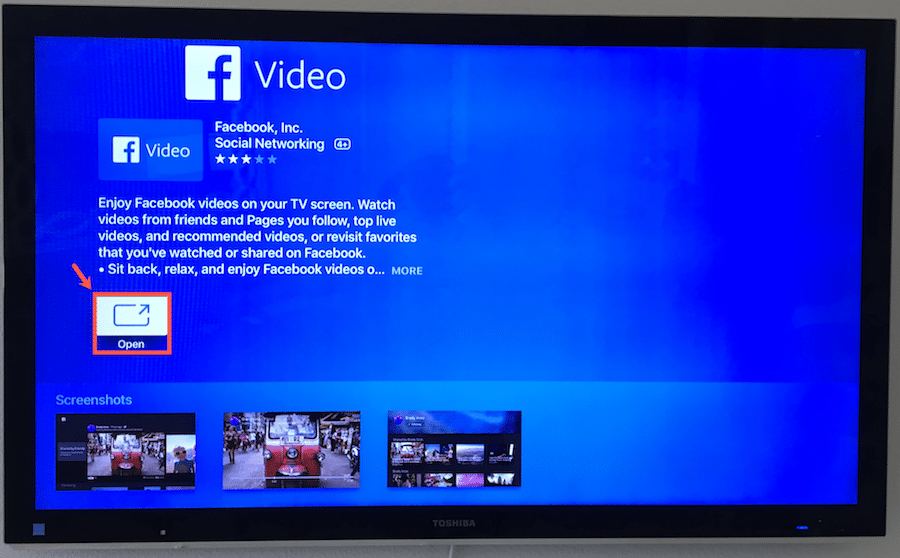
Step 4: Log in with Facebook
Click “Log in with Facebook” to continue.
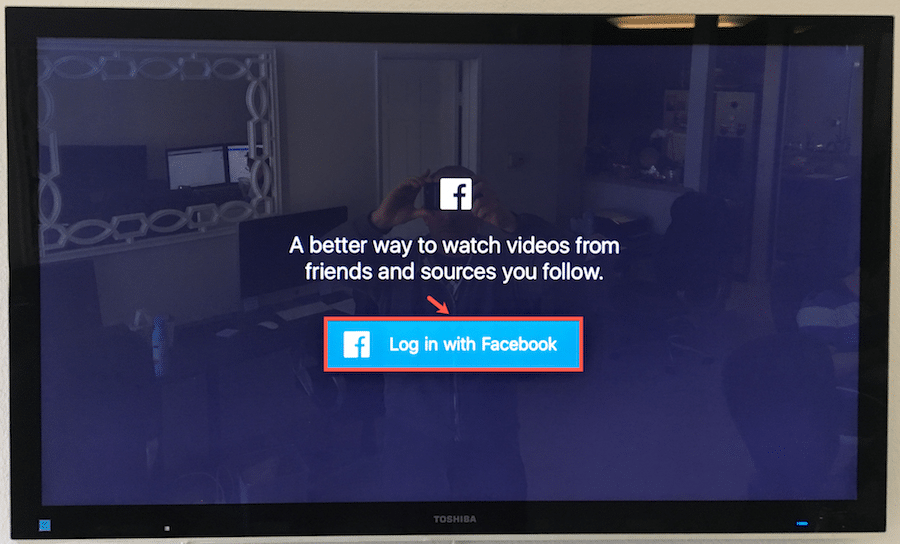
Step 5: Go to your Facebook app
A dialogue box will appear, telling you to check Facebook from your phone or desktop for a notification from the TV app.
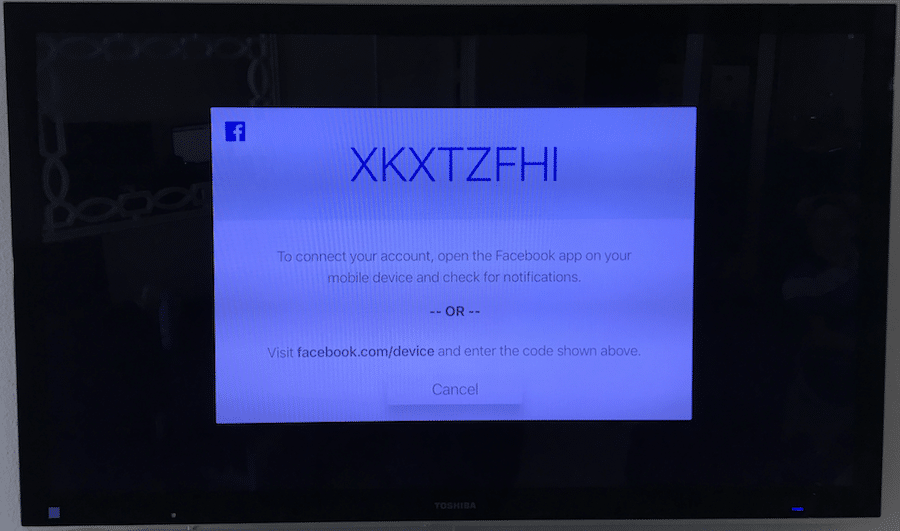
Step 6: Click the notification
A notification from your Facebook TV app will appear. Click it.
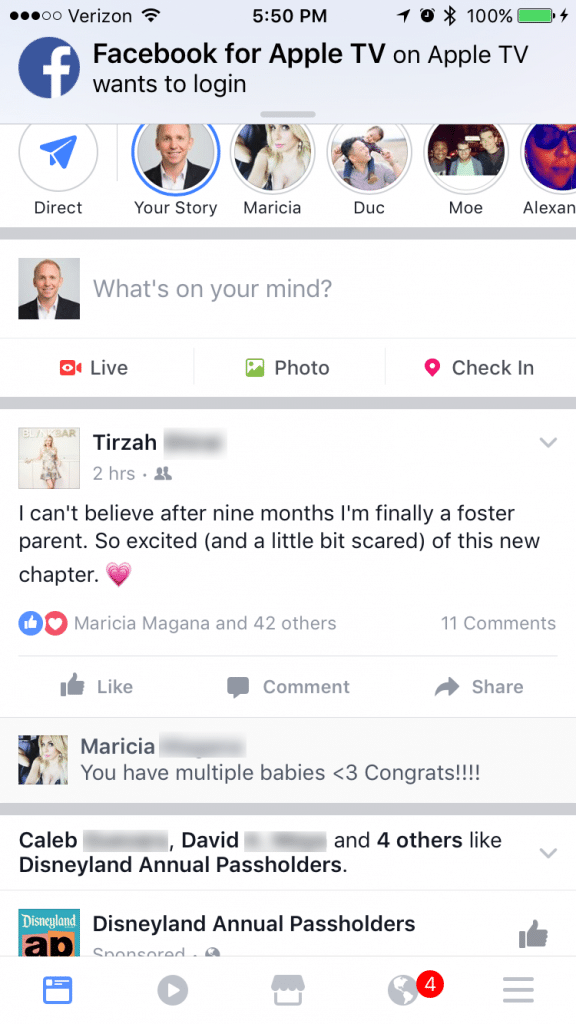
Step 7: Confirm the code
Click “Confirm Code.”
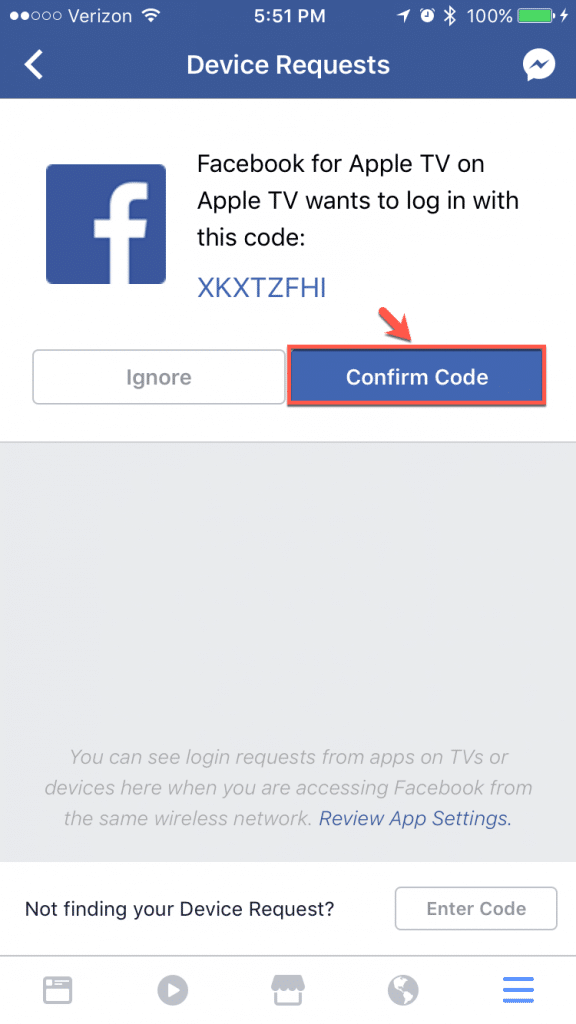
Step 8: Click continue as Brian
Click “Continue as Brian.”
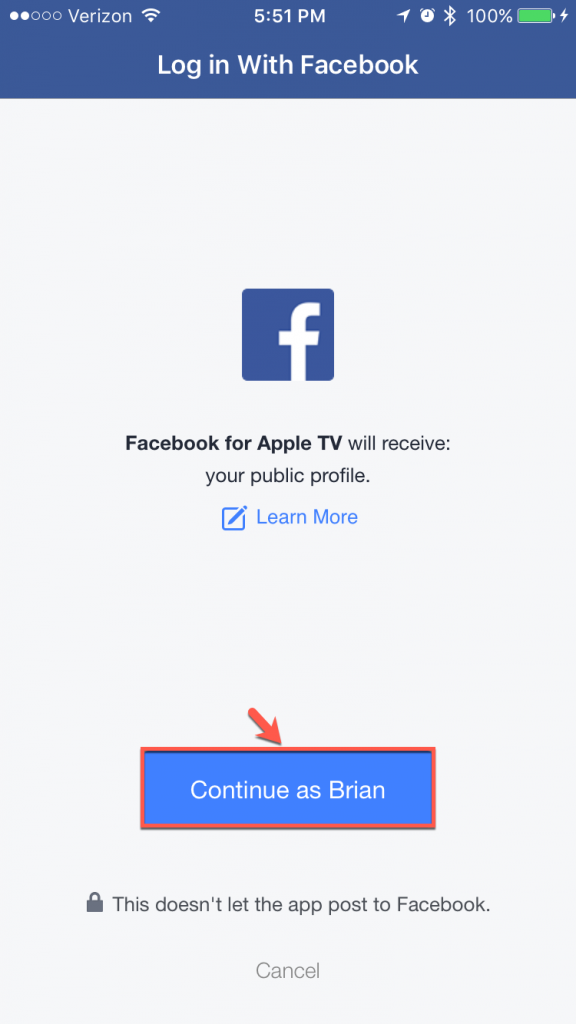
Step 9: You’re done
Once you’ve confirmed the code, your device requests page should be empty. At this time, return to your Apple TV. You should be able to access the TV app at this point.
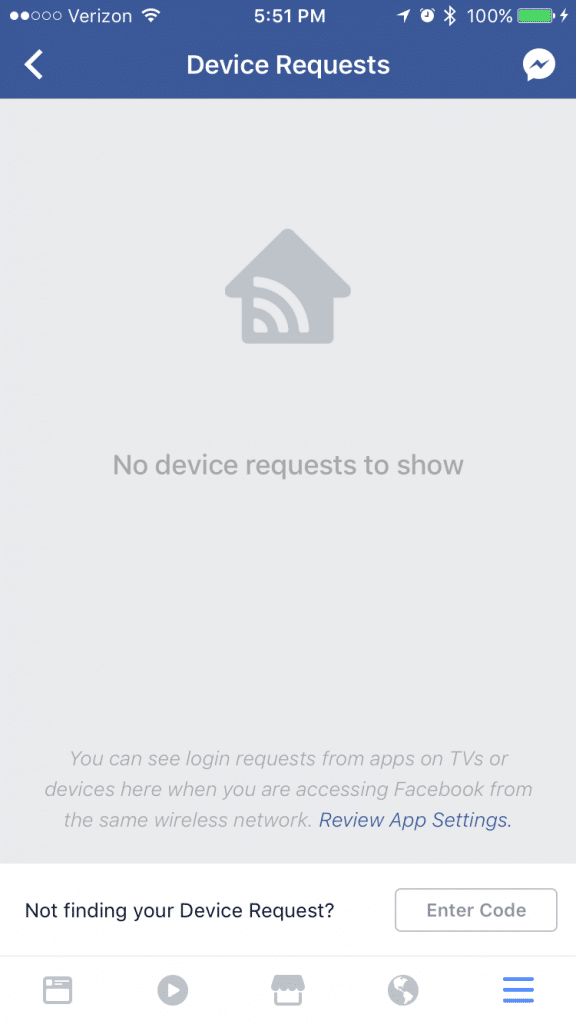
Once you return to your TV, you will see a selection of videos from Facebook. You will be able to watch videos shared by your friends.
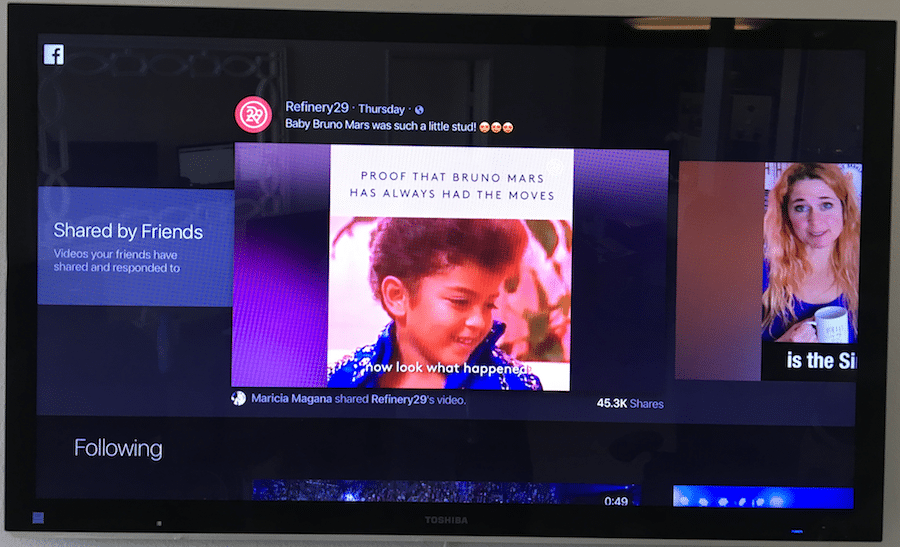
You will also see videos from the pages and people you are following.
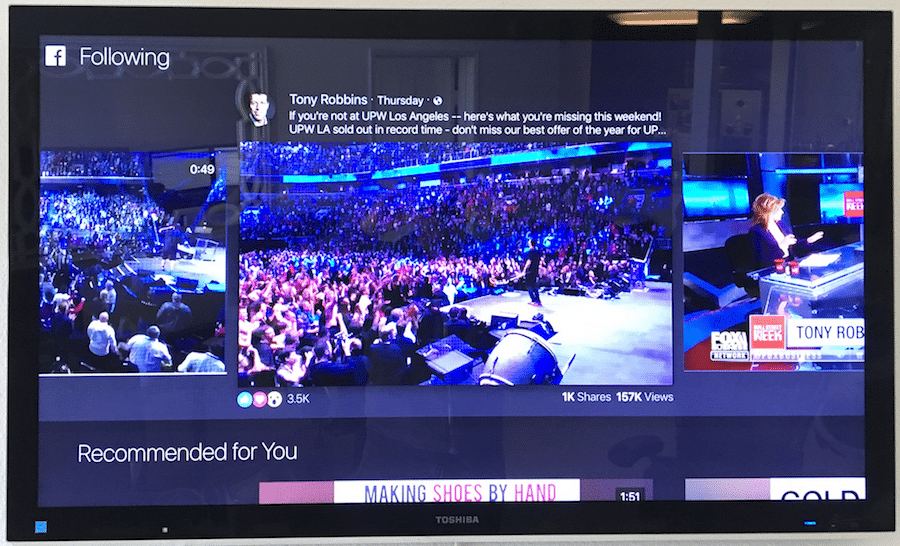
What do you think of Facebook’s TV app? Write your comments or questions on the comments section below.
